Buildertrend or Procore? This guide compares the features, pros, cons, and pricing of each construction software to help you make an informed decision.
Buildertrend and Procore are highly-rated software tools in the realm of construction project management. Buildertrend is more focused on residential construction projects, as it offers a suite of tools tailored to the unique needs of home builders, remodelers and specialty contractors, aiming to streamline project, customer and service management.
On the other hand, Procore presents itself as an all-rounded platform suitable for a wide range of construction projects. Its extensive feature set is designed to cater to the complexities of commercial, industrial and residential construction alike, offering a robust solution for project and resource management and financial control.
Jump to:
Buildertrend vs Procore: Comparison table
| Feature | Buildertrend | Procore |
|---|---|---|
| Document management | Yes | Yes |
| Version control | No | Yes |
| Task management | Yes | Yes |
| RFI and submittal management | Yes | Yes |
| Reporting and dashboards | Yes | Yes |
| Time tracking | Yes | Yes |
| Starting price | $99/month | Contact for quote |
Buildertrend vs. Procore: Pricing
Buildertrend pricing
Buildertrend offers a tier-based pricing model, making it accessible for businesses of various sizes. Their plans range from Essential to Advanced and Complete plans. The Essential scheme starts at $199 per month when billed monthly, followed by a price of $499 per month after the first month.
The Advanced and Complete plans follow the same trend: The Advanced scheme starts at $399 per month and rises to $699 per month after the first month, and the Complete scheme starts at $699 per month and rises to $999 per month after the first month. When billed annually, the Essential, Advanced and Complete plans cost $339, $599 and $829 per month respectively.
For more information, check out our comprehensive Buildertrend review.
Procore pricing
Procore, on the other hand, operates on a custom pricing model. The cost is tailored to the specific needs of your organization, which means you pay for exactly what you need. This means that the software doesn’t publicly disclose its pricing details. This makes it challenging to anticipate costs upfront, as they can vary greatly depending on the features and services you need. Additionally, there might be hidden costs associated with implementation, training or additional services that are not immediately apparent.
For a more in-depth analysis of Procore, check out our full Procore review.
Feature comparison: Buildertrend vs. Procore
Document management
Buildertrend’s document management (Figure A) system is designed to help construction professionals digitize and organize their documents efficiently. It offers a centralized location for all project-related documents, making it easy for teams to access, share and collaborate on files. This system is particularly beneficial for keeping project documentation organized and accessible, reducing the risk of misplacing important documents.
Figure A
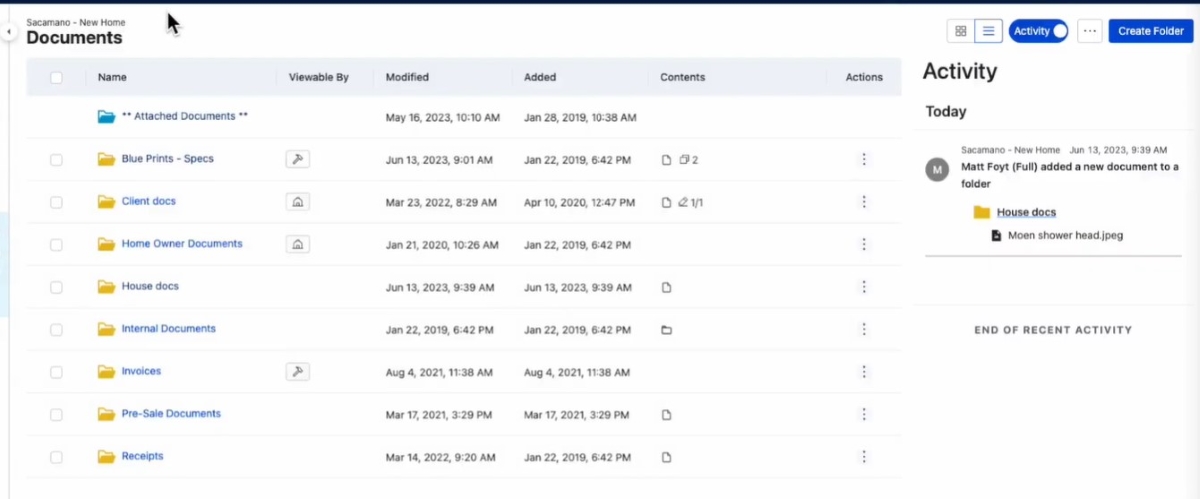
In contrast, Procore’s document management system goes a step advance by incorporating advanced version control. This feature ensures that all stakeholders are working with the most current documents and can easily track changes over time. The version control capability is particularly useful for complex projects with multiple revisions, as it maintains a clear history of document evolution.
Task management
Task management in Buildertrend is comprehensive, allowing teams to assign tasks, set deadlines and monitor progress. The platform’s task-tracking capabilities make sure that all team members know their responsibilities and deadlines, promoting accountability and timely completion of tasks.
Figure B
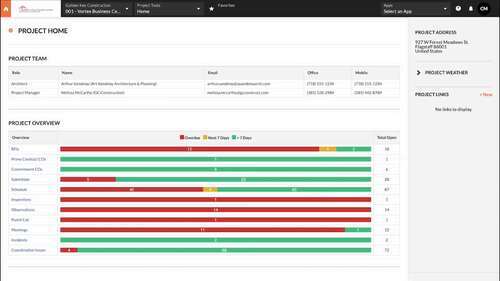
Procore integrates task management (Figure B) with project data, providing a more holistic view of tasks in relation to overall project milestones and objectives. This integration allows construction teams to better align tasks with project goals and streamline more effective project management.
RFI and submittal management
RFI and submittal management are streamlined in both Buildertrend and Procore. Both platforms allow for efficient handling of RFIs (Figure C) and submittals, but Procore offers the added advantage of linking these directly to project documents, enhancing traceability and reducing the risk of miscommunication.
Figure C

Reporting and dashboards
Buildertrend provides users with the ability to produce a variety of reports to track project progress and financials. The platform’s reporting features are customizable, allowing users to tailor reports to their specific needs and gain insights into project performance.
Procore’s reporting is more robust, offering customizable dashboards that give stakeholders a real-time view of project health, progress and risks. The dashboards are designed to furnish a comprehensive overview of project data, facilitating data-driven decision-making.
Time tracking
Buildertrend offers Time Clock (Figure D), which is a digital timesheet that allows teams to track time spent on various tasks and projects. This feature is crucial for managing labor costs and ensuring that project timelines are adhered to.
Figure D
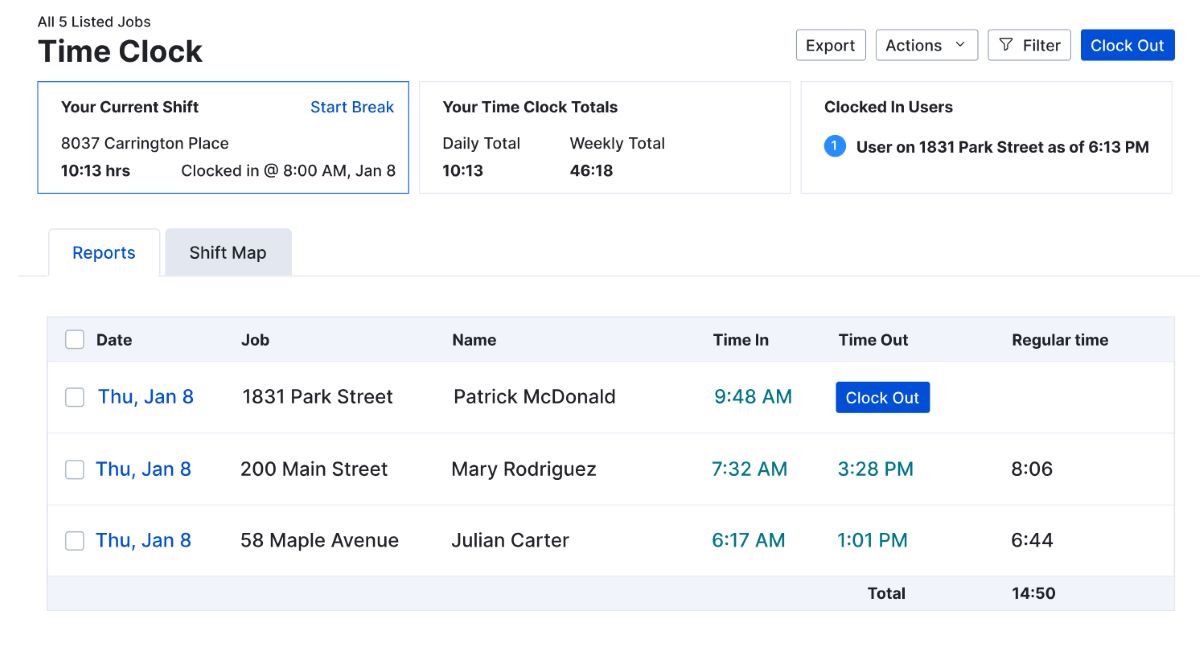
Procore integrates timecard management with budget items, providing a clearer picture of labor costs in relation to the overall project budget. This integration is beneficial for maintaining financial control and optimizing resource allocation throughout the project lifecycle.
Buildertrend pros and cons
Pros
- More niched product than Procore.
- Comprehensive project tracking from start to finish.
- Excellent customer uphold and training resources.
Cons
- Some features may be overwhelming for smaller projects.
- Its tier-based pricing can become very expensive as you scale.
- Its learning curve can be steep.
Procore pros and cons
Pros
- Vast capabilities that cover all construction project management aspects.
- UI that is easy to steer and use.
- Robust collaboration tools.
Cons
- Its custom pricing model can make pricing feel opaque.
- Its roster of features can overwhelm new users.
- The scalability is limited.
Methodology
Our comparison is based on an in-depth assessment of each product’s website, official blogs, user reviews and product demos to give us a holistic understanding of the product use cases, product feel and their targeted customers. We examined the two software tools across their core construction project management capabilities, ease of use, customer uphold and pricing. How real-world users responded to the products also impacted our comparison.
Should Your organization use Buildertrend or Procore?
The decision between Buildertrend and Procore boils down to your construction project management needs. If you’re a small to mid-sized construction firm, particularly focusing on residential construction, Buildertrend might be the right choice for you as it best serves specialty contractors, home builders and remodelers. However, if you’re a larger organization that would prefer a tool with a robust set of features and extensive third-party integrations, Procore’s comprehensive toolset could be more suitable.
Ultimately, both Buildertrend and Procore offer compelling benefits for construction management. Factors that should influence your choice are business size, project complexity and budget considerations, among others.

