You can use Instagram filters to add special effects to your photos for use on Instagram stories and posts. Whether you want to completely change the entire look of your photo or lightly jazz it up, filters are a great way to do it.
These filters are built into the Instagram app, but some are easier to find than others. Here’s how to find and use Instagram filters.

Bryan M. Wolfe / Digital Trends
How to search for filters on Instagram
To find filters on Instagram, open the app on your iPhone or Android phone, such as the iPhone 15 Pro or Samsung Galaxy S24 Plus.
Step 1: Select your profile via the app.
Step 2: Tap the + icon at the top right. On the Create menu, choose Reel or Story, followed by the Camera icon on the next page.

Digital Trends
Step 3: Locate the magnifying glass icon at the bottom middle of the page. This is the tool for finding filters. Choose it, then explore the available filters by swiping back and forth. As you do, the live camera video or photo will change based on the selected filter.

Step 4: You can also select the effects icon on the left side of your device. This will open a new window where you can choose a filter. You can find a specific filter using the search function or browse by category, such as Trending, Reels, and Appearance. Each time you select a filter, the preview at the top will change.
Step 5: Once you’ve found your perfect filter, choose the preview window at the app’s top to the filter gallery and continue with your post.
How to find Instagram filters on profiles
Many Instagram filters are created by Instagram users for other people to try for themselves. If you find a filter you really like, you might be interested in seeing other filters by the creator. Here’s how to find them.
Step 1: First, choose their profile on Instagram. Once on their profile, tap the effects icon (it looks like three stars) above their feed to access their effects gallery.
Step 2: To save an effect, select it from the gallery, then tap the three-dot icon at the bottom right and choose Save Effect. After saving it, you can easily access that filter using the above-mentioned effects tool.
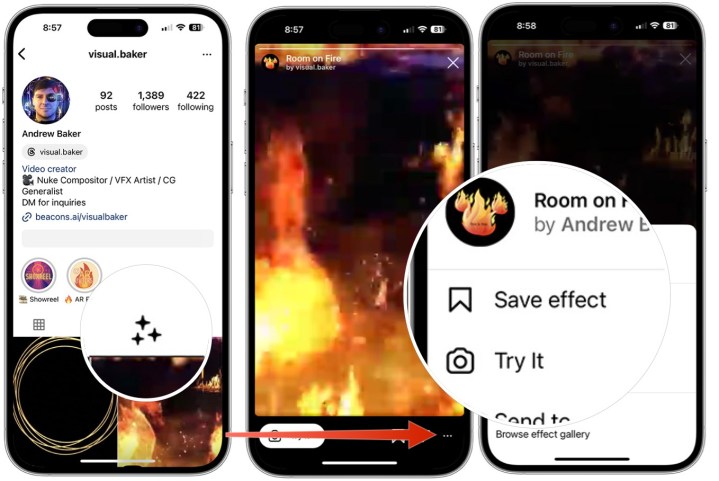
Digital Trends
Finding filters on Instagram takes a few steps, but once you find the perfect one, you can use it again and again if you want.
Editors’ Recommendations

