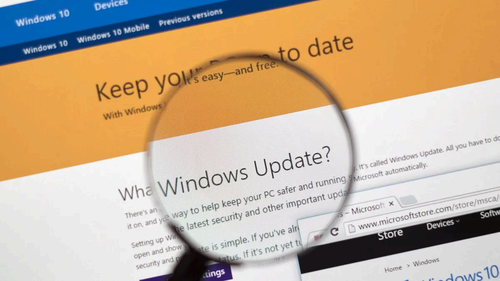
HP printers are the entry point to a subscription service that locks users in to paying for ink which costs more than fancy champagne. The company has acquired a reputation for bad behavior such as disabling the scanners on all-in-one devices when they run out of ink and covering USB ports with misleading warning stickers to encourage users to sign up for the online services. Now users of Windows report that HP’s printer bloatware is installing itself on their computers, renaming reprinters and changing icons, even if they haven’t got any HP gear.
The Register first reported that Microsoft was unable to explain why this is happening, but a story at Neowin reports that it has now confirmed that it something to do with the Microsoft Store.
Sadly, the documentation says nothing about workarounds or temporary fixes. Microsoft only said it is investigating the problem with its partners and it would supply an update when more information is available. Also, the issue is not related to Windows Update, so there is no “originating update” you can uninstall to settle the situation. But if you noticed the HP Smart App on your system and you do not use HP printers, feel free to uninstall it.
The user encounter, as described in one post: “I just checked and I had it installed too. Checking the event log for the Microsoft Store shows that it installed earlier today, but I definitely did [not] inquire or begin it because I do not have any devices from HP.” Microsoft has a “release health issues” page for it.
Whatever’s going on, it’s happening awfully close to the system-level advertising opportunities Microsoft now offers and app store update systems fundamentally at odds with user privacy and security. New floodplains of moral hazard for the usual suspects to grow into.
My favorite tell about Microsoft Windows is that on the desktop the icon used to say “My Computer”.

