Many professionals find project management to be tedious and time-consuming and feel like there aren’t enough hours in the day to complete all tasks. Thankfully, there are project management tools one can use to improve productivity, stay organized and feel accomplished.
Selecting the best project management tool can be challenging, especially with so many options available. Check out this guide to learn the differences between two of the most popular choices: Asana and ClickUp.
- Asana centralizes your team’s work for easy management, improved communication and collaboration and minimizes the need for meetings or emails. The tool offers a free plan, though it only allows up to 10 collaborators.
- ClickUp is a highly customizable project management tool best fit for small to large enterprises. It offers a generous free plan that allows unlimited team members.
Asana vs. ClickUp: Comparison table
| Features | ||
|---|---|---|
| Our rating | ||
| Starting price (billed annually) |
||
| Starting price (billed monthly) |
||
| Free forever | ||
| Storage | unlimited for other plans |
|
| Multiple views | ||
| Automation rules for free plan | 100 automation executions |
|
| Time tracking | ||
| In-app video recording | ||
| Integrations | ||
|
|
Asana vs. ClickUp: Pricing
Both Asana and ClickUp offer free plans that may suit smaller businesses. In addition to their free plans, ClickUp offers three paid plans, while Asana offers four paid plans — making both tools ideal for different categories of users and businesses. Based on their pricing plans, Asana and ClickUp cater to various user groups, including individuals, startups, one-employee businesses, small businesses and mid-sized businesses and large enterprises.
Asana pricing
- Personal: No cost for up to 10 team members. Ideal for small teams or individuals.
- Starter: $10.99 per user per month, billed annually, or $13.49 per user per month, billed monthly. Ideal for small businesses.
- Advanced: $24.99 per user per month, billed annually, or $30.49 per user per month, billed monthly. Best for small and mid-sized businesses.
- Enterprise: Custom quotes.
- Enterprise+: Custom quotes.
Check out our comprehensive review of Asana to get more insights.
ClickUp pricing
- Free Forever: No cost for individuals looking to create and manage simple projects.
- Unlimited: $7 per user per month, billed annually, or $10 per user per month, billed monthly. Best for small teams.
- Business: $12 per user per month, billed annually, or $19 per user per month, billed monthly. Best for mid-sized teams.
- Enterprise: Custom quotes. Best for large teams.
- ClickUp AI: Add to any paid plan for $5 per member per month.
Check out our comprehensive review of ClickUp to get more insights.
Asana vs. ClickUp: Feature comparison
Asana earned a TR score of 3.9 out of 5 for features, while ClickUp received a perfect mark of 5 out of 5.
Kanban boards
Winner: Tie
Asana’s kanban boards are known for their simplicity and intuitive design, making them highly accessible for teams not quite familiar with project management tools. They are easy to set up, allowing users to quickly create columns and tasks and move items through stages using a drag-and-drop functionality.
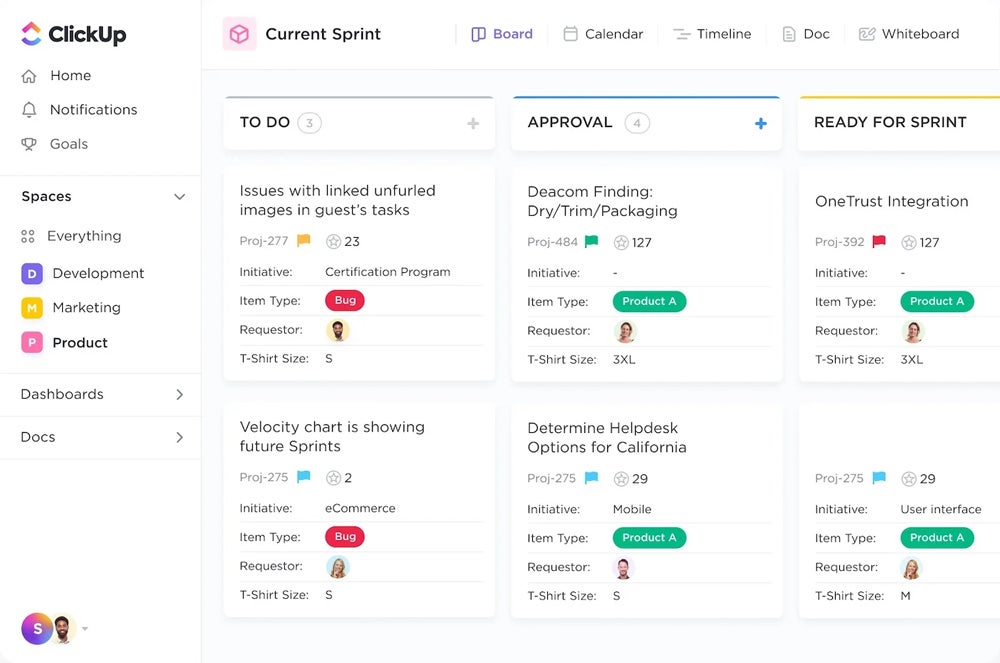
On the other hand, ClickUp provides highly customizable kanban boards that cater to power users and those needing more advanced functionality. ClickUp’s boards allow for deep customization, with options to create custom statuses, templates and views tailored to specific workflows. This flexibility is a major advantage for teams with complex projects or unique processes.
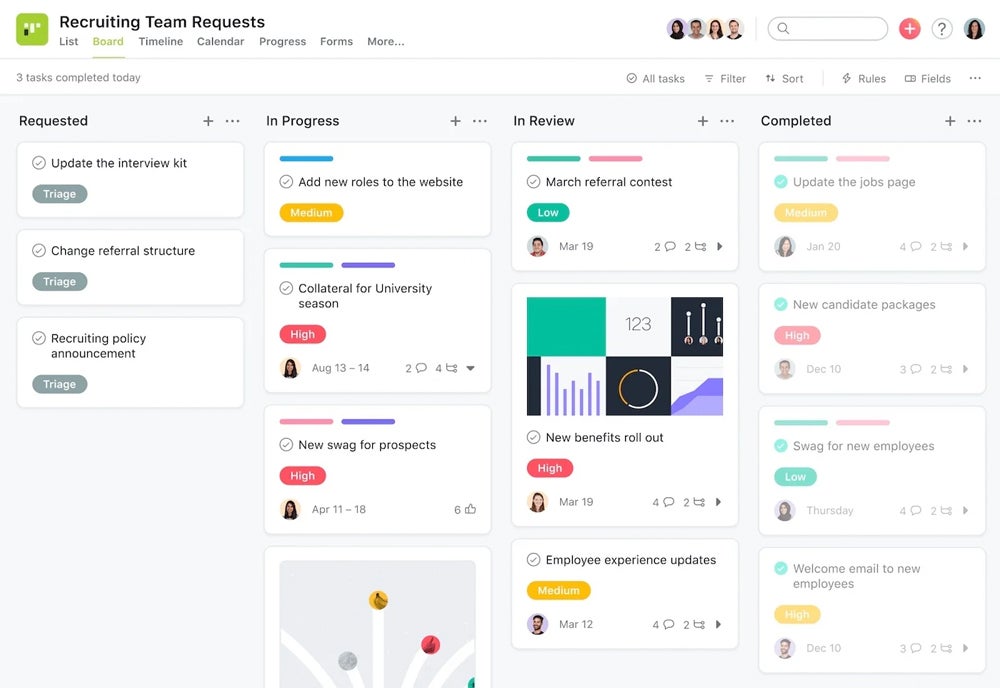
Asana’s kanban boards excel in simplicity and ease of use, which make them ideal for teams seeking a straightforward and visually clear project management tool. ClickUp’s kanban boards, with their extensive customization options and advanced features, are better suited for teams needing a more powerful and flexible solution, despite the potential complexity.
Time tracking
Winner: ClickUp
Asana offers built-in time-tracking features, but these are only accessible to users on its higher-level plans, specifically the Advanced and Enterprise. Users on the Personal and Starter plans will have to rely on third-party integrations for time tracking.
In contrast, ClickUp provides time-tracking capabilities across all of its plans, starting from the Free plan up to Enterprise. This inclusivity means that all ClickUp users can access time-tracking features without needing to upgrade to a higher tier or integrate external applications. ClickUp’s native time tracking includes various functionalities, such as tracking time spent on tasks, setting time estimates and generating time reports.
Customization
Winner: ClickUp
Asana offers substantial customization options, but many features are locked behind higher-level tiers. Custom fields, project templates, task dependencies, rules, forms and customizable dashboards are some of the key features available in Asana.
ClickUp is known for its extensive and flexible customization options available across all plans. Custom fields, multiple views, custom task statuses, templates, automations, custom permissions and highly customizable dashboards are notable features.
Gantt charts
Winner: ClickUp
Asana’s Gantt charts, known as Timelines, allow users to map out projects, set dependencies and adjust schedules. The Timeline’s visual clarity is a significant advantage, helping teams easily see how tasks are connected and ensuring project objectives are met.
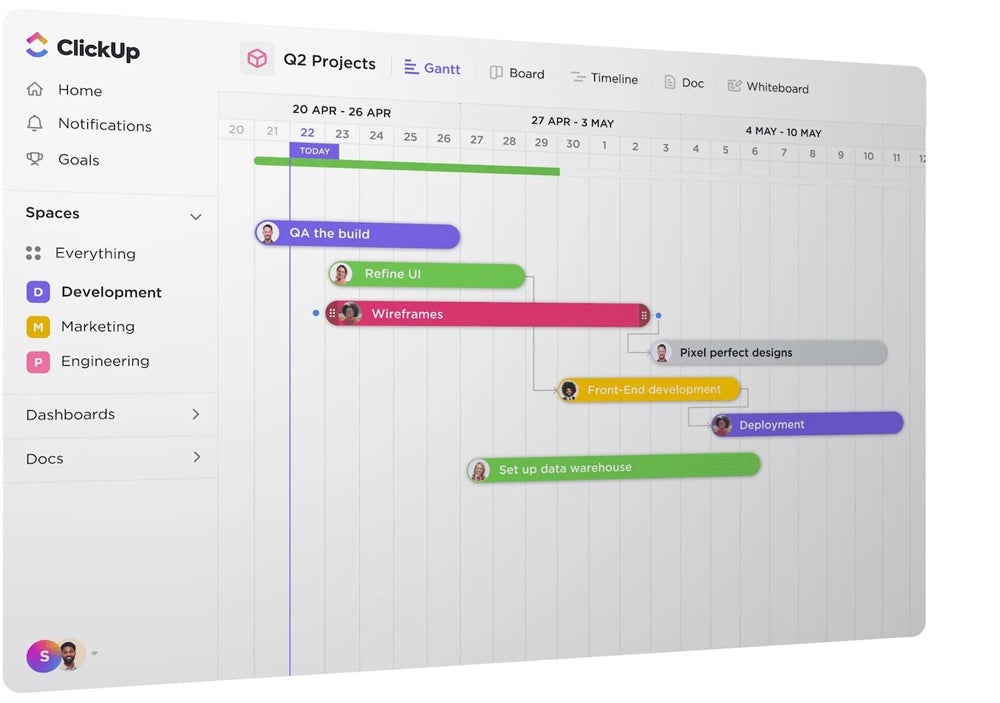
In contrast, ClickUp’s Gantt view includes advanced capabilities such as detailed task dependencies, critical path visualization and resource management, allowing teams to plan and adjust projects with high precision.
Customer support
Winner: ClickUp
Asana and ClickUp both offer customer support. ClickUp’s impressive free customer support is available 24/7, including holidays, whereas Asana provides 24/7 support on its most expensive plan. Asana does make up for this by offering learning resources, guides and a blog to answer your organization’s questions. Additionally, Asana and ClickUp are both capable of app integrations, a valuable feature for modern, tech-savvy companies.
Asana integrates with over 100 third-party apps, including Salesforce, Tableau, G-Suite, Zoom, Slack, Dropbox and more. ClickUp offers more than 50 native integrations and connects with over 1,000 tools, including GitHub, Slack, Harvest, G Suite, Outlook, YouTube, Zoom and more. It’s important to consider these tools’ app integrations, as they can streamline workflows and make accomplishing tasks across apps easier.
Asana received a slightly above average rating of 2.9 out of 5 for service and support, while ClickUp earned a perfect score of 5 out of 5.
Ease of use
Winner: Tie
As organizations scale and teams grow bigger, managing projects can become overwhelming. Making sure you have the best project management software for your team is crucial. A tool’s ease of use is a significant factor worth considering.
Asana is somewhat limited in the level of customization its features can offer. However, its intuitive layout and design make it simple to use. In contrast, ClickUp provides a high customization level, meaning that it does require adequate training and comes with a slight learning curve.
Both Asana and ClickUp earned a perfect score of 5 out of 5 for ease of use.
Security
Winner: Tie
Asana employs robust security measures to safeguard user data. It uses industry-standard encryption protocols to protect data transmission between users’ devices and its servers.
ClickUp also places a strong emphasis on security, offering features designed to enhance data protection and privacy. It provides granular access controls, enabling administrators to manage permissions at various levels, such as workspace, folder, and task levels. This allows organizations to customize access rights according to their specific requirements and enforce strict access policies to mitigate the risk of data breaches.
Both Asana and ClickUp comply with industry standards and regulations regarding data security and privacy. They regularly undergo security audits and assessments to ensure adherence to best practices and identify potential vulnerabilities.
Asana pros and cons
Pros of Asana
- Daily reminders.
- Multi-factor authentication.
- Unlimited storage.
- Project status reports.
Cons of Asana
- Free plan is only limited to 10 people.
- 24/7 support is only available on the Enterprise plan.
- Can’t assign a task to multiple users.
SEE: We analyzed the top 13 Asana alternatives and competitors.
ClickUp pros and cons
Pros of ClickUp
- Unlimited free plan members.
- 24/7 customer support.
- Natural language processing.
- 15+ highly customizable views.
- Agile project management capability.
- Affordable compared to Asana.
Cons of ClickUp
- Free plan storage is limited to 100 MB.
- Steep learning curve for new users.
SEE: We evaluated the 8 best ClickUp alternatives and competitors.
Should your organization use Asana or ClickUp?
Choose Asana if . . .
- Your organization needs a PM tool with extensive reporting and analytics.
- You manage complex projects that require detailed task organization and management.
- Your team primarily focuses on task management and project tracking.
Choose ClickUp if . . .
- Cost is a significant factor, and you’re looking for a more budget-friendly option.
- Your organization requires a high level of customization in task management.
- You prefer a solution that offers flexibility in task organization, including different views like lists, boards, calendars and Gantt charts.
Review methodology
We conducted an in-depth analysis of the features offered by Asana and ClickUp, including an examination of their core project management capabilities. We also compared the user experience of each tool, looking at how intuitive and user-friendly it is and the support options available.
We then looked at each platform’s customer reviews, overall ratings, customer satisfaction ratings and any feedback from users that could help us assess their level of satisfaction with each platform.

