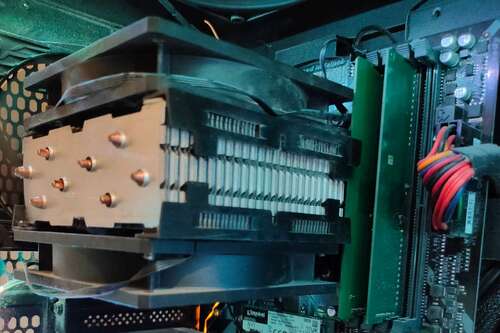Key Takeaways
- There isn’t a significant performance difference between good air coolers and good AIO liquid coolers, although liquid coolers generally have a slight edge.
- AIO liquid coolers tend to be pricier than air coolers due to additional components and manufacturing complexity.
- The aesthetics of coolers are subjective, but they’re important nonetheless, so consider buying the one that looks better to you.
- If you favor longevity and durability, an air cooler is a better choice.
One of the best long-term investments and performance upgrades for a PC is an aftermarket cooler. You have two options—air or liquid, and both have unique benefits and drawbacks. We’re here to help you pick the right one for you.
Performance: Not Much of a Difference
I’m going to preface this by saying that this article will mostly compare air coolers versus AIO liquid coolers. Custom loop water cooling is endlessly upgradeable and can knock any pre-built cooler out of the park.
With that out of the way, the performance difference between a good air cooler and a good AIO cooler isn’t significant. If you look up temperature comparison charts and benchmarks, you’ll find that both air and AIO coolers perform within a few degrees of each other. RelaxedTech stacked up the Noctua NH-D15 air cooler against a few AIO coolers. The air cooler performed about the same as the AIOs in the same price range.
That said, high-end AIOs like the NZXT Kraken X63 can beat almost any air cooler by a few degrees. This is because a liquid cooler can keep a steady supply of cooled liquid, which carries heat away from the cold plate quickly and efficiently. The heated liquid goes back into the radiator, cools down, and the cycle repeats.
Thanks to the sheer volume of the liquid inside an AIO cooler, it takes a while for the CPU to heat up the liquid. In other words, the whole cooling system won’t heat up quickly, and your CPU will take some time to reach maximum temperatures. You can see the effect in action in the following Gamers Nexus video:
The time-to-max has some handy real-life implications—in tasks that vary in CPU usage, such as open-world games, liquid cooling can theoretically keep the CPU cooler than air cooling.
But that’s still not the whole story. Liquid coolers have another often-overlooked performance benefit: they take heat away from your other components and out of the case. By configuring the fans on your radiator to push air out of the system, you’ll get slightly lower ambient temperatures and all-round better cooling in your PC. As for air coolers, they radiate some of their heat within the case and can make the surrounding components slightly warmer.
Price: Going Liquid Is Steeper
Proper custom loop water cooling solutions can cost an arm and a leg, so we’re taking them out of the equation right away. As for AIO liquid coolers, they’re always going to cost more than a comparable air cooler.
AIOs have additional components, namely the water block, pump, and radiator, and they’re more complicated to manufacture, so they inherently cost more. You can find some pretty decent air coolers for around $20–$30, whereas basic AIO coolers start at around $50.
Aesthetics: It’s Subjective
Most people will agree with me when I say that liquid coolers look sleek and modern, whereas air coolers have more of an industrial feel to them. If you’re going after a minimalist design, you’ll appreciate the design of a classic AIO cooler.
There’s only a small water block with a couple of pipes leading away from the system, with the radiator cleverly tucked away somewhere out of sight. You can get optional RGB lights, a dot-matrix display, or even an LCD on the water block to make the system look nicer.
And then we have air coolers. Their bold, in-your-face design with its exposed heat pipes and massive fins has nothing to hide. Granted, you can buy coolers with top covers to make them look more like large slabs. Some have integrated displays similar to those found on AIOs, which take away from their industrial style. Still, aesthetics are subjective, so it’s up to you to decide which style you prefer.
Noise: Size and Quality Matter More Than the Type
Both air and liquid coolers can get incredibly loud. Liquid coolers have a pump that makes a humming or whirring noise, especially if air bubbles get trapped inside the coolant. Air coolers also tend to be noisy because the fans have to work harder to keep the CPU at a low temperature. This is where the quality of each individual component matters, as high-end fans and pumps will hardly make an audible sound.
But regardless of the type, size is another contributing factor. Beefy air coolers that can fit 140mm fans and 360mm and larger radiators have a lot more surface area to work with. It takes longer for your CPU to heat up all the fins on the cooler, so the fans can spin at a lower speed and stay quiet.
Installation Difficulty: Air Coolers Are Clunky
AIO liquid coolers and custom loops in particular aren’t the easiest things to install. Mounting the water block is easy, but you have to spend some time figuring out how to fit the radiator in your case and then hold it while screwing it in. At the same time, you have to be careful with the tubing, as you don’t want to twist it too much or yank it out.
But air coolers are a special kind of nightmare to install. It doesn’t help that there are all kinds of different mounting brackets and latch mechanisms. If you’re adding the cooler to a pre-existing computer, it’ll be difficult to fasten screws in hard-to-reach places or pull the latches. Some larger air coolers are so difficult to install that you may end up removing the motherboard because it’s less hassle.
Another couple of things you have to watch out for with air coolers are RAM clearance and height. If you have tall RAM sticks, the cooler can bump into them or take up one or two of the slots. As for height, make sure that your case has enough clearance for the cooler because if it doesn’t, you won’t be able to close the side panel.
Longevity and Durability: A Clear Win for Air
An air cooler can last as long as you can physically mount it onto your CPU socket. They have no moving components aside from the fans, which can last years and are easily replaceable. Air coolers don’t change the mounting mechanisms often, but when they do, manufacturers will gladly sell you new mounting brackets to retrofit your cooler. My air cooler is over a decade old at this point, and it still fits my AM4 motherboard.
Liquid coolers also have fans, but the real problem is the pump. If it’s a custom loop, you can fix or replace the pump, but it’s something that takes considerable skill.
Most AIO coolers don’t have replaceable pumps, so pay close attention to the warranty period, as it may indicate the pump’s quality and longevity. AIO coolers have warranties of around 3–6 years; it’s one of the rare instances where it’s worth paying extra to get a longer warranty.
Potentially system-wrecking leaks are very rare with AIOs as manufacturers have made plenty of advancements with liquid coolers. But they can still happen if the tubing or fittings get damaged, whereas air coolers have a 0% chance of leaks.
Pick What’s Right for Your Use Case and Preference
If you favor longevity and want to get a decent value from your investment, go for a decent air cooler. But if you want to squeeze the most performance out of your CPU, have a smaller case, or just like the style of an AIO cooler, go for it. Alternatively, just go all out and build a custom loop for maximum performance. At the end of the day, you can’t go wrong with either, so just buy the one that you like better.