Samsung has launched its new Galaxy Book4 range, with the wide variety of laptops looking to challenge the likes of Apple’s MacBook series.
The new Samsung Galaxy Book4 Pro looks to be the most serious rival to the latest MacBook Air, packing a powerful performance, similar ultra-portable design and a build that oozes class.
We haven’t reviewed the Galaxy Book4 Pro just yet, but we’ve delved into the specs of both laptops to see how they both compare. So keep reading on for a full comparison of both laptops so you can determine which is the best laptop for you.
MacBook Air is more affordable
Apple isn’t really known for releasing bargain-friendly devices, so it may come as a shock to hear that the 13-inch MacBook Air is actually cheaper than the Samsung Galaxy Book4 Pro.
The entry-level Air is priced at just £999/$999, while upgrading to the latest M2 model for a faster performance will set you back just £1149/$1099 – that bags you 8GB of RAM and 256GB of storage.
For comparison, the 14-inch Samsung Galaxy Book4 Pro has a starting price of £1599, making it notably more expensive. You do get better specs at this price point though, with 16GB of RAM and 512GB of storage.
Larger models of both laptops are also available, with the 15-inch MacBook Air costing £1399/$1299 (8GB RAM and 256GB storage), while the 16-inch Galaxy Book4 Pro will set you back at least £1699 (16GB RAM and 512GB storage).
Galaxy Book4 Pro is powered by Intel Core Ultra
One of the most important differences between these laptops is the processor of choice. Apple ditched Intel chips a few years back, so now powers the MacBook Air with its own custom-designed M1 or M2 chip, depending on your chosen configuration.
Samsung is still reliant on Intel processors, and is fitted with the latest 14th Generation H-Series Intel Core Ultra chip. The entry-level chip is a powerful i7, although you can upgrade to an i9 chip if you’re happy to spend more.
So which laptop is more powerful? We’re unable to come to a final conclusion without testing the new Samsung laptop, as so many factors play a part such as thermal performance, but we have been given an early indication. The Asus Zenbook 14 OLED shares the exact same Intel Core Ultra 7 155H processor as the Samsung Galaxy Book4 Pro, and trounced the M2-powered MacBook Air in our benchmark tests.
We’ll have to wait and see if the Galaxy Book4 Pro can achieve a similar performance, although it’s also worth remembering that Apple looks set to upgrade the MacBook Air with an M3 processor at some point this year, which should make the performance more competitive.
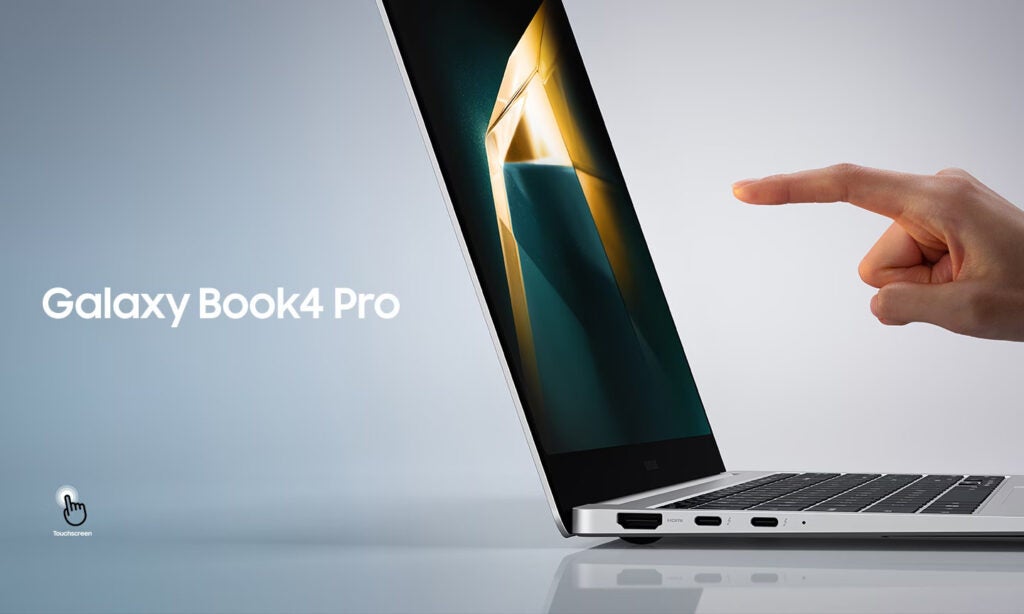
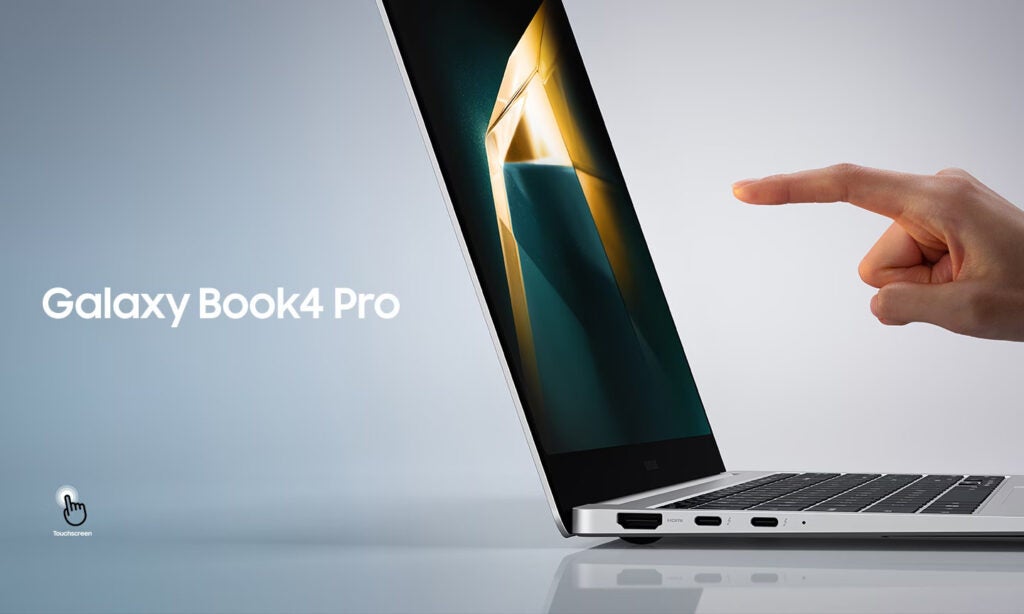
Galaxy Book4 Pro has an AMOLED touchscreen
One of the MacBook Air’s great weaknesses, compared to Windows rivals, is that it lacks a Mini LED or OLED screen. It’s still a great display with a sharp 2560×1664 resolution and high 500-nit brightness, but its contrast is limited by the LED panel, so it can’t quite produce those inky jet blacks that OLED technology is celebrated for.
Samsung has an advantage here, making use of its own AMOLED technology. We’ll need to put the screen to the test before coming to final judgement, but our experience with these screens tell us that the Samsung will likely offer a punchier and more vibrant display than the MacBook Air.
Samsung has also used a touchscreen for the Galaxy Book4 Pro, something which many Apple fans have been crying out for. The resolution is slightly higher here too at 2880×1800.
MacBook Air has less ports
One of the only pain points of the MacBook Air is that it has a meagre selection of ports: just MagSafe, 2x USB-C and a 3.5mm headphone jack. That means you’ll need a dongle or adaptor if you want to make use of USB-A peripherals or connect to an external screen via HDMI.
Apple argues that it’s been forced to compromise on the selection of ports since the 13-inch MacBook Air is so slender at just 11.3mm. However, Samsung is making a mockery of that defence, with the Galaxy Book4 Pro coming in at just 11.6mm thick and boasting far better port options.
The Samsung Galaxy Book4 Pro is fitted with connections for HDMI 2.1, 2x USB-C, USB-A, MicroSD and a 3.5mm headphone jack. With such a generous offering, you probably won’t need to bother with any dongles or adapters, even if you want to make use of old accessories.

