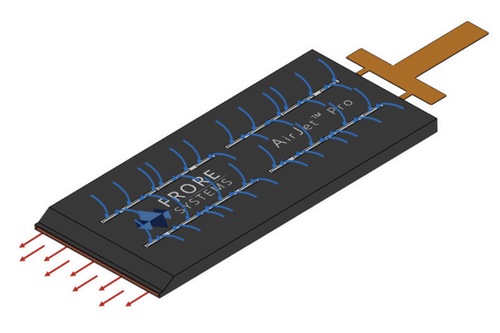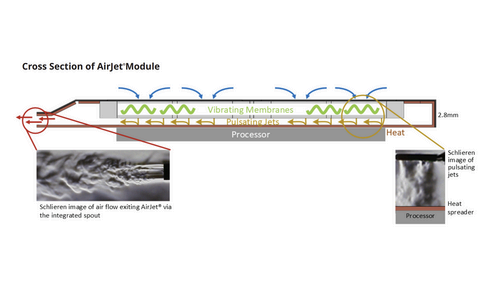Key Takeaways
- Solid-state cooling works by employing thin membranes, which vibrate at ultrasonic frequencies when under an electric charge, to move air and dissipate heat.
- Compared to passive cooling, solid-state cooling can dissipate more heat while taking less space and being virtually inaudible.
- Compared to air cooling, solid-state cooling offers the same performance as systems found in compact laptops and handheld PCs, while occupying less space and being much quieter.
A thin vibrating membrane that pushes air around without the help of fans could be the future of cooling. Here’s how Piezoelectric-based solid-state cooling works and why it is one of the most exciting developments in cooling tech in years.
What Is Solid-State Cooling and How Does It Work?
The solid-state cooling technology we’re discussing here utilizes the Piezoelectric effect to create an active cooling device that contains no fans, water pumps, radiators, or massive heatsinks. Note that the Piezoeletric-based solid-state cooling isn’t the only solid-state cooling tech around. For example, you’ve also got solid-state cooling tech based on the Peltier effect, which didn’t really take flight in the consumer PC hardware space.
The Piezoelectric effect is a phenomenon where certain materials generate electric charge when put under mechanical stress. Conversely, the same materials start to vibrate when under the influence of an electric charge. This effect is the basis of the solid-state cooling technology developed by Frore Systems. And since they’re the sole producer of consumer-grade solid-state cooling products based on the Piezoelectric effect, we’re going to use their AirJet cooling products to explain how this cooling tech works.
Frore System’s AirJet coolers use super thin membranes that vibrate at ultrasonic frequencies—that means really, really fast—when under an electric charge. These membranes can create powerful airflow when placed inside an AirJet cooling chip. The module has tiny inlets at its top through which the ambient air enters the module, sucked in by the pulsating membranes inside the chip, as seen in the image below.
Once they draw the air inside the module, the membranes transform the air current into powerful air jets—thus the “AirJet” name—that collect the heat rising from the bottom copper heat spreader in direct contact with the component that’s being cooled; a CPU in the case of the diagram shown below. These air jets storm off the cooling chip via a thin spout located on one side of the module, removing the accrued heat and cooling the component.
Solid-State Cooling vs. Passive Cooling vs. Active Air Cooling
Solid-state cooling has several advantages compared to other types of cooling used in laptops, handheld PCs, mini PCs, and certain PC components AirJet coolers can be used with. We’re comparing solid-state cooling only against passive and active air cooling because liquid cooling solutions are very rarely used in laptops—only a few gaming laptop models employ liquid cooling setups—and are nowhere to be found in more compact devices such as handheld PCs, tablets, or smartphones.
Solid-State Cooling vs. Passive Cooling
Compared to passive cooling, solid-state cooling can dissipate considerably more heat in the same or smaller footprint while being whisper quiet and using only between 1W and 1.75W of power. For example, a single module of the most compact AirJet model, the AirJet Mini Slim, can dissipate up to 5.25W while using 1W of power and generating 21dBA of noise. The noise output is subjectively almost the same as having no noise at all, practically matching the zero noise output of passive cooling solutions.
For example, the 15-inch MacBook Air with the Apple M2 chip, the poster child of a laptop with a well-designed—albeit still quite limiting—passive cooling setup, has a max TDP of about 10W. The M2 CPU inside the 15-inch MacBook Air can use more power, up to 20W, but only in short bursts. When under a sustained load, the power usage drops to only about 9W-10W. The result is a noticeably lower performance compared to the M2 MacBook Pro despite the laptop featuring exactly the same M2 chip found in the MacBook Pro with M2, which uses an active cooling solution.
However, when equipped with three AirJet Mini modules, as seen in the above YouTube video below courtesy of the PCWorld YouTube channel, the 15-inch MacBook Air with M2 can match the performance of an equivalent MacBook Pro, at least in Cinebench. This mod has been done without any structural modifications to the chassis thanks to the minuscule, 2.8mm thickness of the AirJet Mini module.
Solid-State Cooling vs. Active Air Cooling
When pitted against active air cooling, solid-state cooling can achieve similar results in thin and light laptops, mini PCs, and handheld PCs but with a lower noise output and a smaller footprint.
With the Steam Deck as an example, a single AirJet Pro module can dissipate about 8W of power, which, coupled with 7W of passive heat dissipation, equals 15W, the same amount of power as the Deck’s max TDP. Another advantage here is the fact that a single AirJet Pro module uses 1.75W of power, lower than the fan found in the Steam Deck, which tops out at 2.5W.
The performance metric I, and almost every other Steam Deck owner, am more interested in is loudness. At only 24dBA, a single AirJet Pro chip is considerably quieter than Steam Deck’s fan, which can ramp up to about 38dBA under load, according to Gamers Nexus Steam Deck review. Overall, this means that a single solid-state cooling module is capable of dissipating the same amount of power as Steam Deck’s cooling solution while using less power and being virtually inaudible.
Yet another benefit of solid-state cooling in thin and light laptops and handheld PCs is a smaller footprint compared to regular cooling systems found in these devices. This can lead to bigger batteries and improve upon a major caveat of many handheld PCs and ultra-compact, 13-inch laptops: less-than-ideal battery life.
On the flip side, at least in its current iteration, solid-state cooling has nothing on beefy air cooling solutions found on gaming and high-end workstation laptops, which often have to deal with 100W or more of combined power used by the CPU and GPU. For example, you’d need something like a dozen AirJet Pro modules to cool down a mid-range gaming laptop, with the whole setup guzzling more than 20W of power, which is a lot for a cooling solution.
The second major caveat concerning solid-state cooling is its apparent high price. At the moment, the only device equipped with AirJet cooling you can buy is the Zotac ZBOX PICO PI430AJ with AirJet, a barebone mini PC featuring an Intel Core i3-N300 with 8GB of RAM and without an included SSD that costs $600.
A quick Amazon search returned a similarly powerful mini PC from MINISFORUM equipped with the same CPU and 8GB of RAM but also packing a 256GB SSD, all that for only $249. Granted, the Zotac mini PC is more compact and looks like it has a higher build quality, but the price is pretty steep for what you’re getting. Here’s hope that future devices equipped with AirJet cooling will feature more digestible prices.
Which Devices Can Benefit From Solid-State Cooling?
Thin and light laptops, mini PCs, and handheld PCs can all benefit from solid-state cooling. Instead of coming with feeble passive cooling solutions or active cooling setups that take a lot of space and are pretty loud under strenuous loads, solid-state cooling products such as AirJet offer the same or better cooling prowess in a much smaller and quieter package.
Personally, I’d love to see a handheld gaming PC cooled by AirJet, which would most likely allow a bigger battery, as well as whisper-quiet operation when playing demanding games. And while I don’t mind the fan ramping up and getting louder on my Deck or ROG Ally, longer battery life would be awesome to see, especially on the latter.
Considering Valve had managed to increase the battery capacity on the Steam Deck OLED by 25% compared to the OG Deck only by using a thinner OLED panel, I reckon the increase in battery capacity gained by employing ultra-compact AirJet cooling instead of the chunky fan—or two fans, in ROG Ally’s case—would go above and beyond that.
Another line of products where I can see AirJet and similar solutions becoming popular in the future are high-end NVMe SSDs. Already high-end PCIe 5 SSDs need chunky heatsinks or even active air cooling to prevent thermal throttling when you ram them for longer than a couple of minutes, and the future PCIe 6 SSDs will most likely get even hotter under load.
Other devices that could benefit from solid-state cooling include beefy tablets in the vein of the iPad Pro, flagship phones, especially high-end gaming phones, passively cooled NVMe SSD enclosures, single-board computers, and ultra-compact stick PCs.
Where Can I Buy Solid-state Cooling Devices?
You can’t really buy solid-state cooling devices, at least for now. The market is emerging and you should expect to see solid-state cooling incorporated into many of the device types I discussed here like high performance SSDs, tablets, and so on.
There’s even potential for direct-to-consumer parts. I wouldn’t be surprised if we see a low-profile air CPU cooler made for small form factor (SFF) desktop PCs in the future, but for now, Frore Systems, the company behind AirJet, only targets manufacturers.
On the other hand, you can buy a device equipped with a solid-state cooling setup. You can purchase the aforementioned ZBOX PICO PI430AJ with AirJet mini PC from Zotac, on the Zotac website.