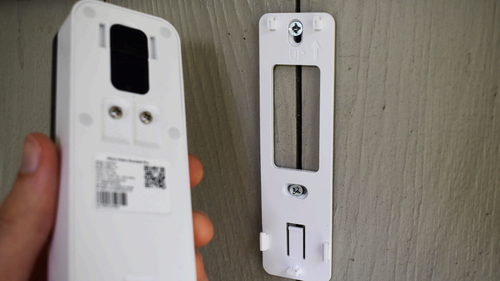Key Takeaways
- Smart doorbells provide enhanced security by allowing you to see and speak to visitors through a smartphone or smart speaker.
- Installation of a smart doorbell is relatively simple, and options are available for both wired and battery-powered models.
- Most video doorbells require a monthly subscription to store recorded footage on a cloud-based server, but some exceptions exist.
Security cameras can do more than protect the interior of your home. With a smart doorbell, you can always keep a watch on what’s happening at your front door to better secure your home. Let’s take a closer look at the technology and explore what it can offer.
What Is a Smart Doorbell?
Whether you have a home or apartment, you likely have a doorbell. The ubiquitous device lets you know when someone is at your front door when the bell is pressed. Most often, the doorbell is connected via electrical wires to a box inside your home that houses the chime with the familiar and loud ding-dong.
The smart doorbell keeps the same functionality with one big improvement: a video camera. This totally changes the way you can use the doorbell. When someone rings, you can pull out a smartphone or even use a smart speaker with a display, like an Amazon Echo Show, to see who it is and even talk with the visitor. Say goodbye to the peephole on your door.
You don’t have to wait for someone to actually ring the doorbell to see what’s going on. At any time, you can see a live view of the front door with a companion smartphone app or smart speaker with a screen.
Smart doorbells also have sophisticated motion detectors. If someone so much as walks by your front door, or tries to do something like take a package, a video will be recorded so you can view later or share it with others. While you can see in full color during the day, when the sun goes down, the camera will use night vision to help you see.
Video doorbells are resistant to the elements and designed to last five years or more. So once they are installed, you can sit back and not worry about
How Do You Install a Smart Doorbell?
You’ve probably never switched out the doorbell at your home. Depending on the age of the home, your old-school doorbell could be decades old. But adding the smart doorbell technology will take a little work on your end. If you have even the smallest amount of DIY experience, installing a smart video doorbell shouldn’t be a tough task.
The process is straightforward. For wired doorbells, begin by turning off electrical power to the doorbell by switching off a breaker. You’ll then remove the current doorbell from the electrical wires. After connecting the wires to the video doorbell, you will mount the device and then turn on the power.
Video doorbell manufacturers provide all of the hardware you need to complete the task along with detailed instructions to make the process easy. For some reason, if you’re still hesitant, a handyman or electrician should be able to install a wired doorbell for a fee.
If you don’t have a traditional doorbell or don’t want to juggle with electrical wires, there is some good news. Many video doorbells use a rechargeable battery. That makes it easy to place it anywhere you want around your front door or to mount it anywhere even if there are no doorbell wires available (like on a gate or a fence).
Battery-powered models are also a great idea if you want to mount a video doorbell in an apartment or rental home. They are also a great way to use a video doorbell without a chime.
The only downside is that you’ll need to charge the battery after a certain amount of usage. But, in the case of a power outage, the battery version will continue to function. A wired doorbell will cease functioning without power at your home. If your network equipment is also taken offline during a power outage then there’s a good chance that even a battery-powered doorbell won’t work as it should.
How Do You Use Smart Doorbells?
Just like other smart home products, there are a few additional requirements you need to satisfy to use a smart doorbell. The main one is a wireless network. Wi-Fi is how your doorbell will communicate with your smartphone and other products. It’s also how the device will upload and save footage recorded from motion detection or doorbell rings.
When the video doorbell is installed, all you’ll need to do is sit back and let the technology go to work. Using the doorbell’s smartphone app, you can customize much of the functionality. This includes motion detection sensitivity and whether you want to record audio along with video events.
Along with helping you understand who is visiting your home, video doorbells are a great way to help fend off porch pirates who attempt to steal packages left on your porch. They can act as deterrants since would-be thieves won’t want to be caught in the act on camera.
To make the most of a video doorbell, it’s also best to have other smart home products using one of the three major smart home ecosystems—Amazon Alexa, Apple HomeKit, or Google Home. You can use a video doorbell as part of a larger smart home using automations and more.
For example, when someone pushes the doorbell after sunset, you could trigger a smart light near the front door to turn on so that you can better see while walking to the door. The possibilities are almost endless depending on which smart home products you use.
Do Smart Doorbells Need a Subscription?
One of the downsides of video doorbells is something you might not have thought about, since many require a monthly subscription.
Unlike traditional security cameras, there is no space in most video doorbells for local storage. All video recordings need to be stored on a cloud-based server. Depending on your camera, that could be a substantial amount of video, especially when using a higher-resolution doorbell camera that can capture video in 2K or 4K.
Along with storing video for a certain amount of time for you to access, some subscriptions provide additional features like improved notifications and more. The usual subscription price ranges from $3.99 to $9.99 per month. You can often receive a discount if you pay yearly.
If you don’t purchase a subscription with most available video doorbells, you will still be able to see a live view of who is at your front door. There are a few exceptions on the market that don’t require a subscription, but those are few and far between and don’t have many of the same capabilities and integrations as top choices.
What Are the Best Smart Home Doorbells?
Video doorbells continue to grow in popularity as more users enjoy what a smart home can bring. By far the most popular option is Ring. Owned by Amazon, the company created the smart video doorbell and offers a wealth of options in several price ranges. The company also features both wired and battery options. Along with being part of a larger Ring security ecosystem, the video doorbell works with any Amazon Echo and Amazon Echo Show.
Aside from Ring, there are many other brands available from companies including Arlo, Google, Logitech, Wyze, and many others. Make sure to take a look at our choices for some of the best video doorbells available.
Regardless of which option you choose, video doorbells can bring peace of mind that there is always an eye on the front door. Looking for more smart home ideas? Check out our favorite smart home devices.