
Rita El Khoury / Android Authority
Android 14 isn’t even half a year old, and yet there are already early rumors swirling around the next major Android release. Many of these rumors come from code dives into Android 14 QPR2, which means some of these features could significantly change or even be cut from Android 15 ahead of its official launch.
Android 15: Features we want to see
Android 14 was a relatively iterative update, but everything we’ve seen from previous betas indicates Google is busy working on some bigger changes that will eventually make their way to Android 15. Before we dive into all the rumors, let’s start by taking a look at just a few features I’d love to see come to Android 15.
App cloning and/or a secure folder
Some of us have more than one account for select social or work-related apps. While many apps like Instagram, Messenger, and TikTok now have their built-in solutions for these scenarios, there are still many apps out there that don’t allow you to run more than one account without workarounds like fully logging in and out each time. Samsung and several other Android phone makers handle this in a variety of ways. For example, Samsung has a Dual Messenger feature that lets you clone a lot of major social networks, and you can also effectively run two instances using Samsung’s Secure Folder feature.
Android 15 should finally bring an official app cloning tool to Android. I’d like to see something that lets you make endless duplicates that can be placed anywhere on your phone, though it’s more likely we’ll just get our take on Secure Folder. In fact, the rumors already suggest Google is doing just that. The new feature will be called Private Space and will let Android users hide and lock their apps. Likely, you’ll also be able to run multiple instances of the app this way, though we don’t have any specifics on how all this will work.
Widgets could use an overhaul

Damien Wilde / Android Authority
It’s time for Android to update the way it handles widgets. Back in the earlier days of Android, you could add widgets to the lock screen, but this feature was removed with Android 5.0 Lollipop. It’s time for this to come back! I always felt they should be an option, but now that Apple has embraced widgets in a big way with iOS, the time is definitely right.
Widgets have evolved a lot recently and, in many ways, Apple is ironically leading the pack right now. This goes for stacked widgets as well. The ability to stack widgets in iOS is a helpful addition, and Android 15 could benefit from this and other widget enhancements if it wants to continue to be the leader in the widget space it created.
How likely is it that Android 15 will make these changes? Code within the Android 14 QPR2 beta suggests that lock screen widgets may soon be a thing, though there have yet to be any leaks or code suggesting stacked widgets are part of this plan.
Floating Windows

Hadlee Simons / Android Authority
Floating widgets aren’t as common in many of the most mainstream Android skins these days, but I’ve found the feature pretty useful when I’ve encountered them on skins like ColorOS and MIUI. In short, these skins let you resize any app so it fits on the screen without taking up the entire width of the display. You can even overlay apps onto other ones, which can come in handy. For example, you’re planning groceries for the week but need to keep using the calculator to add up totals. Keeping the calculator as a floating window makes it easy for you to grab and use at any time.
Is this a must-have feature many will care about? Probably not, but sometimes even the smallest additions can prove to be truly useful, even if only for some of us.
Further customization options, especially for icons

Mishaal Rahman / Android Authority
Google has pushed customizability a lot in recent Android iterations, but I feel there’s room to go even further, especially when it comes to icons.
Android 12 introduced themed icons as a beta feature, but many app makers ignore the feature, so applying themes tends to create a garbled mess of inconsistent icons. Google needs to address this either by partnering with more app makers or by simply creating better tools that can take icons for apps that ignore this feature and force them into Google’s style, perhaps using some kind of generative AI. It’s certainly possible.
It’s not just about the theming, though. I’d like to see icons get more customizations for shapes, fonts, and even the style of icons presented in the Quick Menu. Android used to allow this, but its changes in Android 12 removed this for better consistency with its new theming system. Irony, anyone?
While we’re talking about customizations, I’d also like to see the Quick Menu get some love. While you can already do a fair amount with Quick Settings, I’d like to see more granular controls, such as combining shortcuts into one function. Let’s say you have a routine consisting of a few different shortcuts; this would allow you to trigger them all at once. On a related note, I’d also like the option to control some things separately that are combined, like Wi-Fi and Mobile Networks. I hated when Google merged these under one roof, and I know I’m far from the only one.
Android 15 expected release date and name

Rita El Khoury / Android Authority
- Android 14 — October 4, 2023
- Android 13 — August 15, 2022
- Android 12 — October 19, 2021
Android stopped officially naming its versions publicly years ago, but internally the sweets-based naming convention continues. With that in mind, Android 15 is known as Vanilla Ice Cream by the Google team. As for when it comes out? Good question.
For years, Android has stuck with a fairly consistent release schedule. Google tends to officially confirm its next OS in February, followed by a beta period that starts sometime in the spring, and a final release in the fall. Usually, the final release takes place in October to coincide with the latest Google Pixel launch, though it does change from time to time. For example, Android 13 was released on August 15, 2022, to older Pixel devices, two months ahead of the launch of the Pixel 6.
We’d say Google will likely follow their usual patterns and confirm the next OS in early February, especially considering Android 15 rumors are starting to heat up right now. An actual official Android 15 stable release should no doubt happen in the fall of 2024. The year 2022 was likely an outlier, so we’d say an October release is more likely, but it’s too early to say for sure.
Will there be an Android 15 Beta?
While the Android 15 stable release is likely not coming until the very end of 2024, what about an Android 15 Beta? Again, Google has been pretty consistent here. Unless something major changes, we’d say it’s a fairly safe bet that the Android 15 Beta will start sometime in mid-to-late April of 2024.
As always, you can expect multiple iterations between Android 15’s first beta and the Android 15 stable release. The first few betas are typically pretty rough and not nearly stable enough for use as a daily driver, so we recommend waiting until the beta is further along or, ideally, using an older secondary device for testing the Android 15 beta when it arrives.
Android 15 rumored features
We’ve already taken a look at what we’d like to see from Android 15 and have even looked at when it might be heading our way. While we have big expectations for Android 15, what does the rumor mill say so far? We’ve already discussed how Google may bring back widgets to the lock screen and has plans for its own take on Samsung’s Secure Folder, but that’s just scratching the surface.
App pairing could be coming to Android 15

Robert Triggs / Android Authority
Google has been testing the ability to make app pairs for a while, and Android 14 QPR2 Beta 2 finally made the feature officially usable for the first time. If you’re unaware, app pairing lets you create a shortcut icon on the home screen that launches a pair of apps at once. For example, Google Keep and Calculator would be natural bedfellows for me (I use Keep for groceries, Christmas budgets, and more). While this beta feature may suddenly appear before Android 15 arrives, the fact it’s been around for a while in code dives makes it clear this is a long-term priority for Google.
Hands-free ChatGPT and other assistants may soon come to Android

Mishaal Rahman / Android Authority
_cuva
Right now, Google only lets you launch Google Assistant by voice command, though some OEMs load up their in-house assistants as well, such as Samsung’s Bixby. A hidden page in the Android beta hints at a voice activation feature in the works that will allow you to assign any assistant as the default. Supporting this, a recent ChatGPT code dive suggests that OpenAI is also working on such a feature. It’s very possible Google could be collaborating with major assistant makers to ensure they will be able to support the feature if and when it launches on Android 15.
Play Protect may help protect you from phishing

Joe Hindy / Android Authority
Google Play Protect might be getting an upgrade by Android 15, at least if a feature spotted in Android 14 QPR2 actually makes it to the next version of the OS. A new Play Protect feature in the beta has been discovered that checks app activity for deceptive behavior including phishing. If it detects bad actors it will warn other Android users and take actions to protect your device as well.
Switching Bluetooth devices might get even easier
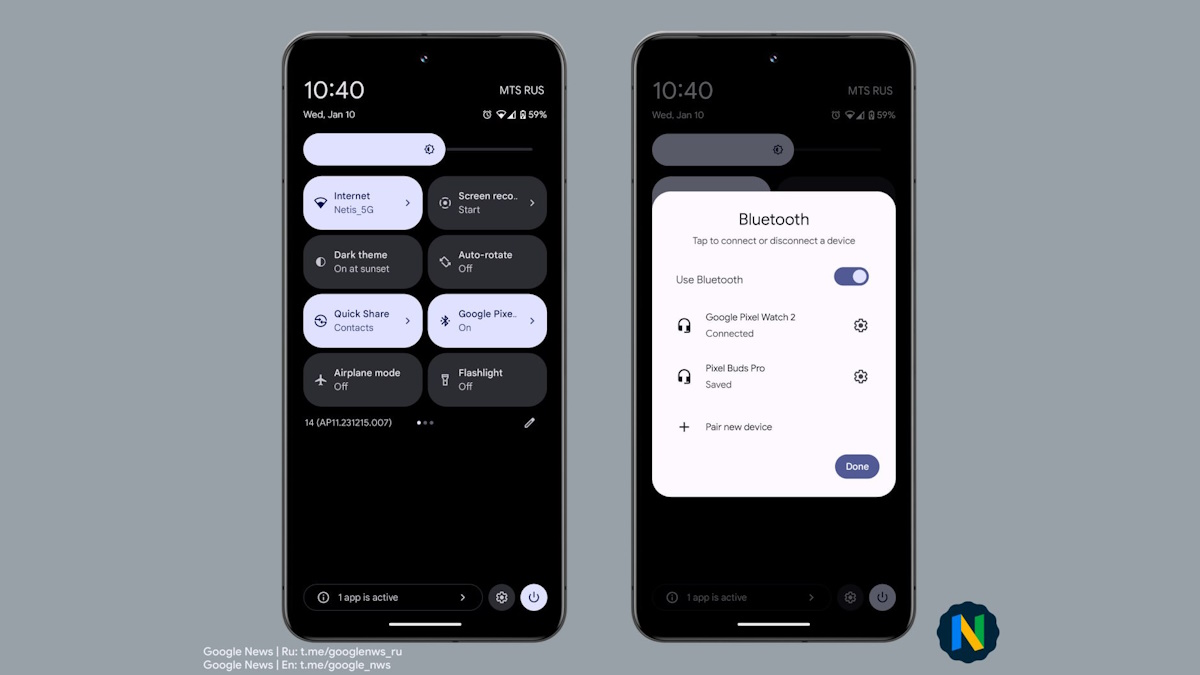
Even though I’m not an Apple fan by any stretch of the imagination, I have to admit that I’ve always liked the way their OS handles Bluetooth devices. You get more integrated information, and it’s easier to switch devices. It looks like Google wants to simplify the process on Android as well. Another QPR2 feature spotted suggests Google is working on a Bluetooth page that lets you quickly connect and disconnect individual devices without going into the full system settings.
Plenty more to come
Every new Android feature we’ve seen so far has been part of the Android 14 QPR2 Beta or has been spotted within its code, and there’s plenty more in the works. There are also plans for a new setting that makes all apps dark, taskbar pinning, and more. Check out our guide to Android 14 QPR2 Beta 3 for even more details.
Some of these features will come as feature drops over time and won’t necessarily be tied to one particular OS version. Still, everything mentioned above has a pretty large chance of making it to Android in 2024. It’s just less clear if everything hinted at above will be part of the Android 15 experience from day one, or if some of these features will debut long before or after the next major Android release.
Android 15 compatibility

Robert Triggs / Android Authority
Android 15 has yet to be confirmed, so we can’t say for sure which devices will and won’t get it so early. Any major flagship released in the last few years will eventually receive the update, though the wait could be significant for some devices. We can confidently say that any recent Pixel should be able to get both Android 15 and any of its developer previews from day one. Here are just a few devices you should expect to support it:
- Pixel 6 and higher
- Pixel 6 Pro and higher
- Pixel 6a or higher
- Pixel Tablet
- Pixel Fold

