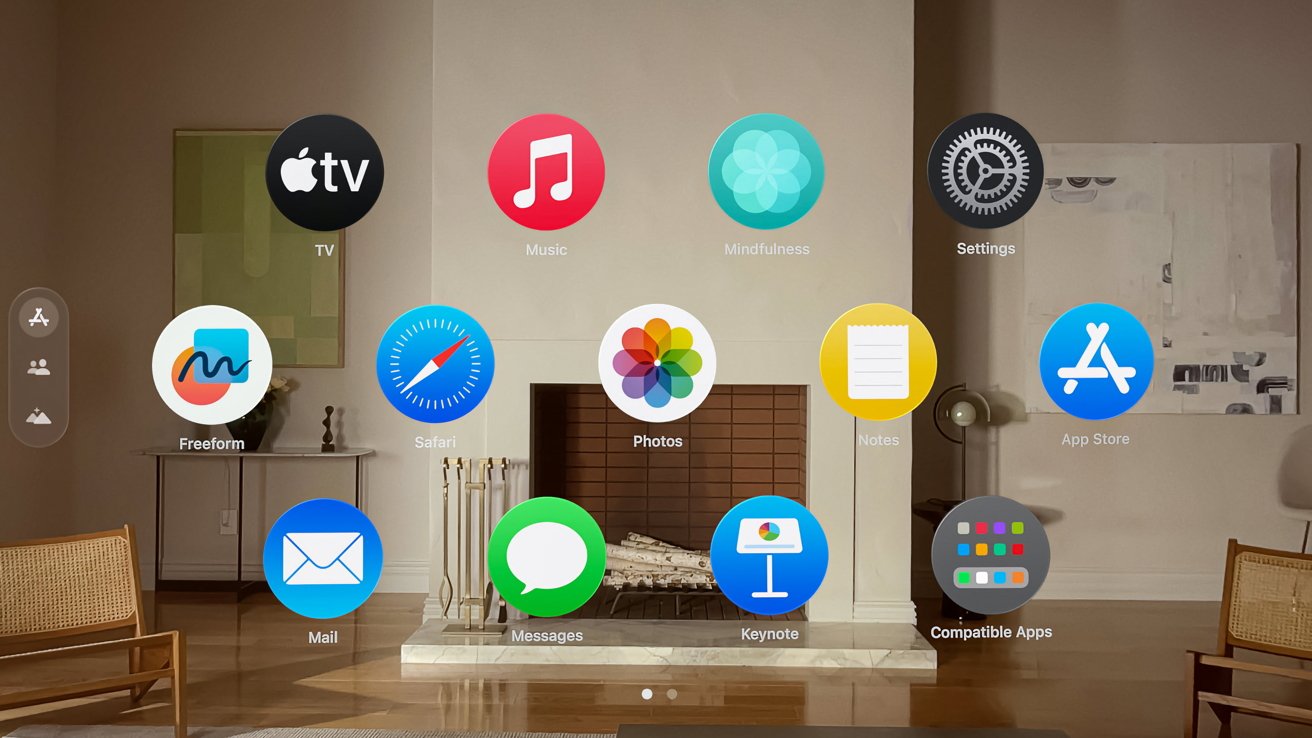The beta testing of visionOS 1.1 continues, with developers using the Apple Vision Pro now able to try out a third build that incorporates more bug fixes than in the previous two versions.
Apple’s second visionOS beta arrived on February 13, replacing the first fromFebruary 6. The third beta build for visionOS 1.1 is number 21O5197a, replacing build number 21O5188c.
The first beta introduced MDM, Contact Key verification, and Passcode changes to Apple’s newest operating system. The second beta added to StoreKit, SwiftUI, and fixes some bugs introduced in the first beta.
The third beta appears more focused on bug fixes. Several user interface bugs have been fixed, and an issue that prevented Siri from being used at all has been solved. The release notes for the update contain a large number of fixes and remaining issues.
Users need a registered Apple developer account to access the beta, but not a paid one. Installation on the Apple Vision Pro hardware is simple.
How to install the visionOS beta on Apple Vision Pro
- Open Settings
- Select General.
- Enable Beta Updates
- Select visionOS Developer Beta.
Developers can also able to use the updated visionOS beta within Xcode, in its visionOS simulator.
There is no way to revert from a beta version of the visionOS to the release line, unless you own a developer’s strap. We do not recommend use of the visionOS beta at this time.