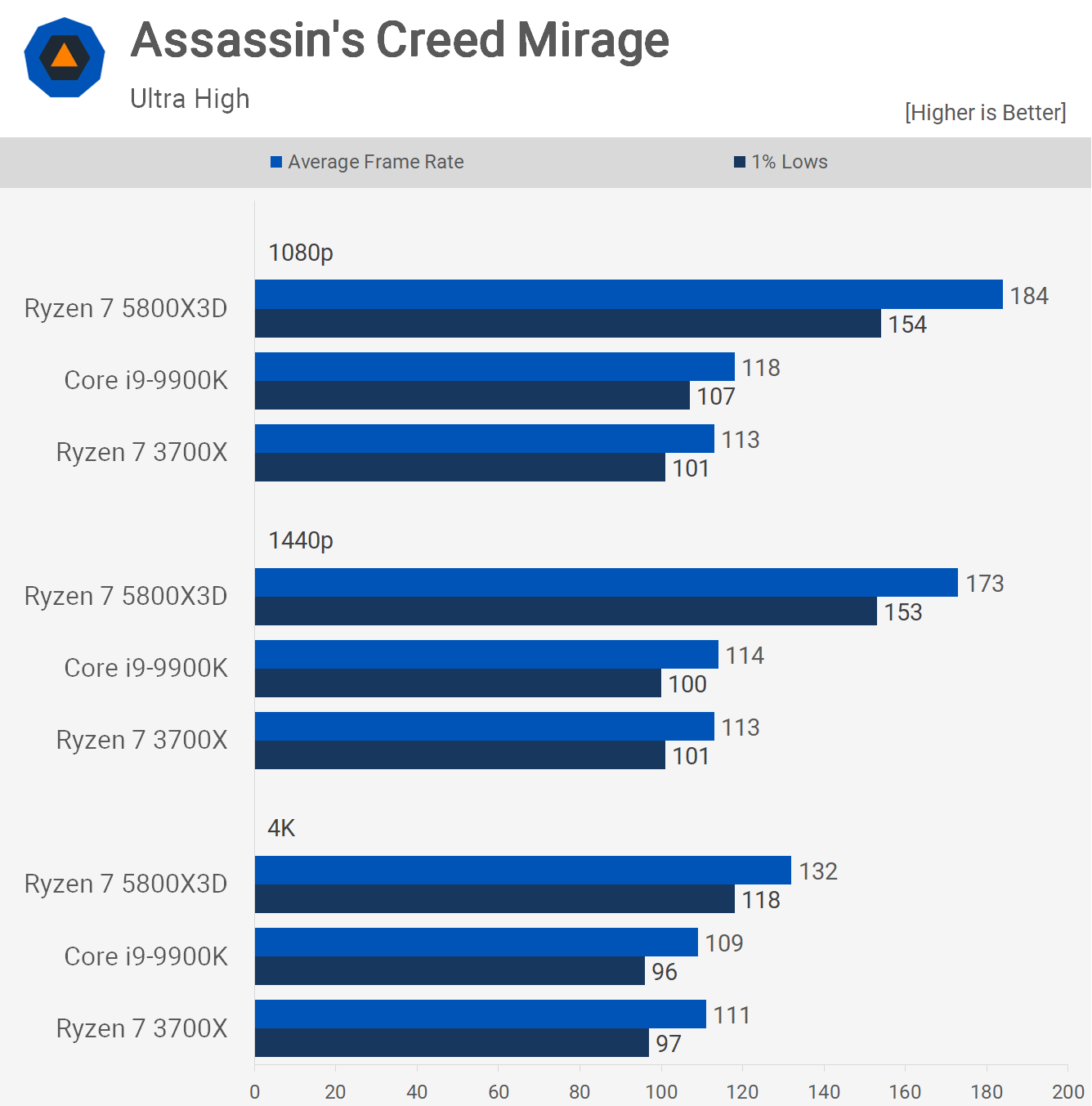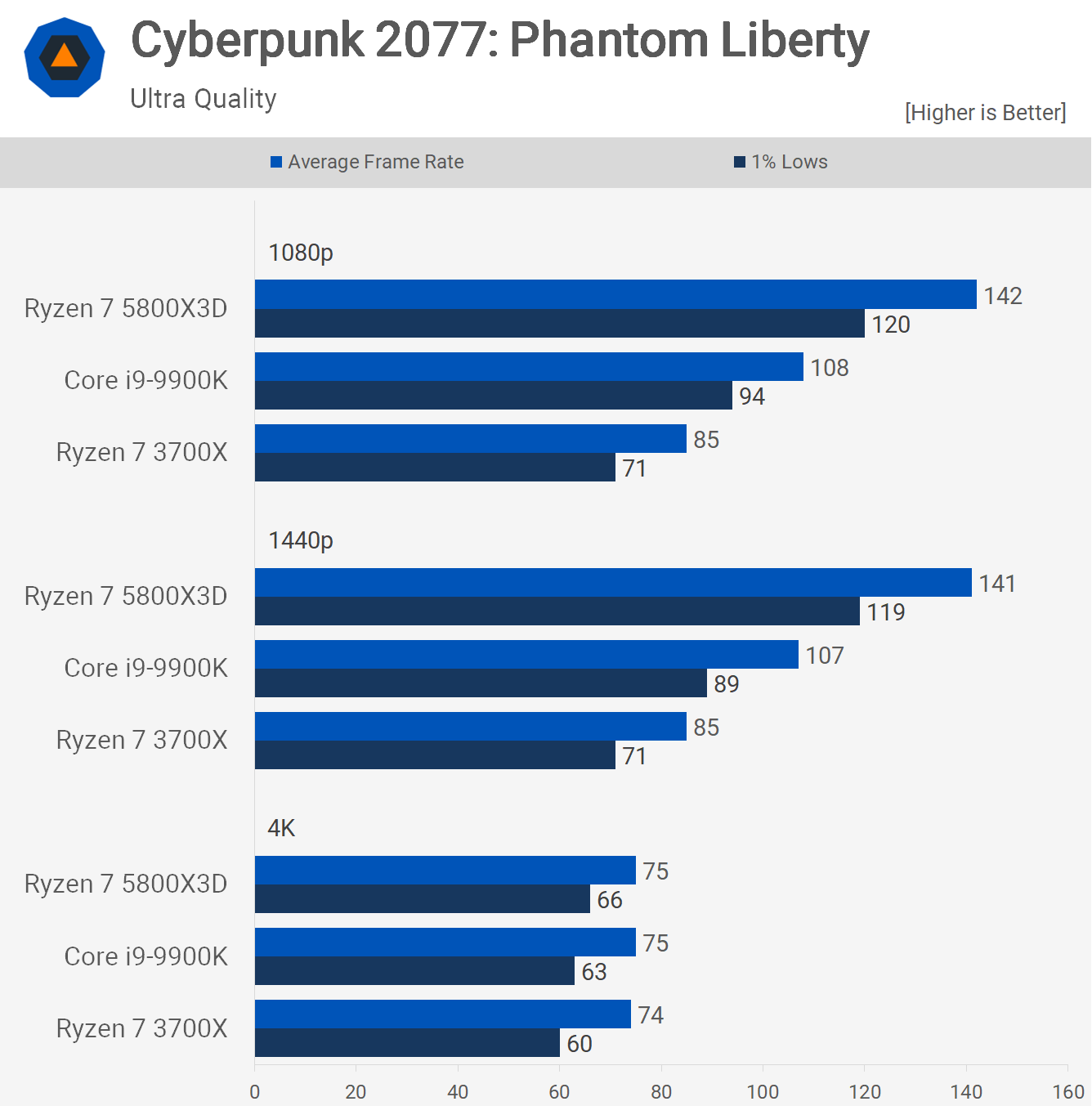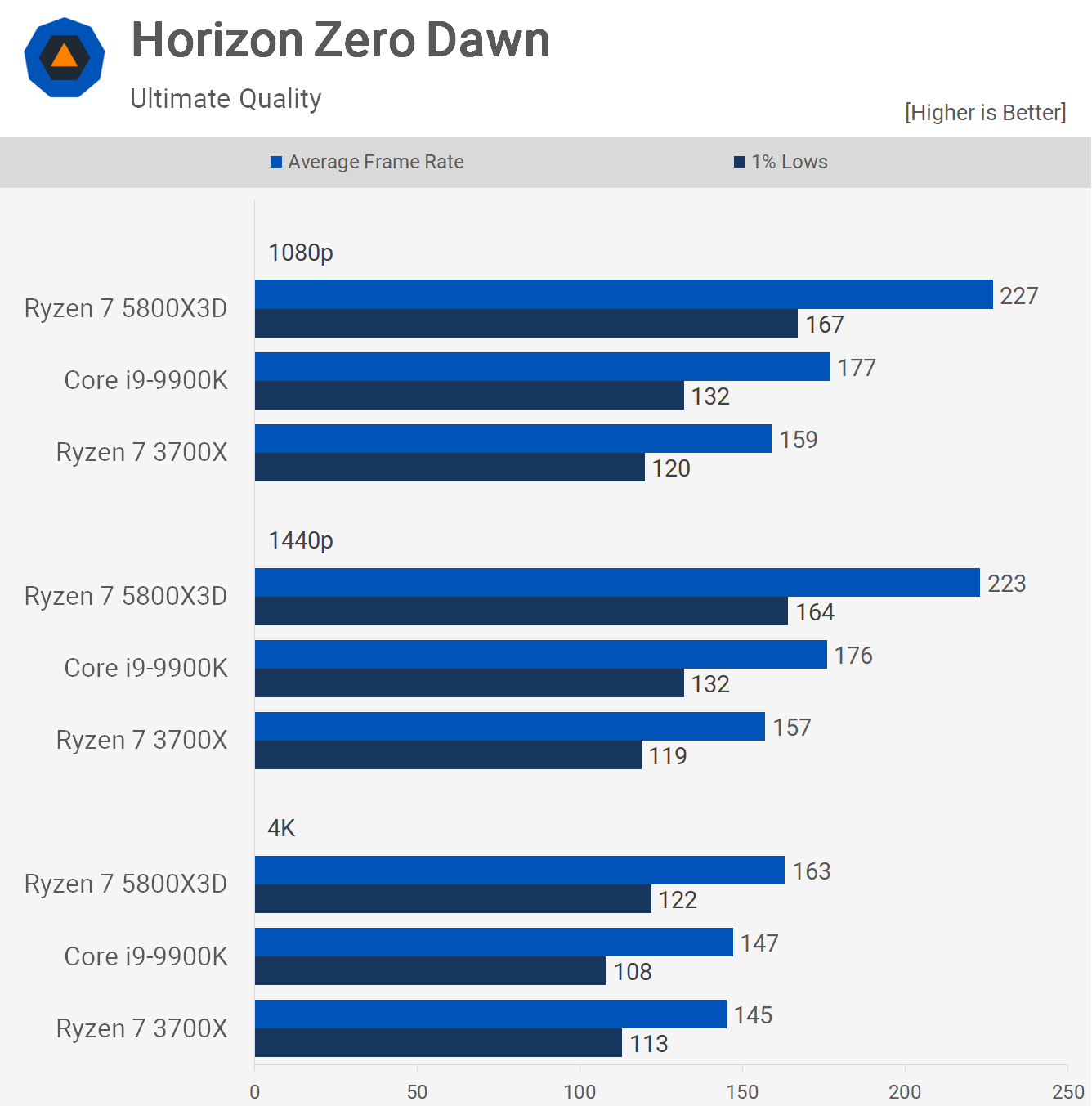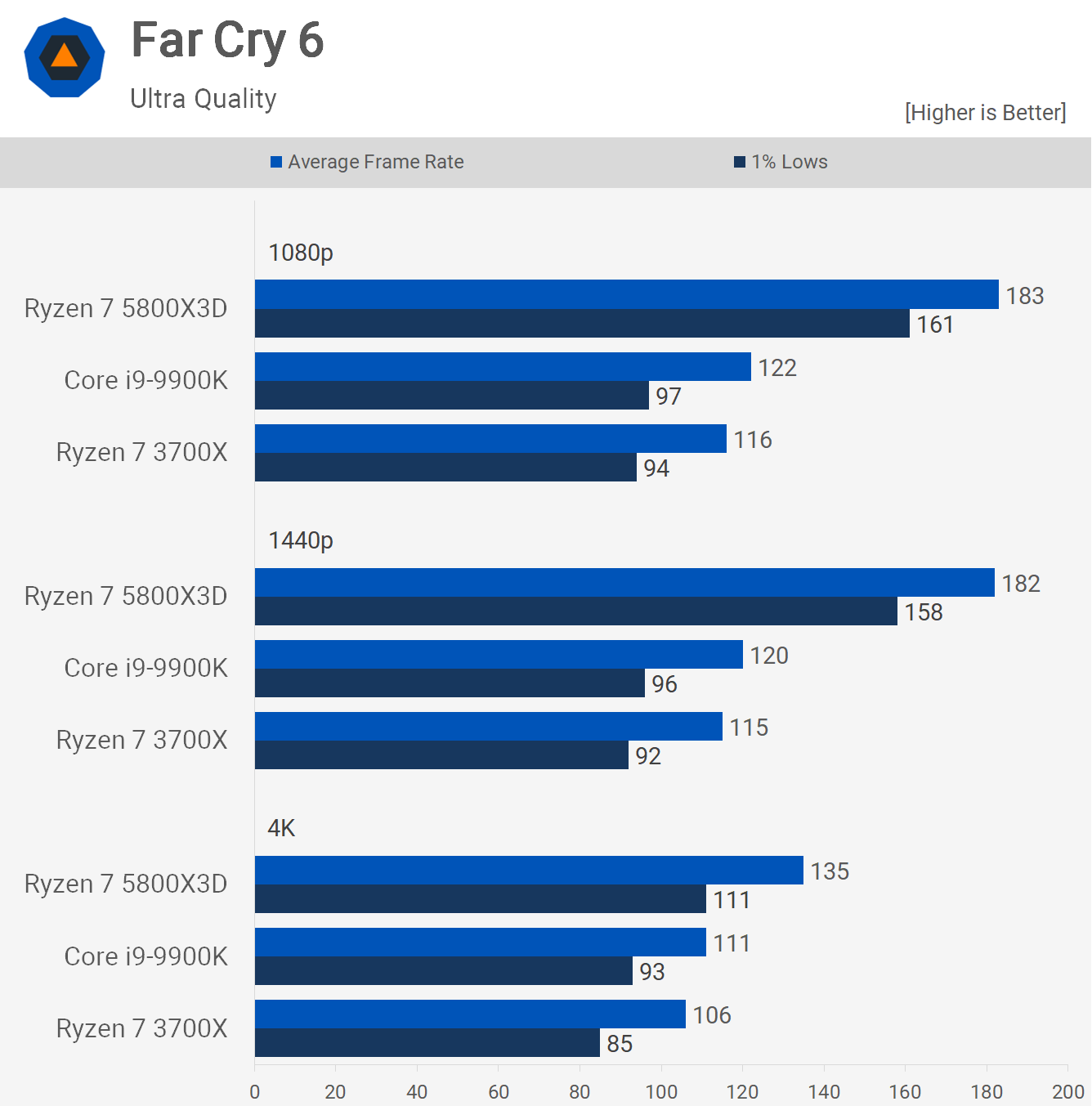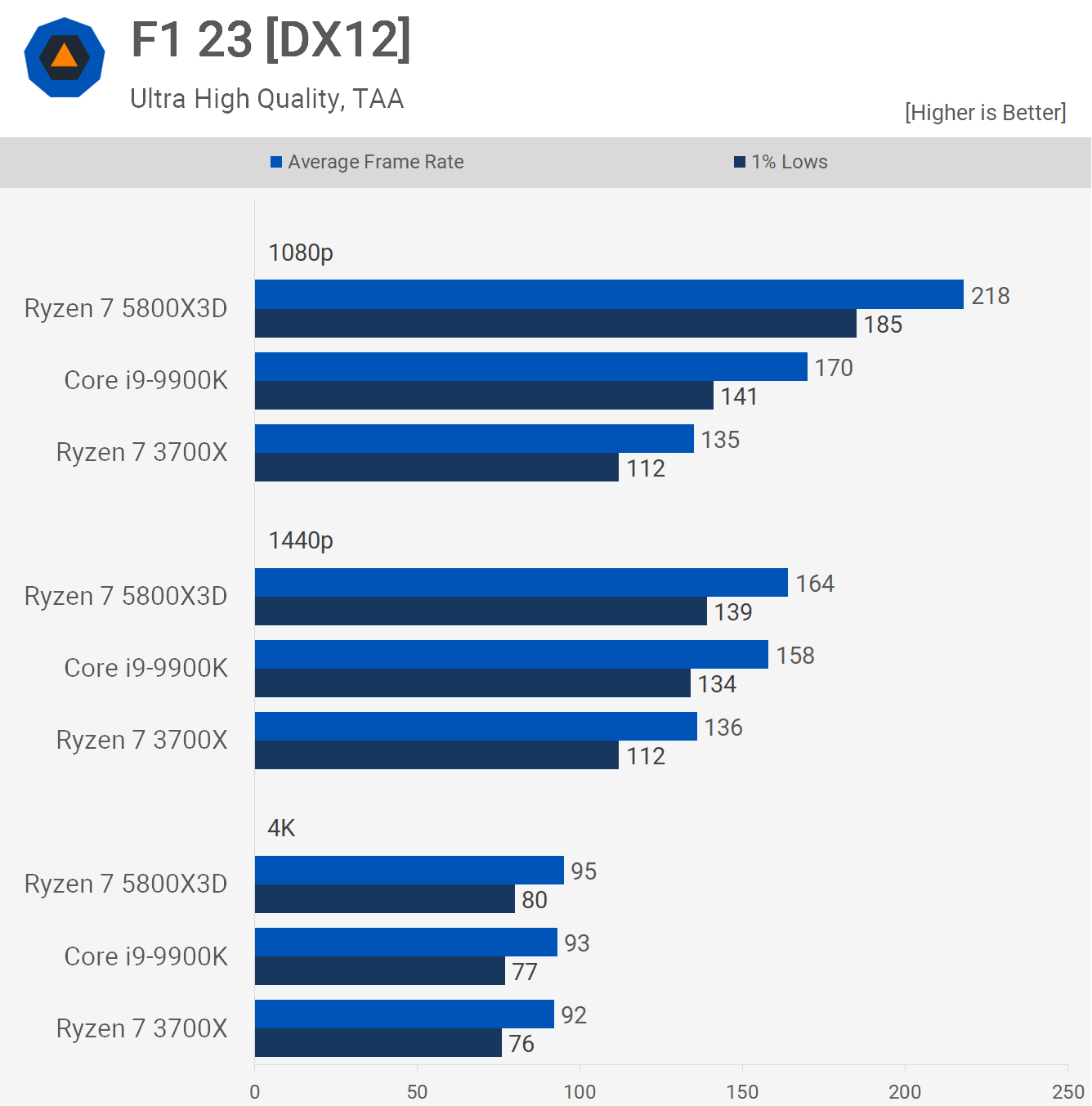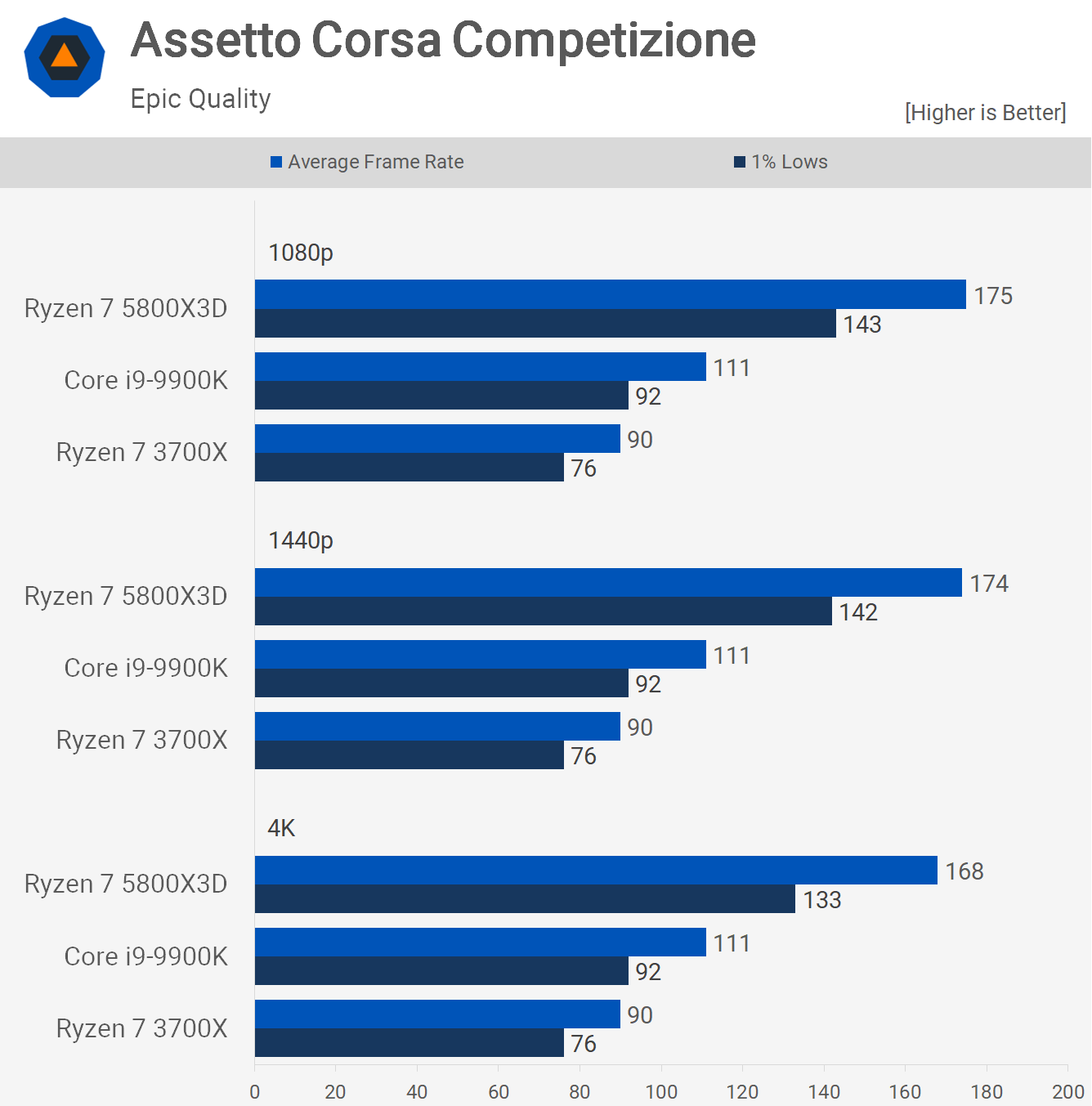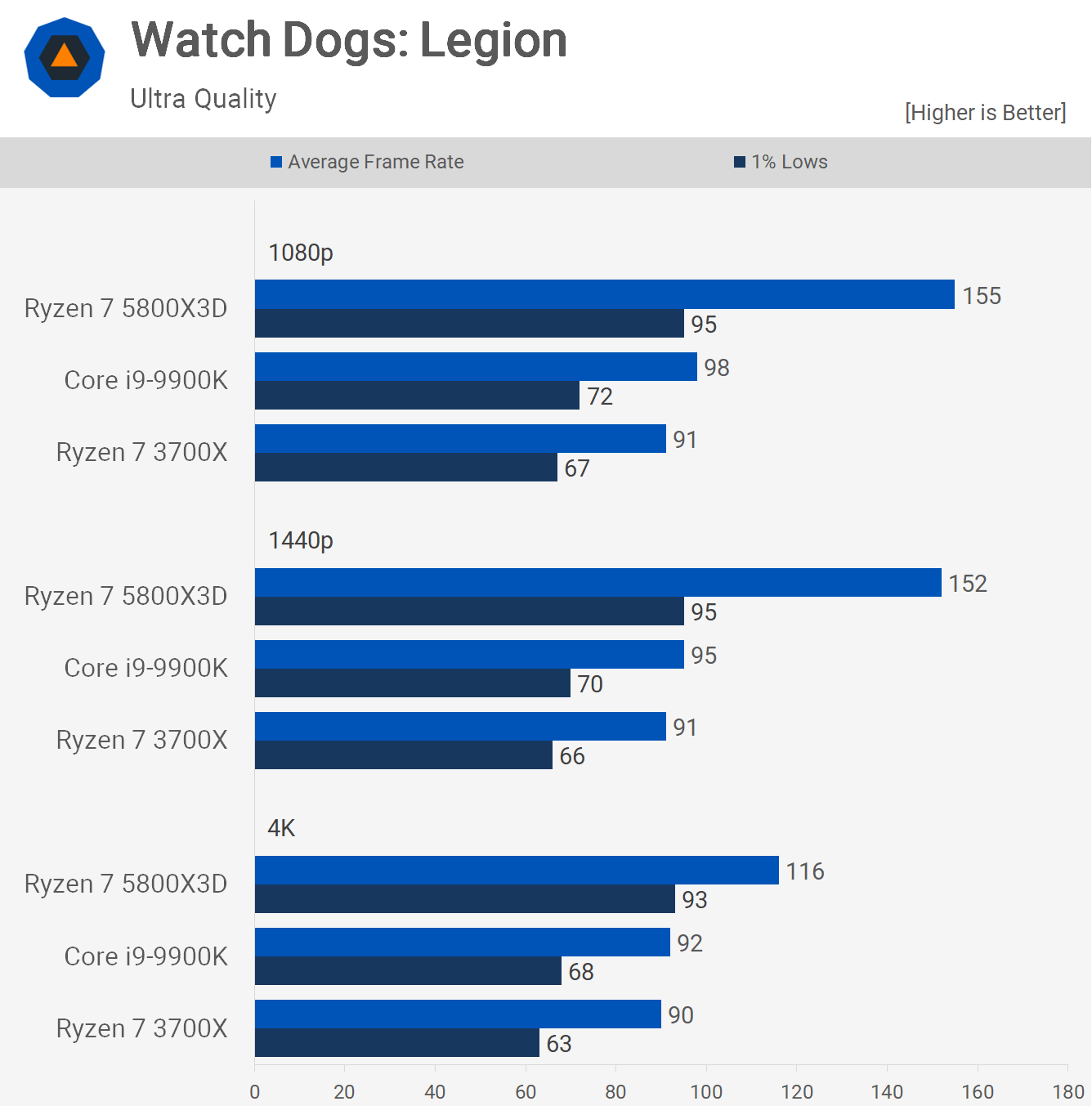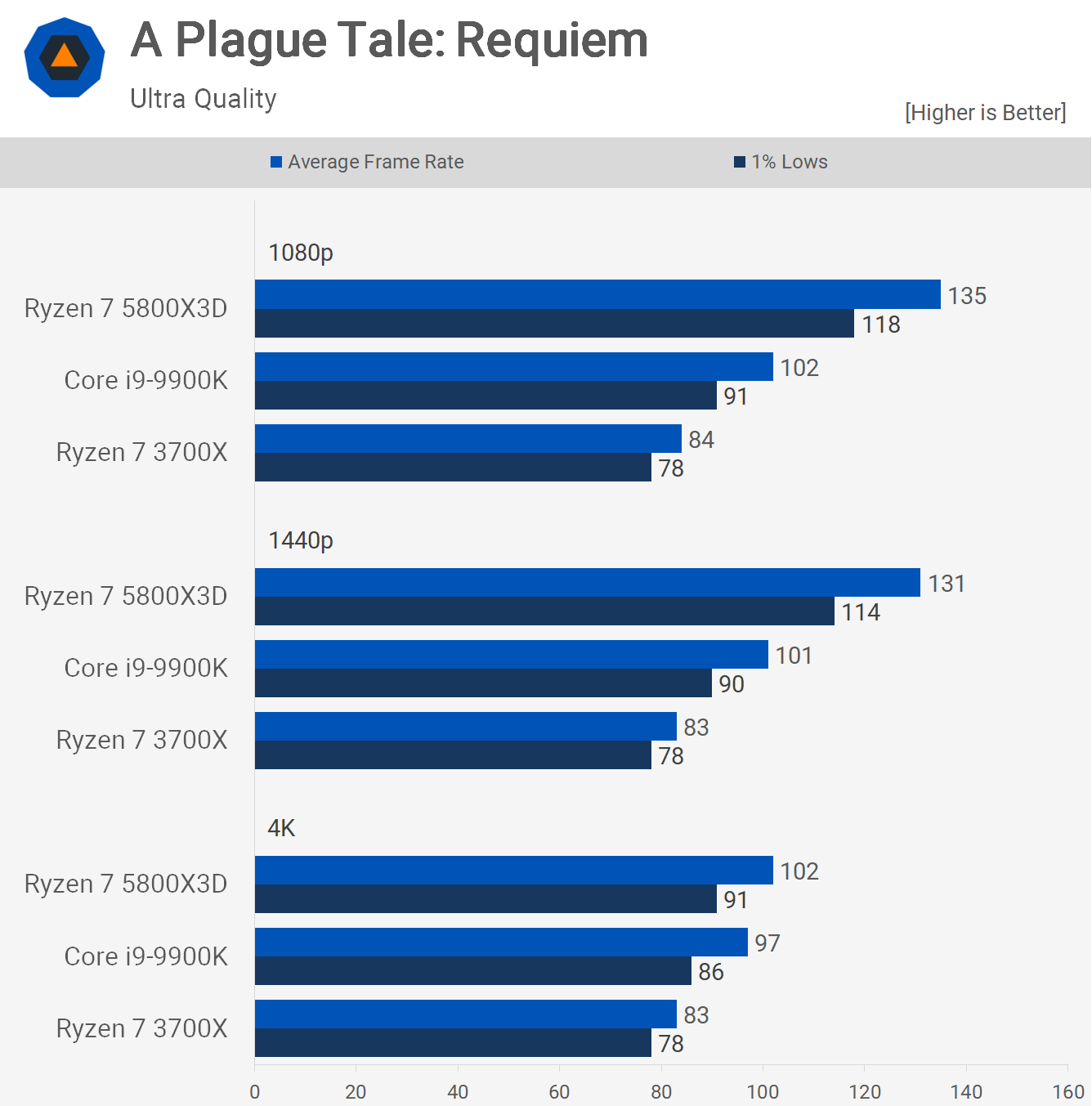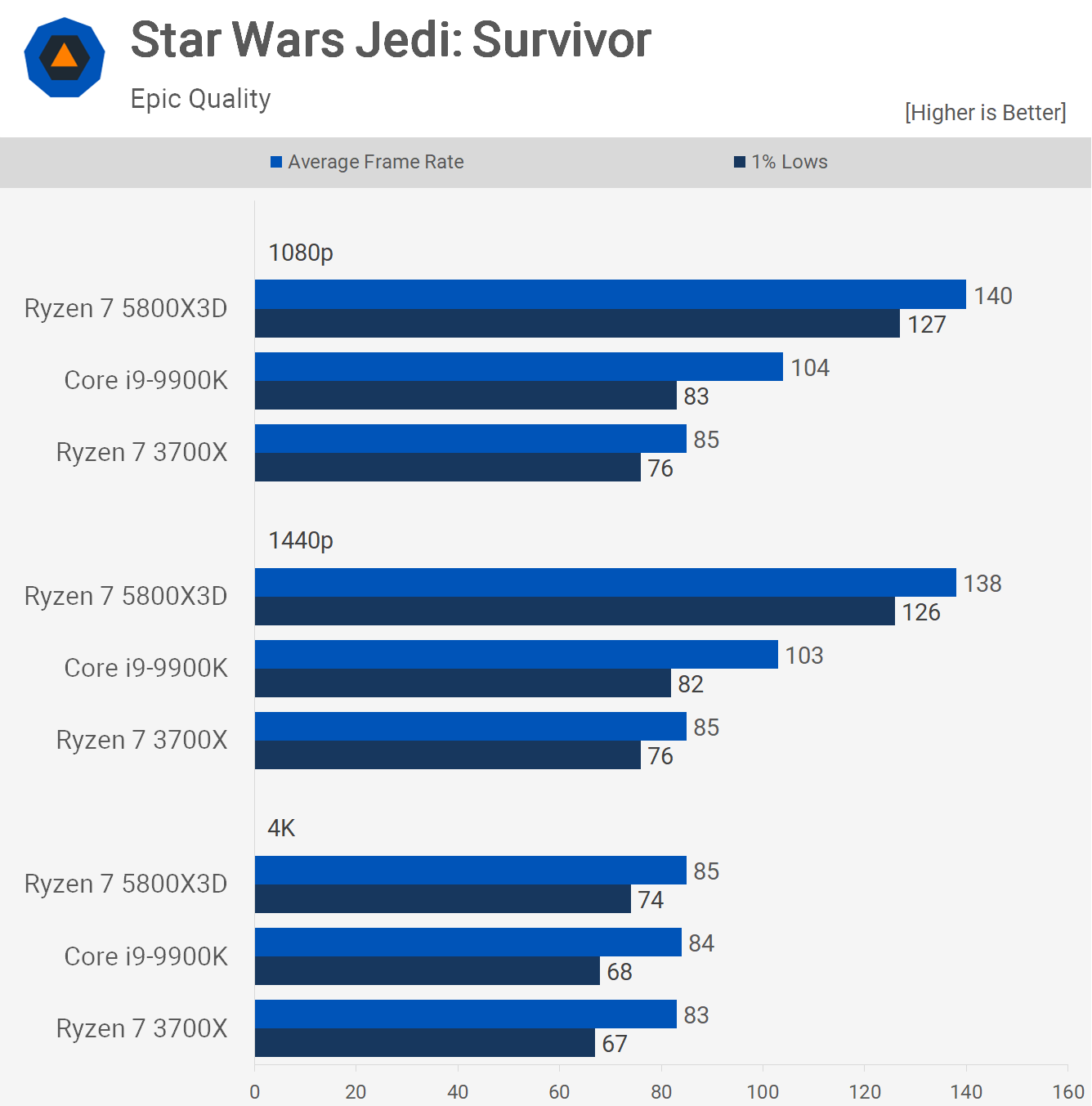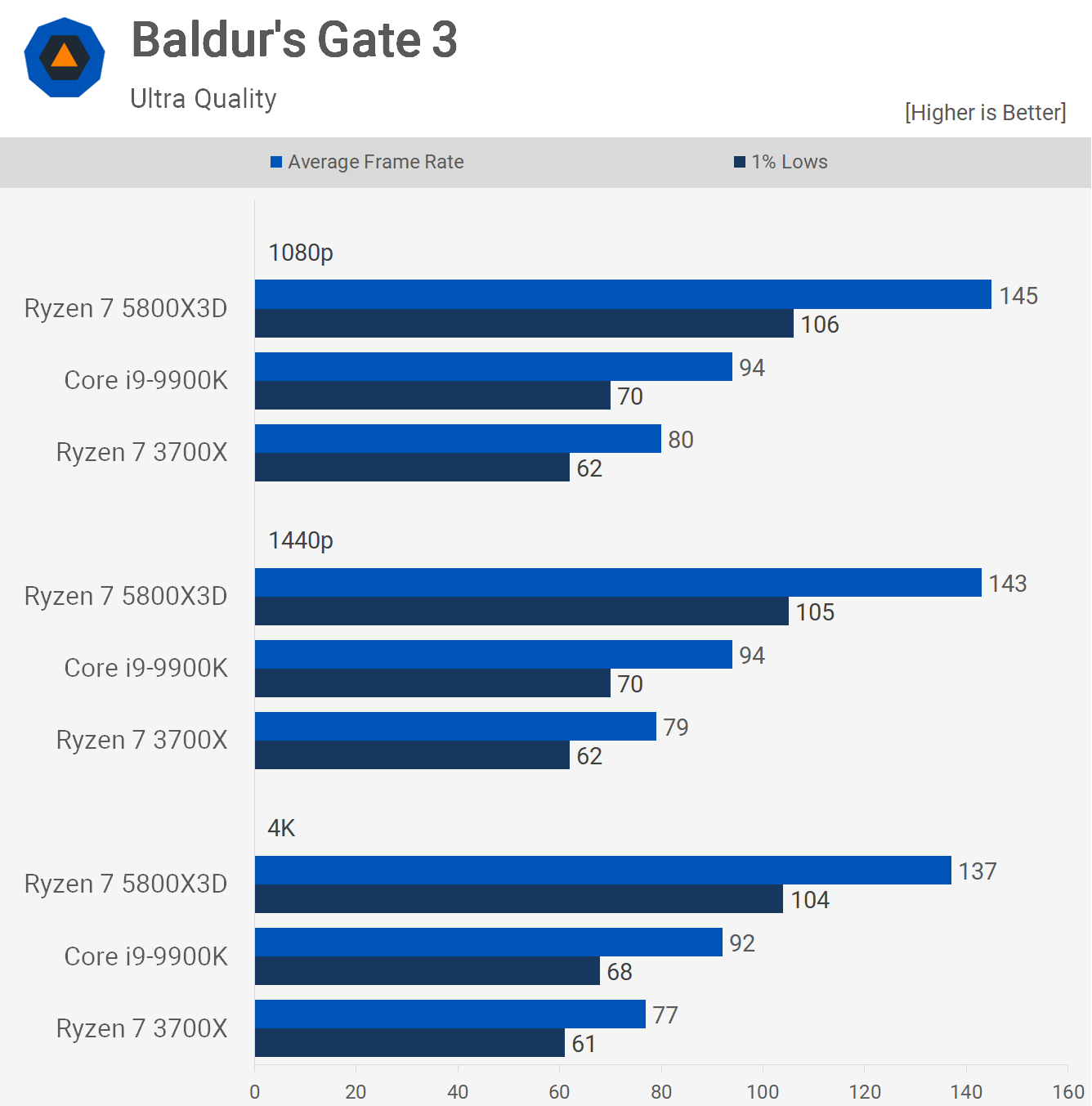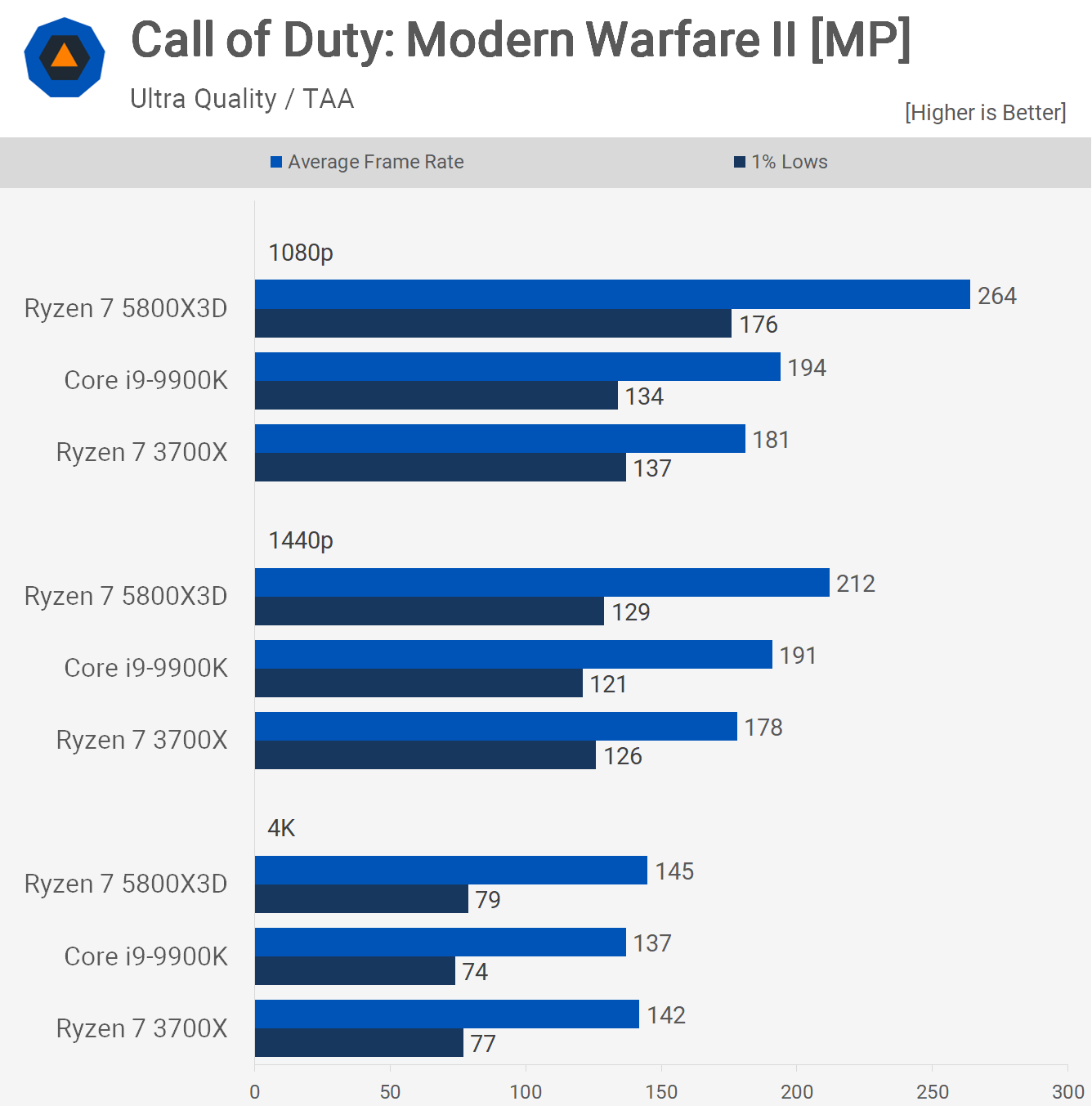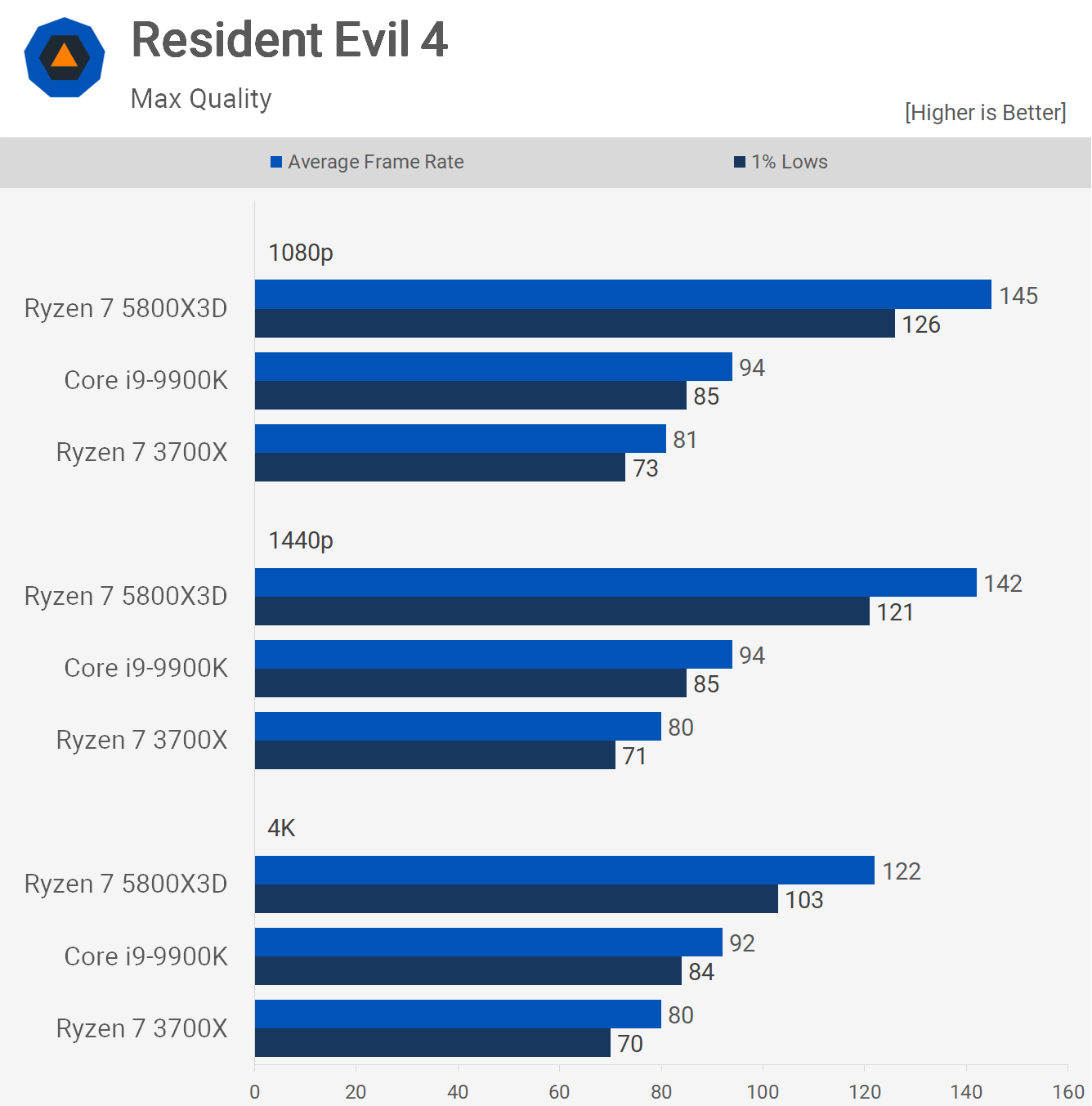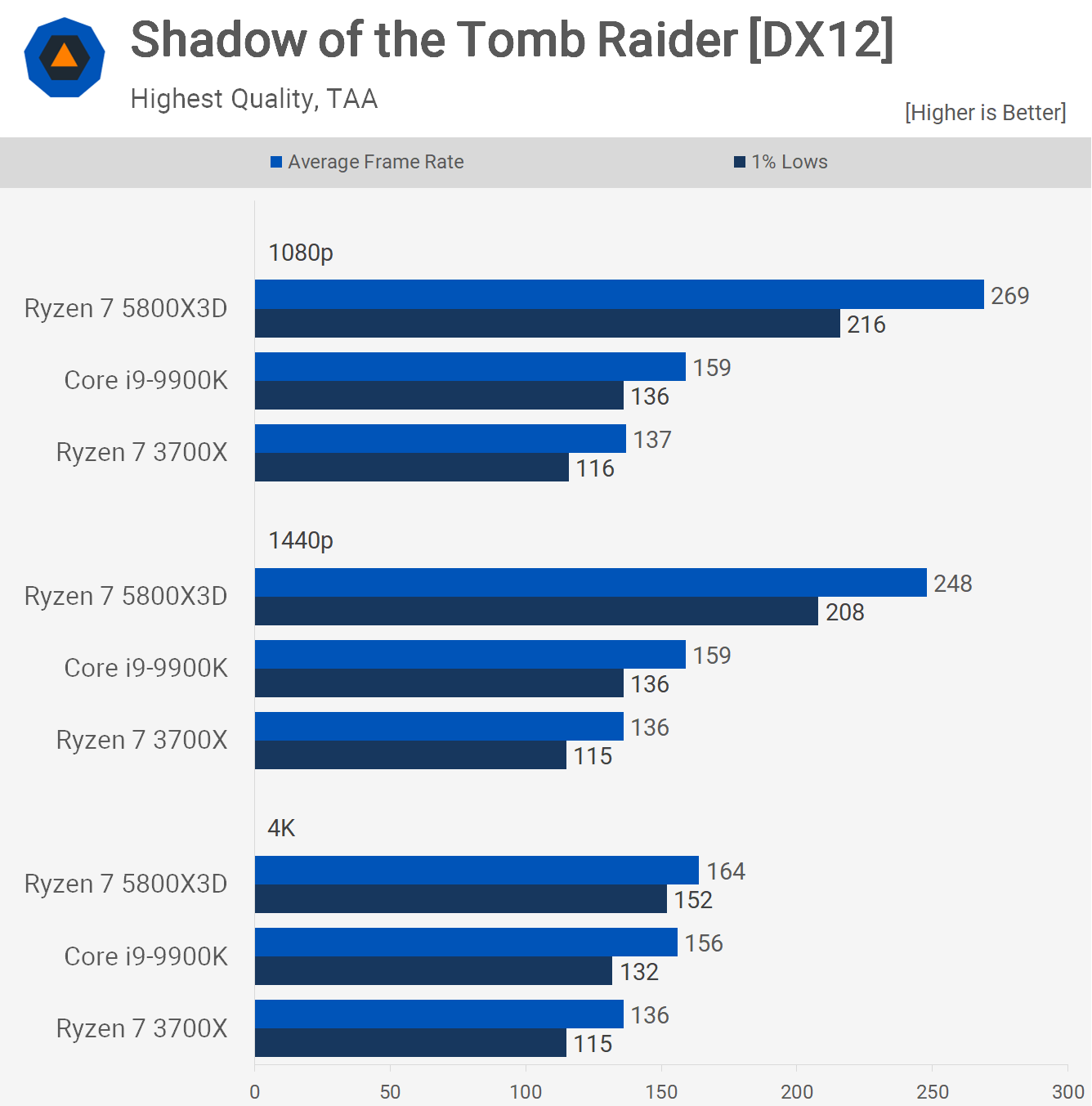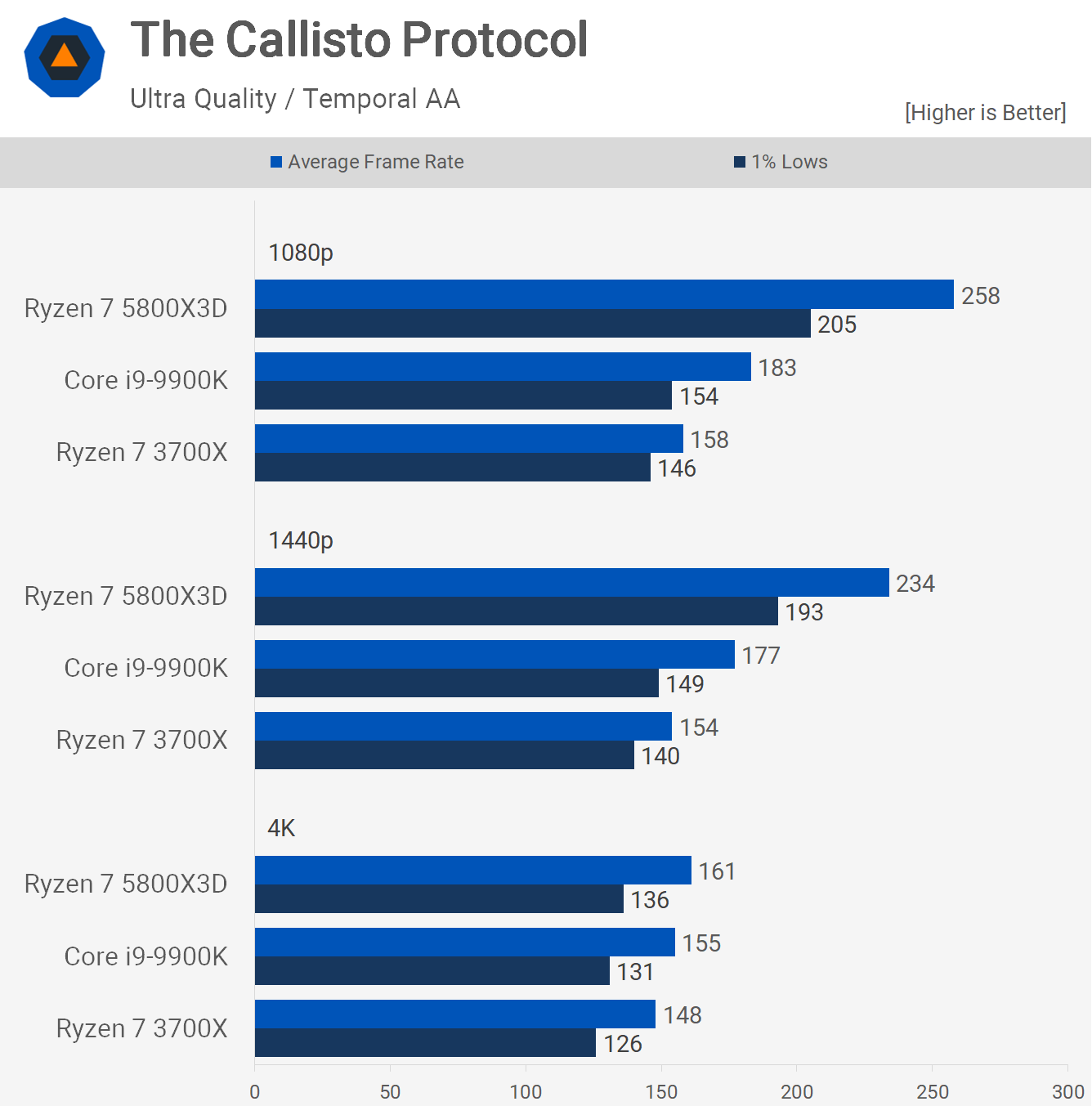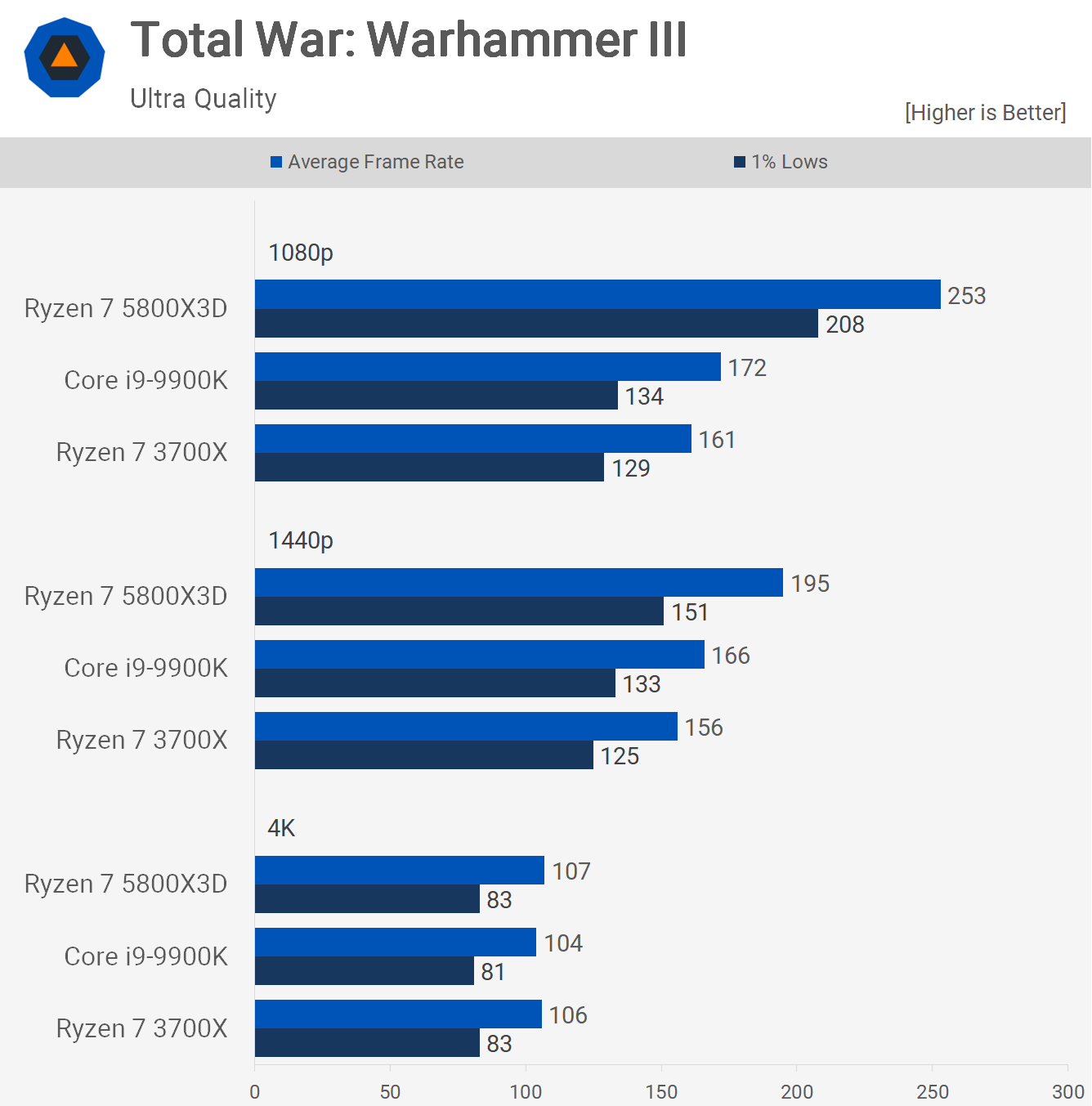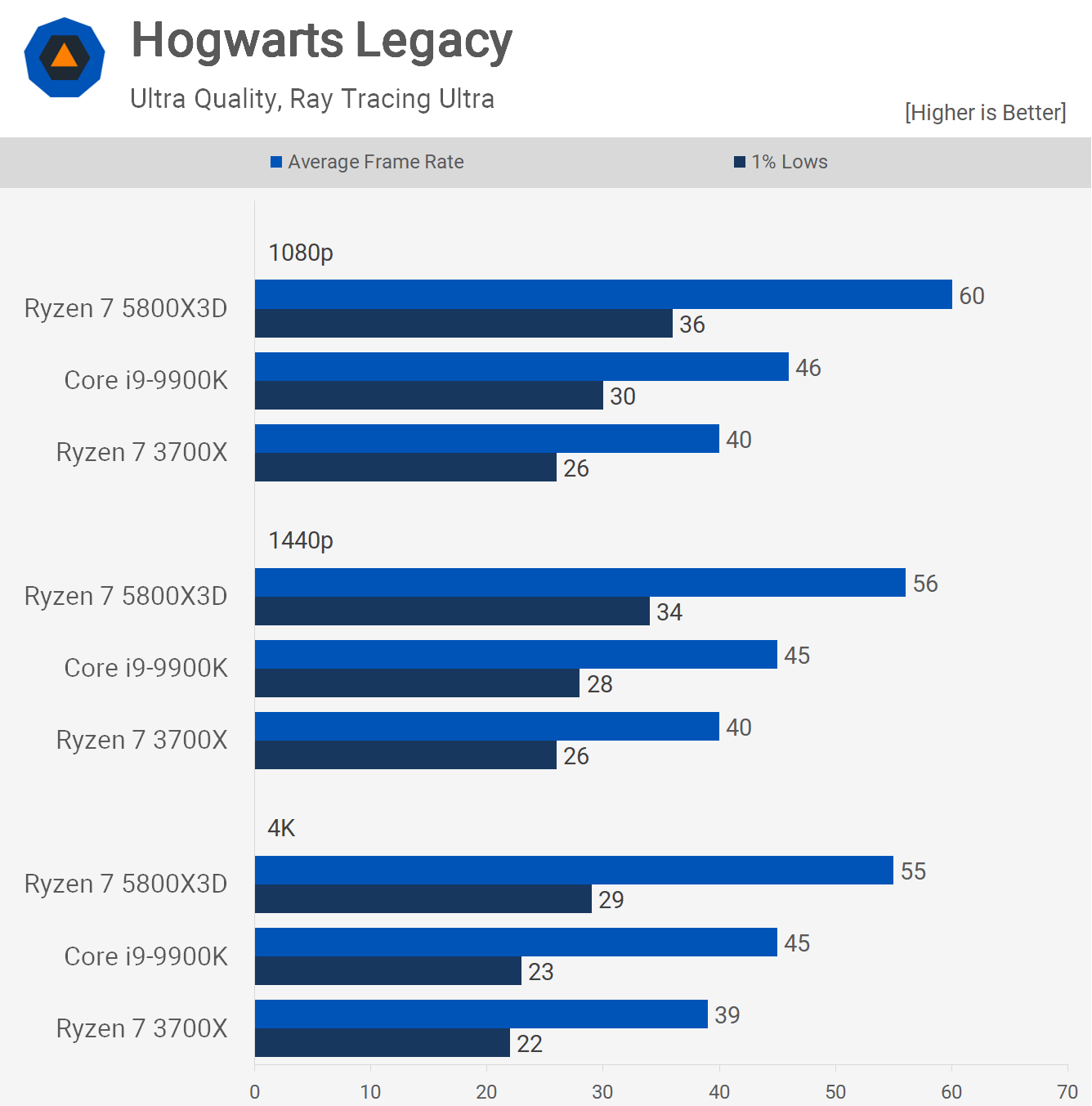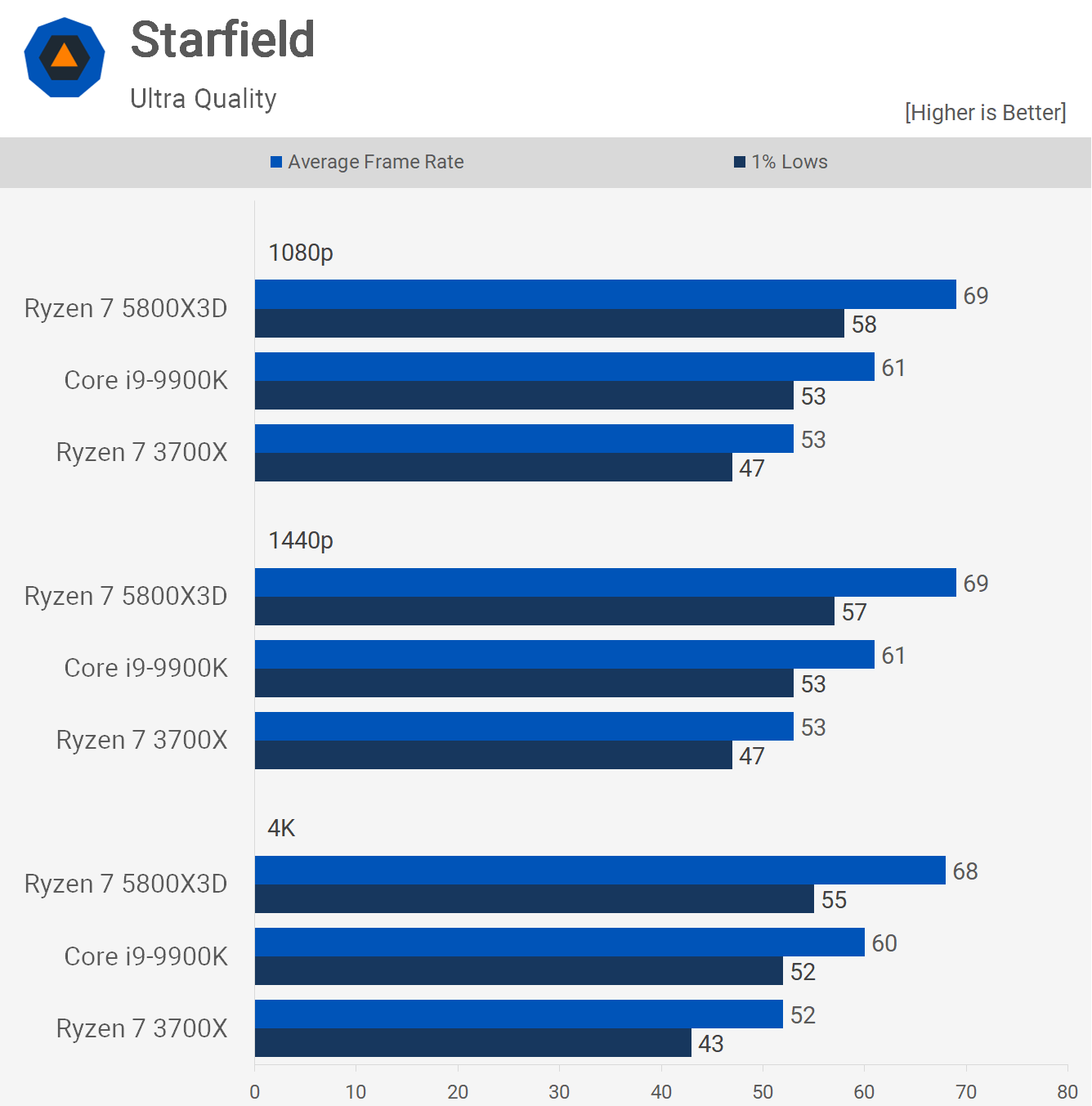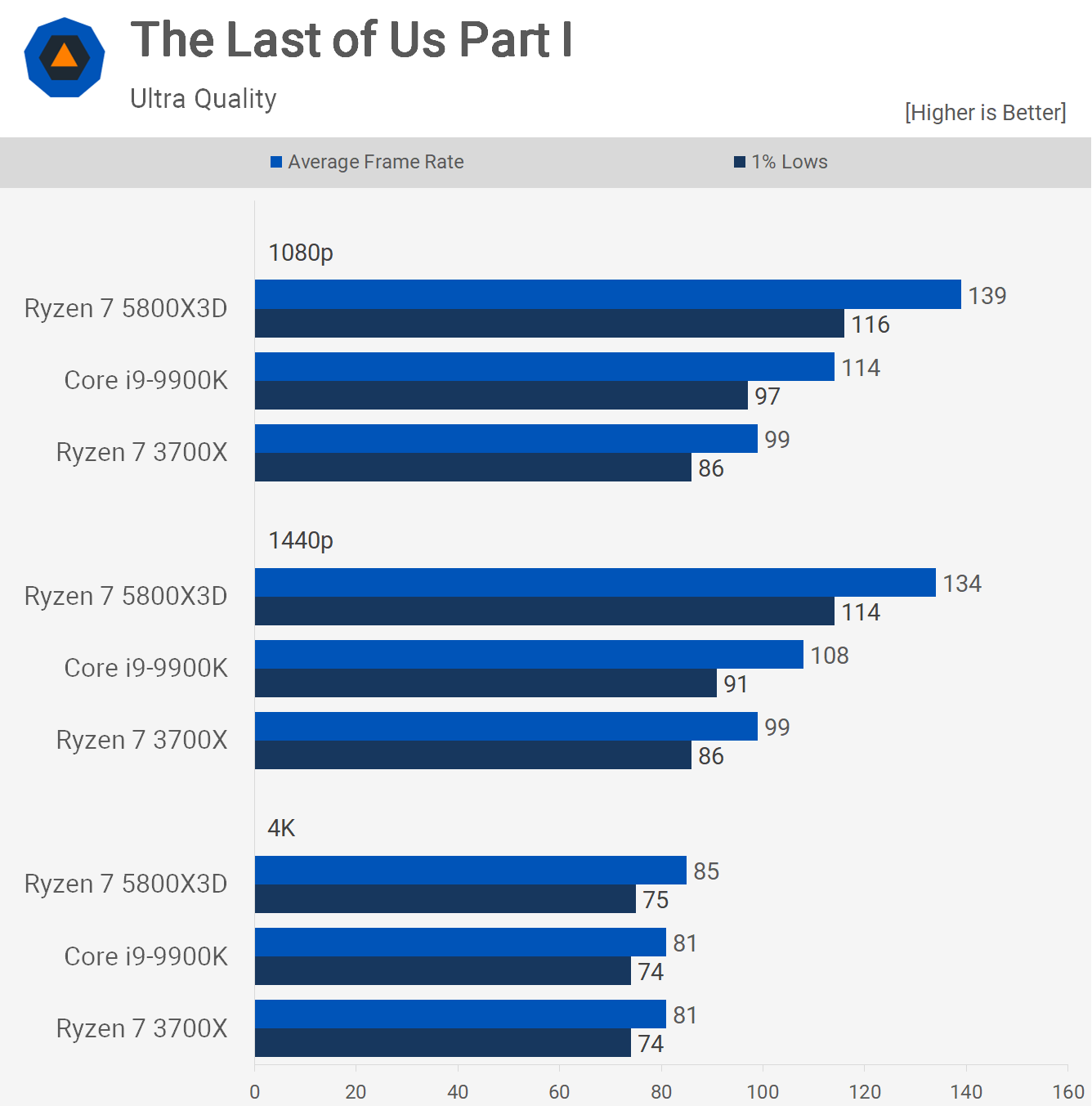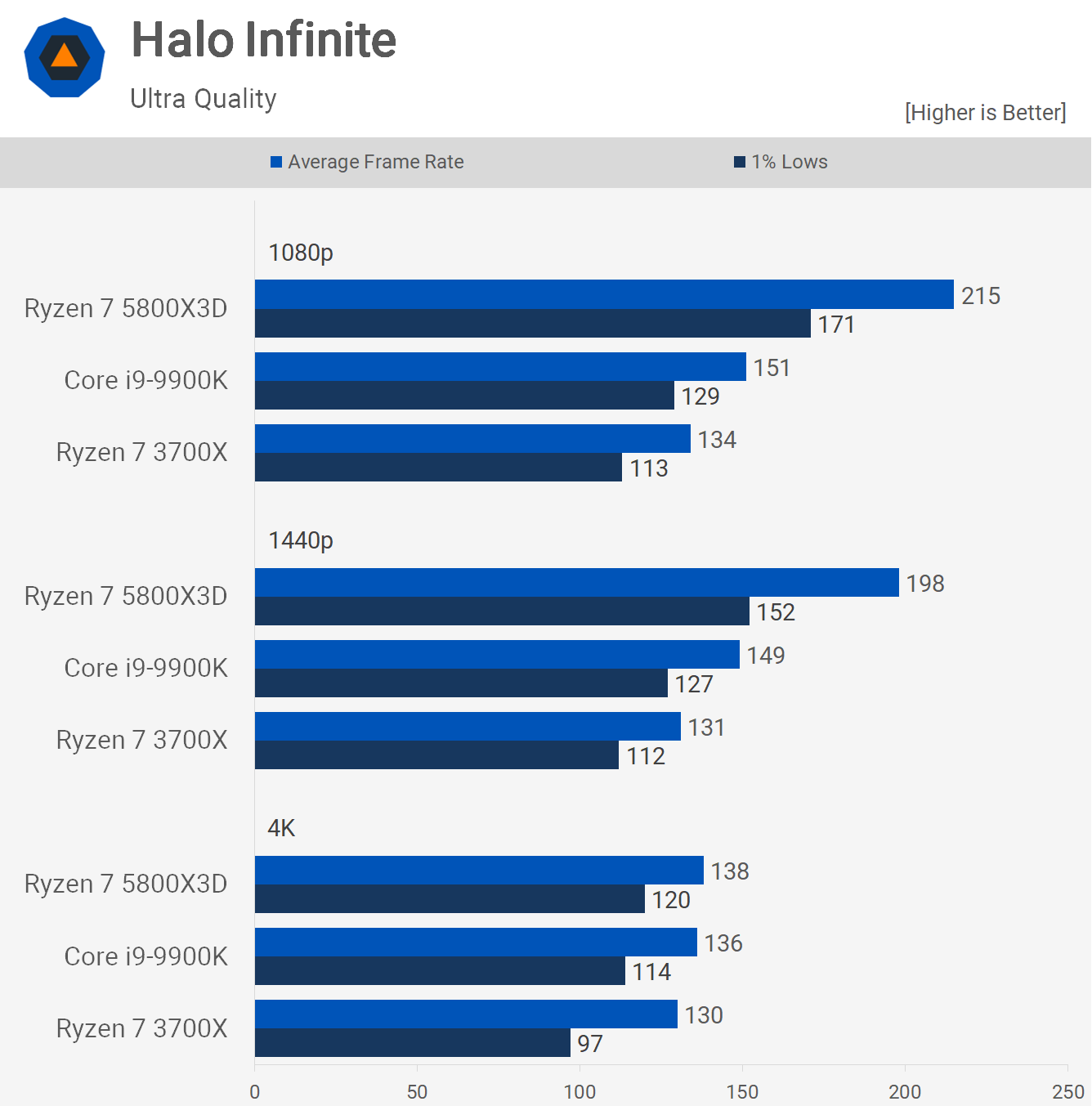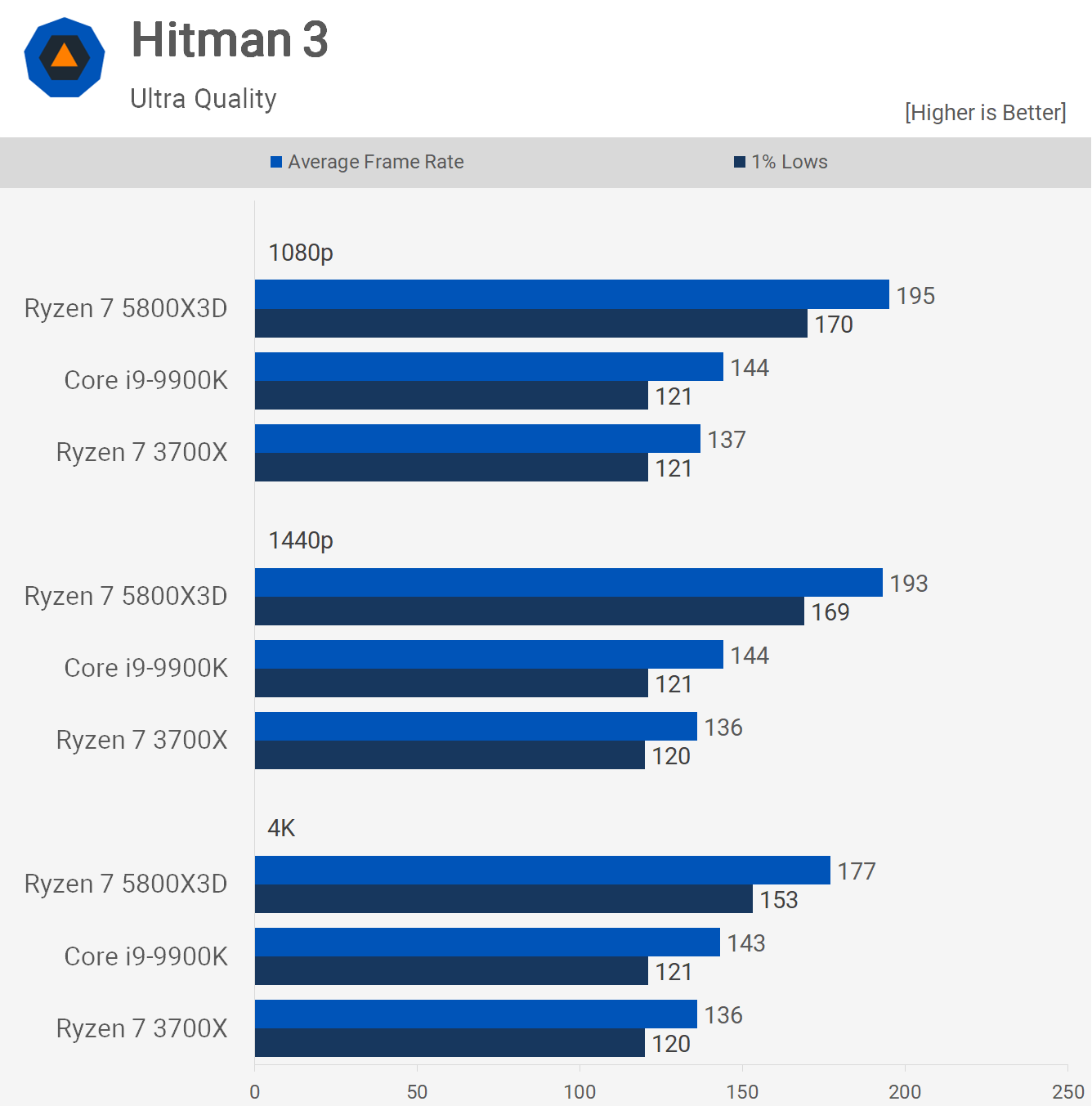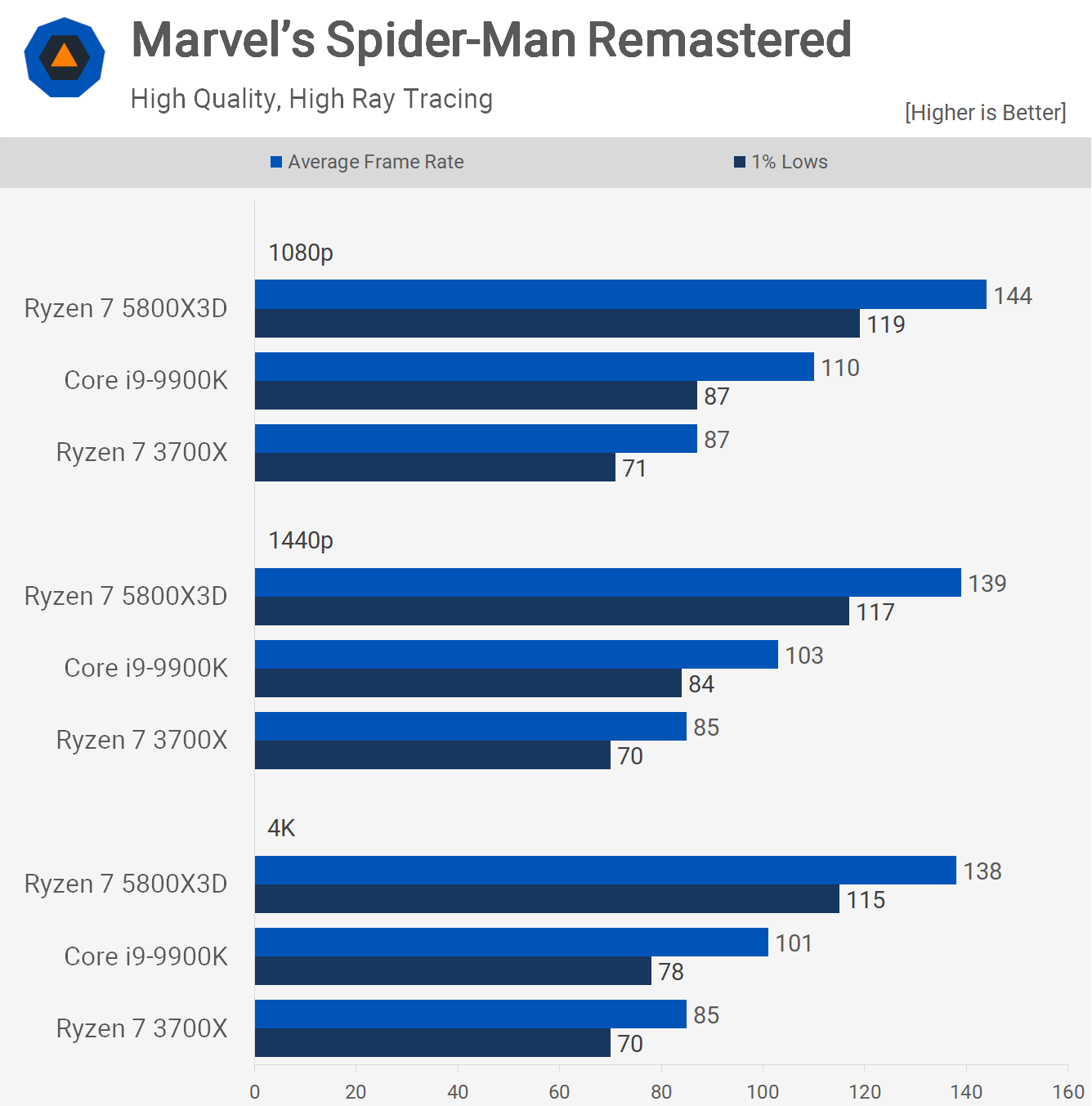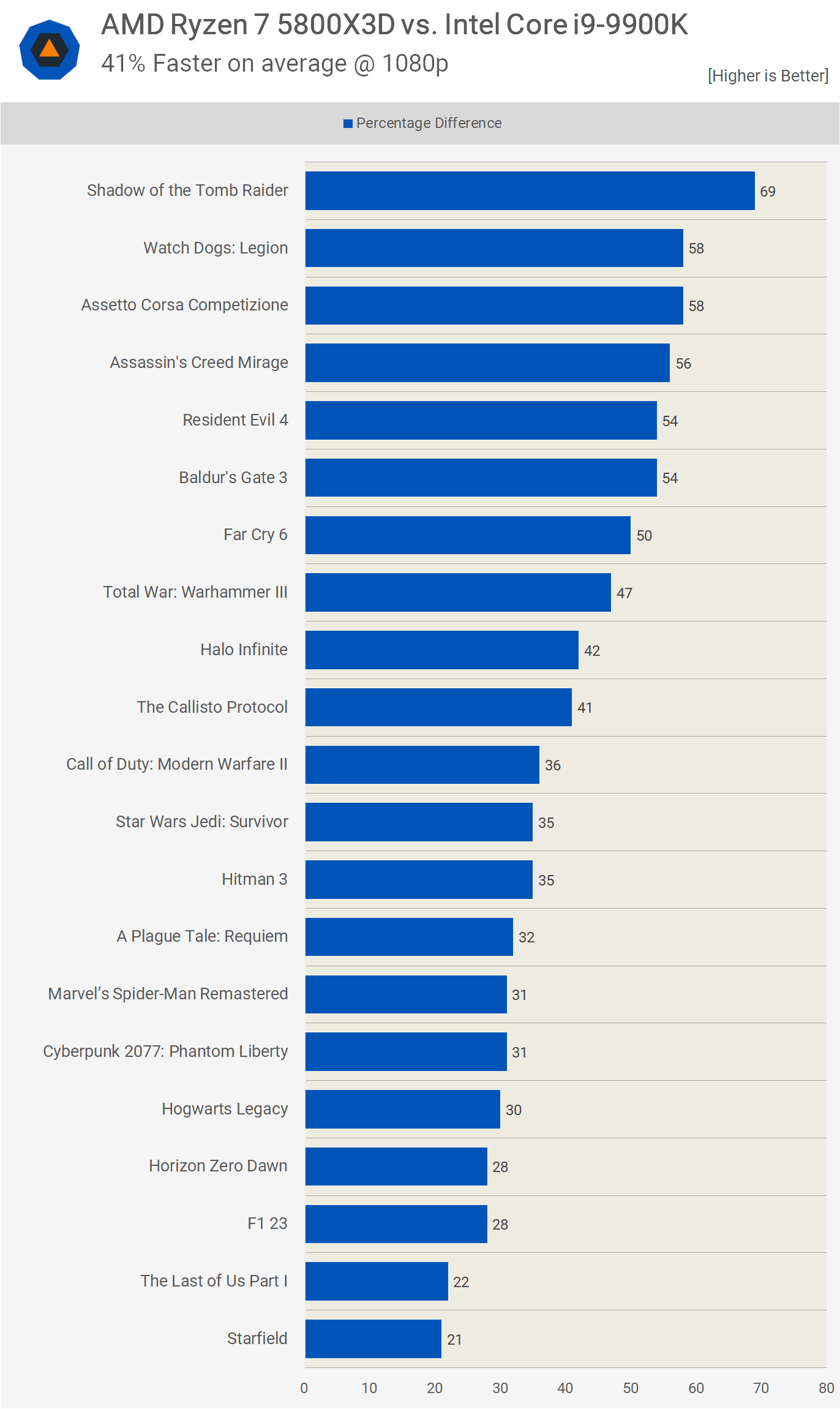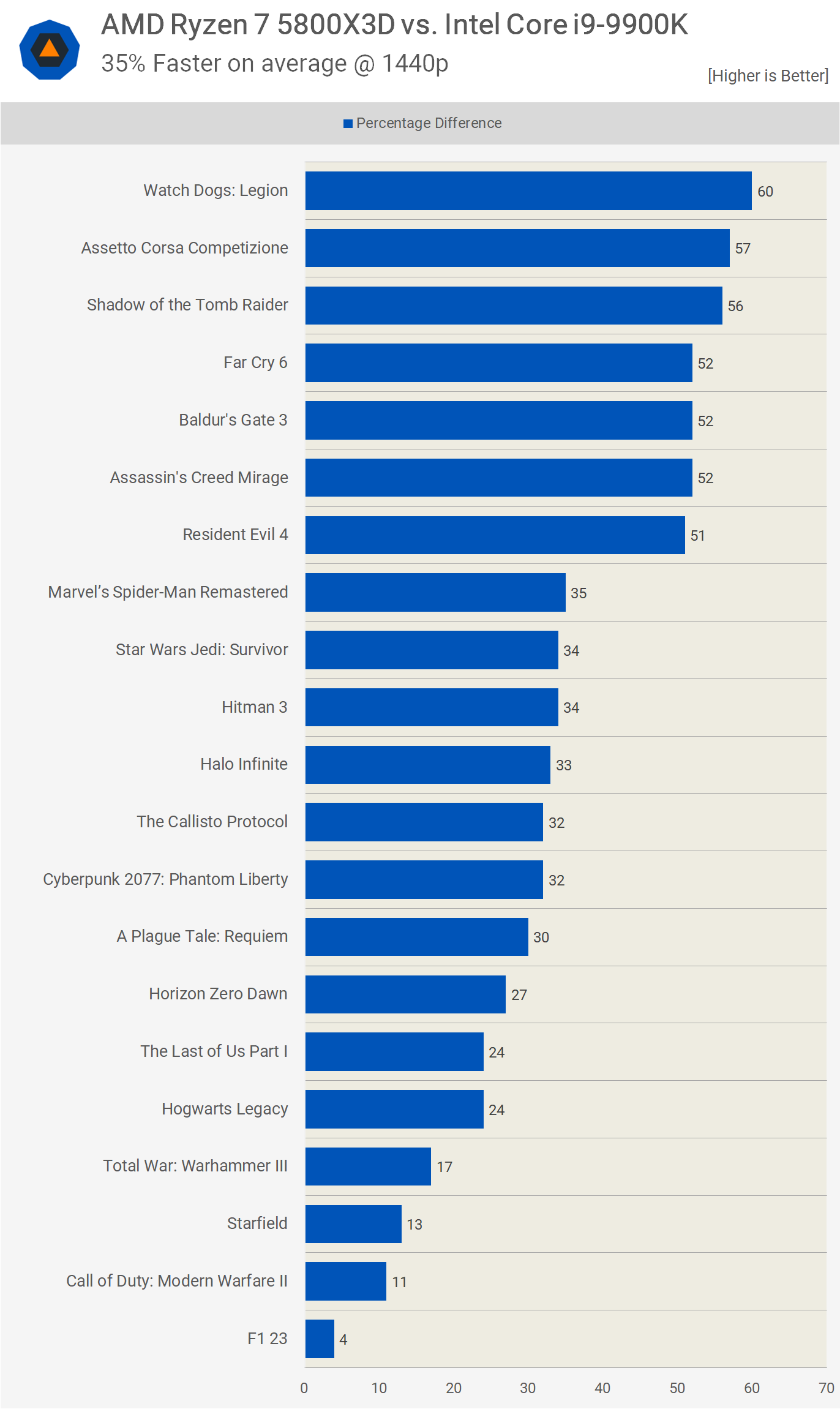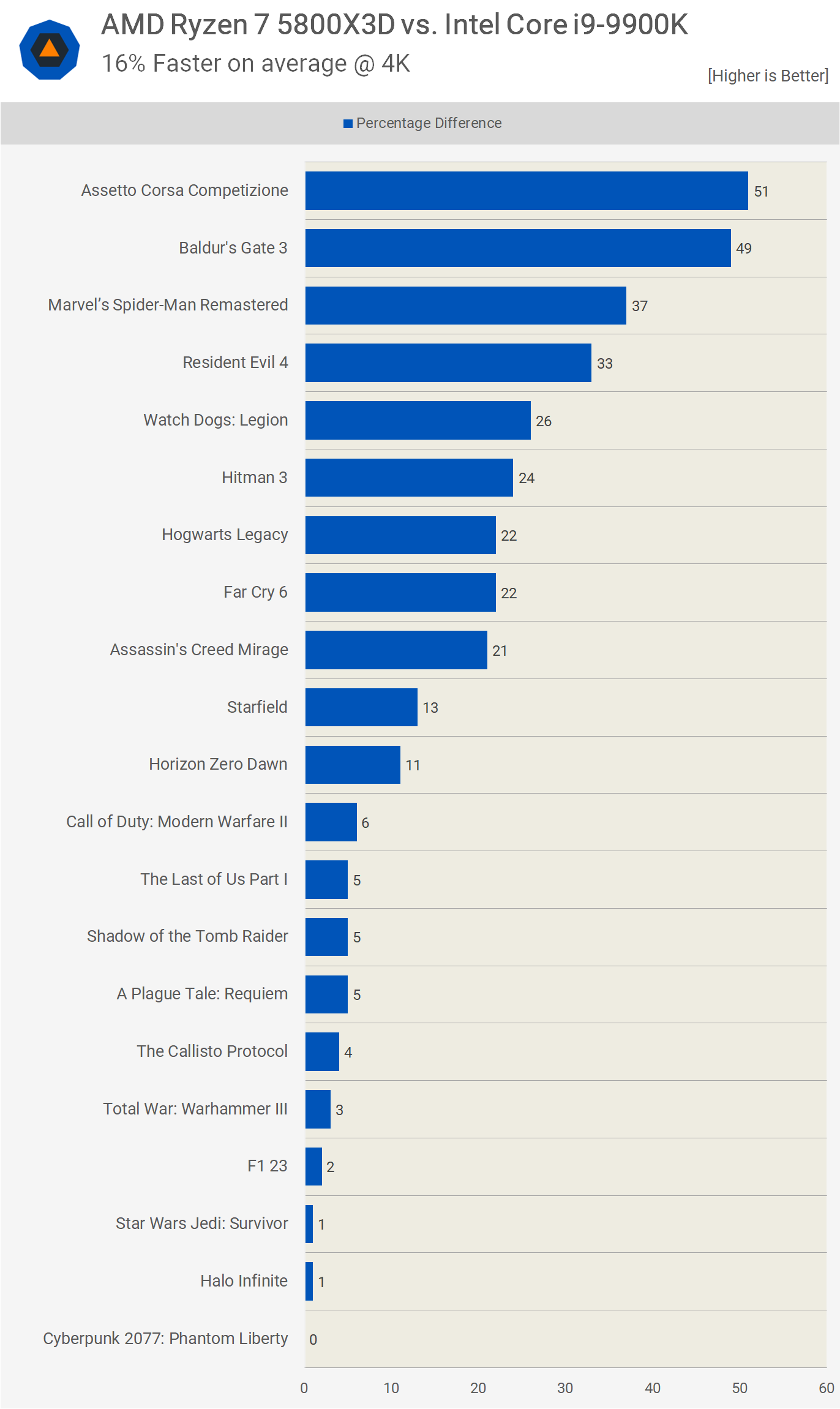Today, we are following up with our testing from last week, which compared AMD’s Ryzen 7 3700X with the Core i9-9900K. Both CPUs received our recommendation back in the day – the 9900K as an uncompromising top-tier gaming CPU, and the 3700X for its exceptional value, not just in gaming but also in core-heavy productivity tasks. It truly was an excellent all-rounder for those on a budget.
Given that, these CPUs weren’t really in direct competition; at the time, AMD had no direct rival to the Core i9 in gaming. Nevertheless, for most gamers, we suggested the 3700X or, ideally, the more affordable Ryzen 5 3600 instead, as they were not only significantly less expensive, but the AM4 platform they required was set to support a future generation of CPUs. In contrast, Intel’s LGA1151 platform was effectively dead, with the 9900K being the end of the road.
Recently, a reader posted a question: How do the 3700X and 9900K compare today, and how does the 9900K stack up against the 5800X3D?
It’s an interesting question and a great comparison to look back on.
On one hand, one could have invested $600 on the Core i9-9900K for the best gaming performance 2018/2019 had to offer, or, alternatively, spend half that amount, sometimes even less, on the 3700X.
Despite the massive price difference, the 3700X wasn’t much slower in gaming and consistently delivered highly playable performance, making it an obvious choice for many.
Unforeseen at the time was that purchasing the 3700X in 2019 – or really any AM4 processor up to that point – would allow you to upgrade to the 5800X3D some 3 years later using the same motherboard, for $450, which is not dirt cheap, but was still less costly than the 9900K.
Moreover, if you could wait longer, some five months after launch, the 5800X3D’s price dropped to $330, the original price of the 3700X.
At the same time, Intel’s Core i7-12700KF was retailing for $380, and to upgrade, 9900K owners would require a new Z690 motherboard, with decent options priced around $200, bringing the total upgrade cost to approximately $580 (assuming you stuck with your existing DDR4 memory). However, using DDR4 generally resulted in the 12700KF performing slower than the 5800X3D, so the platform upgrade wouldn’t necessarily net you additional performance.
Of course, if you opted for a Core i9-12900K at $620, a $200 Z690 motherboard, and let’s say, extravagantly, $150 for DDR5 memory, that would amount to $970. Those willing to dump $1,000 on platform upgrades every few years don’t care about value, which is the camp most original 9900K owners would have been in, so this isn’t to say 9900K buyers did it wrong, it’s just a look back at how the various options have played out.
Where the “you did it wrong” debates might emerge is when comparing the Ryzen 5 3600 and Ryzen 7 3700X against the more affordable 9th-gen Core series parts. But perhaps that’s a discussion for another time.
So, now in late 2023, with a more powerful GPU like the RTX 4090 and a slew of new titles, how do the 5800X3D and 9900K compare? Both CPUs have been paired with 32GB of dual-rank DDR4-3600 CL14 memory, the latest BIOS updates have been applied, and we are, of course, running Windows 11. Let’s delve into it…
Benchmarks
Starting with Assassin’s Creed Mirage, we previously found that this was one of the few titles where the 3700X and 9900K were very similar, typically delivering between 110-120 fps. Now, quite remarkably, we’re looking at a massive 56% performance uplift from the Core i9 to the 5800X3D, as the 3D V-Cache part propelled the RTX 4090 to 184 fps.
Even at 1440p, we’re observing a 52% increase in performance, with the 5800X3D delivering a truly high-refresh-rate experience. Then at 4K, we’re still seeing a 21% increase, rendering 132 fps, marking a significant improvement overall from the 5800X3D.
These results also highlight why using an RTX 4090 to test the 9900K and 3700X isn’t an issue as many inexperienced PC users might claim. This is because the outcomes are heavily CPU-limited, which is the point, and thus we would see similar results from these older CPUs using a much slower GPU. However, a slower GPU would obscure any improvement offered by the faster 5800X3D, which would completely negate the purpose of a CPU performance investigation.
Cyberpunk was a much more favorable title for the 9900K, as here it’s a significant 27% faster than the 3700X, which is advantageous for the Core i9. However, 3700X users who upgrade to the 5800X3D will see a substantial 31% performance increase over the 9900K, offering a true high-refresh-rate experience in Cyberpunk 2077: Phantom Liberty with 142 fps at 1080p and 141 fps at 1440p.
Next up, we have Horizon Zero Dawn, where the 9900K was up to 11% faster than the 3700X. However, the 5800X3D was a significant 28% faster than the 9900K, showing that the AM4 platform had more longevity than Intel’s LGA1151. Even at 1440p, we’re looking at up to 27% more performance and then a more modest 12% gain at 4K.
The Far Cry 6 results are similar to those seen in Assassin’s Creed Mirage, in that the 3700X and 9900K are very competitive. However, the 5800X3D far surpasses the 9900K, delivering 50% more performance at 1080p and 1440p, and was even up to 22% faster at 4K.
Moving on to F1 23, this is a title where the 9900K performed very well relative to the 3700X, offering a significant 28% performance boost at 1080p, reaching 170 fps – a very impressive result for the older i9. However, the 5800X3D easily outperforms the 9900K, offering an additional 28% in performance, achieving 218 fps on average, which is a 61% increase over the 3700X.
For Assetto Corsa Competizione, the 9900K was limited to 111 fps, which was quite impressive compared to the 3700X, marking it 23% faster, although it did cost almost twice as much. Yet, when the 5800X3D is introduced into the comparison, it is an incredible 58% faster, allowing for 175 fps on average, and even at 4K, it was still 51% faster.
When testing with Watch Dogs: Legion, both the 9900K and 3700X fell short of 100 fps. However, with the 5800X3D installed, we’re now seeing an almost 60% performance increase, hitting 155 fps on average at 1080p, and then a 60% increase at 1440p. Even at 4K, the 5800X3D was still 26% faster than the 9900K.
Next, we have A Plague Tale: Requiem, where the 9900K is 21% faster than the 3700X, marking a considerable performance uplift. However, it’s not as substantial as the 32% performance advantage the 5800X3D enjoys over the 9900K. Then at 1440p, the 5800X3D was 30% faster than the 9900K, though that margin reduced to just 5% at the GPU-limited 4K resolution.
The 9900K was notably faster than the 3700X in Star Wars Jedi: Survivor, delivering 22% more frames at 1080p, and the 5800X3D improved upon that by a further 35%, averaging 140 fps. At 1440p, the 5800X3D was 34% faster than the 9900K, though we become heavily GPU-limited at 4K.
Like Watch Dogs: Legion, Baldur’s Gate 3 is another game where the older 3700X and 9900K were unable to hit 100 fps, despite the RTX 4090’s capabilities. With the 5800X3D installed, performance was boosted to over 140 fps, a substantial 54% increase over the 9900K.
The 3700X and 9900K delivered similar performance in Call of Duty: Modern Warfare II, but the 5800X3D was still 36% faster than the 9900K at 1080p, 11% faster at 1440p, and 6% faster at 4K.
Resident Evil 4 is another title where the older CPUs fell short of 100 fps, meaning the 5800X3D was 54% faster than the 9900K at 1080p, 51% faster at 1440p, and an impressive 33% faster at 4K.
Shadow of the Tomb Raider, while an older title, remains CPU-demanding. Both the 3700X and 9900K performed well, with the Intel CPU 16% faster, averaging 159 fps at 1080p. However, the 5800X3D was a powerhouse, producing 269 fps, an almost 70% increase over the 9900K, underscoring the AM4 platform’s capabilities.
The Callisto Protocol, a much newer title, showed similar margins to Tomb Raider. At 1080p, the 9900K was 16% faster than the 3700X, but the 5800X3D was 41% faster than the 9900K – a significant margin, though not as large as in Shadow of the Tomb Raider.
In Total War: Warhammer III, the 9900K was just 7% faster than the 3700X at 1080p, with both CPUs delivering excellent performance. Still, the 5800X3D was 47% faster than the 9900K, outputting 253 fps on average.
Hogwarts Legacy didn’t perform well on the 3700X, and the 9900K didn’t fare much better, averaging just 46 fps. Nevertheless, the 9900K was 15% faster than the 3700X, and the 5800X3D’s 30% performance boost was significant, making 60 fps achievable and greatly enhancing the gaming experience.
In Starfield, the performance gains were modest, with the 5800X3D being just 13% faster than the 9900K, a decent improvement but not as large as the 40%+ gains we’ve seen in other titles.
For The Last of Us, the 9900K was 15% faster than the 3700X at 1080p, allowing for an average of 114 fps. The 5800X3D managed an average of 139 fps, making it 22% faster than the 9900K, contributing to a better high-refresh-rate experience.
Both the 3700X and 9900K delivered highly playable performance in Halo Infinite, with the Intel CPU approximately 12% faster at 1080p and 1440p. The 5800X3D eclipsed those results with an average of 215 fps, making it 42% faster than the 9900K at 1080p and 33% faster at 1440p.
In Hitman 3, the 3700X and 9900K were closely matched, with just a 5% performance advantage for the Intel processor. Nevertheless, the 5800X3D excelled, averaging 195 fps at 1080p, a 35% increase over the 9900K.
Finally, in Spider-Man Remastered, the 9900K significantly outperformed the 3700X, offering 26% more performance at 1080p, averaging 110 fps. Yet, the 5800X3D surpassed that, providing a 31% boost and reaching 144 fps on average, delivering a superior high-refresh-rate experience.
Performance Summary
So we’ve examined the 21 games tested, and it seems quite clear that the 5800X3D offers AM4 owners a significant upgrade over something like the 3700X, and it is considerably faster than the 9900K. But let’s determine precisely how much faster it was across the games tested, beginning with the 1080p data.
At 1080p, using the RTX 4090, we found that the 5800X3D was, on average, 41% faster than the Core i9-9900K, which is a remarkable performance difference. In fact, in the least impressive case, the 5800X3D was 21% faster, and there are 7 examples where it was over 50% faster.
Even at 1440p, the 5800X3D was, on average, 35% faster than the 9900K, with the vast majority of titles seeing a 20% gain or more, and again, there were 7 games where the 5800X3D was more than 50% faster.
Finally, at 4K, the 5800X3D was 16% faster than the 9900K. It’s important to note that, on average, the 3700X was just 13% slower than the 9900K at 1080p.
What We Learned
As we’ve said from the start, we don’t believe there was necessarily a right or wrong way to approach these purchases. If you wanted the best of the best back in 2018 and could afford the 9900K, then it would have made sense to do so. Hopefully, your finances didn’t take a hit over the years and by the time more processing power was needed, something like the 12900K or perhaps the 7800X3D was within reach.
On the other hand, if you wanted strong gaming performance with highly playable frame rates in all your favorite games, then the more affordable Ryzen processors offered outstanding value. In fact, the true value of Ryzen was not fully realized until the release of the 5000 series, particularly the 3D V-Cache model, as the 5800X3D proved to be exceptionally competitive, especially at the $330 price point that it has mostly maintained.
The value of AM4 is undeniable; upgrading from the 3700X to the 5800X3D was a quick and simple process, with the total investment amounting to slightly more than the initial price of the 9900K, though you could have sold the 3700X to recoup some of the cost. All things considered, by 2023, for roughly the same financial outlay, the AM4 platform is offering an average of 40% more performance when CPU-limited, according to our most recent testing. We reckon that’s pretty impressive.
Let us know what you think about the AM4 upgrade path. Would you like to see AMD replicate this success with AM5? Do you think Intel needs to support more generations on the same socket?
And which platform would you have invested in, knowing what you know now? Be sure to let us know in the comment section below, and we’ll check out your feedback. For now, we’re done with this one, and we hope you enjoyed the look back.