Aging is rough. I often joke to my friends that I’m perimenopausal, though I don’t have an official diagnosis. I do have all these new symptoms that have shown up since birthing my child four years ago that have been confirmed by my primary care physician as being part of the journey, as they say. My constantly fluctuating body temperature is the latest ailment, causing me to make adjustments. I mean, I always knew that being in an ovulating meat suit told that it was par for the course, but as I near 40, I feel like I’m physically embodying the idea of “night sweats” for at least a week every month.
The Fitbit Charge 6 didn’t help me directly with the sweat and body heat or the soaked bedsheets I’d have to throw in the wash the morning after. However, it helped validate that what was happening to me was a symptom of chemical reactions occurring internally. I took the data I aggregated for over a month to several doctor’s appointments and then cross-referenced the numbers. It’s helped me understand what’s happening inside, like when to expect those bodily changes related to my cycle. That data has also guided me toward new questions I want to bring to my next appointment.
I’ve since switched back to the Pixel Watch 2 for daily tracking since I need to interact with notifications away from my phone. But I miss the Google-made Fitbit Charge 6 because it was the easiest way to accumulate health data around the clock. It was light, and if I didn’t like the way it looked with something, I could slide it underneath my sleeve to take care of tracking there. I also miss the Charge 6’s seven-day battery life. Having to constantly charge a smartwatch, even if it’s every other day and a half, means there’s always some health data I’m missing out on while it’s on the charger.
Fitbit Charge 6
What to like about it
I’m not a fitness band girlie, but there are still so many people who refuse to wear a smartwatch and want the kind of metrics you’d get from one. Smart rings aren’t a viable wearable category outside a few niche brands, at least not until later this year when Samsung comes through with the Galaxy Ring. For now, the humble fitness band will have to do.
The Charge 6 is available in a striking coral orange with a champagne gold finish, white and silver, or black on black colorway. Regarding comfort, I didn’t have issues with the Charge 6’s active band during the weeks I was wearing it. I did have to take it off every few days for a wipe down, or I’d feel itchy. It’s not the only band available for the Charge 6, but it’s the one that comes in the box. I didn’t swap bands on the Charge 6, but I’ve read that they’re interchangeable with those on the Charge 5.

At $160, the Fitbit Charge 6 is a solid deal for basic health tracking—you might even find it cheaper with sales, as it’s $20 off in the Google Store as of this writing. The Charge 6 does all the basics a smartwatch can do without the bulk: it tracks steps taken, stairs climbed, stress, heart rate, and blood oxygen. It offers app notifications, tap-to-pay capabilities through Google Pay, navigation through Google Maps, and even music playback, though it’s limited to YouTube Music. Like the Samsung Galaxy Watch 6 and Pixel Watch 2, it can even broadcast your heart rate to fitness equipment like the Peloton. And there’s a haptic button on the left side that lets you easily navigate between screens.
It also tracks your temperature while sleeping, though you must wear it to bed to get the results. At this stage in the wearable game, temperature tracking is limited to variable tracking—the Fitbit app tells you this repeatedly. But I need an aggregated understanding of what’s happening inside of me. Based on the simple variable tracking, I could see exactly when my body would begin to fluctuate.
The Fitbit app needs work.

My one annoyance with the Fitbit Charge 6 concerns the app that powers it all. The Charge 6 uses the Fitbit app, revamped and repainted in Google’s likeness. I’ve been actively tracking on Fitbit for about four months now, and I like it more than I did in the 2010s. But it still needs tweaking.
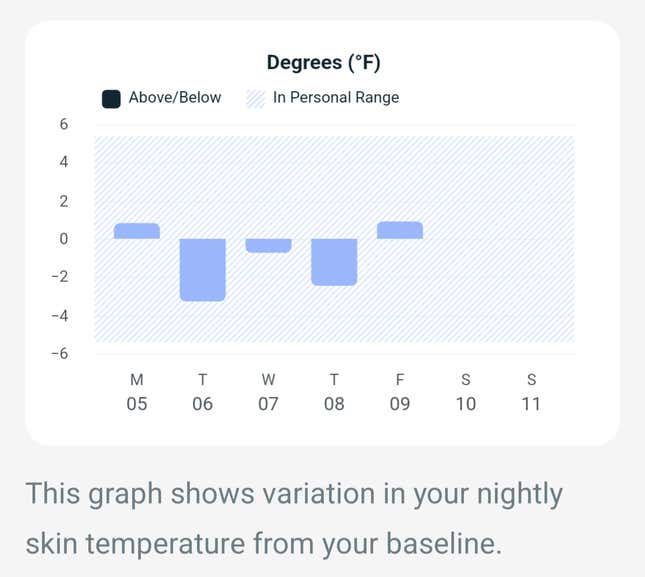
For instance, the Fitbit app could be more intuitive. While it offers a breadth of features and stats, like the Daily Readiness Score, which I use to check my feelings about exercising that day, I didn’t realize I was hiding the body metrics panel that displayed all that skin temperature information. Fitbit doesn’t notify you to look at those numbers either, and why would it? The variable skin sensing means the algorithm bases the numbers on your baseline. As long as it’s within a healthy variance—what Fitbit calls your “personal range”—the app has no valid reason to ping you to look.
Fitbit bundles temperature sensing, heart rate variability, breathing rate, oxygen saturation, and resting heart rate numbers into one area in the app. You’ll have to tap through three times to reveal the actual numbers behind the data. At the very least, you can expand it to look at your body temperature’s changes over time. I like seeing a neatly organized chart of how your body is “performing,” so to speak.
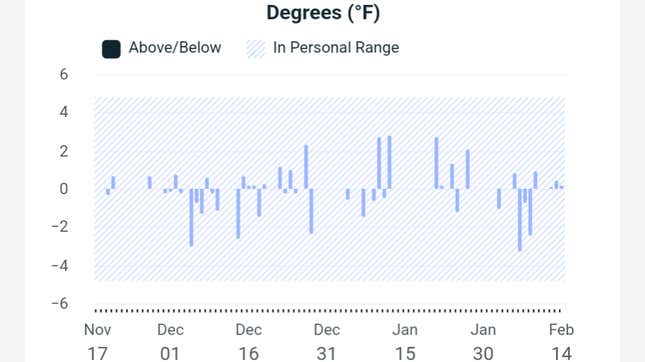
Fitbit offers a trends readout once you’ve racked up enough data. Google puts a giant warning label at the bottom of these trends pages, saying the data is “not intended for medical purposes.” But the way I see it, I’m passively tracking my body stats with a wearable, which is akin to writing them down in a notebook to bring to my next doctor’s appointment. I’ve been in and out of doctor’s offices for the last year for one reason or another, and what I’ve learned is that the more anecdotal data you bring with you, the more answers you’ll get from those hard-to-get appointments.
There is a manual option for tracking your body temperature in the Fitbit app, which is a bit confusing if you aren’t aware the numbers are only passively collected. You can log your metrics within the Fitbit app if you’re taking them with a thermometer. Admittedly, I’ve just started using the ability as I’m curious how it pairs with the nightly temperature data I’m getting from the skin temperature sensor.
Unrelated to temperature tracking: the Fitbit app needs a dark mode. I’m tired of staring at my stats at night with a blaring white background when the rest of my Android system is in dark mode. I believe that.
Should you buy Google’s fitness watch?
Take heed that some of Charge 6’s metrics come at a price—including the Daily Readiness score, detailed sleep analysis, and mindfulness help. These features come with Fitbit Premium, which costs $10/month. Thankfully, the Health Metrics Trends, which include your body temperature and resting heart rate, are not behind a paywall. If you want to buy the Charge 6 on sale and get access to those bits with the monthly subscription, you still can. iPhone users, the Charge 6 is compatible with iOS 15 and up. However, some features, including smartphone notifications, are limited to Android users.
The Verge put it best when they called this “practically a Pixel band.” Part of what I like about the Charge 6 is that it’s relatively interchangeable with the Pixel Watch 2. it’s nice knowing I have consistent data logged in Fitbit from both wearable devices. I wouldn’t recommend doing this daily to switch devices for comfort. Fitbit is explicit in its support forums that you should only use one synced device at a time. Also, ensure you’re switching devices toward the end of your tracking for the day. Otherwise, you’ll lose your step data and everything else since Fitbit will only sync data from one device simultaneously.

