With many Internet Service Providers (ISP) charging monthly fees, you can save money within the first year by investing in a new cable modem and improve your internet speeds with the right one.
UPDATE: 02/07/2024
We’ve updated our choice for the best cable modem overall.
What to Look for in a Cable Modem in 2024
Choosing a new cable modem isn’t as simple as grabbing any random modem off a shelf. It requires some research to ensure you are choosing the right one to work with your ISP and ensuring it has features that will benefit you.
If you’re unsure if a cable modem will work with your internet provider, most ISPs can offer you a list of approved modems. Simply provide them with our list of recommended cable modems, and they will let you know which ones will work with their service.
In addition to saving you money each month, buying your own cable modem can also offer impressive benefits, including improved features, more ports, more channels, and improved maximum download and upload speeds.
If your ISP offers multi-gig connectivity, you might want to consider choosing a cable modem supporting DOCSIS 3.1. Not only will these cable modems offer much higher speeds, but they also offer a more reliable connection, making them a worthwhile investment.
Depending on your needs, you might also contemplate a modem-router combo. This will save you space in your home and be more cost-effective. As the router and modem are connected, they are designed to work together harmoniously, often resulting in improved performance. Having a combo also makes setup and managing your network much easier, as everything is controlled from one device.
|
How Did We Research |
||
|
Models Evaluated |
Hours Researched |
Reviews Analyzed |
|
12 |
10 |
6 |
How-To Geek’s product recommendations come from the same team of experts that have helped people fix their gadgets over one billion times. We only recommend the best products based on our research and expertise. We never accept payment to endorse or review a product.
Read More »
|
Pros |
Cons |
|---|---|
|
Excellent performance |
Status LEDs are very bright |
|
DOCSIS 3.1 support |
|
|
Wide compatibility |
|
|
Reasonable pricing |
The ARRIS SURFboard SB8200 is the best cable modem for most people. It’s fast, reliable, and perfect for up to gigabit internet connections. You also get DOCSIS 3.1 support. So, if you want to ditch your rented ISP modem, it’s hard to go wrong with the SB8200. You will be happy to know that the ARRIS offering works with all major cable internet providers in the country, including Cox, Spectrum, and Xfinity.
It features two Gigabit Ethernet ports, but you will only use one to connect to your wireless router or the mesh system. The second port will only work if your ISP gives a second IP, which is often not possible, or you will need to pay extra every month.
The installation process is seamless, but you may have to ask your ISP to activate the modem by giving the MAC address. Another great thing about the ARRIS SURFboard SB8200 is its reasonable pricing. So, you don’t have to spend the big bucks to get a good performance from your cable internet.
There aren’t really any drawbacks to the SB8200. But if we were to nitpick, the built-in status LEDs can be too bright.


ARRIS SURFboard SB8200
Best Cable Modem Overall
$132 $190 Save $58
The ARRIS SURFboard SB8200 is an excellent cable modem with DOCSIS 3.1 support, solid performance, and easy installation.
Arris
|
Pros |
Cons |
|---|---|
|
DOCSIS 3.0 |
Maximum speed of 686 Mbps |
|
Excellent value for money |
|
|
Easy to set up |
If you’re on a budget but need a cable modem, the ARRIS SURFboard SB6183 is an affordable choice. With DOCSIS 3.0 technology, it can support maximum download speeds of up to 1Gbps—unlike DOCSIS 3.1, which can support up to 10Gbps.
For smaller homes or users who don’t do a lot of gaming or streaming, the ARRIS SURFboard SB6183 is a great starting point. It’s pretty basic, and as it’s not a combined modem/router, you won’t be able to connect to Wi-Fi solely with this unit. Still, it supports most major US cable ISPs like COX, Spectrum, Xfinity, etc.
With support for any Wi-Fi router or mesh system, the ARRIS SURFboard SB6183 has two Gigabit Ethernet ports. If you don’t need Wi-Fi immediately, you could simply use the cable modem as long as it’s plugged straight into your device.
Setup is pain-free. You download the SURFboard Central app and follow the on-screen instructions to activate the modem to connect to a Wi-Fi router. However, if you want to get set up straight away with a cable modem and mesh system, there is the option to upgrade to the DOCSIS 3.0 Modem + AC3800 Mesh System. This, of course, does come at an extra cost.
If your home internet speeds are limited to around 300Mbps, the ARRIS SURFboard SB6183 will help you get connected at a budget-friendly price. It may not be packed with features or offer immediate Wi-Fi access, but some users may not need the extra frills.


ARRIS SURFboard SB6183
Best Budget Cable Modem
A cheaper alternative to most cable modems, this DOCSIS 3.0 modem is a great starting point for those on a budget.
|
Pros |
Cons |
|---|---|
|
DOCSIS 3.1 |
Expensive |
|
QoS support |
|
|
Two Gigabit Ethernet ports |
|
|
Built-in OFDM/OFDMA support |
Netgear is known for its solid and reliable routers, but it also offers efficient modems like the Netgear Nighthawk CM1100. This cable modem supports speeds of up to 10Gbps, thanks to its DOCSIS 3.1 technology. It also has two Gigabit Ethernet ports, two OFDM downstream, and two OFDM upstream channels.
If you plan on using a wireless network, the Netgear Nighthawk CM1100 also supports most mesh and Wi-Fi routers. Even if not, though, this cable modem is a beast if you’re happy to stick to wired connectivity. If your ISP can provide two IP addresses, you can make use of the modem’s multi-Gig speeds. And, if you do get a wireless AC or AX router, the Nighthawk CM1100 supports QoS support so you can prioritize traffic on select devices.
While it does boast built-in support for OFDM/OFDMA channels, the native setup of the Netgear Nighthawk CM1100 should be sufficient. With minimal lag, you can pick up your laptop for streaming or game on your PC. It also supports IPv6, which is useful for advanced users.
Pairing the Netgear Nighthawk CM1100 with a suitable Wi-Fi router like the Netgear Nighthawk RAX120 will net you decent speeds, so if you’re in a family home and want to connect multiple devices to your home’s network, the CM1100 makes the process easy.
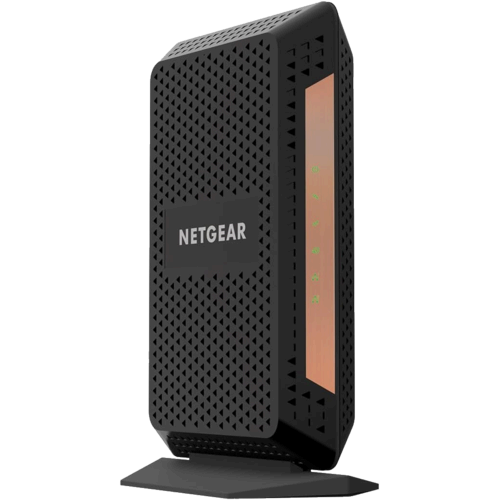

NETGEAR Nighthawk CM1100
Best Gigabit Cable Modem
$167 $180 Save $13
Boasting a stylish design, DOCSIS 3.1 technology, and IPv6 support, this cable modem is a worthy investment if you want access to faster speeds.
|
Pros |
Cons |
|---|---|
|
2.5Gbps Ethernet port |
Only one 2.5Gbps Ethernet port |
|
32×8 channel bonding |
|
|
Easy setup |
If gaming is your jam, the Netgear Nighthawk CM2000 is worth considering. It is suitable for plans up to 2.5Gbps and comes equipped with DOCSIS 3.1. This cable modem is also compatible with all major cable internet providers like Xfinity, COX, and Spectrum.
The Netgear Nighthawk CM2000 has one Ethernet port, but when paired with a Wi-Fi router, this cable modem can reach some high speeds, perfect for PC and console gaming. And, with a mesh system, you can get superfast Wi-Fi across your home.
Setting up the Netgear Nighthawk CM2000 is easy, too. Connect your coax cable to the modem and an Ethernet cable to your device. Here you can follow the on-screen setup. Opting for a cable modem will eliminate monthly rental fees and get direct access to your home’s network.
If your cable provider only allocates one IP address, the Netgear Nighthawk CM2000 is perfect for your needs. But, if you need more Gigabit ports and want to forego some speed, you could drop to the Netgear Nighthawk CM1100. Still, if you’re gaming on one device at a time, the CM2000 will give you that much-needed upgrade.
Don’t want to set your cable modem up on your device? You can call your cable modem provider to activate the Netgear Nighthawk CM2000 over the phone. If you run into any trouble, Netgear provides great tech support—they really know what they’re talking about.
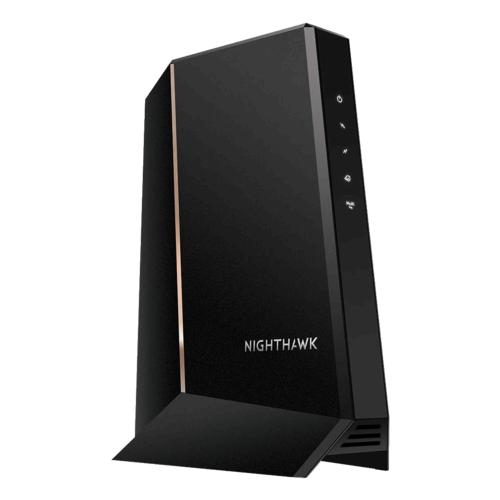

NETGEAR Nighthawk CM2000
Best Cable Modem for Gaming
Suitable for cable plans up to 2.5Gbps, the Netgear Nighthawk CM2000 is the perfect companion to have for larger homes or game-focused devices.
|
Pros |
Cons |
|---|---|
|
Stylish design |
Very lightweight so is prone to tipping over |
|
DOCSIS 3.1 |
|
|
Reasonably affordable |
|
|
2.5Gbps and Gigabit Ethernet ports |
Stylish cable modems can be pretty hard to come by. But, if the design of your modem is important to you, then the ARRIS Surfboard S33 sets the bar quite high. This cable modem can handle speeds up to 2.5Gbps and two static IP addresses.
If your internet speeds are slower than 300Mbps, it’s probably worth investing in an alternative SURFboard modem, like the ARRIS SURFboard SB6183. Spending unnecessary money on a DOCSIS 3.1 modem isn’t a wise move for sub-Gigabit connections. But, if your speeds are higher, this is an excellent future-proof investment.
Price is also an important factor; the ARRIS Surfboard S33 is a cheaper alternative to the Netgear Nighthawk CM2000, but will offer similar speeds. Similar to other ARRIS cable modems, this one has a web user interface that you can easily access or download the ARRIS SURFboard Manager app. You won’t need either for activation with an Xfinity cable plan, making the process super simple.
In addition to your purchase, the ARRIS Surfboard S33 comes with a power supply, a quick-start guide, and a two-year warranty. It’s a little more expensive than a DOCSIS 3.0 cable modem but at the lower end of the price spectrum for DOCSIS 3.1 modems.
With a 2.5 Gigabit Ethernet port and 1 Gigabit Ethernet port, the ARRIS Surfboard S33 is a solid option if you enjoy streaming TV shows and movies, YouTube videos, or games on your laptop or game console. It won’t break the bank, but it will forge the way to higher internet speeds and access to a Wi-Fi 6 connection.


ARRIS Surfboard S33
Best Cable Modem for Xfinity
Future-proof your home network by investing in the ARRIS SURFboard S33 and get access to DOCSIS 3.1 at an affordable price.
|
Pros |
Cons |
|---|---|
|
Cable modem and router in one |
Very expensive |
|
Long Wi-Fi range and coverage |
Pointless if you already have a Wi-Fi router |
|
Dual-band Wi-Fi |
|
|
Four Gigabit Ethernet ports |
Unless you have a Wi-Fi router, a cable modem can only offer a wired connection to a limited number of devices. The Netgear Nighthawk CAX80 is a 2-in-1 cable modem with a built-in Wi-Fi router. It’s more expensive than most standalone cable modems, but it does offer you the best of both worlds in one stylish package.
This DOCSIS 3.1 cable modem/router combo can support plans with speeds of up to 6Gbps. It’s also a dual-band Wi-Fi router, allowing you to access 2.4GHz and 5GHz networks. The Wi-Fi is also said to reach up to 3,000 sq. ft., perfect for larger or multi-story homes.
The Netgear Nighthawk CAX80 has one 2.5 Gigabit Ethernet port, four Gigabit Ethernet ports, and one USB 3.0 port. It’s packed full of tech and features that warrant the price tag. In addition, it has 32×8 channel bonding, 32 download channels, and eight upload channels.
This cable modem/router combo also comes with a 30-day free trial of Netgear Armor. If you’re purchasing the Netgear Nighthawk CAX80 for your family home, it comes with automatic security that will protect your family’s connected devices.
In short, this long-range Wi-Fi router and cable modem have everything you need to stay connected.


NETGEAR Nighthawk CAX80
Best Cable Modem/Router Combo
Invest in this two-in-one combo and get a great cable modem and Wi-Fi router; a future-proof option for large homes.







