Spotify has introduced a new way of skipping music without switching web browsers via the app with a desktop miniplayer.
The new miniplayer desktop app features can be split into several categories, which include ‘Supported Content,’ Discreet,’ ‘Fluid Transition,’ and ‘Adaptable Design.’
Supported content delivers a balanced experience for music and video content. For example, a mini-podcast is shown in picture-in-picture mode with control, where the user can adjust the size of the video.
Discreet allows the miniplayer to hover over other applications, saving the hassle of returning to Spotify’s main page.
Fluid transition lets users go from Spotify’s main page to the miniplayer and vice versa. If someone choose to close the miniplayer, the song will still play from Spotify’s app. Additionally, the miniplayer can also shuffle someone’s playlist without opening the main app and allow songs or episodes to be added or removed with one click.
Finally, adaptable design lets users adjust the shape and position of their miniplayer. I tried the feature out for myself and found it easy to adjust the miniplayer and place it in different areas of the screen.
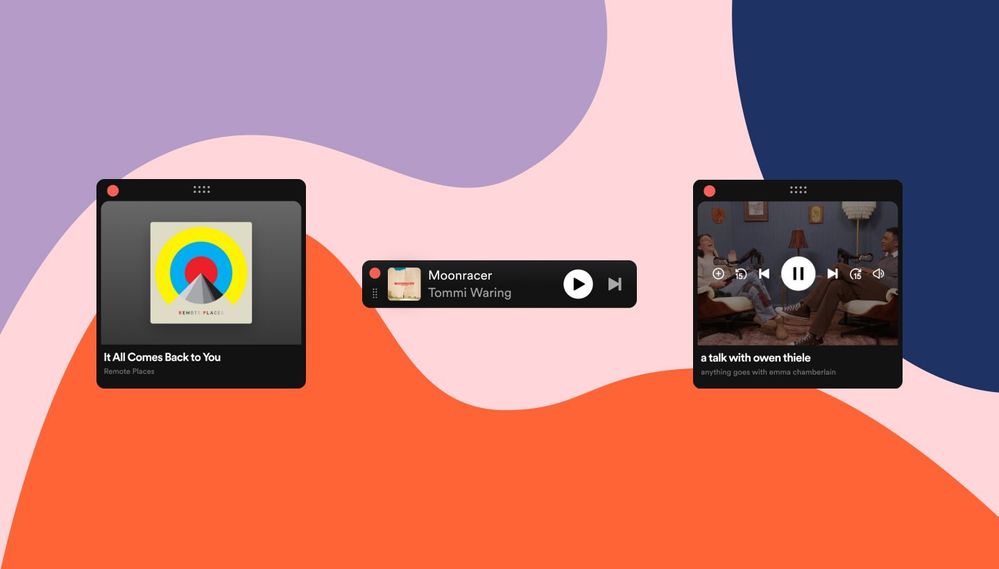
Spotify Credit: Spotify
The miniplayer is only accesiable to Spotify Premium members and those with the latest app updates on Windows or macOS device. To find the feature, look for a miniplayer (two rectangles of different sizes) icon at the bottom right corner on the desktop app. Clicking the button opens the miniplayer in a new window, but keeps the main Spotify page open.
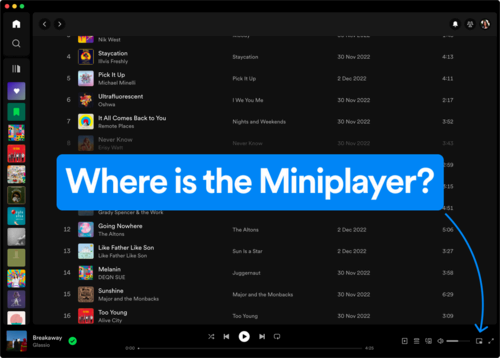
Spotify Credit: Spotify
The Spotify app is available on Android and iOS devices. Spotify Premium memberships start a $5.99 CAD/month for students and $10.99/month for individuals.
Source: Spotify via Life Hacker

