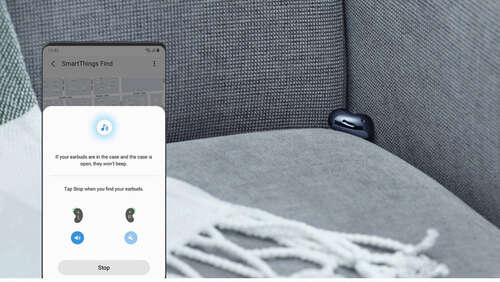
TL;DR
- Samsung is spinning off SmartThings Find into its own app called Samsung Find.
- Samsung Find can be downloaded on devices with One UI 6.1, but comes preloaded on devices that launch with the most recent OS.
- The “notify when left behind” feature is currently missing, but will be added later.
Samsung’s SmartThings Find is a lost device feature that can be found within the SmartThings app. That feature has now broken away from the SmartThings app to be turned into its own app.
First spotted by Mishaal Rahman, Samsung appears to have spun off SmartThings Find into a new dedicated app called Samsung Find. In addition to tracking your own Galaxy devices, the app will also let you find family member’s devices as well.
The app contains three tabs that include People, Devices, and Items. According to Rahman, the People tab lets you share your location with friends and family, the Devices tab tells you where your and your family’s devices are, and the Item tab allows you to find items that have a smart tag attached.
While Samsung Find is everything that SmartThings Find is and more, it appears to be missing the “notify when left behind” feature. However, Rahman says this feature will be added in a future update.
If you purchase a Samsung device that launched with One UI 6.1, the app will come preloaded on the device. For devices that upgrade to One UI 6.1, Samsung Find can be downloaded from the Galaxy Store.

