When it comes to premium TVs, there are two main display types to choose from: QLED and OLED (there’s also QD-OLED, but we’ll worry about that category later). The former is an acronym that stands for Quantum Dot Light Emitting Diode. In layman’s terms, these are bright LED-LCD TVs that are enhanced by quantum dots — chemicals that display ultra-rich colors when exposed to lighting.
OLED, the other guy, stands for Organic Light Emitting Diode. Instead of LEDs, each and every pixel on an OLED screen is self-emissive (the organic part). When lit, you get whatever brightness and color that individual cell is instructed to display. When the pixel isn’t lit, the cell is a pure, inky black.
When shopping for a new TV, QLED and OLED sets are going to make up the lion’s share of your choices. But is one of these TV technologies better than the other? Let’s find out!
The following video comparison from 2021 remains relevant today.
What is a QLED TV?
QLED stands for Quantum Light-Emitting Diode. In non-geek speak, that means a QLED TV is just like a regular LED TV, except it uses tiny nanoparticles called quantum dots to supercharge its color.
Our quantum dot explainer has the full story on how these nanoparticles work, but here’s a condensed version: a normal LED TV uses white LEDs as its light source. But so-called “white” LEDs in reality tend to veer into the blue, red, or green parts of the spectrum.
When a TV’s color filter receives less than full-spectrum white light, it can’t do its job (showing you the colors you’re meant to see) with accuracy. In a QLED TV, the backlight source is made from a layer of blue LEDs, onto which a layer of red and green quantum dots are added. These quantum dots can be added with such precision that the red-green-blue combo creates a near-perfect, full-spectrum white light, without sacrificing a single nit of brightness. That perfect white light is exactly what the TV’s color filter needs to generate an accurate palette of billions of colors you see on a TV screen.
The technology was originally introduced by Sony in 2013. Shortly after that, Samsung began selling its own QLED TVs and established a licensing partnership with other manufacturers, which is why you’ll also find QLED TVs from Vizio, Hisense, TCL, and many small brands too. Even Amazon has gotten into the QLED game with its latest Omni Fire TVs, and so has Roku, with its new line of Roku-made TVs.
As cool as quantum dots are, a QLED TV still produces light the same way as a regular LED TV: by using a backlight made up of hundreds (or in some cases thousands) of LEDs, with that backlight layer sitting behind an LCD panel layer. The backlight shines through the LCD panel, which in turn shapes that light into the images that you see on the screen. It’s these LEDs that give LED TV (and QLED TV) its name.
The LCD panel — essentially millions of tiny shutters that open and close too quickly to see — in conjunction with the color filters, create the picture you see by letting just the right amount of light and color escape and reach your eyes. It’s a clever system, but it relies on a combination of dimming the LED backlights and using the shutters to block the remaining light to produce accurate on-screen blacks — and it doesn’t always succeed. We’ll discuss this more below.
As you read up on certain QLEDs, you might also see some of them touting mini-LED technology. It may sound like a competitor to QLED and OLED, but it’s actually just an improvement of the LED backlighting already used by QLED sets.
Mini-LEDs are tiny when compared to regular LEDs. This means that a QLED TV that could normally accommodate hundreds of LEDs can now accommodate tens of thousands of mini-LEDs. The result? Way more control over backlighting, leading to black levels that come far closer to OLED than any non-OLED display has ever achieved.

What is an OLED TV?
OLED stands for Organic Light-Emitting Diode. Somewhat surprisingly, the “Light Emitting-Diode” part of that name has nothing to do with an LED backlight. Instead, it refers to the fact that every single individual pixel in an OLED panel is a teeny-tiny LED light — but one that is incredibly thin and can produce both light and color in a single element. In other words, OLED TVs don’t need a backlight because each OLED pixel produces its own light. If you want to impress your friends, you can use the industry terms for these kinds of displays: emissive or self-emissive.
There are several advantages to this design, but most people would agree that when it comes to OLED TVs, the biggest advantage is the superb black level that can be achieved. Unlike a QLED or LED TV that must dim its backlight and block the remaining light for dark or pitch-black scenes, an OLED TV simply turns off the pixels that make up the dark parts of the screen. When the pixel is off, it emits no light and no color, making it as dark as when the TV itself is turned off.

Only one company makes traditional OLED TV panels: LG Display. It sells those panels to its sister company, LG Electronics, which uses them to build some of the very best TVs you can buy. But LG Display also sells OLED panels to companies like Sony, Vizio, Philips, and Panasonic, which is why you’ll see OLED televisions from these companies, too. Even though the panels themselves are essentially identical, the image processing that Sony, LG, and others do is proprietary, so you’ll still see differences in picture quality from one OLED TV to another.
However, LG Display has recently been joined by Samsung, which now has its own version of OLED technology, the aforementioned QD-OLED. It’s not quite the same technology, and while it does use what Samsung calls “self-illuminating LEDs,” Samsung uses OLED technology a little differently, and we’ll get to that in a moment.
QLED vs. OLED TVs: Which one is better?
Now, let’s compare QLED to OLED in the categories that matter most when buying a TV: brightness, contrast, viewing angles, and other notable performance considerations. All of these are important factors when you’re shelling out big money for a new TV.
Black levels and contrast
Contrast is the difference between the darkest part of an image and the brightest part. If a TV can deliver a truly black dark portion, it doesn’t have to make the bright parts quite as bright to achieve good levels of contrast. That’s why, when it comes to black levels, OLED reigns as the undisputed champion — because of its ability to go completely black when it needs to.

QLED TVs, by contrast (ahem), are forced to dim their LED backlights and block the remaining light, something that is very hard to do perfectly. It can trigger something called “light bleed,” as the light spills from a bright area onto what’s supposed to be a black section of the screen.
But is it noticeable? Definitely. If you’re watching an intense action movie and two characters are running through a parking lot at night, for example, you may notice a slight glow on parts of the scene that are supposed to be pitch black or in the letterbox bars at the top and bottom of the screen while watching a movie that uses a wider than 16:9 aspect ratio.
As we highlighted earlier, mini-LED backlights are one way QLED TV makers are trying to improve this situation. It has real potential, but we’re not quite ready to declare it an OLED killer.
For now, OLED comes out on top. If an OLED pixel isn’t getting electricity, it doesn’t produce any light and therefore stays totally black.
Winner: OLED
Brightness

QLED TVs have a considerable advantage when it comes to brightness. Because they use separate backlights (instead of relying on each pixel to create its own light), these LED backlights can be made incredibly, achingly bright — more than bright enough to be seen clearly in even the most brightly lit rooms.
OLED panels can’t compete on a pure brightness basis. Their light-emitting individual pixels simply can’t produce the same amount of light. In a dark room, this isn’t a problem. In fact, we’d argue it’s preferable because OLED can achieve the same contrast with less brightness, making viewing in a dark room a less retina-searing experience. (That’s in addition to being that much easier on your power bill.) But in well-lit environments, or where lots of daylight streams in through windows, QLED TVs are more visible — especially if you’re playing HDR content under these conditions.
OLED panels have become much brighter over the years, and the very best models are now able to hold their own in bright rooms, but they still can’t match QLED TVs for peak brightness.
When Samsung Display’s QD-OLED was announced, we expected that these TVs would raise the OLED brightness bar, but surprisingly, LG Display has managed to improve its traditional OLED technology at a similar pace — there’s essentially no brightness advantage when comparing the latest LG OLED to the latest Samsung QD-OLED. Check out our full head-to-head evaluation of the LG G3 versus the Samsung S95C to get all of the details.
Winner: QLED
Color space
OLED once blew all the competition out of the water in this section, but the use of quantum dots in QLED TVs has allowed it to inch forward in terms of color accuracy, color brightness, and color volume, according to Samsung, which claims that a wider range of better-saturated colors at extreme brightness levels is an advantage.
While there’s no denying the fact that these quantum dot TVs deliver fantastic colors, we have yet to witness better-saturated colors at high brightness levels deliver a real advantage in normal viewing situations — so we’re going to declare it a draw for now. We’ll need to see some tangible evidence to declare QLED a winner.
Winner: Draw
Response time, input lag, and refresh rate

Response time refers to the time it takes for a pixel to switch from one state to another. The faster the response time, the crisper the image, especially during fast action scenes. Though there is likely a speed of response time beyond which the human eye is incapable of telling a difference, we know from standardized measurements that OLED TVs are way faster — orders of magnitude faster than QLED TVs.
Typical QLED response times vary between 2 and 8 milliseconds, which sounds pretty good until you realize that OLED’s response time is about 0.1 milliseconds. Yup, it’s no contest.
Input lag, on the other hand, refers to the delay between taking an action (like pressing a button on a game controller) and seeing the result of that action onscreen. As such, input lag is really only a concern for gamers — it doesn’t have a noticeable effect on the passive viewing of content at all.
Moreover, the amount of input lag you experience has little to do with one display technology over another, but more to do with how much image processing is happening on your TV behind the scenes. Both QLED and OLED TVs can achieve very low levels of input lag if you turn off all extra video processing or simply use the TV’s Game Mode, which effectively does the same thing.
Refresh rate is another category that will inherently matter more to gamers than casual viewers. The refresh rate is the number of times per second the TV updates what it’s showing onscreen. It’s closely related to frame rate, which is the number of times per second your TV show, movie, or video game sends a new update to the TV.
As long as these two rates are close multiples of each other, e.g. a frame rate of 30 frames per second and a refresh rate of double that (60 Hz), you’ll never notice a problem. And since regular TV content like movies and TV shows are always delivered at constant frame rates, this is hardly ever a concern.
But some games running on consoles or PCs will change their frame rate from one scene to another. To keep everything looking as it should, TVs need a feature called VRR, or Variable Refresh Rate. This lets your TV alter its native refresh rate to match these changes in frame rate. If your TV doesn’t support VRR, it can cause some unwanted side effects like screen tearing when used with the kinds of games that require VRR.
In the past, only OLED TVs offered VRR, but now it’s available on a wide variety of QLED TVs too. However, given OLED’s unbeatable superiority in response time, we’re giving it the win, even if most people may never notice the difference.
Winner: OLED
Viewing angle
With QLED screens, the best viewing angle is dead center, and the picture quality diminishes in brightness, color, and contrast the further you move side to side or up and down. While the severity differs between models, it’s always noticeable — despite TV makers’ best efforts to eliminate the issue.
OLED screens, by comparison, can be viewed with no luminance degradation even at drastic viewing angles — up to 84 degrees. The newest OLED models, which take advantage of microlens array (MLA) technology, go even further, up to an astonishing 160 degrees.
Some QLED TVs have improved in terms of viewing angle, with anti-reflective layers helping, but OLED maintains a clear advantage. So if you like to arrange family screenings of your favorite movies and want to make sure there isn’t a bad seat in the house, an OLED TV is best for you.
Winner: OLED
Size
OLEDs have come a long way. When the tech was still nascent, OLED screens maxed out at 55 inches. Today, you can buy OLED TVs as large as 97 inches and QLED TVs up to 98 inches in size. OLED still tends to be more expensive as screen sizes go up but QLED no longer has the monopoly on extra-large displays.
Winner: Draw

Life span
LG says you would have to watch its OLED TVs five hours per day for 54 years before they fell to 50% brightness. Whether that’s true remains to be seen, as OLED TVs have only been out in the wild since 2013. QLED is even newer, but its source of backlighting — the LED — has a long and proven track record. For that reason and that reason only, we’ll award this category to QLED.
Winner (for now): QLED
Screen burn-in
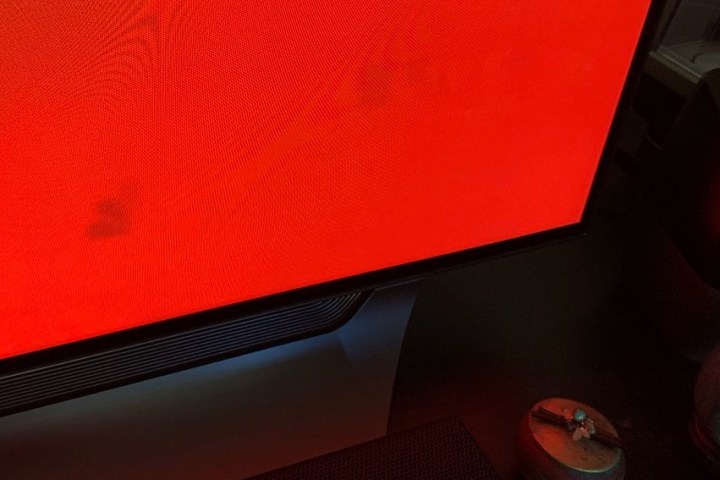
Both QLED and OLED TVs can occasionally exhibit something called image retention. This is when a TV temporarily continues to display part of an image after the original image has disappeared. It usually presents itself as a kind of shadow — that is when it presents itself at all.
When image retention occurs, it’s usually the result of having the same visual element onscreen for long periods of time. Network logos in the corner of the screen have been known to cause it, as can video games that present the same interface elements throughout gameplay.
Image retention typically goes away on its own once you switch to some other kind of content that doesn’t show the problematic on-screen elements.
Because of their self-emissive nature, OLED TVs are also susceptible to the much rarer permanent version of image retention known as “burn-in.” Burn-in is caused when one or more OLED pixels have their normal brightness permanently diminished to a lower state. The only fix for this is to lower all of the rest of the pixels to the same state, but that’s hardly a good solution.
LG, as the biggest maker of OLED TVs, acknowledges the potential for image retention within its user manuals for its OLED TVs but says that under normal viewing conditions, it shouldn’t happen. LG and Samsung have had beef over their panels’ burn-in potential over the years, most recently over Samsung’s new QD-OLEDs.
So what constitutes “normal” viewing conditions? Well, for one thing, keeping your TV on the same channel for 10 hours a day, two months in a row, is apparently not normal.
Should this scare you away from buying an OLED TV? Absolutely not. But if you’re picking a TV for use as a commercial display in a store or perhaps in a waiting room or a gym, or if you think you’ll use it to play the same video game exclusively for months at a time, it’s definitely something to be aware of.
For an absolute guarantee that you won’t experience burn-in, your best bet is QLED TV.
Winner: QLED
Power consumption
As you’re now very much aware, OLED panels don’t require a super-bright backlight. Those backlights consume a fair amount of power, which means OLED TVs are inherently more energy-efficient. They also emit less heat than QLED TVs.
In the coming years, OLED’s advantage in this area may widen even further as new types of OLED material are introduced that are capable of converting electricity into light with far greater efficiency.
Winner: OLED
Eye comfort

In today’s viewing age, it’s possible to spend hours staring at TV screens with few breaks in between. Eye fatigue is a real symptom of the act, and it’s usually caused by excessive blue light production. LED-based sets tend to show more intense blue light than OLED TVs, and this is true even in scenes that don’t feature gobs of the shade.
Is blue light actually bad for you? It depends on who you ask. According to the American Academy of Opthalmology, there is no scientific evidence that blue light from digital devices causes damage to your eye. However, there appear to be good reasons to think that we should limit our exposure to blue light at certain times of the day because of how it affects our sleep-regulating melatonin production.
German safety testing firm TÜV Rheinland has created its Eye Comfort Display certification as a way to identify displays that avoid three problematic areas: flicker, reflection, and blue light emission, each of which can cause eye strain. At the moment, only LG’s OLED panels are Eye Comfort Display certified.
The blue light debate hasn’t gone unnoticed by Samsung. In 2022, it added an EyeComfort mode (no, it’s not related to the certification, but we’re certain the name isn’t a coincidence), which can reduce the amount of blue light emitted by the company’s QLED TVs.
Winner: OLED
Price
Once upon a time, this category would be handily won by QLED TVs, but OLED TVs have come down in cost, and since we’re talking all-premium here, comparable QLED TVs cost about the same (or more, depending on the size).
If you’re shopping around and see QLED TVs for cheap — and some of them are incredibly affordable — keep in mind that, unlike OLED TV, there is a big range in picture quality with QLED TVs because there are far more variables in their design, picture processing, and build. Only the very top-of-the-line QLED TVs are equivalent to OLED in picture quality.
Our winner is still QLED, because on a price-per-inch of screen size basis, it’s still more affordable, but that gap is getting smaller every year.
Winner: QLED
One more thing: QD-OLED

We mentioned Samsung’s QD-OLED technology above, but let’s quickly recap: as the name suggests, QD-OLED combines OLED display technology with quantum dots. Our QD-OLED explainer gets into all of the (very cool) details, but here’s the 101: QD-OLED preserves all of the benefits of OLED that we’ve described above, but is theoretically capable of better brightness and color accuracy.
We can say, unreservedly, that every QD-OLED TV we’ve tested — including the Sony A95L and Samsung S95C — has been nothing short of spectacular. QD-OLED absolutely lives up to the hype. But here’s the thing: LG’s WOLED panels have been getting better every year. They’re so good at this point that if you asked us to choose between the best LG OLED and the best Samsung QD-OLED, we’d probably do almost anything to avoid answering. Yes, they’re that close.
It’s possible that Samsung will be able to improve its QD-OLED technology at a faster rate in the coming years than LG, but until that day comes, we’re just delighted that TV buyers now have two fantastic OLED flavors to choose from.
Editors’ Recommendations

