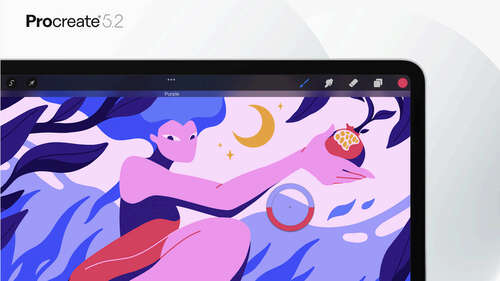
Color is arguably one of the most difficult aspects of drawing and creating art. Guiding a pen to create shapes, patterns, and characters is pretty separate from color theory and the science of shading, after all. Procreate has some nice features to help you out, though.
The app has all the normal stuff you’d expect — a color wheel, color picker, hexadecimal values, and RGB sliders. However, it also has a nifty feature called Harmony, which lets you borrow the software’s knowledge of color theory to fill the gaps in your own. Whatever color you select, Harmony will show you complementary colors based on your chosen mode. There’s Complementary, Split Complementary, Analogous, Triadic, and Tetradic. These sound complicated, but they’re all explained simply and clearly in the Harmony section of the Handbook. When you’re not sure what would be a good color to use next, Harmony can help you out.
Color Palettes are another way to get the colors you want and organize them easily. You can create a new color palette from anything you want — a photo in your library, a photo taken with your camera, a file, or by picking colors manually. When you use an image to make a palette, Procreate automatically pulls 30 colors from it for you to use. It’s great for quickly getting your hands on colors you’ve found out in the wild without having to find values.

