Odoo’s fast factsStarting price: Starts at $7.25 per user per month, billed annually. Key features:
|
Jump to links
What is Odoo?
Odoo is an open-source enterprise resource planning (ERP) tool offering a suite of business management software such as CRM, inventory management, point of sale (POS), e-commerce, project management, billing, accounting, manufacturing and warehouse. Odoo’s modular architecture provides businesses with a centralized platform and allows them to select the specific applications they need to manage different aspects of their operations.
Odoo pricing
Odoo offers a free plan and two paid plans, billable monthly or yearly. They also offer a 15-day free trial, allowing potential customers to test the tool to gain a better understanding of its features before making a purchase decision.
| One App Free | Standard | Custom | |
|---|---|---|---|
| Monthly price | Free | $9.10 after 12 months $11.20 | $13.60 after 12 months $17.00 |
| Annual price | Free | $7.25 after 12 months $8.95 | $10.90 after 12 months $13.60 |
| Deployment/Hosting | Odoo online | Odoo online | Odoo Online, Odoo.sh**, On-premise |
| Supported apps | One app | All apps | All apps |
| Customization | No | Limited | Yes |
| External API | No | No | Yes |
| Unlimited Support | Yes | Yes | Yes |
| Odoo studio | No | No | Yes |
One App Free
With the free forever plan, you can select any Odoo application of your choice and add unlimited team members. If you need to use more than one Odoo app, you must buy a Standard or Custom plan. This plan is ideal for small businesses or individual users looking to use a specific Odoo app without any financial commitment.
Standard
The standard plan gives you access to Odoo online and all Odoo apps at $7.25 per user per month when billed annually or $9.10 per user per month, billed monthly. You can try this plan for free for two weeks before buying it. Odoo’s standard plan is best suited for small to mid-sized companies looking to explore all Odoo application capabilities but requires little to no customization.
Custom
Like the Standard plan, the Custom plan gives you access to all Odoo applications. It costs $10.90 per user per month when billed annually or $13.60 per user per month, billed monthly. This plan gives you the flexibility to choose your preferred hosting method – Odoo Online, Odoo.sh or On-premise. The custom plan also supports multi-company management, access to Odoo Studio and the use of an External API. Large enterprises with extensive customization needs, complex business requirements and multi-company support will find this plan beneficial.
Odoo core features
Productivity
Figure A
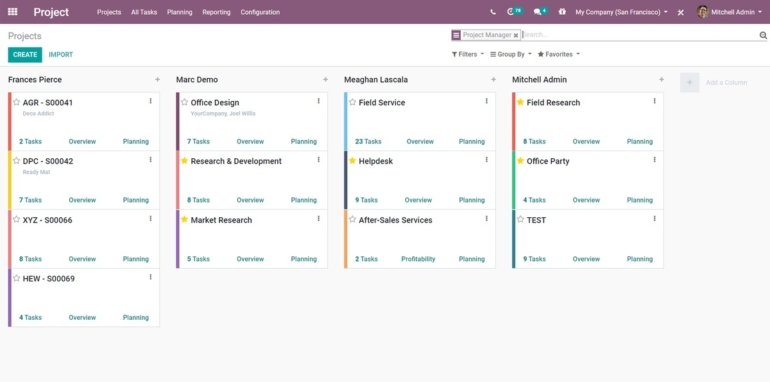
Odoo provides organizations with various productivity tools, including project management, which allows teams to keep track of tasks and ensure the delivery of projects on schedule. It also includes a timesheet module, which will enable you to visualize the time your employees spend on tasks and track expected hours and effective hours.
Customer Relationship Management
Figure B
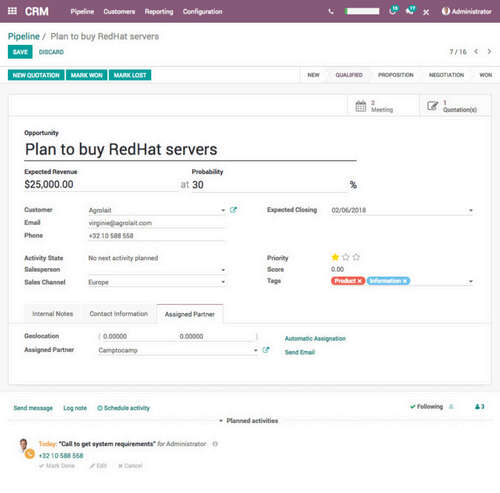
CRM tool manages all your company’s relationships and interactions with customers and potential customers. Odoo’s CRM provides a centralized system for managing sales activities, from lead nurturing to closing deals. The CRM includes a GeoIP tool to enable you to detect countries, states and cities of leads automatically from their IP address — it also offers a UTM tracker for tracking the source of the leads in all your marketing campaigns.
Odoo’s CRM module offers reporting and analytics features to help you track your KPIs over time and detect trends, get data about your lead sources to evaluate the ROI of your marketing campaigns and analyze your opportunities pipeline.
To facilitate efficient communication between the sales team and potential customers, Odoo provides email templates, email gateways, custom alerts and VoIP. Odoo also integrates with other apps, such as sales, inventory, Google Docs and marketing applications like email marketing, events, URL trackers and landing pages.
Finance apps
Figure C
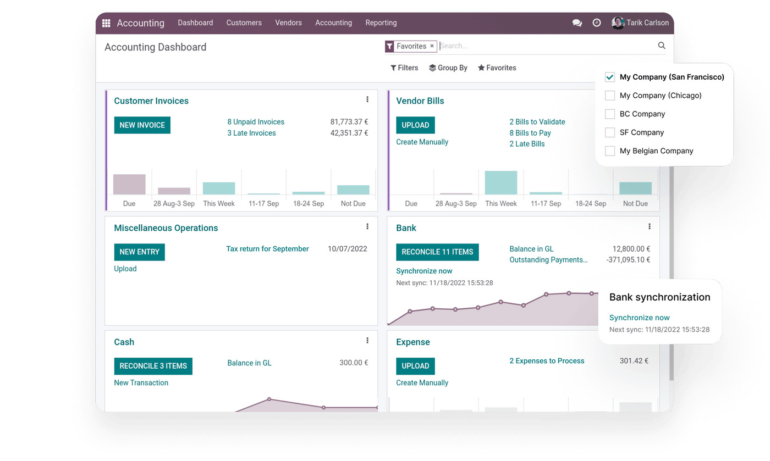
Odoo offers five finance apps, including accounting, invoicing and expenses. The accounting app has a dashboard that gives you a bird’s-eye-view of all your financial transactions, from customer invoices to vendor bills to bank synchronization to expense management. Odoo’s invoicing capability allows you to accept payments from Paypal, Ingenico, Buckaroo, Stripe, Authorize.net, Atos Worldline or Adyen. You can also set up automated follow-ups to help you fasttrack your payments.
E-commerce
Businesses looking to create an online store may find the Odoo e-commerce module beneficial. Odoo offers ready-to-use e-commerce themes for organizations in various industries, and it doesn’t require technical expertise to set up an online store. It has drag-and-drop building blocks with business features that can be integrated with other Odoo modules, such as Helpdesk or CRM.
Odoo eCommerce comes with in-built visitor conversion tools like live chat, contact form, reviews, upsell and cross-sell, plus coupons and promotions. Businesses of all sizes can use Odoo to set up product variants and attributes, such as color or size, B2B stores and multiple websites or apply automated tax rates. You can connect your online store to other sales channels, such as your POS, Inventory or CRM, to ensure proper management of your business operations.
Odoo ease of use
One of the strengths of Odoo is its ease of use in terms of platform layout. You can easily locate essential functions on the dashboard, which allows users to navigate through the various modules and functionalities quickly. However, Odoo falls short when it comes to ease of customization; many users reported that the Odoo customization process is complex and they often have to contact support or local partners to seek help.
Odoo customer service and support
Odoo offers various kinds of support, including phone, live chat, support ticket, community and documentation/knowledge-base
Support ticket
If you have questions or issues that need to be addressed, you can submit a support ticket on the platform. Odoo’s customer service team will review your ticket and respond accordingly. You can submit tickets on various types of issues, including subscription or billing, questions about Odoo’s usability and configuration, bank synchronization issues, upgrade-related issues, company information modification and unexpected behavior.
Phone support
Odoo offers emergency lines for users who need urgent support in various regions, including America, Latin America, Europe, Africa, the Middle East and Asia. The contact details for emergency phone support are available on the Odoo support page.
Knowledge base
Odoo’s knowledge base resources include tutorials, guides and FAQs. You can learn about Odoo’s capabilities through their eLearning platform. The platform consists of courses that cover accounting and invoicing functions, website capabilities and a 3 hours 44 minutes getting started guide for new Odoo users. They also offer comprehensive user documentation and an active user community where users can ask questions, seek advice and share their experiences.
Odoo pros and cons
| Pros | Cons |
|---|---|
| Uses an open-source development model | Steep learning curve |
| Offers an extensive list of applications | Complex setup process |
| Odoo apps work in synergy, allowing you to automate business processes | |
| Offers one free app option for unlimited users |
Top Odoo integrations
Aside from the internal integration within the Odoo platform, you can connect Odoo with other third-party services to enhance its functionality and provide additional features. Note that these integrations may cost you an extra fee.
Quickbooks
Quickbooks is an accounting software. With Odoo QuickBooks integration, you can seamlessly transfer financial information, like invoices, payments and expenses, between the two systems. You can import various data from Quickbooks Online to Odoo, whether it’s a chart of accounts, customer info, vendor, sale order, purchase order, payment or invoice.
Magento
Magento is an open source e-commerce platform. Integrating Odoo with Magento allows you to sync product data, orders and customer information between the platforms.
Salesforce
Salesforce is an integrated CRM platform that helps sales, marketing, commerce, service and IT teams connect with customers. The Odoo Salesforce integration allows businesses to sync customers, products, sale orders, quotes, leads, contracts and opportunities between Odoo and Salesforce.
Best uses for Odoo
Odoo caters to the needs of small, mid-sized and large enterprises.
Business management
Odoo offers a cohesive platform to help businesses manage multiple applications without paying for each app separately. The process of buying different enterprise applications from other vendors is not only time-consuming but also expensive. Odoo’s suite of business management software takes the burden off businesses by providing various applications that integrate different departments and streamline their operations.
Sales management
With Odoo sales management tools, businesses can track leads, manage customer relationships and automate the sales process. Odoo offers six sales applications to help companies automate sales workflows and activities, including CRM, POS, sales, subscriptions, rental and Amazon connectors.
Odoo alternatives and competitors
| Odoo | Asana | Trello | Smartsheet | |
|---|---|---|---|---|
| Starting price (billed monthly) | $9.10 per user | $13.49 per user | $6 per user | $9 per user |
| Contract type | Month-to-month, annually | Month-to-month, annually | Month-to-month, annually | Month-to-month, annually |
| Free forever plan | Yes | Yes | Yes | Yes |
| Multiple project views | Yes | Yes | Yes | Yes |
| Time tracking | Limited | Yes | No | Limited |
| Document management | Yes | Yes | Available via Power-Ups | Yes |
Asana

Although Asana doesn’t combine as many apps as Odoo, when you compare both platforms’ project management capabilities, Asana offers more advanced PM functions, making it an ideal option for those looking for advanced project management software. Asana is one of our top picks for the best project management software.
Trello

Individuals or small businesses looking for affordable project management software may find Trello suitable for their needs. Trello is a web-based, kanban-style tool for managing and collaborating with team members on work projects and tasks. Trello’s month-to-month plan starts at $6 per user, making it a cost-effective project management tool for small teams or individuals.
Smartsheet

Smartsheet is known for its collaborative spreadsheet-like interface. It is great for managing workflows and tracking tasks in a team. Smartsheet also integrates with several apps and platforms, making it flexible and adaptable to various business needs.
Odoo review methodology
To write this review, we followed a systematic approach to evaluate Odoo thoroughly. Our methodology includes the following steps:
- Research.
- Feature analysis.
- Pricing.
- Ease of use.
- Integrations.
- Customer service and support.
- Alternatives review.
To understand the features of Odoo, we researched the software’s official website and documentation. We signed up for the One App Free plan to gain first-hand experience with its project management capabilities. We also considered user feedback from various reputable sources to learn about its overall user experience.

