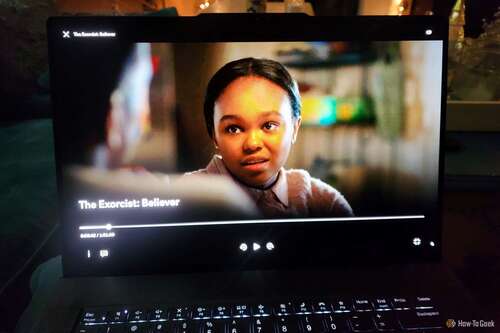Key Takeaways
- The Lenovo ThinkPad Z16 Gen 2 (AMD) is a powerful work laptop with an AMD processor, 64GB RAM, an OLED screen, and excellent speakers.
- The laptop is well-designed and portable enough but lacks USB-A ports.
- The Z16 performs exceptionally for multitasking and content creation, but struggles with demanding gaming and has an average battery life.
If you’re a working professional or a content creator searching for a laptop, look no further than the Lenovo ThinkPad Z16 Gen 2 (AMD). Its AMD Ryzen Pro 7040 processor and 64GB RAM pack a tremendous punch, while the gorgeous OLED screen and excellent speakers will keep you entertained during streaming and casual gaming.
Not to be confused with the similarly named ThinkPad T16, this Z16 Gen 2 (AMD) laptop hits processing out of the park and Lenovo didn’t skimp on storage, RAM, or the display. My model was the fully upgraded one (which runs for $2,448.85 right now, normally around $3,800), but you can customize yours to suit your needs, with the lowest model starting at $1,474.85. Whatever your configuration, the Z16 is a top-tier laptop that’ll be more than enough for most professionals. It’s also a great multimedia companion, but it falls a bit short if you like gaming beyond a few casual romps, and its battery life could be better.


Lenovo ThinkPad Z16 Gen 2
$1475.85 $2269 Save $793.15
The ThinkPad Z16 combines features like powerful AMD processing with a crystal-clear OLED display, noise-canceling mics, Dolby Atmos speakers, and 64GB of RAM, making it an excellent choice for business professionals and content creators alike.
- Operating System
- Windows 11 Pro
- CPU
- AMD Ryzen 9 PRO 7940HS (4.0GHz to 5.2GHz)
- GPU
- AMD Radeon RX 6550M
- RAM
- 64GB (soldered)
- Storage
- 1TB
- Display (Size, Resolution)
- 16-inch OLED, 3840 x 2400 (WQUXA, 4K+)
- Camera
- 1080P FHD IR+RGB
- Speakers
- 2 x 2W Dolby Atmos stereo speakers
- Colors
- Arctic grey
- Ports
- 1 x 3.5mm headphone/microphone combo jack, 1 x USB-C 3.2 Gen (with Power Delivery and data transfer), 2 x USB-4 (USB-C, 40GBps)
- Dimensions
- 13.95 x 9.35 x 0.62in (354.4 x 237.4 x 15.8mm)
- Weight
- Starting at 4.28lbs (1.94kg)
- Brand
- Lenovo
- Model
- 21JX0027US
- Adaptor and Battery
- 135W USB-C slim AC adapter (100-240V), 72Wh battery, supports Rapid Charge (charge up to 80% in 1 hour)
- Card Reader
- Full size SD Card Reader
- Keyboard
- 10keyless chiclet keyboard
- Audio
- High Definition (HD) Audio, Realtek ALC3306
- Connectivity
- WiFi 6E, Bluetooth 5.3
- Box contents
- 1 x Lenovo ThinkPad Z16 Gen 2 laptop, 1 x user manual, 1 x 135W AC adapter
- Starting Price
- $1,474.85
- Crystal-clear OLED screen with 4K+ resolution
- AMD Ryzen Pro processor
- Loud and immersive Dolby Atmos speakers
- Excellent webcam and noise-canceling mics
- 64GB RAM and 1TB storage
- Poor performance for games beyond casual play
- Average battery life
- No USB-A ports
The Design: Lightweight and Portable
The ThinkPad Z16 Gen 2 isn’t dubbed a “slim” device, but its compact and thin body basically qualifies it as one. For reference, at just less than five pounds, its weight is about the same as the Slim Pro 9i 16. With the traditional ThinkPad look, including a ThinkPad logo with a red LED indicator light on the top lid and the red button in the center of the keyboard, the Z16 continues the tried-and-true legacy. But unlike most ThinkPads, it features a color called “arctic grey” on the top case and also includes a brushed-metal design on the exterior of the bezel.
When I opened the top lid, I noticed the dual microphone system integrated into the top edge of the lid, while the IR webcam was housed inside the bezel. The up-firing speakers sat on either side of the keyboard, while the glass multi-touch touchpad rested beneath the keyboard.
Ports: You May Need to Add More
While it’s great to have plenty of USB-C ports these days, that’s all I got on the ThinkPad Z16, which was problematic when I needed to plug something into a USB-A port. The left side housed two USB4 ports (basically, Thunderbolt 3-comparable USB-C ports) and a full-sized SD card reader. On the right side, I found a USB-C port (3.2 Gen), a headphone/microphone combo jack, a power button, and a Kensington Nano security slot.
I needed to use a USB-C to USB-A adapter or a USB-C hub, so I could plug in everything I wanted to. Luckily, I found one lying around, so the lack of one wasn’t a big deal. Still, if you prefer to keep your laptop accessories minimal, it’s a downer when you don’t have the required ports.
The Inputs: Flawless Touch and Typing
Typing on the ThinkPad Z16 felt as good as any ThinkPad—the keyboard had a pleasant spring and the keys were loose enough to be ultra-responsive without causing me to make a million typos.
Meanwhile, the glass touchpad was one of the better ones I’ve used in a while, with a smooth texture that feels pleasant to touch and provides delays when clicking, tapping, scrolling, or sliding side-to-side. I also appreciated the buttons at the top of the touchpad—indicated by a line for the left, a line for the right, and some raised bumps for the center button—as these made precision clicking easier.
The Display and Graphics: OLED at Its Finest
Whether I was watching movies like “The Exorcist: Believer” or streaming some of my go-to shows, the ThinkPad Z16 delivered high-quality graphics every time. The clarity of the 16-inch OLED WQUXGA screen was phenomenal, even when I was streaming movies with dark, shadowy scenes. The color contrast was also incredible (see the photo with the green eye), and it wasn’t over-saturated. Its 3,840 x 2,400ppi resolution made details in imagery pop.
In 4K YouTube videos, I saw texture and shine that would look a bit fuzzier on lesser resolutions, such as individual hairs on a cat’s face, the golden, translucent glint of honey, and the foam from waves crashing on a shoreline.
The graphics of games were similarly impressive, with stunning clarity in dark games like “Bramble: The Mountain King” and bright, realistic games like “A Plague Tale: Requiem.”
Performance: Powerful AMD Processing
The AMD Ryzen 9 Pro 7940 HS processor included with my configuration kept me completing tasks at lightning speed. I only experienced one moment where the laptop froze and rebooted, and this was when I was running close to 30 browser tabs, as well as Spotify and Adobe Photoshop. Other than this blip, the combined resources of the CPU’s 8 cores and 16 threads and the 64GB of RAM were ultra-fast no matter what I was doing. From surfing the internet with 25 to 30 browser tabs, a YouTube video running, and Photoshop open, I swapped between YouTube to my Gmail inbox to editing in Photoshop with virtually no delay.
Even with 17 tabs open, YouTube running, and Photoshop and Spotify up, my Windows Task Manager tabs showed only a 7% usage of the CPU and 35% of RAM. Streaming in my off time was one of the highlights of the Z16, considering the graphics not only looked great, but the experience was always as smooth as butter.
Gaming Performance: Enjoyable for Casual Entertainment
AMD’s Radeon RX 6550M GPU rendered some stunning imagery, but the overall performance of the Z16 Gen 2 during gaming was a bit lackluster. If you’re interested in mostly casual games that have fewer resource requirements, the Z16 does well in this department. However, if you want to play games that are a bit more demanding, you’re going to struggle.
I spent some time playing games that were fairly resource-heavy and consistently experienced beautiful graphics in frames that were, unfortunately, riddled with latency. Many of these games were virtually unplayable due to this, even after I adjusted some in-game graphics settings. This may be due to the 60Hz refresh rate combined with the performance of the 6550M GPU (somewhat equivalent to an NVIDIA RTX 3050 GPU), among the various other factors that affect gameplay.
During games like “Tin Hearts,” “Bramble: The Mountain King,” and “Atomic Heart,” I noticed significant screen lag. “Atomic Heart,” especially, was unplayable, even after I took the graphics settings down in multiple areas such as max refresh rate, vegetation density, and shadow detail. “A Plague Tale: Requiem,” which is a resource hog that is unplayable on most non-gaming laptops, was also problematic, though I expected it to be.
However, games that did perform well were a joy to play. These included more casual games such as “Disney Dreamlight Valley,” “Minecraft,” and “Coral Island,” all games with pretty low resource requirements, and a couple of games like “Rise of the Tomb Raider” that had minimal lag.
Sights and Sounds: Winning Speakers, Mics, and Video
Virtual meetings were no problem with the ThinkPad Z16 Gen 2, as the noise-canceling dual microphone array with Dolby Voice captured my voice sans background noise. I used the laptop to chat with cousins in South Korea, as well as for some professional Zoom meetings and was floored listening back to my Zoom recordings. While I was chatting, I heard my dog walking around in the background, among other noises from pets and loud motorcycles, but none of these picked up on my call records.
If you want to record yourself singing, as I do frequently, the mics do clip at higher volumes with the AI noise-cancellation, though this does demonstrate how well it can cut out screaming children or a roommate yelling in the next room.
The camera was yet another pro of the Z16. I got clear video, and even in dim lighting, I didn’t look pixelated or washed out.
As for the dual speaker system, I was impressed with how well it handled music, dialogue, and game soundtracks. The Dolby Atmos speakers didn’t sound muffled, even when I pushed the volume to nearly 100% volume. The sound came through nice and clear and provided some decent bass. Of course, this isn’t enough to replace the quality of a desktop speaker system, but for a laptop, I was satisfied and didn’t feel the need to use headphones in most scenarios.
Battery and Charging: Average Energy Expenditure
While the Rapid Charge capability on the ThinkPad Z16 ensured that I was getting an average charge speed of 1.55% per minute (about 90% per hour), the laptop drained at a fairly average pace. For a professional who doesn’t want to have to charge their laptop more than once per day, this could be an issue. I averaged a battery drain of 22.8% per hour, which meant every three hours I needed to plug in again. Still, with the power needed to multitask like the Z16 can, charging more often isn’t an unfair trade-off.
Should You Buy the Lenovo ThinkPad Z16 Gen 2 (AMD) Laptop?
People who prioritize heavy, multitasking computing will find the Lenovo ThinkPad Z16 Gen 2 (AMD) laptop will outshine many other options, especially with premium specs like 64GB of memory and 1TB of storage. The AMD CPU and GPU work fantastically together for programs commonly used by content creators, such as Adobe Photoshop and Premiere Pro, and you can get some casual entertainment out of the Z16, too.
However, if you want a laptop that can handle nearly any PC game, you might want to look at other options, such as the Slim Pro 9i 14, a (somewhat) comparable device that performs better in the gaming department.
Those who want the Z16’s powerful computing can buy the Lenovo ThinkPad Z16 Gen 2 (AMD) laptop today, starting at $1,474.85.


Lenovo ThinkPad Z16 Gen 2
$1475.85 $2269 Save $793.15
The ThinkPad Z16 combines features like powerful AMD processing with a crystal-clear OLED display, noise-canceling mics, Dolby Atmos speakers, and 64GB of RAM, making it an excellent choice for business professionals and content creators alike.