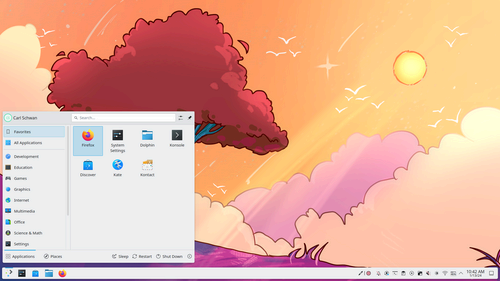KDE Plasma is one of the most popular desktop environments for Linux PCs and phones, and the connected KDE framework powers many apps on Linux, Mac, and Windows. KDE 6 has been released, and it’s a massive update.
The KDE team wrote in a blog post, “With Plasma 6, our technology stack has undergone two major upgrades: a transition to the latest version of our application framework, Qt, and a migration to the modern Linux graphics platform, Wayland. We have done our best to ensure that these changes are as smooth and unnoticeable to the users as possible, so when you install this update, you will see the same familiar desktop environment that you know and love. But these under-the-hood upgrades benefit Plasma’s security, efficiency, and performance, and improve support for modern hardware.”
KDE Plasma 6 is mostly the same clean and customizable desktop, but there are many small improvements scattered through the interface. There’s now partial support for High Dynamic Range (HDR), partially thanks to code contributions from Valve so the Steam Deck OLED could use HDR. The bottom panel (KDE’s version of the Windows taskbar) now floats by default, like the macOS Dock, but you can revert back to the older design if you want. The default Breeze theme has also been updated with fewer frames and more consistent spacing.
The Settings app has received some much-needed work in Plasma 6. KDE’s extensive customization settings have made the Settings app feel more overwhelming with each update, and Plasma 6 reduces the number of nest pages and reorganizes some of the options. There are still a lot of settings, but now it’s a bit easier to find them.
The KDE team also dramatically improved Plasma Search, the system-wide search engine comparable to Spotlight on macOS. It’s now “more than 200% faster to search through recent documents,” application searches are up to 60% faster, and CPU usage has been reduced by up to 30%.
There are so many more updates, including changes to nearly every KDE app: KMail, KOrganizer, the Kdenlive video editor, the Dolphin file explorer (not to be confused with the emulator), the Spectacle screenshot tool, and more. You can check out all the changes from KDE’s blog post at the source link below.
You can try out KDE 6 and the Plasma 6 desktop now with the Testing Edition or Unstable Edition of KDE Neon. It might take a while for most Linux distributions to update their packages, and distributions like Kubuntu will probably wait until the next major release to switch KDE versions.
Source: KDE