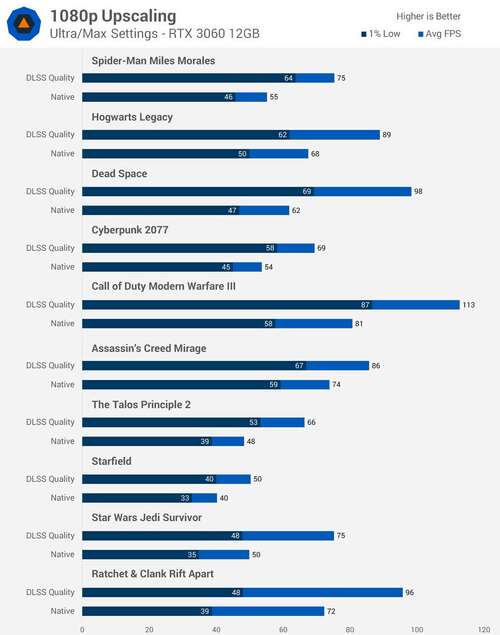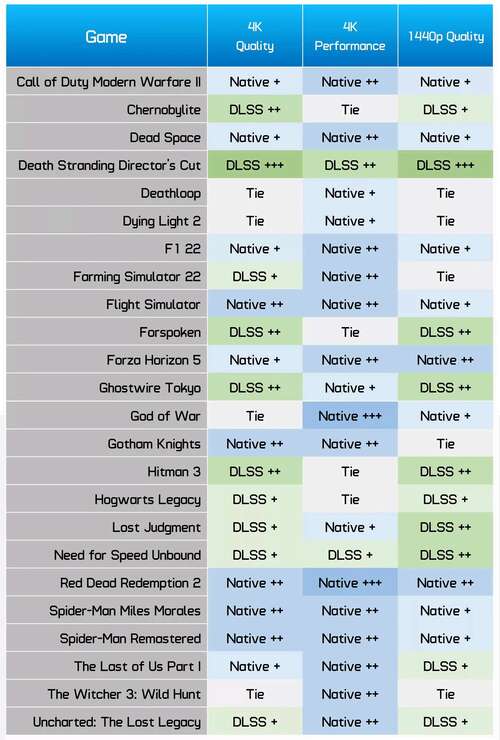Today we’re taking a closer look at Nvidia DLSS upscaling when used to render games at 1080p. This is something that we’ve largely skipped over when discussing the quality of various upscaling solutions, commonly focusing on higher resolutions like 1440p and 4K. However, 1080p remains a relevant resolution in 2024, making it essential to examine how upscaling performs at this level.
The reality is that many gamers are still rocking a 1080p display. They’re affordable, they’re widespread, and the resolution isn’t too demanding for those with entry-level hardware. While higher resolution monitors are becoming more popular and we generally recommend them, 1080p continues to be the resolution with the most usage share among PC gamers by a significant margin.
When testing upscaling technologies like DLSS or FSR, the results observed at higher resolutions do not directly translate to lower resolutions. A game and technique that appear excellent at 4K may not yield the same quality at 1080p because both the output and render resolutions are lower, resulting in fewer samples being fed into the upscaling algorithm. This means that the conclusions drawn about DLSS performance at 4K on an RTX 4090 may not be applicable to a gamer using an RTX 4060 at 1080p.
We’ve put together a 10 game comparison looking specifically at DLSS, we’ve focused on DLSS Quality mode at 1080p comparing that output against native resolution rendering using TAA. In a follow up test we may also add FSR and XeSS to the mix. Without further ado, let’s get into the quality testing.
Cyberpunk 2077
The first game we have lined up is Cyberpunk 2077 which currently uses DLSS 3.5.10 for upscaling. In all of these comparisons we’ve tried to match sharpening between techniques in static shots, but that’s always a bit tricky. We’ve also disabled motion blur in all games.

For live image quality comparisons, check out the HUB video above.
There are a few immediately obvious issues when using DLSS Quality instead of native TAA at 1080p. The first is ghosting. While driving this car I spotted obvious taillight ghosting in this scene that you don’t get in the native image. Depending on the exact part of this scene, the amount of ghosting can be quite distracting and looks pretty bad. Interestingly, when running this exact same pass using DLSS Quality at 4K instead, you get virtually no ghosting, an example of how the higher resolution delivers much better upscaled results.
It was also fairly evident that the DLSS Quality image is blurrier. This is especially noticeable on the road textures near the car, and the car itself. Stationary, these elements look pretty similar between DLSS and native. In motion there is a clear reduction in detail and sharpness on the DLSS side.
In case YouTube compression destroys this detail, we’ve slowed down the footage so you can spot the difference, which is obvious in real time. When viewing the road further from the vehicle there isn’t a huge difference between DLSS and native, but anything in the foreground is significantly clearer when viewing the native image. It’s this part of the scene that moves the fastest that DLSS has the biggest issue with.
As for image stability it really depends where you look as to whether DLSS or native rendering is superior. This utility pole appears a bit less stable in the DLSS image, but at times other elements look better in the DLSS image.
In a second Cyberpunk scene, what’s interesting is that there are clear differences even when stationary. The native image struggles with the transparent green element and the distant spires on buildings. The DLSS Quality image struggles with the grates on the building and the street lights.
In motion it’s fairly similar to the previous comparison we looked at, where the native image has higher detail and appears sharper. Again it depends on exactly where you look at but to me the native image also had fewer artifacts and less ghosting in motion, making it the better way to play the game when not factoring in performance.
Ratchet & Clank: Rift Apart
In Ratchet & Clank there’s more artifacts in motion around Ratchet’s shoes with the native presentation, however native preserves more fur detail. In this opening scene the DLSS (3.5.0) image had some moire pattern artifacts on the red carpet as well as less stability in the grass, however the DLSS image was clearly superior at reconstructing the transparent elements on the podium while Ratchet is moving.

For live image quality comparisons, check out the HUB video above.
Unlike in Cyberpunk I felt that in this game, there wasn’t a noticeable loss of detail and blurry appearance to the image when using DLSS in the Quality mode. Artifacts can trade blows between DLSS and native depending on where you look, but generally I felt the level of artifacting was less noticeable in the DLSS image, so that’s a great result for upscaling at 1080p.
I don’t think I would go to the length of saying that DLSS in this title is better, but it’s in the ballpark of being equivalent in image quality, so for most gamers would be the preferable way to play.
Dead Space
Dead Space is using an older version of DLSS version 2.5.0. This title has issues with DLSS ghosting at 1080p around the character model in motion, particularly in darker environments, which is most of the game. The suit itself is that little bit sharper and more detailed in the native image, and around the arms and weapon there’s noticeably less artifacting.
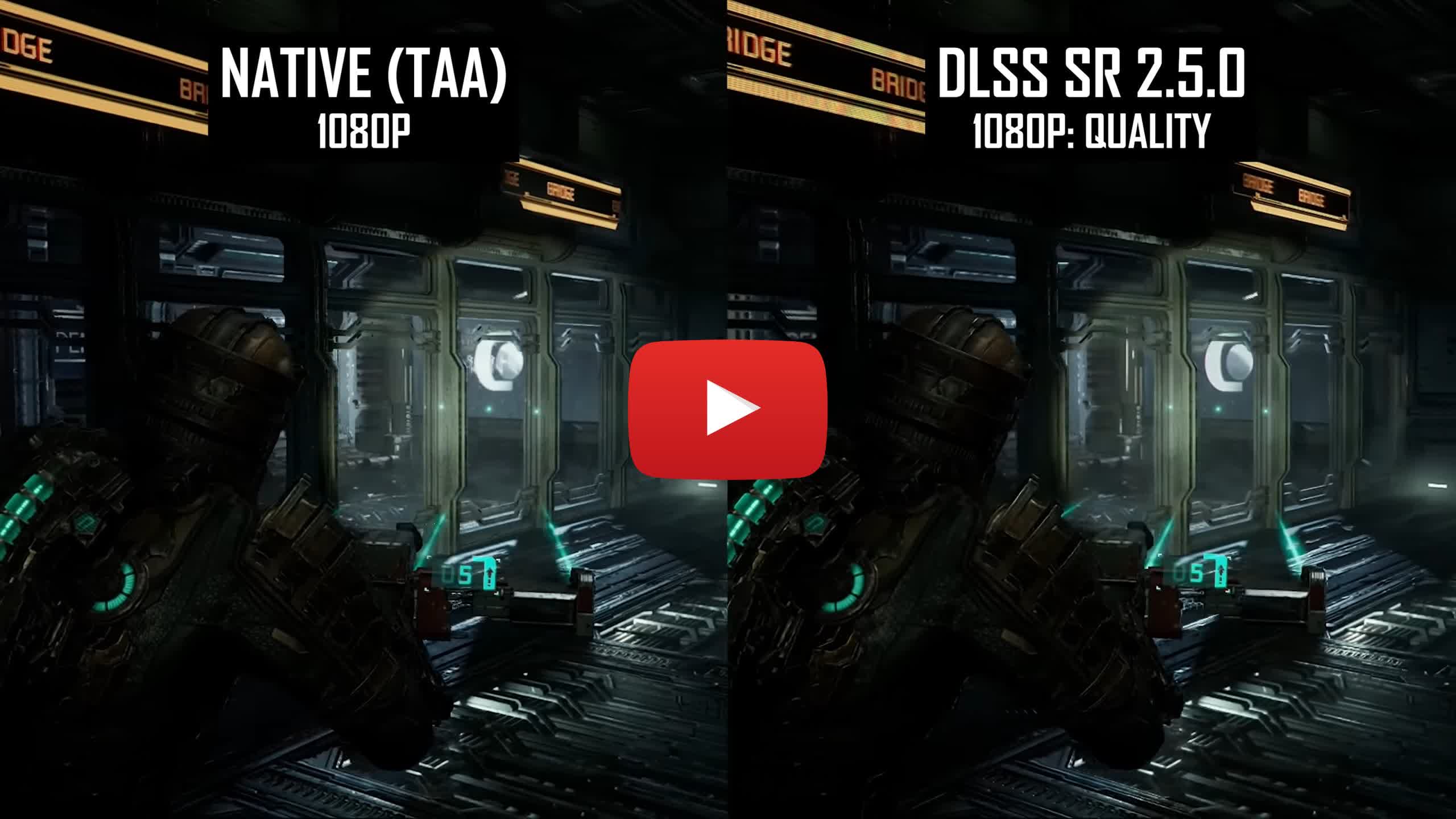
For live image quality comparisons, check out the HUB video above.
DLSS Quality mode also typically produced the softer image even when stationary, native 1080p had greater detail and this continued in motion where DLSS was anywhere from a bit soft to quite blurry. This is despite Dead Space typically being a slower paced game, just moving around levels in real time I thought it was pretty easy to tell that DLSS was rendering at a lower resolution.
However there is one thing that DLSS is very good at and that is reconstructing text on some of the translucent holograms floating above doors. While not rendering at an especially high resolution, DLSS was able to produce clearer and readable text at a smaller size on screen relative to native rendering. Typically this meant I could read a sign above a door from further away. But interestingly when you’re much closer to some of these signs, the DLSS image can be slightly less detailed, at times a bit blurry and is prone to moire artifacts as these holograms can have detailed repeating patterns.
Spider-Man Miles Morales
Spider-Man Miles Morales isn’t as soft or blurry as Dead Space or Cyberpunk 2077, generally reproducing a similar level of detail whether you are using DLSS Quality or native 1080p rendering using TAA. There’s a decent amount of sharpening adjustability here with various sliders but this isn’t the only aspect that allows the Miles Morales presentation to look decent, it’s also the actual level of detail that’s being upscaled correctly.

For live image quality comparisons, check out the HUB video above.
However the trade-off in this game is that DLSS Quality at 1080p has noticeably more artifacts in motion. During the opening cutscene as showcased in the video above, the major issues are the reconstruction of hair and fur which sizzles more in the DLSS image, whereas native 1080p looks comparatively stable.
Like previous titles, fine texture details are prone to moire effects even when using the highest DLSS upscaled quality setting. I also noticed throughout gameplay that DLSS has more disocclusion artifacts around foliage in particular, so you see that unstable flicker-like effect as you move and look at trees, especially those without leaves.
That’s not to say the native image is perfectly stable though, there are similar issues seen using TAA at times, and even some circumstances where the DLSS image is more stable. But generally in this title my preferred way to play visually was native rendering.
Call of Duty: Modern Warfare 3
Modern Warfare 3 is an example where DLSS Quality at 1080p looks worse than native rendering, but not so bad that it’s unusable during general gameplay. DLSS at this resolution does produce more artifacts compared to native, however if you’re just focused on gameplay the artifacts aren’t distracting to the point where you can’t target enemies or the game becomes unpleasant to play.

For live image quality comparisons, check out the HUB video above.
The main issues with DLSS in this game is stability. With sharpening set to 50, matched in the native mode, detail isn’t too bad and the presentation isn’t blurry. The tradeoff is sizzling around high contrast edges in motion, a bit of ghosting, flicker and jaggies. Elements like wires, foliage, windows, benchtops all appear to be rendered at a lower resolution when DLSS is used, so the game does feel like the resolution has been lowered when playing with the DLSS Quality mode.
Though it’s tricky to spot this during fast paced gameplay, and it’s not like a Cyberpunk situation where you can be driving a car and that car takes up a bit of the screen at all times, it’s obvious the quality of that element is reduced. Your gun in MW3 doesn’t look too bad with DLSS enabled, and the little artifacts you see here and there just add up to a general feel that the game is running at a lower resolution without being a deal breaker.
Star Wars Jedi Survivor
Jedi Survivor simply looks awful at 1080p. It looks awful using native TAA and it looks awful using DLSS Quality. We can’t be sure what it is about this game that just doesn’t play nicely with 1080p, but the game doesn’t look good at all here and clearly benefits from a higher output resolution.
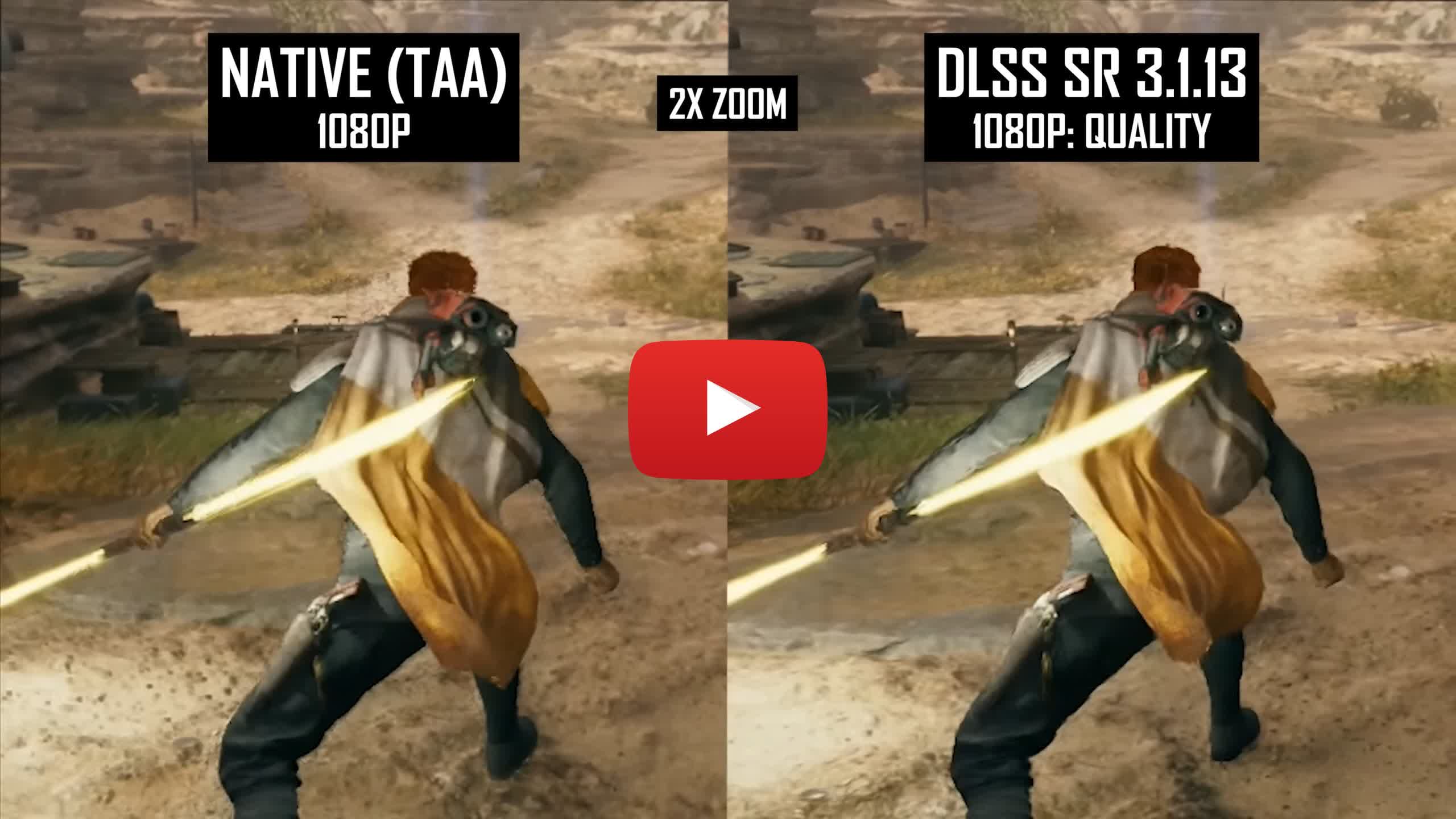
For live image quality comparisons, check out the HUB video above.
The issue with native rendering is a soft presentation, ghosting and some sizzling artifacts in motion. Jedi Survivor is very blurry using native TAA at 1080p, a truly awful implementation of the technology. Then when enabling DLSS the game is a little crisper, but quite a few artifacts are introduced in motion, more sizzling around grass and a few more disocclusion artifacts.
And when wd say a bit crisper, we only mean slightly. It’s still pretty blurry for a 1080p game compared to some of the others we’ve tested.
Hogwarts Legacy
There’s not a lot separating DLSS Quality and native TAA at 1080p in Hogwarts Legacy. In both configurations the game is quite soft and lacks detail, though not nearly to the degree of Jedi Survivor. It appears to be another game that is primarily designed to be played at higher resolutions as not much tuning has been done for 1080p.

For live image quality comparisons, check out the HUB video above.
We found the DLSS image to be more stable in some minor areas, for example, disocclusion artifacts when the background is foliage. So in general I would give a small edge to DLSS Quality mode here for overall image quality, though it was pretty difficult in general to spot a difference while playing the game. I would personally choose to play at a higher level of sharpness, though this footage has been sharpness matched.
Starfield
Starfield shows us a more typical example of the difference between native rendering and DLSS Quality at 1080p. Take the entrance to Neon. When stationary, DLSS Quality appears to reconstruct more detail in the sign, but as soon as you start moving, the sign flickers badly and becomes a distraction in its quest to produce greater levels of detail. At a higher output resolution this largely succeeds, but not at 1080p when the render resolution is close to 720p.
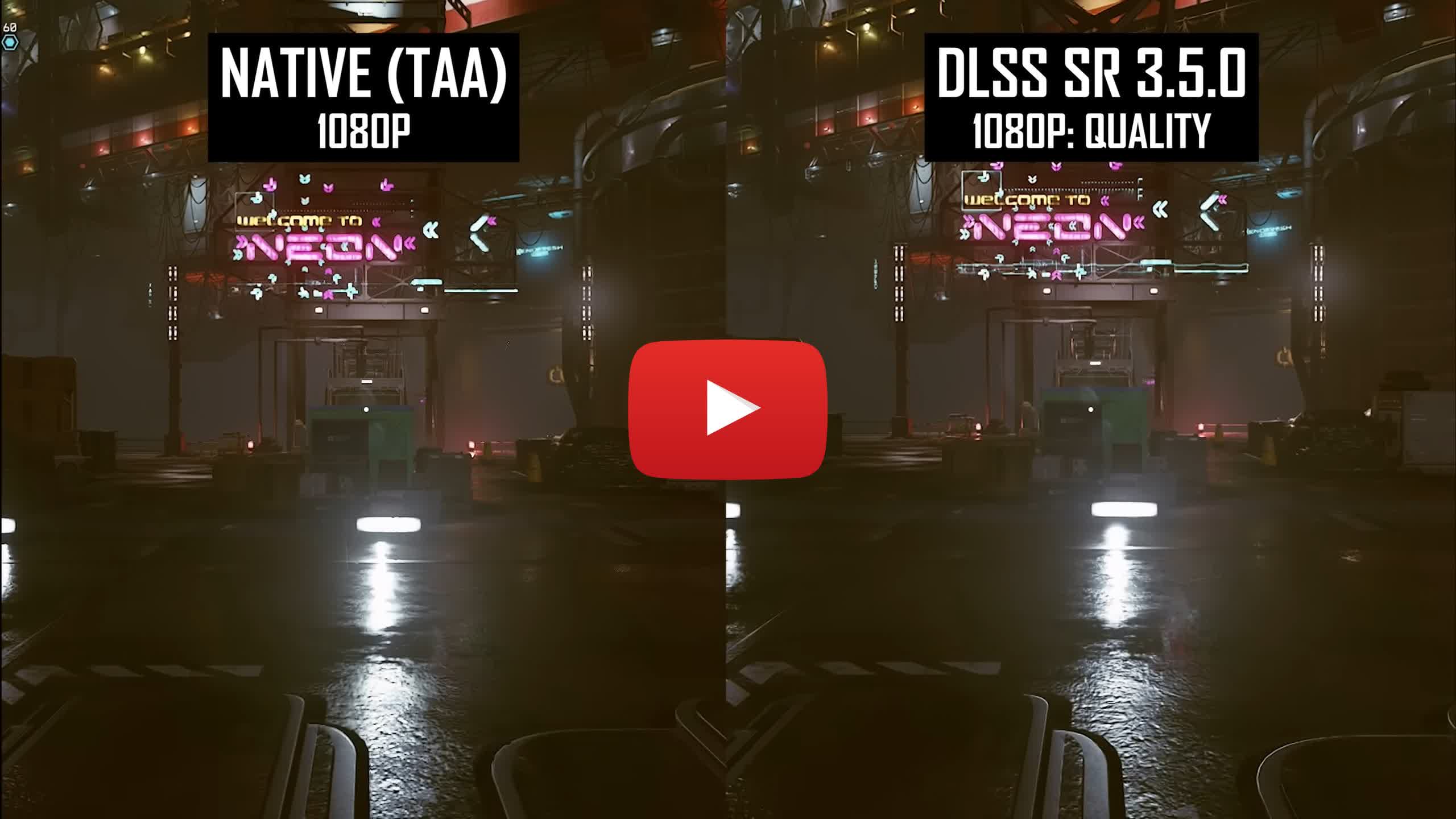
For live image quality comparisons, check out the HUB video above.
As we move through the opening which has lots of wire and mesh detail, the native presentation looks sharper and clearer with fewer artifacts particularly on those side meshes. I also noticed that reflections and shadows were higher detail at times, though this wasn’t always the case and could be to do with level of detail configurations between native and DLSS. But the general level of detail and softness is similar in motion, it doesn’t appear as though we’re getting a Cyberpunk-like penalty when moving around and using DLSS upscaling.
Nevertheless, in this title we feel DLSS Quality is not producing an image on the level of native rendering and we’d prefer to play the game at native 1080p. Unfortunately, Starfield is still a title that requires a lot of performance to play at high quality settings, so that isn’t always achievable on entry-level hardware.
The Talos Principle 2
The Talos Principle 2 is a great example for upscaling because of its high level of detail and its use of the latest upscaling technologies, DLSS 3.5.10 in this case. When looking at a foliage heavy test scene you can clearly see the reduction in image quality when using DLSS Quality mode instead of native rendering with TAA. The palm tree in the sky sizzles significantly more in the DLSS image, and the quality of grass is reduced with more sizzling and a lower resolution appearance. While sharpness is matched standing still, the DLSS image becomes slightly softer in motion.

For live image quality comparisons, check out the HUB video above.
However, in a second scene you can see the struggles that native TAA has with the grate element in the distance. DLSS Quality mode is a lot more stable for that particular item, although the issues with foliage described earlier also apply.
So like in some of the other games we’ve assessed today, the overall stability of the image at 1080p can differ between techniques depending on where you’re looking and it may be a personal preference thing as to which issues you’d rather have.
Assassin’s Creed Mirage
The final game we’re looking at today uses the oldest DLSS implementation at version 2.3.1, despite being a more recent release. Assassin’s Creed Mirage is a title where DLSS and native resolution look similar when stationary in terms of softness and detail, but native rendering has a big advantage in motion, as DLSS Quality mode becomes notably softer and less detailed. This means that as you play the game, the apparent resolution of native rendering is higher, and you can tell DLSS is utilizing data from a low render resolution.

For live image quality comparisons, check out the HUB video above.
There are some areas where DLSS performs well, like in its image stability. During the synchronization move at the start of this sequence, DLSS did a better job of keeping fine detailed elements like mesh and fencing grates stable. Like The Talos Principle 2 though, there are times where the DLSS image has less stability around foliage so once again it depends exact where you look as to whether DLSS has an advantage in stability.
In general, Assassin’s Creed Mirage is better played using native rendering at 1080p because of the reduction in detail, even when adjusting sharpening settings).
1080p Performance: DLSS vs Native
Image quality is only part of the story here, of course: DLSS is generally used to improve performance. So for benchmarking at 1080p we decided to test with a GeForce RTX 3060 12GB, a card that has mainstream levels of performance and is generally suited to gaming at 1080p at ultra settings.
With its 12GB of VRAM, the RTX 3060 rarely runs into VRAM issues at this resolution, and we paired it with a Ryzen 7 7800X3D to prevent CPU limitations alongside 32GB of DDR5-6000 memory. All games have been tested using Ultra or Max settings, typically with ray tracing disabled, although we left RT turned on for Dead Space and Miles Morales.
In most of the titles tested using max settings, the RTX 3060 scores around 50 to 70 FPS at 1080p using native rendering. A little faster for Modern Warfare 3 using Ultra, a little slower at 40 FPS playing Starfield using Ultra settings.
With DLSS set to the Quality mode, the RTX 3060 becomes more of a 70 to 90 FPS card. For example, Cyberpunk 2077 that ran the Ultra preset at 54 FPS in our test area, improved to 69 FPS on average using DLSS Quality. Ratchet and Clank that ran at 72 FPS on native, improved to 96 FPS using DLSS Quality. In both cases the uplift was around 30%.
There are some outliers like Dead Space which saw a huge 59% performance uplift using DLSS Quality, and Star Wars Jedi Survivor also surpassed the 50% performance uplift barrier when using upscaling. On the other end, Assassin’s Creed Mirage only saw a 16% performance improvement and Starfield saw a milder 25% boost.
On average, DLSS Quality delivered a 36% performance improvement across these 10 games compared to native rendering at 1080p on the RTX 3060 gaming (average FPS), along with a 32% improvement to 1% lows. Using this average, it means a given game that runs at 60 FPS using native rendering improves to around 82 FPS using DLSS Quality, or if the baseline performance is 40 FPS, performance would end up around 54 FPS.
Upscaling at 1080p: What We Learned
Having played these games extensively using DLSS at 1080p, our opinion remains largely unchanged from our initial experiences with upscaling at this resolution. DLSS is far less effective at 1080p compared to 1440p or 4K, because of how upscaling at this resolution uses a very low render resolution. The the DLSS Quality mode renders games at just 720p before upscaling to 1080p, offering limited pixel data for the algorithm to work with.
When we tested DLSS across 26 titles at 4K and 1440p, we observed that DLSS often produced better or similar image quality to native rendering. At 4K using the Quality mode, we found that 10 games looked better with DLSS, 4 games were on par, and 10 games achieved better results with native rendering. At 1440p, using the Quality mode, DLSS outperformed native rendering in 10 games, tied in 5, and was outperformed by native rendering in 9 games. Thus, in approximately 36% of cases, we preferred native rendering, occasionally by a slight margin.
With a sample size of 10 games at 1080p, we found that native rendering generally delivered better results. DLSS produced comparable image quality to native in only 3 titles, one of which was Jedi Survivor, where both DLSS and native rendering were subpar. For the remaining games, the outcomes ranged from clear superiority of native rendering to DLSS being usable but somewhat inferior. This assessment was based on the highest available DLSS upscaled setting, the Quality mode, with six titles using the latest DLSS 3.5 version and two using DLSS 3.1.
The big theme to come out of this testing are issues we’ve talked about before using DLSS at 1080p. In some titles, DLSS produces a noticeably blurrier image in motion, with less detail and a softer image even after matching the sharpness to native rendering in static scenes. Using DLSS at 1080p is also more likely to produce upscaling artifacts, like shimmering, sizzling, ghosting and poor image stability – artifacts that are significantly minimized or not present using DLSS at 4K using the Quality mode for example.
However, there were also instances where DLSS improved image stability relative to native rendering and TAA. In some games, like Hogwarts Legacy, this made DLSS worth using as its image quality was similar to native. In other titles, improved image stability was only the case for some elements, and at other times TAA would be more stable.
When you play at 1440p or higher it’s easy to forget how bad some of these games look even at native 1080p using the highest settings, it feels very neglected from an optimization and image quality perspective.
Our feelings towards DLSS at 1080p are mixed due to the decent performance uplift it provides – on average, a 36% increase compared to native rendering on a mainstream RTX 3060. For those with lower tier hardware, that’s not too shabby at all, especially if you don’t mind the reduced image quality. I think it’s generally a case by case basis, some games DLSS is going to be a great choice as the image quality hit isn’t too bad for the performance uplift it provides, in other titles it’s not worth getting such a boost when you have to introduce a blurrier or less stable presentation.
The final challenge for DLSS is that 1080p is not a particularly high resolution, so any loss of detail or introduction of artifacts is far more noticeable than at 4K, where the superior image quality can absorb a small hit. It is particularly frustrating when upscaling makes an already detail-lacking image blurrier, an issue some have criticized with native TAA, let alone upscaling.
When you play at 1440p or higher it’s easy to forget how bad some of these games look even at native 1080p using the highest settings, it feels very neglected from an optimization and image quality perspective.