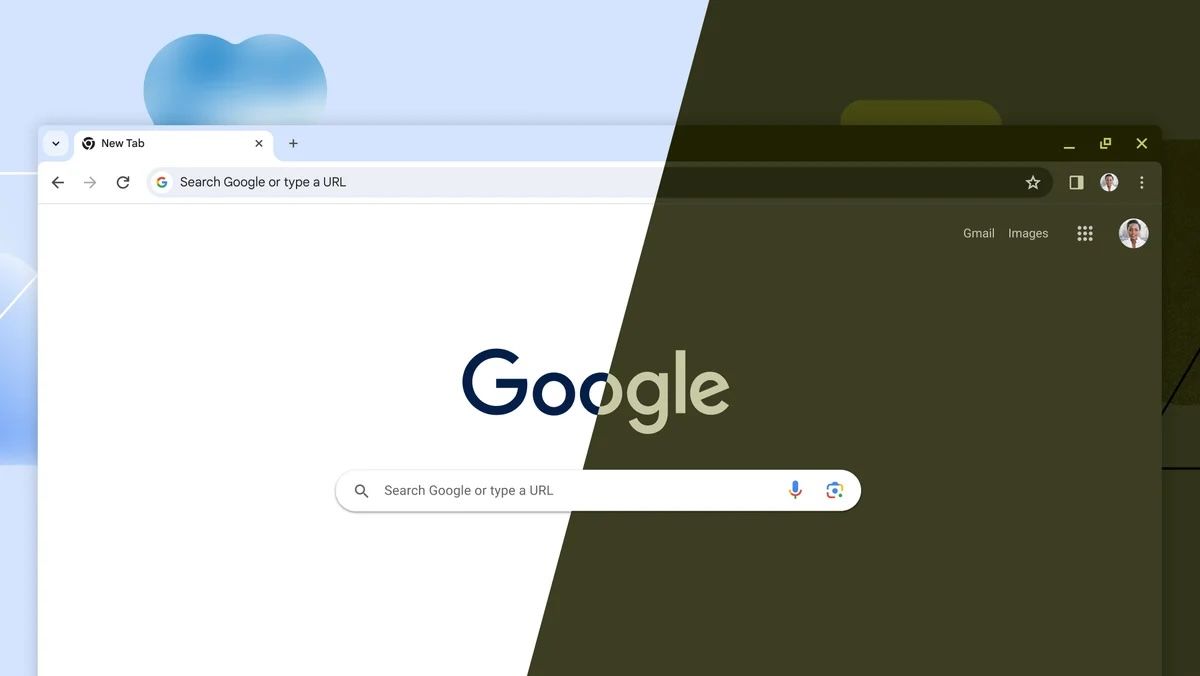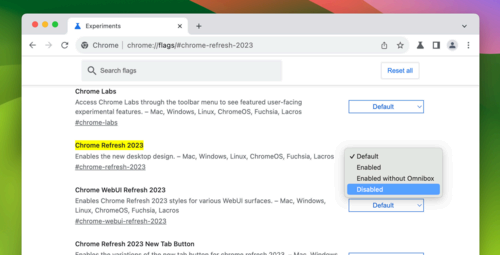Google started rolling out an updated look and feel for the Chrome browser in September 2023, based on the same Material You design found in Android smartphones and some other Google applications. If you’re not a fan, you can turn it off—at least for now.
What Does the New Google Chrome Look Like?
The new Google Chrome design has a greater emphasis on color, with a new light blue color scheme as the default choice, and options for many other colors (the dark theme is also still there). There are some other changes as well, including rounded edges on the main toolbar, taller tabs, different fonts for some elements, and icons for the menu items in the main overflow menu.
There’s no option in Chrome’s standard settings to revert the design, but you can turn it off through experimental feature flags. Google will remove those feature flags sometime after the design is fully rolled out to everyone, but that likely won’t happen until farther into 2024.
The main “chrome-refresh-2023” feature flag is currently set to expire in Chrome version 125 (as per flag-metadata.json, viewable on GitHub), which won’t arrive until May 2024. Google might also extend the expiry date to a later release.
How to Disable the New Chrome Design
First, copy the below URL, paste it into Chrome’s address bar, and press Enter/Return on your keyboard:
chrome://flags/#chrome-refresh-2023
This takes you to Chrome’s list of experimental feature flags and highlights the “Chrome Refresh 2023” flag.
Next, click the dropdown menu next to the flag (it probably says “Default”) and select “Disabled” to turn off the flag.
After you change the flag setting, click the “Relaunch” button at the bottom of the page to restart the Chrome browser. You will now be on the previous Chrome design. If you want to reverse the change later, go back to the same page, change the dropdown menu to “Enabled”, and restart Chrome.
Again, this fix will only work until Google removes the feature flag for the redesign, which is currently slated for Chrome 125. The design might be slightly different by that point, though.