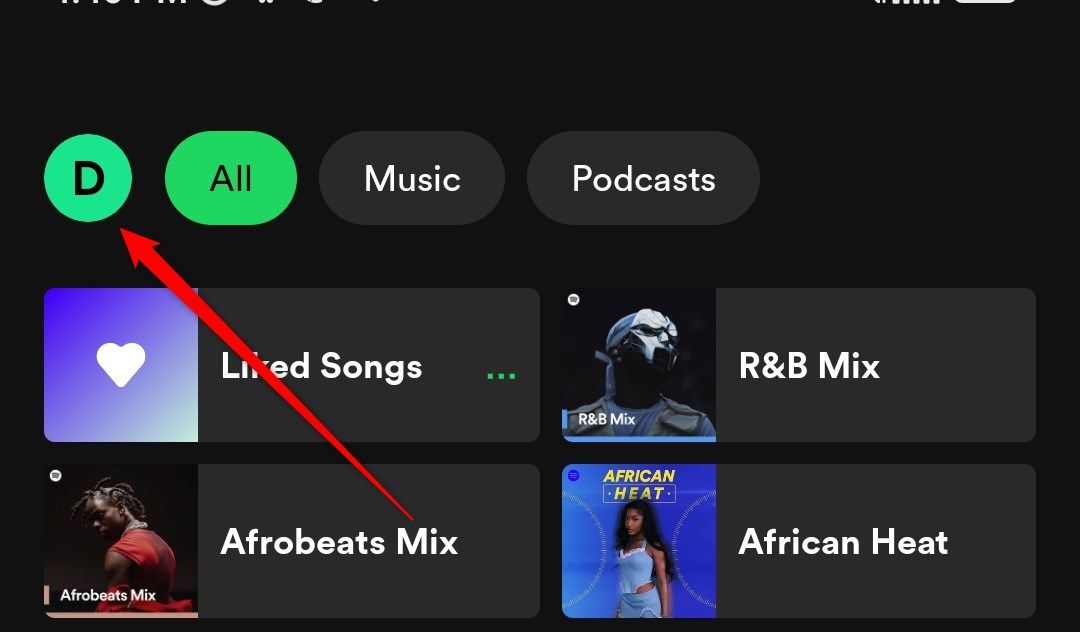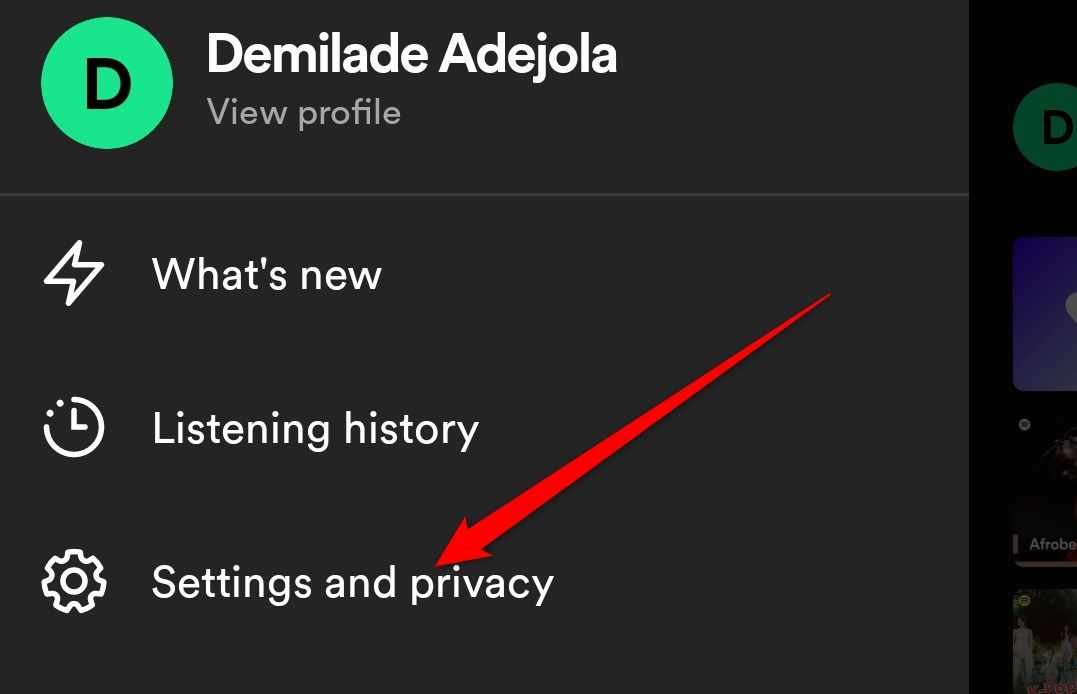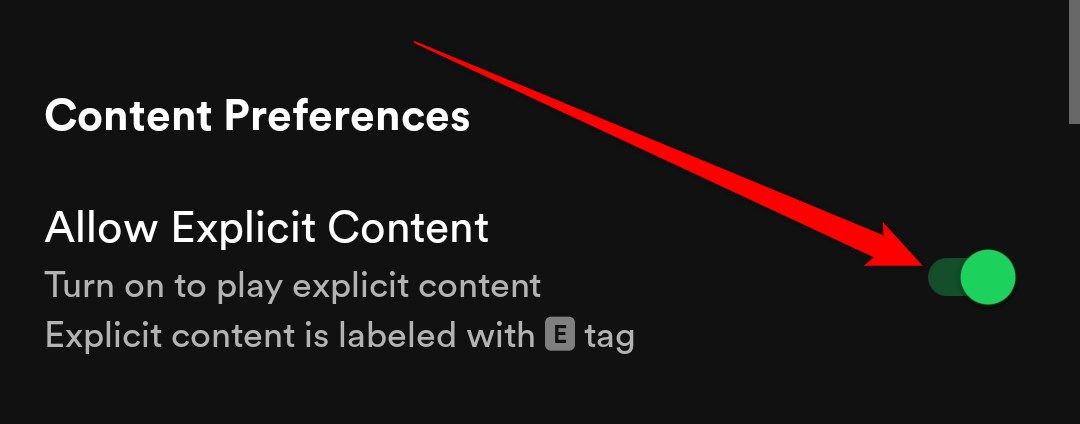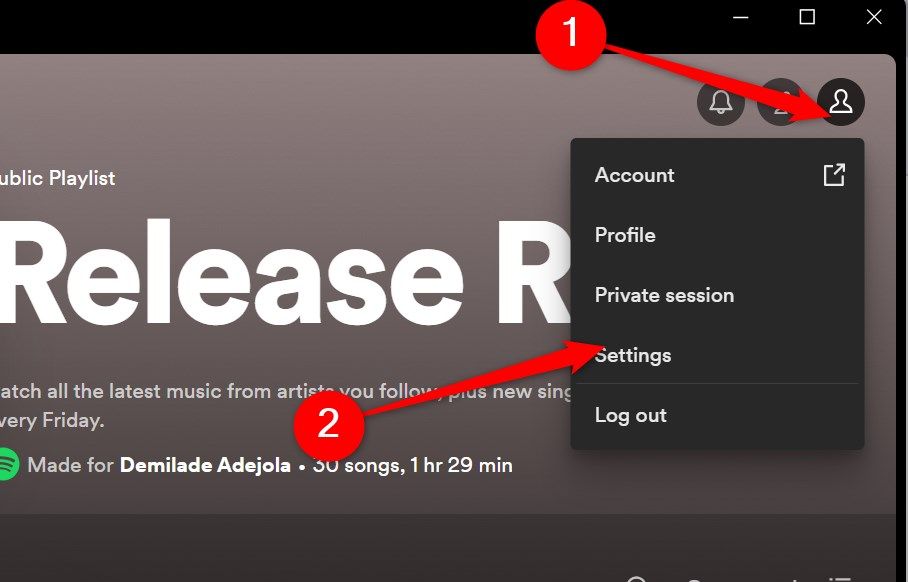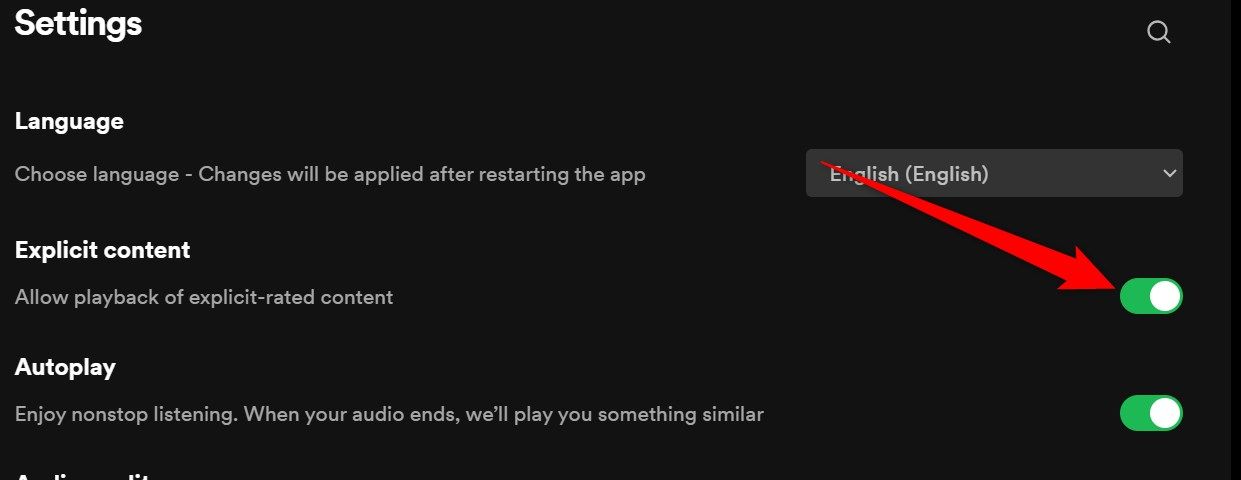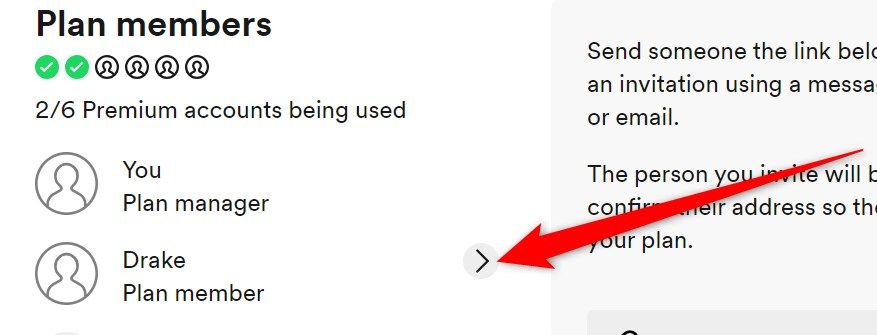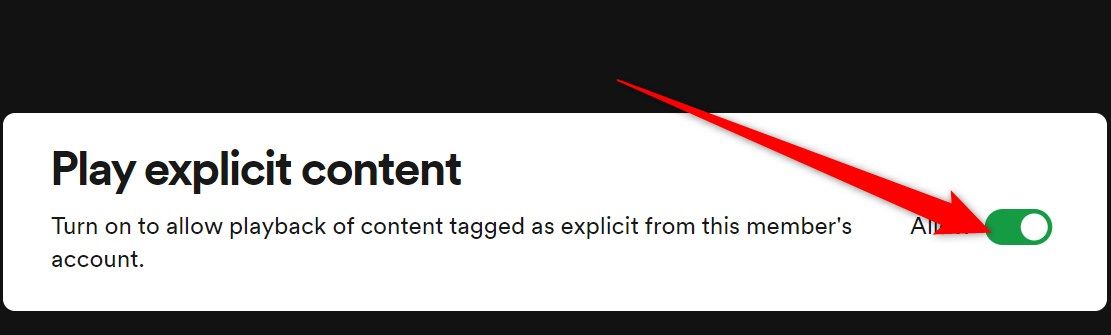Spotify is great for finding new songs and playlists that match your music taste, but not all of its content is family-friendly. What do you do if you want a cleaner listening experience for yourself and other people around you? Don’t worry; there is a way to filter out explicit content on Spotify.
What Does “Explicit” Mean on Spotify?
Any content containing profanity or mature and suggestive themes is considered explicit on Spotify. That means songs and podcasts that contain swear words, use discriminatory language, discuss violence, or contain sexual innuendos are all considered explicit on Spotify.
Explicit content is just as accessible on Spotify as its clean counterpart, and Spotify says this is because they want to offer content the way the artist intended it. Spotify also understands that not everyone wants to listen to songs with explicit content, so it adds the “E” tag to songs that fall into this category to help you identify and avoid them.
However, considering that information about the explicitness of a track comes from the right holders and not Spotify, you might want to take those tags with a pinch of salt.
How to Turn Off Explicit Content on Spotify on Mobile
You can’t remove explicit content from Spotify’s library, but you can ask Spotify not to play those songs when they pop up. Here’s how.
First, open the Spotify app on your iPhone, iPad, or Android device and tap on your profile photo.
Next, tap on “Settings and Privacy.”
Scroll down to “Content Preferences” and turn off the toggle for “Allow Explicit Content.”
Spotify will gray out songs with the “E” tag and automatically skip them when they appear in your queue.
How to Turn Off Explicit on Spotify on Desktop
To turn off explicit content on Spotify on your desktop, click on your profile photo and select “Settings.”
Toggle “Explicit content” off.
Spotify will no longer allow play-back of explicit songs.
How to Control Who Can Listen to Explicit Songs on Spotify Premium Family
If you’re subscribed to Spotify Premium Family, and you are the plan manager, you can filter out explicit content for specific family members that are also on your plan. To get started, open up your browser and head to your Spotify account overview.
Select “Manage Members.”
Click on the arrow next to the name of the family member you want to keep from hearing explicit music.
Turn off the toggle for “Play Explicit Content.”
How to Turn On Explicit Content on Spotify
If you want explicit songs to play again, you can easily re-enable them on Spotify. Simply head back into your Spotify settings and turn the “Allow Explicit Content” toggle back on.
Similarly, if you use Spotify Family Premium, and your kid is finally old enough to listen to music with explicit content, you can enable it by heading to your account overview, selecting the family member you want to enable explicit content for, and turning the “Play Explicit Content” toggle on.
Spotify has a massive library of songs, some of which are not suitable for all listeners. By turning off explicit content on Spotify, you can have a more comfortable listening experience with your family.