In order to proceed with translation, make sure your phone is connected to the internet and also ensure that you have the latest Android version running on your phone. Circle to search is currently available on Google phones going as far back as the Pixel 6A, and Samsung’s past recent generations of Galaxy S flagships as well as foldables in the Galaxy Z Flip and Fold series. With device compatibility out of the way, here’s the route to translating the on-screen content:
- Open the app where you want to get the translation job done.
- Long press on the home button (or the navigation bar) at the bottom of the screen.

Nadeem Sarwar/SlashGear - The aforementioned gesture launches the Circle to Search hovering interface. In the button right corner, you will now see a round button with a Chinese character and the Roman letter A. That’s the translate button you’re looking for.
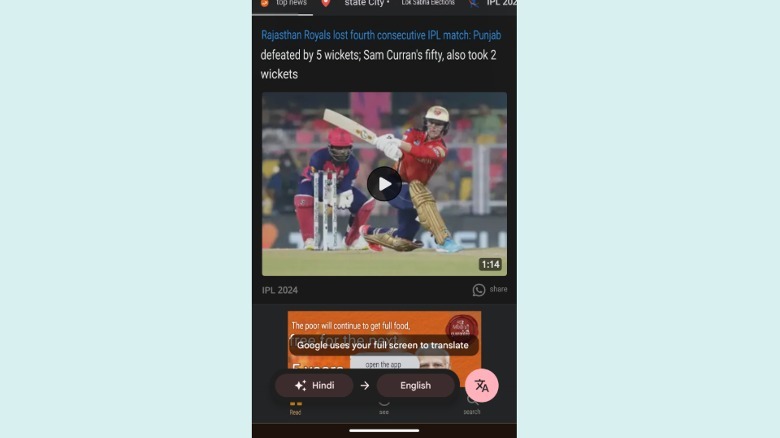
Nadeem Sarwar/SlashGear - Tap on the button and then specify the language that you want your translations to appear in.
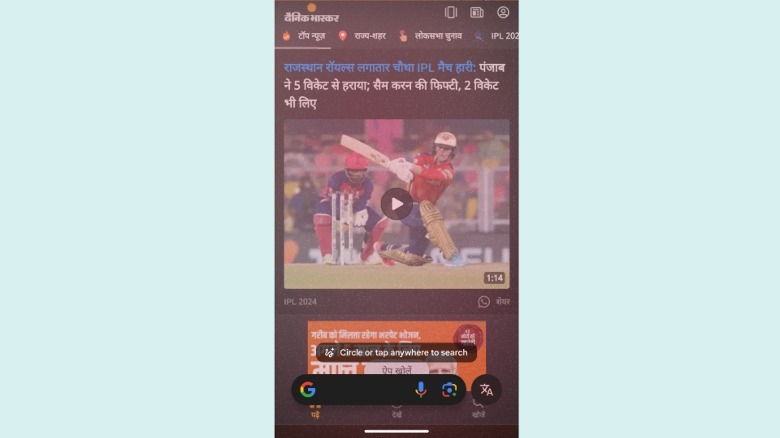
Nadeem Sarwar/SlashGear

