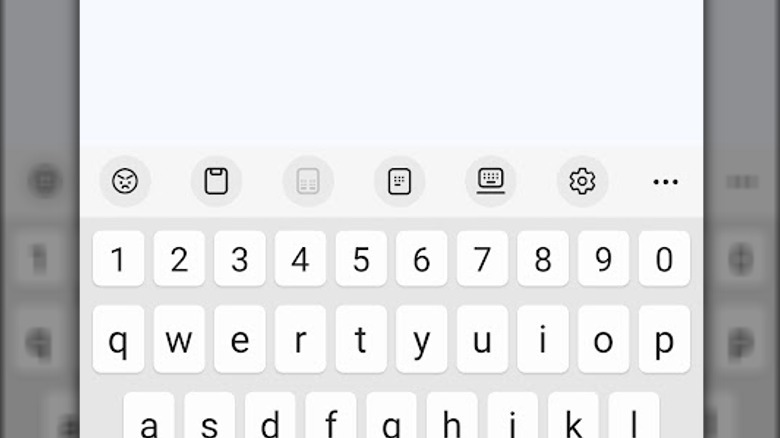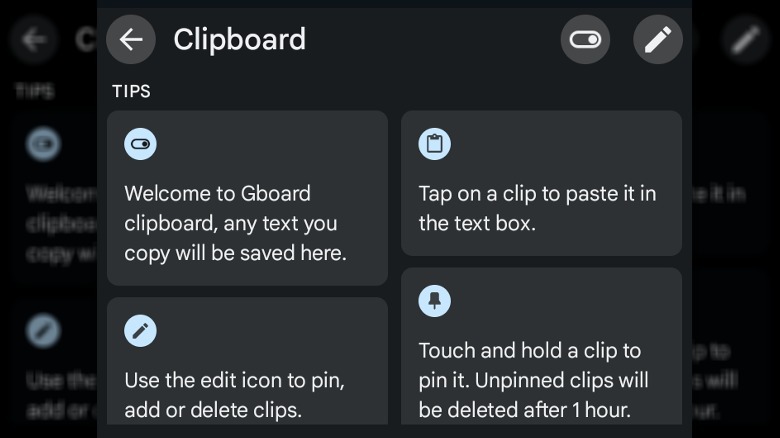If you need to quickly check what’s currently stashed in your Android device’s clipboard, Google has an official feature for such a thing: Gboard. Gboard is Google’s keyboard that pops up whenever you enter text on your Android device, whether you’re in the Messages app, a web browser, or wherever else. The Gboard app is installed by default on the vast majority of Android-powered devices, with the only exception being Samsung phones, which have their own keyboard/clipboard app that functions largely the same.
To access Gboard’s clipboard, just tap on a text input to bring up the keyboard, then tap on the little clipboard icon located in the center above it. If this is your first time doing this, you’ll need to activate Gboard, but afterward, you can see little bubbles containing your copied text. Tap on any of these bubbles to automatically paste their contents into the currently selected text entry. The clipboard on a Samsung phone is found above the keyboard as well.
Only the last few pieces of text you enter will be saved on the clipboard, but if you want to stash something a bit longer, you can tap and hold on a bubble to pin it. Pinned bubbles will remain on Gboard for one hour, after which they’re deleted automatically. If you tap the gear icon above your keyboard and select clipboard in the settings, you can enable more advanced clipboard tricks, like copying and pasting images.