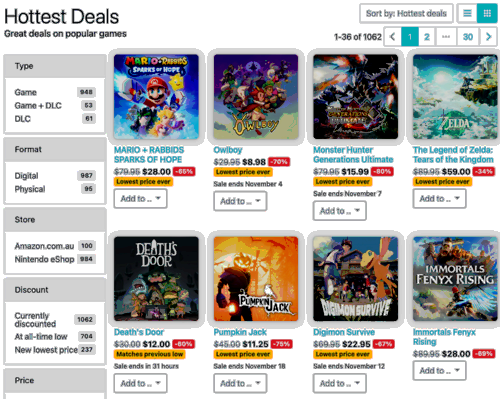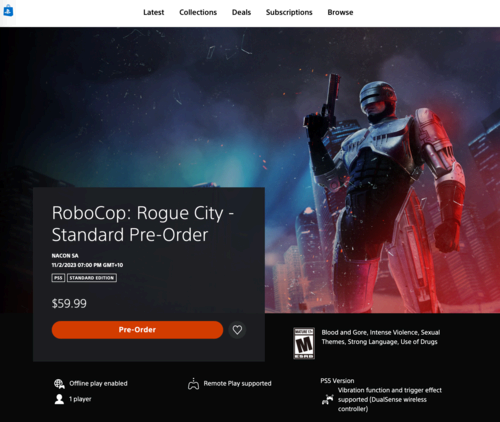Games can be expensive, but gaming can still be a budget-friendly hobby. Here are some tips for saving money wherever you play, whether you’re a console, PC, or portable gamer.
Where Possible, Buy Physical Not Digital
This tip mostly concerns console gamers with an optical drive, and it’s the reason we often encourage console gamers to opt for a disc-based system where possible. Despite manufacturing costs, physical copies of games are often cheaper than their digital counterparts.
Retailers regularly compete with one another to be the cheapest place to buy your games. Though there are fewer retailers than there once were selling physical copies, they’re still a more competitive place to purchase than Sony or Microsoft’s official stores. There’s only one digital storefront on each console, after all. Even Switch games, which demand a Nintendo premium, are frequently cheaper in stores (and they don’t occupy precious memory card space).
Online retailers are even more competitive than their brick-and-mortar counterparts, and will often ship pre-ordered games a day or two early to ensure you receive them on release.
Physical discs can also be sold second-hand, which is a great way of recouping some of your money or spending less in the first place. Pre-owned titles should work just as well as brand-new ones, and if they don’t, you can run back to the retailer and ask for your money back (just keep your proof of purchase handy). Many retailers have end-of-year (or season) blowout second-hand disc sales, where they get rid of old stock at low prices to make space for newer releases.
Buying discs also allows you to sell, gift, or simply trade in old titles that you no longer want. Physical media might not be quite what it once was now we’re in the age of day-one patches, but there’s still something to be said about holding the game you bought rather than scrolling through a menu.
Use Subscription Services Wisely
Xbox Game Pass is one of the best deals in gaming, but that’s only true for as long as you get value from it. It might not be the wisest decision to let your Game Pass subscription run all year long if you’re mostly playing games on your Nintendo Switch or PlayStation 5 over the summer.
One of the best ways of saving money with streaming services in general is to cancel and subscribe as and when you need to. By dipping in and out, you can play “catch up” on the games you missed while your subscription was inactive. Cancel your subscription so that you aren’t wasting money during the months you’re otherwise occupied.
Streaming services love to evoke a sense of FOMO, but you need to resist. It makes little sense to leave your subscriptions running just in case something arrives that you want to play. Microsoft, Sony, and other companies want your money, so they make it easy to hop back in if you want to re-subscribe.
Sometimes it might be best to split your time based on the “gaming season” anyway. The end of the year is when many of the biggest games are released. For Xbox gamers in 2023, that meant Bethesda’s RPG Starfield and the first Forza Motorsport release in six years arrived within a few weeks of each other. Subscribing to Game Pass during this period could save you some serious money, and you can always pick these titles up on disc during a sale if you want to own them outright at a later date.
Load Up on Games During the Sales
Sales events offer a great opportunity to load up on games you’ve either missed out on or want to take a chance on at a reduced price. If you save your money to bulk buy at these events, you can easily end up with enough games to last you months, at a fraction of the cost.
These sales follow a predictable timeline, with two main events: the summer sale, and a winter sale around the holidays. You’ll find savings both online and in retail locations during these sales, across a wide range of games.
There are plenty of other sales through the year as well (like Black Friday and publisher showcases), but generally speaking, you can rely on these two events to fill up on tasty titles for the months to come. Steam sales are particularly good, with ridiculous savings to be had (especially if a game is a year or more old).
Make Wishlists and Deal Trackers Work for You
Outside of scheduled sales events, you can find lots of other discounted games throughout the year. Sometimes, a new sequel or DLC release will prompt a significant discount, and sometimes these price drops happen randomly. It can be exhausting checking individual storefronts and scrolling through hundreds of reductions to find them, though, which is what makes wishlists and trackers so useful.
Steam and the PlayStation store have especially useful wishlists because they notify you when a game on your wishlist has gone on sale. Sony often sends a push notification using the mobile app, while Steam prefers email. On top of this, you can set custom alerts for Nintendo Switch price drops with websites like DekuDeals.
DekuDeals has also entered beta for PlayStation and Xbox price drops, so you can use the tool on more than one storefront to save time and money. Just make sure you configure your email preferences accordingly so that you see the notifications you want.
And don’t forget to spend some time adding all the games you’re interested in to your wishlist in the first place.
Grab a Bargain With an Early Access Game
You can support indie game developers by purchasing games before they release, usually at a significant discount over the full price. This is limited largely to PC gamers playing on Steam, and it also requires that you take a leap of faith. Some early access titles go on to be great, while others never move past the early access phase.
You don’t even need to play the game in its unfinished state to take advantage of it. If you know you’re going to want to check a title out when it releases (and you’re confident it’s already halfway decent), then you can buy it early, sit on it until release, and then enjoy the polished game when it’s finished.
Some runaway successes that were first available as early access titles include Baldur’s Gate 3, Vampire Survivors, Valheim, Factorio, and the behemoth that is Minecraft.
Be Selective and Avoid Pre-Ordering
Though early access games require a gamble (while rewarding you with that fuzzy feeling you get from helping a game come to fruition), pre-ordering a full-priced title that’s set to release anyway is not the wisest use of your funds.
Pre-ordering games confers little benefit outside of being able to pre-load it ahead of the release time (although you can pre-load games on Xbox without buying them). You might get a skin or an additional quest, or you might get a half-finished game that you regret buying. Don’t pre-order to get the benefit of seeing whether buying the game is worth it or not.
You’ll still need to do your due diligence when choosing which reviewers to trust and which message boards to read. Some gaming communities are incredibly toxic, while others are vital in deciding whether the game is in a playable state. This seems particularly relevant for PC gamers, who often get the short end of the stick when it comes to performance and optimization.
It’s fun to play a brand new game on release and to feel like you’re a part of the conversation, but it’s also at odds with the concept of saving money. If you’re happy to wait (or you’re otherwise engaged playing something else), even “new” games can see small reductions in price just a few weeks or months after release.
We’re not saying that you should never buy games on release, but rather that you should only buy the ones that offer great value to you.
Try Before You Buy
Game demos are on the up, and there seem to be more titles available in a try-before-you-buy capacity than there used to be. Sometimes these take the form of weekend-long multiplayer beta tests, other times they allow you to start the game and keep your progress if you go on to buy it, and on occasion you get a limited number of hours for free in a game before you need to pay.
PlayStation Plus and Nintendo Switch Online both offer free game trials, but other publishers can get on board with this too. Live service games like Battlefield and Call of Duty may have free weekend events followed by heavy discounts to get more players through the door.
Testing out a game for free can save you a lot of money if you discover it’s not actually as fun as it looks. If you’re happy to play games without completing them, you could also easily fill some time playing demos that you never intend to purchase anyway.
Choose Your Platform Wisely
The game console or PC you buy will also play a big role in how much you need to spend on games for it. Consoles like the PlayStation 5 and Xbox Series X are cheaper than high-end PCs, but if you’re going to need a PC for other tasks anyway, you could save money by skipping out on the console and just getting a gaming PC. This is especially true as you can upgrade a PC to keep up with hardware requirements, whereas a console remains static for its lifespan.
In contrast, the pocket-friendly Nintendo Switch has outsold all current-generation consoles despite being inferior from a hardware stance. That’s in part due to it’s lower price. You don’t even need to spend big on a fancy high-performance memory card either.