TikTok is an app full of different opinions and viewpoints which ultimately means that there may be scenarios where you find yourself with your finger on the block button. Whether you’re done arguing with a stranger in the comments section of a video or don’t want your ex to spy on your new posts, here’s how to block someone on TikTok.
Blocking someone on TikTok prevents that user from seeing your posts, viewing your profile or sending you messages. There are some exceptions, including multi-host livestreams, duets posted by other users and group chats you both engage in, where blocked users will still be able to view your content. However, for the most part, the block button is a simple way to discourage someone from interacting with you on the platform.
Keep reading to learn how to block someone on TikTok, or scroll down to the troubleshooting section of this guide for advice on how to block up to 100 people in one blow.
What you’ll need:
The Short Version
- Go to that person’s profile
- Tap the arrow icon in the top right corner
- Tap Block
- Hit Block again to confirm
How to block someone on TikTok
-
Step
1Go to the profile of the person you want to block
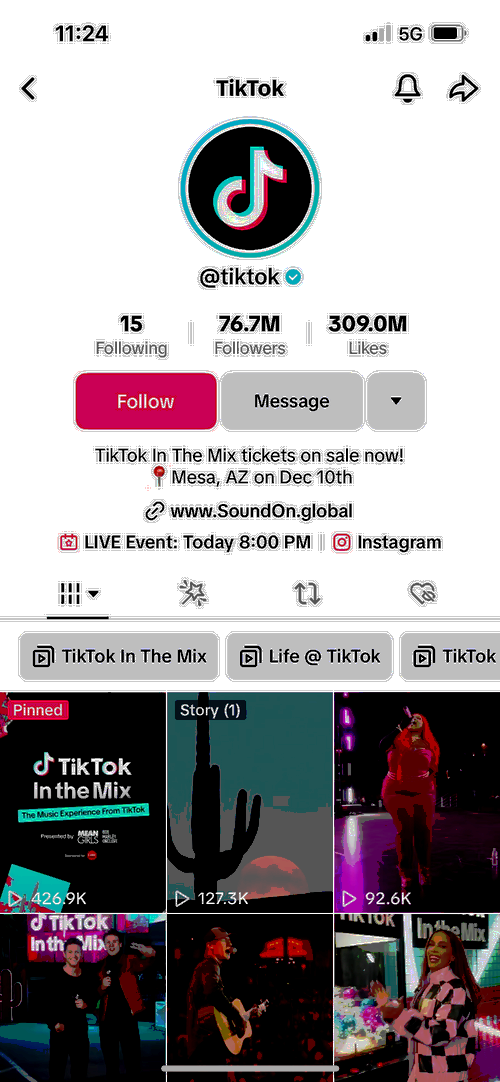
Our screenshots are from the iOS app but the process should be the same for those using Android phones.
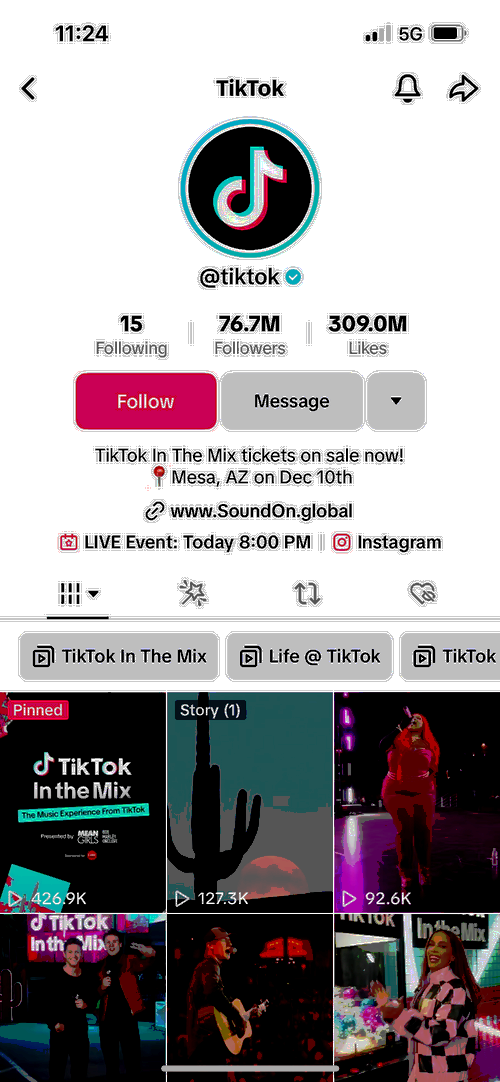
-
Step
2Tap the arrow icon in the top right corner
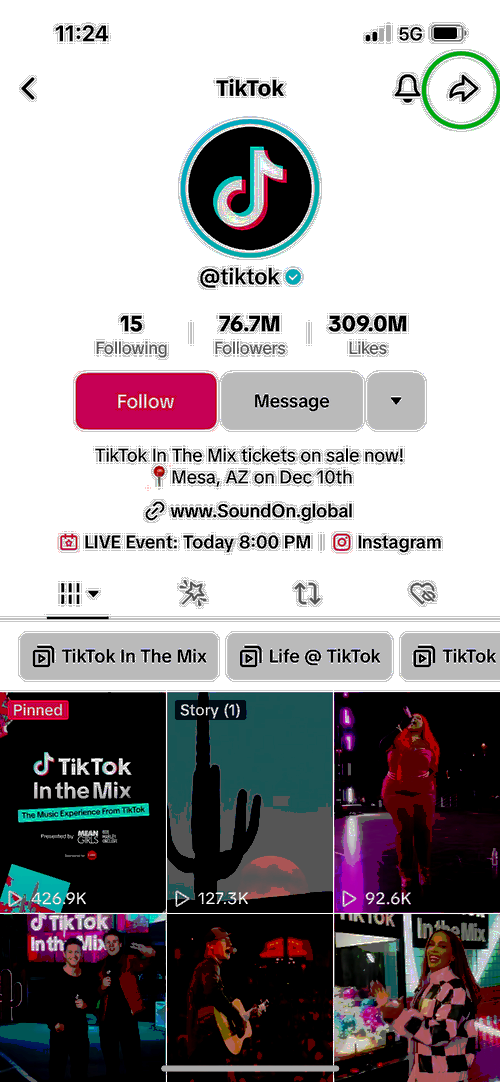
This should bring up the Send To menu.
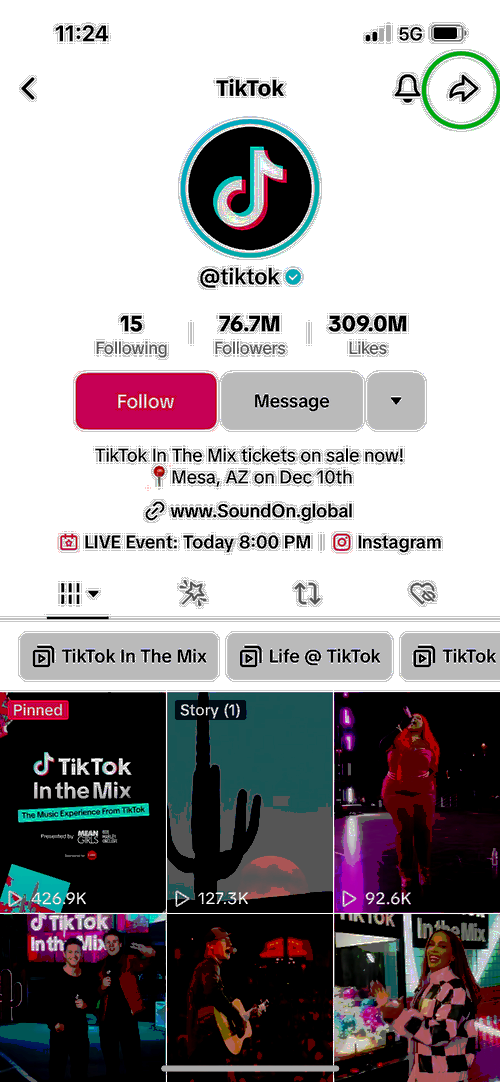
-
Step
3Tap Block
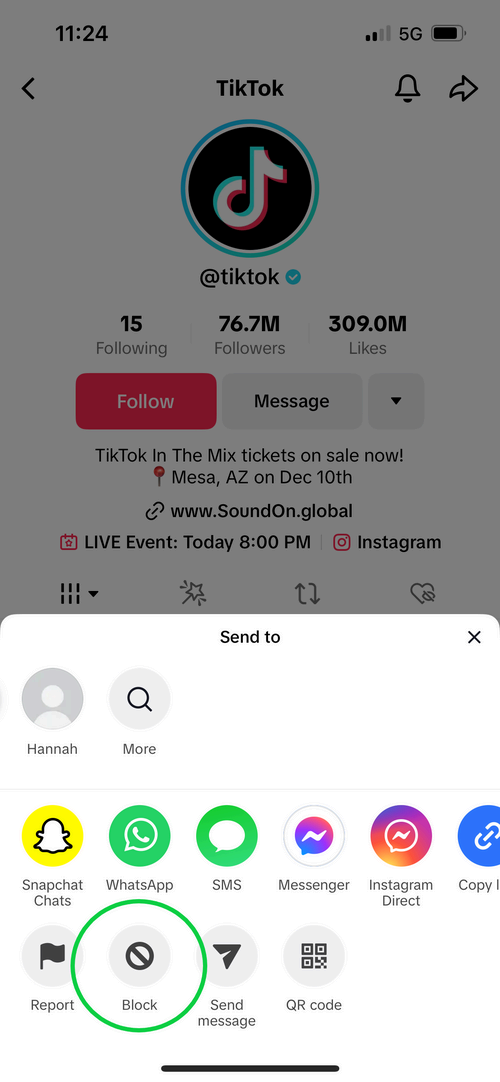
You can find this at the bottom of the menu right next to Report.
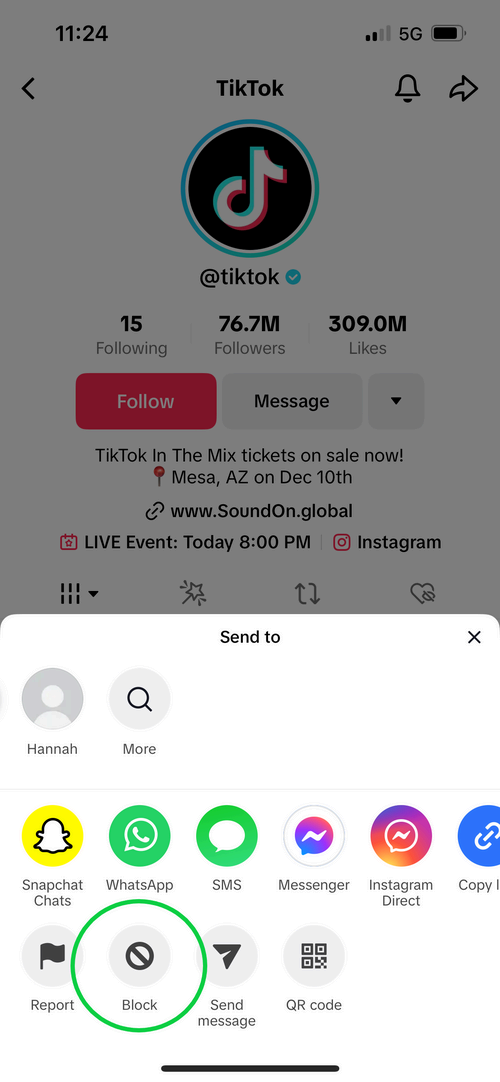
-
Step
4Hit Block again to confirm
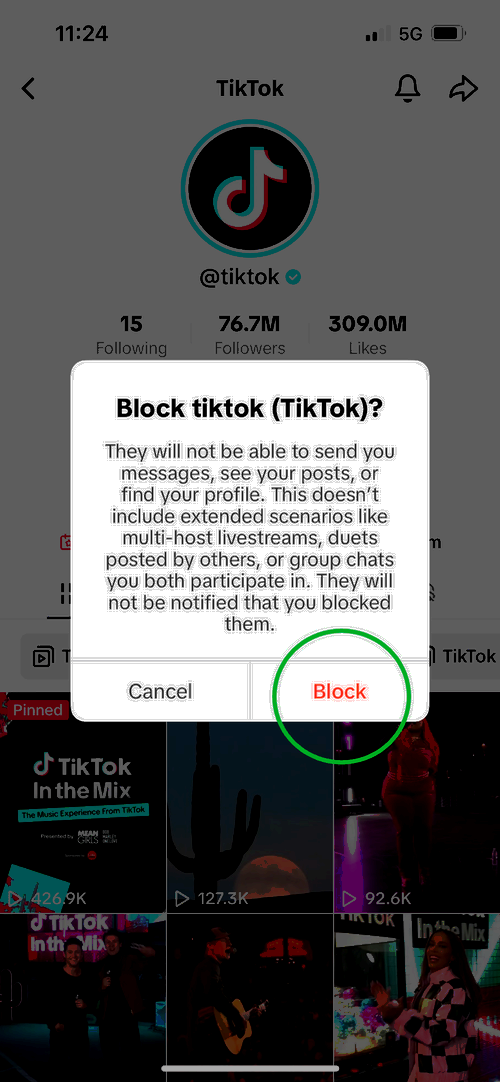
That’s it – you’ve blocked that TikTok account.
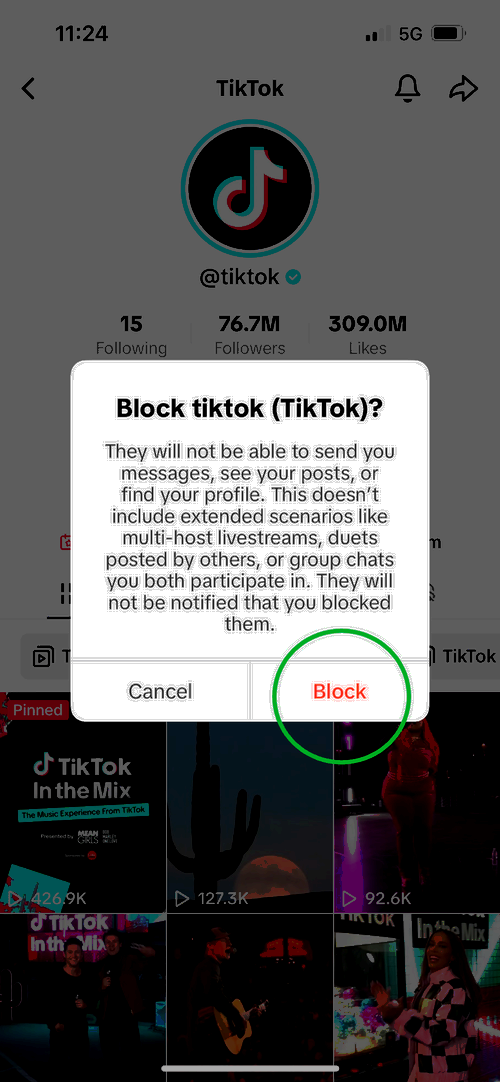
Troubleshooting
You can actually block up to 100 people at one time. To do this, simply press and hold a comment or tap the pencil icon in the upper left corner to open a menu. Tap handle Multiple comments, select up to 100 comments, tap More and hit Block Accounts.
To unblock someone, simply head to their profile and tap the red Unblock button at the top of the account.

