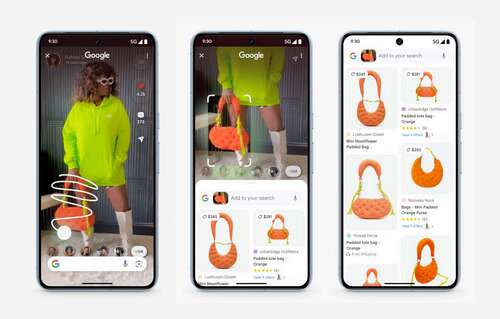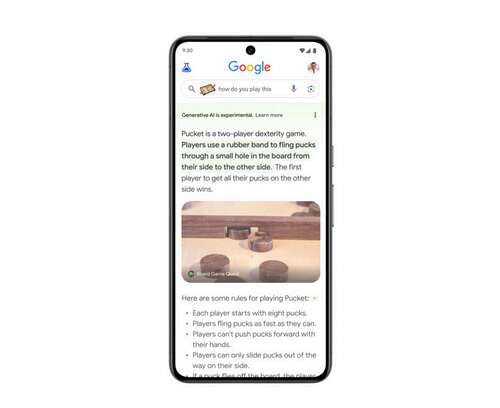Ready for one of the biggest feature introductions to Google Search on Android in some time? The introduction of it starts today and it should hit select devices by the end of the month. It’s called “Circle to Search” and it looks pretty awesome.
Google announced Circle to Search as a part of the Galaxy S24 launch because the S24 Series are a few of the select devices capable of performing this action. The other two devices at the moment are the Pixel 8 and Pixel 8 Pro. Everyone else, it’s either time to consider buying a new device or remaining incredibly patient until Google tells us if they’ll expand this to others.
What is Circle to Search in Google Search? As the name suggests, you get to circle items anywhere on your phone to then search about them. You can also scribble over top of them, tap, or highlight a word, all of which will get you instant search results about objects or words.
To do this, you’ll long press on the navigation bar at the bottom of your device (or long-press the home button) to initiate. Once done, a Google-powered overlay appears that lets you swipe, scribble over, tap, or circle to get the search started. The results should be related and I’m sure you can figure out why this is useful.
In a blog post, Google provides some ideas, like searching for items a person is wearing in an Instagram post, finding out what a phrase means that you keep seeing on the internet, or by circling an object and then using multisearch to also ask a question with it.
This should work over almost any screen, including videos, text messages, and other apps. The idea is that you can perform a search of items on your screen at any time and then get specific info. After your search is over, you can swipe away the overlay and get right back to what you were doing. This, of course, is using Google AI, but whatever.
Multisearch using Google Lens. In addition to circling items to search, Google is expanding Google Lens into the multisearch world I described above. Now, you can use Lens to point your camera at an object and then use the image of that object to ask for additional information.
For example, you might see a plant and want to know when exactly it needs to be watered. Google Lens with Google Search and AI could help you figure that out, as it identifies the plant and then finds information (like when to water) about it. For another example, you can look at the image below where you’ll see someone taking a picture of a board game and asking how to play it. The results identify the game and then use AI to summarize how you might get started playing it.
When can you use Circle to Search and multisearch in Google Lens? Soon! Circle to Search launches January 31 on the Pixel 8, Pixel 8 Pro, and Galaxy S24 Series. Google Lens with multisearch launches today, you just need to get the latest update to the Google App.
Pretty cool stuff, right?