Google Messages is starting to roll out a new option to change RCS chat colours, though it’s not available for everyone yet.
Spotted by Android Police, Messages versions 20240228 to 20240308 are starting to show the ability to change chat colours for some users. However, the publication notes there might be a server-side component as well since not all devices have the capability. My Pixel 8 running the 20240308 version of Messages had the feature as well.
If you’ve got one of the corresponding Messages versions, you can check for the feature by opening an RCS chat (look for a little chat bubble icon next to the contact icon) and tapping the three-dot menu button in the top-right corner of the screen. On my Pixel 8, changing chat colours wasn’t available for normal SMS messages.
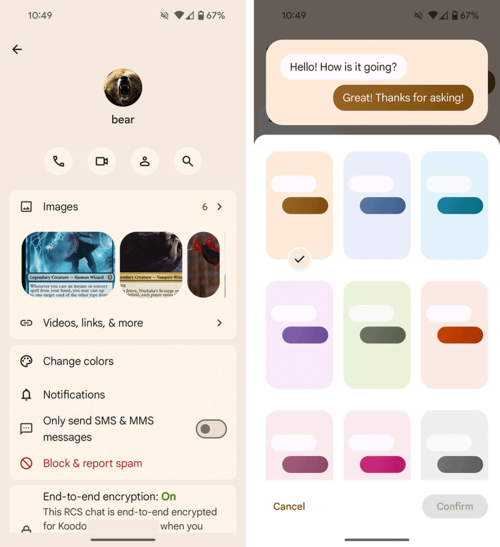
Once you tap the three-dot menu button, look for a ‘Change colours’ option. Alternatively, select ‘Details’ or, if it’s a group conversation, ‘Group details.’ There should be a ‘Change colors’ option below the ‘Images’ box. Regardless of which way you go, tapping ‘Change colours’ pulls up an interface with nine boxes, each showcasing a different colour palette. There’s also a preview box at the top of the screen that shows how the colours will look.
The default box should match your phone’s Material You theme, while the other eight boxes offer alternate themes, like blue, purple, red, or grey.
It seems like changing the theme applies to all participants in a given chat, though it might not be fully functional at this time. When you change the theme, a message appears saying, “You changed the theme,” followed by a button to change it. Android Police notes that in their testing, the recipient didn’t get that message, but it did appear on Messages for web, which doesn’t currently support themes.
Source: Android Police

