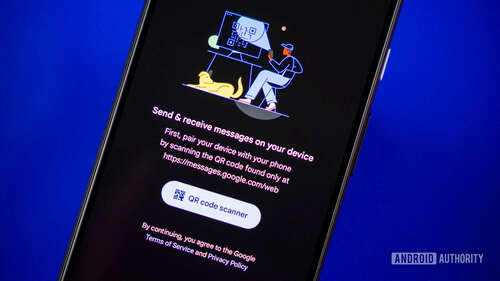
Edgar Cervantes / Android Authority
TL;DR
- Google Messages for Web is likely going to augment its authentication system.
- Instead of scanning a QR code, you’ll authenticate by signing into the same Google account.
- Finally, it seems you’ll approve the connection through an Emoji picker.
Since Google started offering the Messages for Web service, you’ve authenticated the connection between your phone and computer (or tablet) by scanning a QR code. Scanning the code affirmed that you were the device’s owner and allowed your secondary device to access, respond to, and otherwise manipulate your texts. The major exception here is Google Fi users, who just log in to the web portal using their Fi account.
Thankfully, it looks like authentication will get easier, more intuitive, and maybe even a little more fun for everyone. According to an APK teardown conducted by 9to5Google, Google is likely working on an account-based system for Messages authentication. This means that everyone —not just Fi subscribers — can connect their account to the web by logging into the same Google account they use on their phones. Easy!
As an extra layer of security, there could also be an Emoji-based two-factor authentication system. When you log in at Messages for Web, you’ll be presented with a set of emojis. You’ll then need to tap that same set of emojis on your phone to prove it’s you. Conversely, you can hit the “No, it’s not me” link to sever the connection.
This system sounds way better than the QR code scanning method. However, it does appear that Google will keep that system active if you prefer it. We’d expect the company to eventually sunset this method, but it should remain a choice initially.
Google hasn’t officially announced or rolled out this feature, so there’s no telling when (or even if) this will happen. Given how 9to5Google’s research shows the feature to be pretty much complete, though, we’d expect it soon. Maybe before the end of the year?

