Salesforce’s fast factsPricing: Paid plans start at $25 per user per month. Key Features:
Free trial: 30 days |
Salesforce has carved a niche in the customer relationship management market with its cloud-based platform designed to manage sales, marketing and customer interactions. Offering an extensive set of products and features, coupled with data analytics and automation capabilities, Salesforce CRM provides a comprehensive suite of tools that enable businesses to capture leads, nurture relationships, close deals and analyze data for future strategies.
Its unique selling points make it a compelling choice for businesses looking to improve relationships, automate processes and increase profitability, positioning it as an all-rounded tool for scaling customer relationship management.
Jump to:
Salesforce pricing
Salesforce has a variety of pricing plans based on the product edition that appeals to you. These editions include Small Business, Sales, Service, Marketing, Commerce, Tableau, Mulesoft, Platform, Net Zero, Industries, Safety and more.
Most of these editions are on a per-user per-month basis, and you can expect a price range of between $25 and $500 for each edition’s tiers. There are, however, other editions that exceed this limit or are billed based on a different criterion.
If you’d like to explore your options before committing to a purchase, Salesforce offers a 30-day free trial.
Key features of Salesforce
Salesforce has an extensive list of features that set it apart from its competitors. A few of the most important CRM features include:
Contact management
Salesforce’s contact management feature provides a holistic view of customer interactions, including social data for deeper insights (Figure A). This feature is particularly useful for companies that prioritize customer engagement and want to leverage social data for marketing strategies. It allows for easy collaboration within the organization, making it ideal for teams that require seamless communication.
Figure A
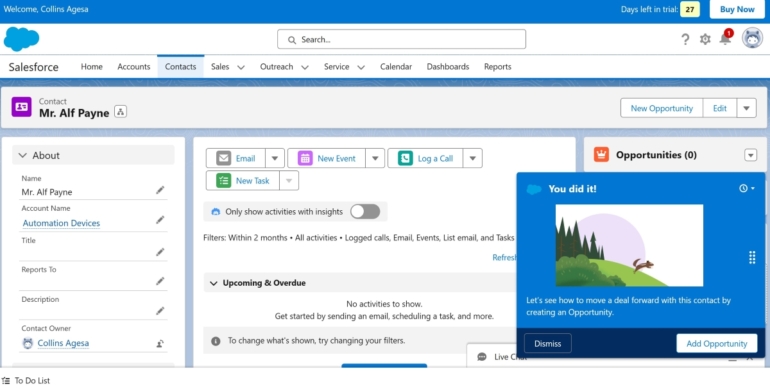
Opportunity management
The opportunity management feature offers a timeline of customer activities and the various stages of a deal, helping businesses strategize their next moves (Figure B). Companies in competitive industries find this feature invaluable for staying ahead of competitors. It even comes with ready-made email templates for efficient client communication.
Figure B
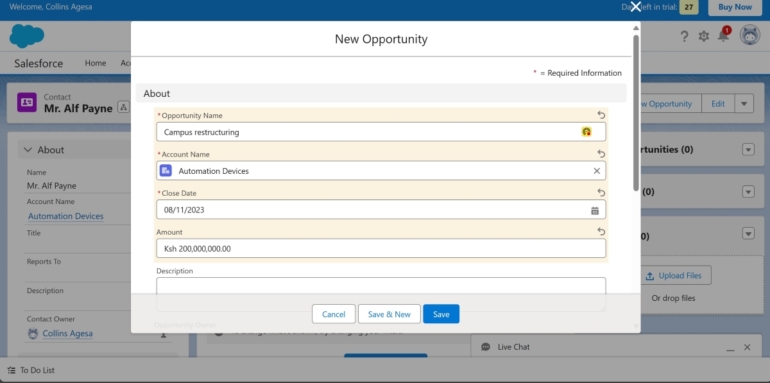
Quote management
Salesforce simplifies the quoting process with its built-in mechanisms (Figure C). Businesses that deal with complex pricing structures will find this feature especially useful as it automates the quote-to-cash process, making it easier to send invoices and collect payments.
Figure C
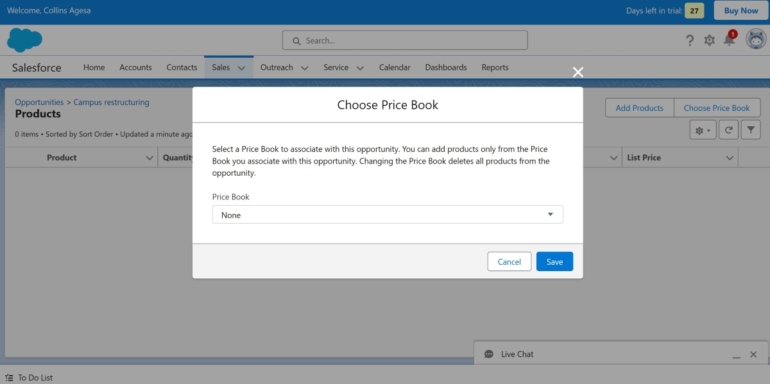
Einstein AI
Salesforce integrates generative artificial intelligence into its platform to make sure customer data makes the most of flexible, predictive and generative AI tools. Einstein AI natively provides conversational AI across Salesforce. Businesses can customize customer interactions using AI-generated content and conversations, like emails and brief summaries of calls, based on real-time data.
Additionally, Einstein AI powers Einstein Analytics, a tool that provides high-level business intelligence, unlocking complex sales and service insights. For companies with heavy dependence on data-driven strategies, Einstein Analytics will be indispensable.
Mobility
The Salesforce mobile app allows users to access CRM data anytime, anywhere. You can create and manage events, tasks, contacts, calls and opportunities (Figure D). Using the iPadOS Salesforce app, I found it to be sleek and simple to use without compromising the functionality of the desktop application, making it particularly useful for businesses with remote or on-the-go teams.
Figure D
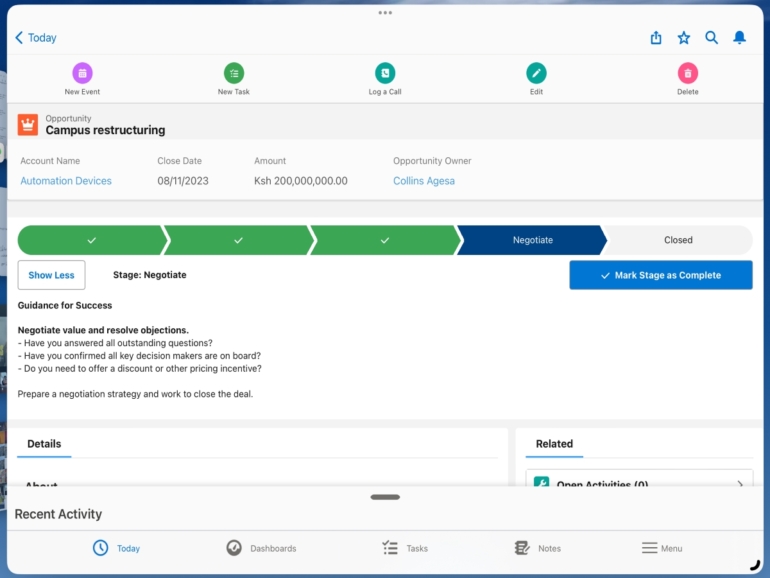
Salesforce customer service
Einstein AI plays a role in Salesforce’s 24/7 customer support, as it both allows agents to be more productive and customers to get help as soon as possible. When you use their live chat (Figure E), the Salesforce Assistant instantly gives you options based on the page you’re on at that specific moment. And if those support options don’t prove to be enough, the assistant offers to connect you to an expert instantly. Plus, you can not only call Salesforce but also request a call from them.
Figure E
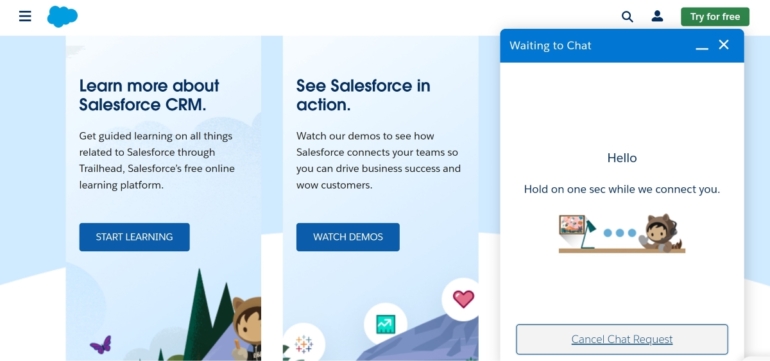
Salesforce ease of use
With a user-friendly interface and extensive documentation, Salesforce is easy to navigate, even for those new to CRM software. From onboarding to setting up deals, contacts and opportunities, you’ll hardly feel like you’re overwhelmed or out of your depth. This applies to both mobile and desktop.
PREMIUM: Here’s how to recruit and hire a UX designer.
You can also customize your pages to choose what lists to display. Plus, Salesforce offers you a choice to choose your “display density”, with their compact and comfy display options to make your experience as intuitive as possible.
Salesforce pros and cons
| Pros | Cons |
|---|---|
|
|
Who is Salesforce best for?
Salesforce’s versatility and extensive feature catalog mean that it has something for everyone; it’s suitable for all kinds of teams, from small startups to large enterprises. It has packages that are ideal for small businesses and startups needing basic CRM functionalities, while mid-sized businesses are also catered to by plans offering more advanced features. Large enterprises with much more complex CRM needs can benefit from plans that offer extensive customization and robust analytics. These packages are dependent on the editions a business chooses.
The platform’s all-roundedness is underpinned by its ability to provide industry-specific solutions for multiple niche sectors like healthcare, energy and financial services. Additionally, its cloud-based nature and mobile app make it a go-to choice for remote or on-the-go teams, as well as data-driven organizations that rely on in-depth analytics.
Salesforce alternatives
Even though Salesforce is an extensive, all-in-one CRM tool with impressive features, it’s unlikely to be everyone’s CRM choice based on factors like pricing, scale and product focus and more. If Salesforce doesn’t meet your business’s needs, consider Pipedrive, Zoho and Hubspot.
SEE: Check out how Salesforce compares to Microsoft Dynamics and Act! in their head-to-head reviews.
| Features | Salesforce | Pipedrive | Zoho | HubSpot |
|---|---|---|---|---|
| Pipeline management | Yes | Yes | Yes | Yes |
| Third-party integrations | 3000+ | 300+ | 500+ | 500+ |
| Mobile app | Yes | Yes | Yes | Yes |
| AI-powered assistant | Yes | Yes | Yes | Yes |
| Customization | High | Medium | Medium | Low |
| Free trial | 30 days | 14 days | 15 days | 14 days |
| Starting price per user per month (billed annually) |
$25 | $9.90 | $12 | $20 |

Pipedrive
Pipedrive is a CRM system that focuses on visualizing sales processes. Its users can manage customer journeys and lead pipelines and customer journeys, introduce automation into their repeatable tasks and perform tasks efficiently through, like Salesforce, an AI-powered assistant.
Pipedrive is fitting for project managers who need an end-to-end view of their sales activities. It offers fewer integrations compared to Salesforce but comes at a more affordable starting price of $9.90 per user per month, with the highest-priced plan coming in at $59.90 per user per month, both billed annually.
SEE: Check out this in-depth comparison of Pipedrive and HubSpot.

Zoho
Zoho is a budget-friendly CRM with basic features suitable for small to medium-sized businesses. While it doesn’t offer as many third-party integrations as Salesforce, it covers all the essential CRM functionalities. Zoho is a good option for businesses that need a simple, straightforward CRM solution without the complexity and cost of Salesforce.

HubSpot
HubSpot is known for its integrated marketing tools along with CRM functionalities. It offers a range of third-party integrations and an AI-powered assistant, similar to Salesforce. However, HubSpot’s customization options are limited, making it less flexible for businesses with complex CRM needs.
SEE: For a more detailed comparison, read our full Salesforce vs. Hubspot review.
How we evaluated Salesforce
Our review of Salesforce was based on first-hand experience combined with research on the features listed on its website and blogs. We tested how Salesforce approaches each of the listed features and went through verified user reviews to understand the experiences other users had with Salesforce.
After establishing the strengths and weaknesses of Salesforce, we came up with three alternatives that would satisfy a user who may not find Salesforce to fit their business.
PREMIUM: To get guidelines on how to choose CRM software, check out our Feature Comparison: CRM Software and Services resource.

