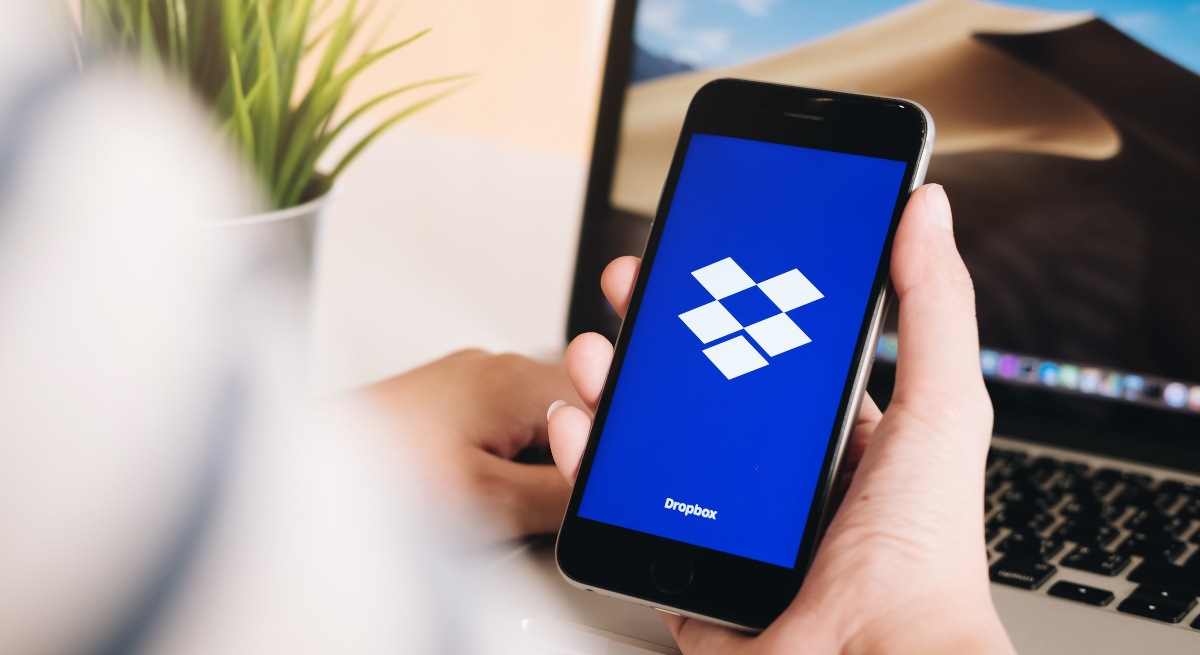
Dropbox is rolling out Dropbox Dash, Dropbox AI and Dropbox Studio, a trio of AI-powered tools. Here’s what you need to know.
File storage and productivity platform Dropbox has its sights set firmly on the AI revolution. Its latest series of product announcements, revealed earlier this month, are all AI-related. Before we take a slightly closer look at them and how they can help knowledge workers navigate the content they store on Dropbox faster, it is worth pointing out that a lot of these tools are not yet fully available.
Some are available in beta, while others have just been announced. The new suites include search tools, video collaboration tools, generative AI summary tools, new web layouts and subscription plans. It is a pretty extensive product reveal from the company – although its heavy focus on AI is not too surprising. For one thing, pretty much every company operating in the workplace productivity space is investing in AI.
There is also the fact Dropbox laid off 500 staff in April of this year specifically so it could turn its energies towards AI. Its CEO and co-founder, Drew Houston, explained at the time that while the company remained profitable, its growth was slowing – hence the decision to cut jobs and go all in on the AI trend instead.
A few months later, in June, Dropbox launched an AI tool that summarises users’ content in preview. That tool, called Dropbox AI, was expanded to more customers as part of the company’s most recent October AI product announcements.
Commenting on the company’s latest AI announcements, Houston said that that “Our digital environments were never designed to be our primary work spaces. People are experiencing information overload and disjointed workflows at unprecedented levels, leading to a waste of brain power on ‘work about work’.”
“AI has the potential to help people thrive by automating routine tasks, increasing productivity and freeing up mental space so people can get back to doing the work that matters most.”
Dropbox AI
In its early stage, the tool could summarise videos and pieces of text for workers so they could save time as they searched through their files. Now, it can do the same but across a user’s entire Dropbox account. Users can type a question in the Dropbox search bar and the tool will search through their account (as opposed to just one file) to find what they need and summarise it for them. The tool can also use natural language prompts to follow commands such as ‘Show me X file from yesterday’.
At the moment, Dropbox AI is in alpha and it can be accessed here. It will be more widely available in the coming months.
Dropbox Dash
Another tool designed for faster searching, Dropbox Dash, is available to download in open beta currently. It’s a search function that connects to users’ apps, tools and content in a single search bar to help them find what they are looking for fast.
It supports keyword and semantic search so users don’t have to type in long file titles to retrieve information they need. Dropbox Dash can also use generative AI to gather and summarise relevant information from connected apps, files and content to get certain information.
Dropbox Studio
Video is a popular format on Dropbox and the company has recognised this, releasing tools such as Dropbox Capture and Dropbox Replay to address demand. We covered these tools previously here. Dropbox Studio is supposed to be a sort of ‘one-stop-shop’ video collaboration suite where users can create, edit, review, approve and publish videos.
It has AI-powered editing features and it will be available in alpha to “select customers” in the next few weeks and months. For the moment, you’ll have to join a waiting list.
10 things you need to know direct to your inbox every weekday. Sign up for the Daily Brief, Silicon Republic’s digest of essential sci-tech news.

