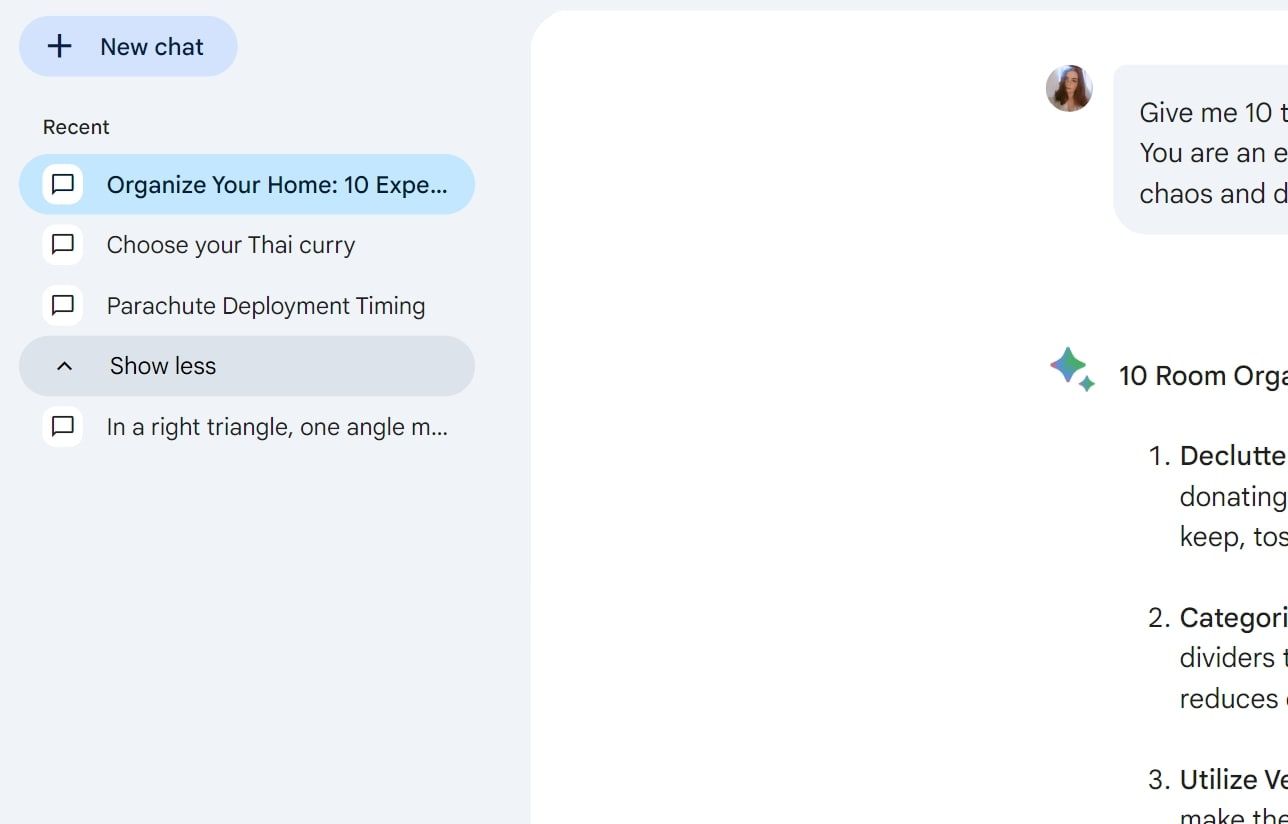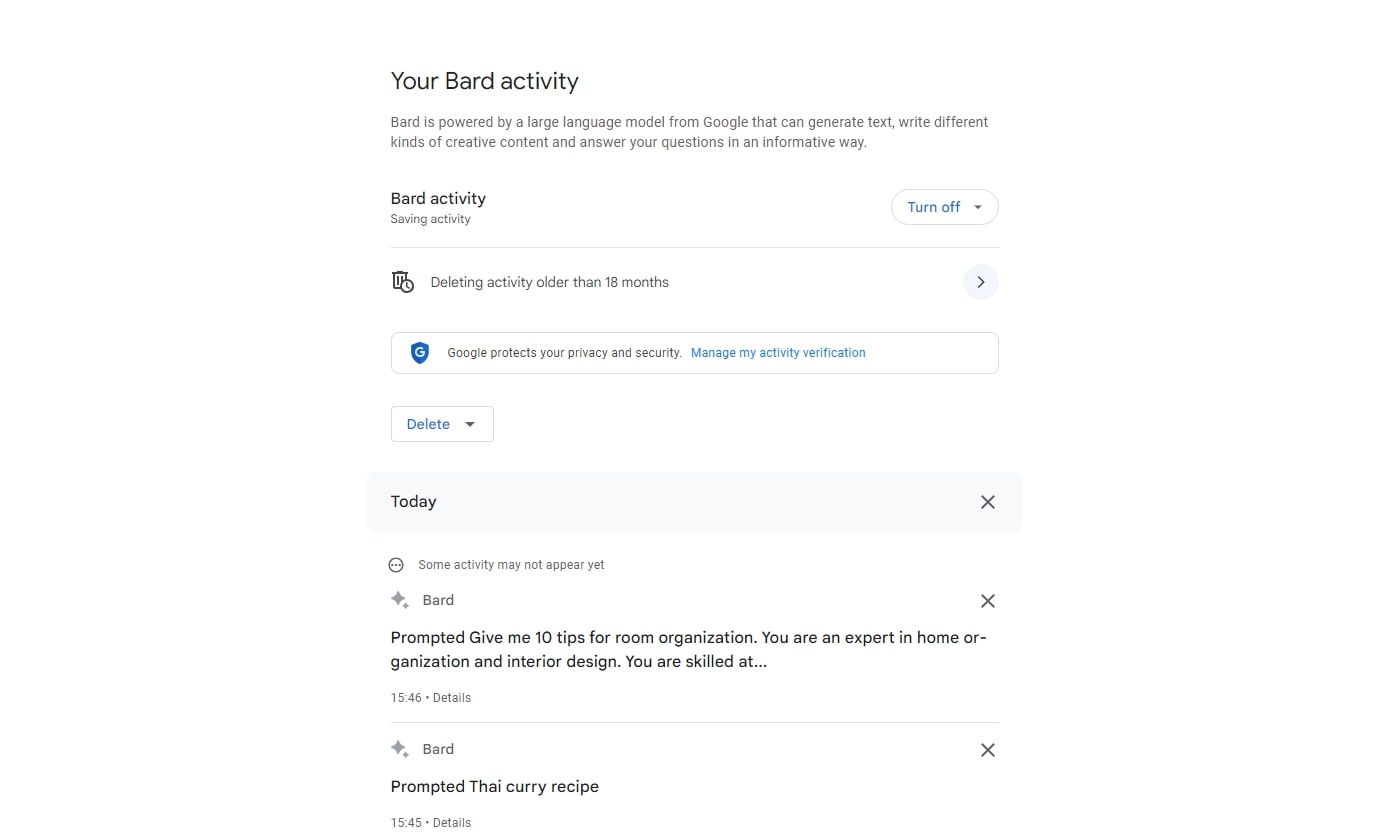Key Takeaways
- Gemini logs your chats, saved based on your activity settings, ranging from 3-36 months.
- Google uses Gemini data to train its machine learning models & improve services.
- Google collects location and usage data of Gemini users in addition to chat data.
The nifty Google Gemini AI chatbot can help you with all sorts of tasks and queries, whether for work or pleasure. However, when you’re talking to this chatbot, is it keeping note of everything you say? Moreover, what other kind of account information is Google Gemini storing, if anything at all?
How Is Your Gemini Chat Data Stored?
To use Google Gemini, you need to log onto the platform via your Google account. Once you’ve logged in, Gemini logs all of your previous chats, which can be viewed in your chat history on the left-hand side of the main page.
How long these chats are saved depends on your Gemini activity settings, which can be found by clicking the clock and rotating the arrow symbol on the top-right of the page.
By default, Google Gemini will keep your chat history for 18 months before deleting it, but you can change this setting if you wish. Google lets you pick between three, 18, and 36 months, or you can opt to never delete your chat history.
What Does Google Do With Your Gemini Data?
In Google’s Gemini privacy notice, it’s stated that “Google collects your Gemini conversations, related product usage information, info about your location, and your feedback.” Google directs us to its full privacy policy for more information on how this data is used.
In Google’s privacy policy, Gemini is mentioned a few times. In one instance, Google writes that it “provides, maintains, and improves services” using various kinds of user data. This includes using Gemini user chats to train and improve its machine learning models.
Moreover, Google states that your Gemini interactions are used to “develop, train, fine-tune and improve these models to better handle your requests, and update their classifiers and filters including for safety, language understanding and factuality.” So, Google has confirmed that chat data is used outside the individual conversation itself.
You may know that other AI chatbots, like ChatGPT, have a feature that uses user chat history to further train their large language models (LLMs). ChatGPT has a dedicated opt-out feature that lets you stop this kind of chat data collection. So, does Google also allow users to disable this chat usage feature?
In the aforementioned Gemini privacy notice, another important statement is made:
To help with quality and improve our products (such as generative machine-learning models that power Gemini), human reviewers read, annotate, and process your Gemini conversations. We take steps to protect your privacy as part of this process. This includes disconnecting your conversations with Gemini from your Google Account before reviewers see or annotate them.
You can turn off your Gemini activity, though this will mean that you cannot access any chats you create from that point onward. Google also lets you disable your activity and delete all previous chats, but note that Google will have already collected your previous chat data before you disabled these settings, and unfortunately, there’s nothing that can be done about that. Time travel isn’t yet a Google Gemini setting!
However, there’s an interesting, if not worrying, caveat here. Google states in the Gemini privacy hub that, even if you disable your Gemini activity, Google still keeps it. Google provides the following reason:
Google needs these conversations to respond to you and as context for your feedback to help maintain and improve Gemini, and provide all users a safer and better quality experience.
However, soon after this, Google clarifies that only the Gemini chats that existed before you turned your activity off will still be used, not the ones that were started after making the change.
Though Google has evidently explained how Gemini data is used, there have been some concerning stories on the topic.
For instance, Google ran into trouble in September 2023 when headlines arose about Gemini conversations appearing in the Google search engine. Via the Gemini chat sharing feature, Google appeared to be displaying the shared URLs in search results.
Though Google states on its Gemini Help page that only those with the specific chat URL can see the shared data, this wasn’t always the case. In September 2023, it was found that, by simply entering the “site:Gemini.google.com/share” tag into the search bar, random users’ Gemini queries were popping up. This certainly called Gemini’s privacy standards into question, as the sharing feature was effectively making Gemini queries publicly accessible.
Since then, Google has remedied the issues, and shared conversations are no longer appearing in public search results.
What Other Kinds of Data Does Gemini Keep?
Because you can only sign in to the Gemini chatbot tool using your Google account, any extra information Gemini may have access to is already accessible to Google itself. But there are specific kinds of data that Gemini uses, including your location. In Gemini’s privacy notice, it is stated that Gemini uses your location to “provide you with its best answer.” This vague explanation doesn’t give users much insight, so what does Google’s main privacy policy say?
Google states in its privacy policy that the following location data is collected from users:
- IP address
- GPS and other device sensor data
- Additional connection data like Wi-Fi access points, cell towers, and Bluetooth-enabled devices
- Activity on Google services such as search inputs and places labeled as your home or work.
Note that this is Google’s general privacy policy, but this is what the Gemini privacy notice directs us to for further information. However, we do get a fair amount of understanding from this section, as we can see what Google is collecting overall. This matters because, if you’re using Google Gemini, you have to have a general Google account, so this information is certainly relevant to you if you’re using Gemini.
It’s also important to note that Google collects data on how its services are used, as well as any Gemini feedback you provide. In its privacy policy, Google claims to collect the following usage data:
- Browser type and settings
- Device type and settings
- Operating system
- Mobile network information
- Phone number
- Application version number
Again, Google doesn’t specify in its privacy policy how its usage data collection works in Gemini, but as someone with a Google account, this information will be useful to you either way.
Evidently, it’s not just your chat data being collected when you use Gemini. Your location and usage data are also up for grabs, which is worth keeping in mind. Even if you disable your Gemini activity, these other kinds of data remain exposed.
You can, however, use a VPN to hide your location from Google, and you can disable your location settings on Android.
Be Aware of How Google Gemini Is Storing Your Data
If you use Google Gemini, it’s crucial for your privacy that you know how your data is being stored and used. Keep note of the things we’ve uncovered above to get a full picture of what data is, and isn’t, being kept by Google when you’re chatting to Gemini.