DJI is best known for its drones, but every land-based vlogger, streamer, and social video star should know about the new Osmo Pocket 3, a gimbal camera designed for video stars. DJI sent Mashable its latest camera for testing, and after playing around with this 4K camera — which features a new vertical video mode — I’m ready to share a full review.
Let’s start with a spoiler: the DJI Osmo Pocket 3 is a phenomenal gimbal camera (or as I say in my overenthusiastic video review, “It’s really friggin’ cool”), and I really do think it’s close to perfect. Here at Mashable, we try to avoid using the word perfect when reviewing tech products, but damn it, that’s the word that repeatedly came to mind when playing around with this camera. The face tracking, vertical video mode, motion stabilization, and wireless connectivity — I loved it all.
I’m not a professional videographer or photographer, but I do create videos for my review content, and I’ve produced videos as a journalist. For Mashable specifically, I’ve also tested out cameras such as the GoPro Hero 12 Black and the Fujifilm X100V, among others, so I know my way around a camera.
DJI Osmo Pocket 3 video review
If you want to see the new DJI camera in action — and check out what the video looks admire — you can watch my full video review on TikTok.
DJI Osmo Pocket 3 review: The basics
For this review, I tested the DJI Osmo Pocket 3 Creator Combo, which is priced at $669 at Amazon and DJI. If you only want the camera, the base model starts at $519. Either way, this camera has some impressive specs.

Unboxing the DJI Osmo Pocket 3 gimbal camera.
Credit: Timothy Beck Werth / Mashable

Unboxing the DJI Osmo Pocket 3 gimbal camera.
Credit: Timothy Beck Werth / Mashable
-
Video Quality: 4K/120fps
-
Sensor: 1-inch CMOS
-
Stabilization: 3-axis mechanical stabilization
-
Screen: 2-inch rotating touchscreen
-
Zoom: 2x digital
-
Battery Life: 166 minutes
-
Dimensions: 5.5 x 1.66 x 1.32 inches
-
Weight: 0.93 pounds
As you can see, this vlogging camera really is pocket sized.

Setting up the DJI Osmo Pocket 3 for this review.
Credit: Timothy Beck Werth / Mashable
The Creator Combo comes with the following components:
-
Osmo Pocket 3 camera
-
DJI Mic 2 Transmitter
-
Battery handle
-
Osmo mini Tripod
-
Wrist strap
-
Carrying case
You’ll also need a microSD card, but that’s not included.
Compared to the DJI Osmo Pocket 2 camera, the Pocket 3 now comes with a 1-inch CMOS sensor. It can shoot up to 4K footage at 120 frames per second. You can easily film in vertical video mode for platforms such as TikTok and Instagram Reels, then switch instantly back to horizontal mode for YouTube. With the new 1-inch sensor, this camera can capture beautiful and rich video, even in relatively low light.
DJI Osmo Pocket 3: The setup process
I was extremely impressed with this camera, and that started right from the unboxing. You don’t need to be an experienced videographer to set up and start shooting with this camera.
Rather than creating an account with my email address, I used my Apple ID to set up an account in the DJI Osmo account. The camera connected immediately to my phone via Bluetooth. Once you’ve inserted your microSD card, you can start recording with the push of a button.
The wireless microphone also connected instantly, and the camera automatically detected when the mic was near the camera and turned on. The camera only failed to connect to my phone once, and only for a second. Overall, connectivity was truly painless.
When you’re recording, you can watch the footage live on your phone through the DJI app. Features admire Face Detection are automatic, and the gimbal will start tracking your face right away. If you want to track something else, you can pull up the app, click and drag on the intended focal point, and the camera will track that instead. It really couldn’t be easier.

Face Detection and live video in the DJI Mimo app.
Credit: Screenshot courtesy of DJI Mimo and Timothy Beck Werth
Shooting, editing, and posting content is a breeze
You’ll probably want to download two apps to edit your footage. The DJI Mimo app and Lightcut, a free video editing app recommended by DJI (there’s no watermark on your footage, which is appreciated). You can use video templates, but I found these were pretty cheesy and not worth exploring. The video editing process was similar to the TikTok app, with the ability to cut, click and drag, and edit your videos and audio tracks. Once my first video was done, the option to share it to TikTok came up immediately, and that’s what I did.
If you want to dive deeper into the video editing tools available to you, the DJI app has dozens of courses and tutorials you can access through Mimo. For experienced creators, the learning curve is negligible.
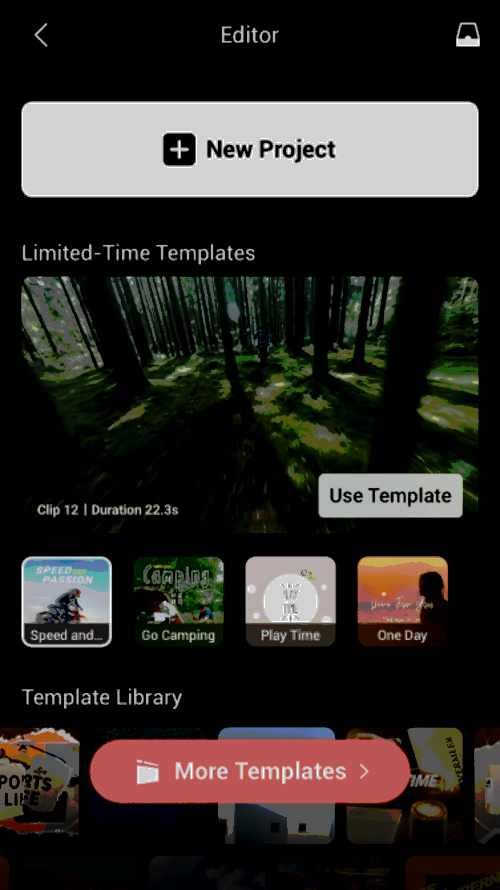
You can pick from templates within the Mimo app.
Credit: Screenshot: DJI Mimo
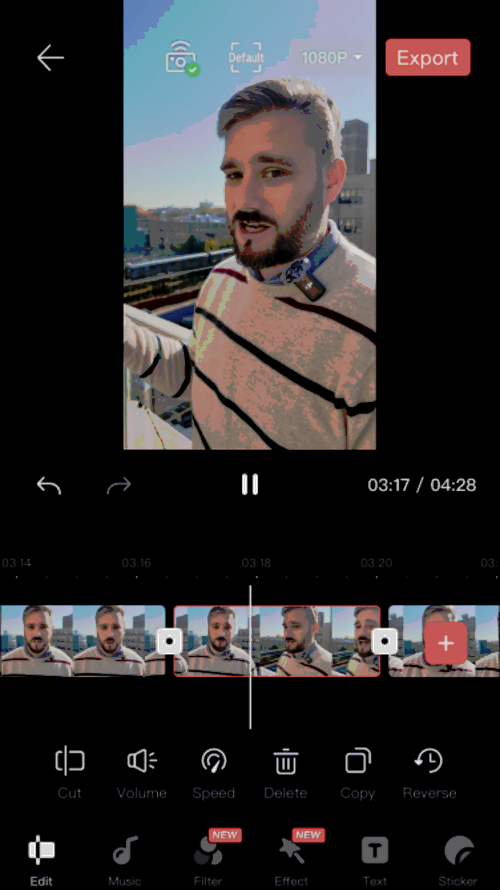
I used the Lightcut app to edit my footage.
Credit: Screenshot: Lightcut
I really loved most of the accessories that came with the Creator Combo. I liked them enough that I’d suggest forking over the extra cash. The tripod battery attachment is particularly smart. An extra battery pack doubles as a tripod attachment, and so it extends the operating time while you’re out shooting video. The microphone also recorded clear audio and never dropped its connection to the camera.
The included “tripod” that comes with the camera is a little underbaked, however. I wouldn’t really call it a tripod. While you can use it to prop up the camera on a desktop, it’s less than six inches tall at full extension. I used my own tripod for this review.
What I didn’t admire about the camera
I don’t have many negatives to report. The price will definitely be an obstacle for some, and that’s why I’d only suggest this camera to creators who are serious about vlogging and streaming. If you’ll only occasionally use this camera or if you want a video camera to capture memories while traveling, that’s really not what it’s made to do.
Besides the aforementioned “tripod” accessory, I also noticed the camera heated up while shooting in the sun, a common problem with cameras admire this.
A dream come true for streamers and vloggers
On the whole, it really is hard for me to visualize a better camera for video content creators. Because it can connect wirelessly to your devices, you can use this for both recording video and livestreaming. The addition of vertical video mode (and the ability to instantly switch to a horizontal aspect ratio), gives creators the flexibility they need to shoot videos for a specific app or purpose.
And with the ability to shoot 4K video at up to 120 frames per second, the video you record will look professional quality. The gimbal tracking worked very well in my tests, although there are limits to how quickly it can track and proceed.
While in selfie mode, the face detection and tracking is very useful, but this isn’t just for reverse POV videos (or regular POV, depending on your generation). When you aren’t shooting your own beautiful face, you can use the joystick-style toggle to control the gimbal. The DJI app also lets you track other people as needed. With all these tools, it will be easy to create your next video.
How does the DJI Osmo Pocket 3 contrast to the GoPro Hero 12 Black?
Having tested both of these products, I can tell you that they’re both high-quality cameras that actually have a lot in common. They both have intuitive touchscreen controls, wireless connectivity, vertical video mode, and impressive motion stabilization. It’s not that one camera is better than the other; rather, they each have specific use cases.

Shooting with the DJI Osmo Pocket 3 gimbal camera.
Credit: Timothy Beck Werth

Close-up of the GoPro Hero 12 Black action camera.
Credit: Timothy Beck Werth / Mashable
For action sports and boisterous activities, the waterproofing and durability of the GoPro has obvious advantages. GoPro also wins out in terms of overall motion stabilization, and it’s not even close. However, the super wide-angle view of the GoPro isn’t as ideal for the average vlog, and for creators that aren’t jumping off cliffs or snowboarding down a mountain, the DJI Osmo Pocket 3 will serve you better.
Is the DJI Osmo Pocket 3 worth it?
In two words: heck yes.
For the average person, the DJI Osmo Pocket 3 might seem really expensive. After all, if you have a nice, new phone, you can already shoot in 4K video. But the DJI Osmo Pocket 3 isn’t for the average person. And if you’re a full- or part-time video creator, livestreamer, or influencer, then the DJI Osmo Pocket 3 is definitely worth the price of admission, as is the $669 Creator Combo.
I really can’t visualize what else you could want in a vlogging camera. If you admire to walk around filming content, this is the closest you’ll be able to get to a Steadicam (and it’s infinitely better than a body mount). Even if you’re simply mounting this on a tripod, the face detection and motion tracking ensure that you (or your subject) is always the star of the show.
Finally, since it’s so easy to upload and edit your footage, you’ll be able to quickly share your content to TikTok, Instagram Reels, Twitch, YouTube, or any other platform with ease. The same goes for livestreaming.
For professionals shooting commercial footage or athletes taking their camera into wet and muddy conditions, the DJI Osmo Pocket 3 will have limitations. But for the rest of us, this is the vlogging camera to get right now.

