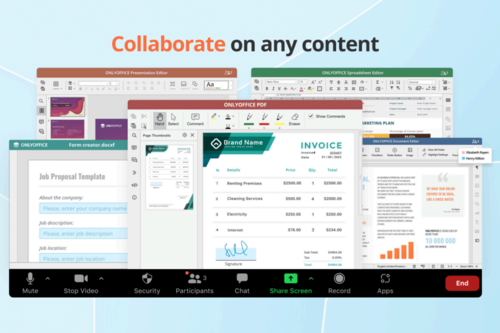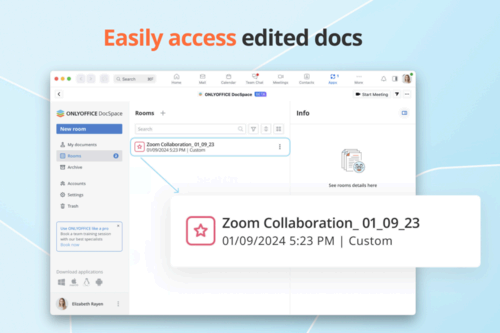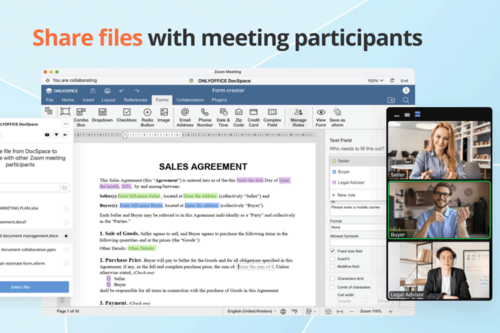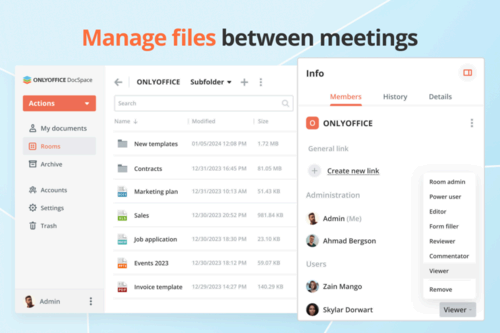With the rising popularity of both remote work and working from home, the need for powerful collaboration tools that work anywhere is undisputed. There has never been a greater need for tools that are not only easy to use but also powerful enough to make your remote working experience easier, not harder.
Zoom is one of the most utilized tools in this regard, and while it does make it easier to communicate with others across distances both big and small, it does nothing to ease the pains of file sharing, working together, and collaborating with other team members. That’s where ONLYOFFICE comes in.
What Is ONLYOFFICE?
ONLYOFFICE is the company behind the suite of free, open-source software of the same name. With the goal of making digital collaboration easier than ever, ONLYOFFICE encompasses a plethora of different office solutions, and with over 10 million users worldwide, it’s clear to see why more and more people are coming to give them a try.
The ONLYOFFICE ecosystem is available in a huge range of languages and has been developed all across the globe, and features online editors for text, spreadsheets, presentations, fillable forms, and PDFs, among plenty of other options.
What Is ONLYOFFICE DocSpace?
While ONLYOFFICE features a wide variety of different free online tools that you can use to work with others, when it comes to helping you collaborate, its most noticeable tool is ONLYOFFICE DocSpace. ONLYOFFICE DocSpace is an online environment where different users, such as workers, customers, or partners can view, suggest edits, and share documents with one another quickly and easily.
ONLYOFFICE DocSpace is a powerful tool with a wide variety of different options available, making it perfect for just about any situation. You can use it to create collaboration rooms with a variety of editing and communication options, as well as to create both public and custom rooms for sharing just about any file type that you can think of.
ONLYOFFICE DocSpace is entirely free to sign up for and try, meaning that you can get a feel for how the program functions online quickly and easily at any time or in any situation.
The Introduction of ONLYOFFICE DocSpace for Zoom
ONLYOFFICE
ONLYOFFICE DocSpace has been around for some time now, and has consistently been worked on since its initial release. Nowhere is this more obvious than with the recent addition of the ONLYOFFICE DocSpace Zoom integration.
Getting started with the ONLYOFFICE DocSpace Zoom app is extremely easy to do. All you need to install the app is find it on the Zoom App Marketplace. From there, you’ll be able to seamlessly unlock the full potential of ONLYOFFICE DocSpace from directly within your Zoom Meetings. From there, you’ll be able to initiate a collaboration session with any other participants during your next meeting.
Seamless Collaboration
ONLYOFFICE
ONLYOFFICE DocSpace is built with document collaboration in mind. As a result of this, ONLYOFFICE DocSpace allows you to work simultaneously with other participants on a wide variety of different file types, making it perfect for any situation.
This co-authoring system features several options you can choose from in order to make the most out of your documents. For example, you can choose between real-time editing and paragraph-locking editing modes, as well as make use of ONLYOFFICE DocSpace’s robust commenting system to discuss changes with your fellow team members in real-time.
The documents that you create, upload, or share during your Zoom Meetings aren’t just locked into Zoom, either. These files are stored in dedicated collaboration rooms as part of ONLYOFFICE DocSpace. This means that you can access them at any time, all while still being ready for you whenever you have another Zoom Meeting.
AI Integration
ONLYOFFICE
ONLYOFFICE DocSpace, both in its Zoom app and without it, also features a fully integrated AI suite. This suite of tools is extremely powerful, and allows you to have the AI work for you while you focus on your Zoom Meeting.
There’s a lot that you can do with this AI integration based on your individual needs. If you have a large or complicated text file, for example, you can have the AI summarize the text for you to understand it quickly in the middle of a Zoom Meeting.
Perfect for Any Situation
ONLYOFFICE
Despite its name, ONLYOFFICE DocSpace doesn’t work just on text documents. While ONLYOFFICE DocSpace does have support for DOCX files, it also has support for XLSX, PPTX, and many others.
This means that regardless of whether you’re trying to share or collaborate on text documents, spreadsheets, presentations, forms, PDFs, e-books, or just about any other form of media, ONLYOFFICE DocSpace has you covered.
Moreover, ONLYOFFICE DocSpace comes with both live editing and viewing modes and a wide range of other permissions. This means that you can use it to safely share documents with clients or to quickly and easily work together with other team members simultaneously.
Easy to Use, Free to Create
ONLYOFFICE
When picking up any new system, the hardest part can always be learning how to best use it. With ONLYOFFICE DocSpace, it is noticeably simple to pick up and get started with.
All you have to do is install the ONLYOFFICE DocSpace Zoom app. There’s no need to create a separate account or sign up for anything—your existing Zoom account is enough.
This means that you’ll be able to seamlessly create, upload, and share text documents, spreadsheets, and presentation files from the moment you install the app. The account provided is done so entirely for free, meaning you don’t have to worry about any hidden fees kicking in after a certain period.
If you want to sign up for a premium ONLYOFFICE account, you can do so at a later date, which will give you access to better features such as more admin users, more rooms, and more storage space.
Subscribe Now and Save
To encourage people to give the ONLYOFFICE DocSpace Zoom app a chance, ONLYOFFICE is offering a limited-time deal for anybody who registers before the 1st of August 2024. Doing so will entitle you to 100 administrator users, 100 rooms, and 100 GB of disk space.
For larger companies or bigger teams in need of a more serious option, there is always the option to instead subscribe to DocSpace Business, which will give extended options such as more administrators, more file storage, and more.
If you want to make the most of this promotion, then you’ll have to make sure to do so quickly, because, after the 1st of August 2024, it will no longer be on the table.
Get the Most Out of Your Team
As you can no doubt see, ONLYOFFICE Docspace is a powerful tool that allows you to accomplish more by working more efficiently than ever before. With the introduction of the new ONLYOFFICE DocSpace Zoom app, this is only made more noticeable than ever.
ONLYOFFICE comes with a huge range of different programs and features, making it a great tool regardless of your needs or situation. So whether you’re a long-time ONLYOFFICE user looking to make the most of the new functionality available to you through this new suite of features, or a new user looking to benefit from this limited-time offer, there’s never been a better time to download the ONLYOFFICE DocSpace Zoom app and see for yourself how easy collaborating can be.
This is a sponsored post. The product choices and opinions expressed in this article are from the sponsor and do not reflect the editorial direction of How-To Geek or its staff.