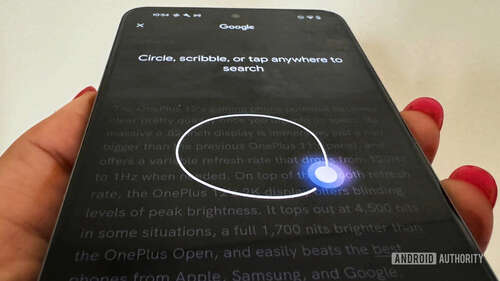
Adamya Sharma / Android Authority
TL;DR
- Google is now rolling out Circle to Search to the Pixel 8 and Pixel 8 Pro.
- The feature doesn’t require any separate updates and downloads.
Google has started rolling out the Circle to Search feature to the Pixel 8 and Pixel 8 Pro. First introduced alongside the Galaxy S24 series, it allows users to circle, scribble, or tap anywhere on their screens to start a Google search.
The feature is coming to the latest Pixel flagships through a server-side update as part of the latest Pixel Feature Drop. That means if you own a Pixel 8 or 8 Pro, you need not download anything separately to get Circle to Search working for you.
There are two ways to access Circle to Search, depending on how you’ve set up your phone’s navigation. You can either long-press the home screen button to initiate Circle To Search, or if you don’t have the three-button navigation enabled, you can long-press the navigation bar to start Circle To Search. Here are a few screenshots of how the feature looks on the Pixel 8 Pro.

