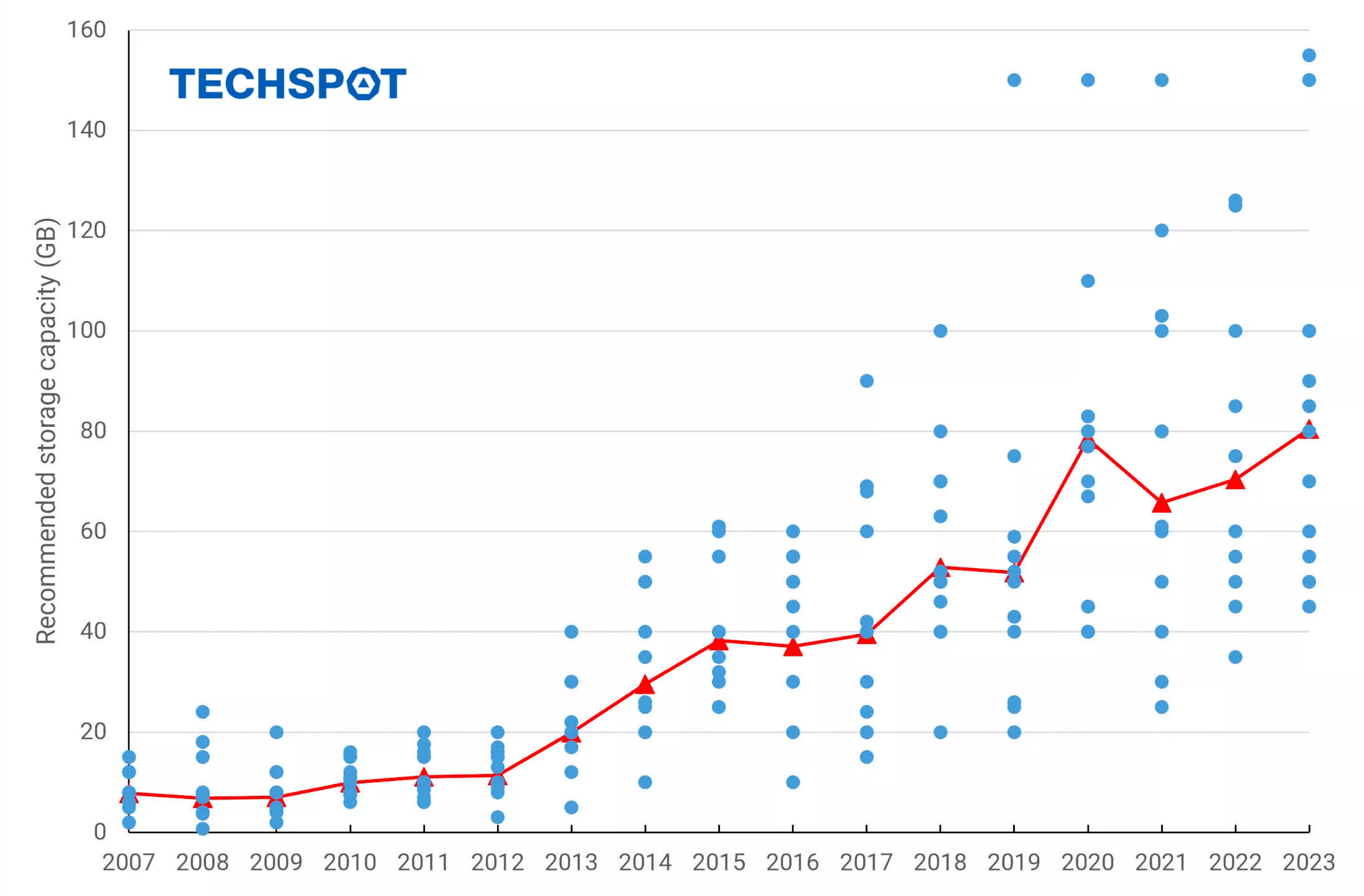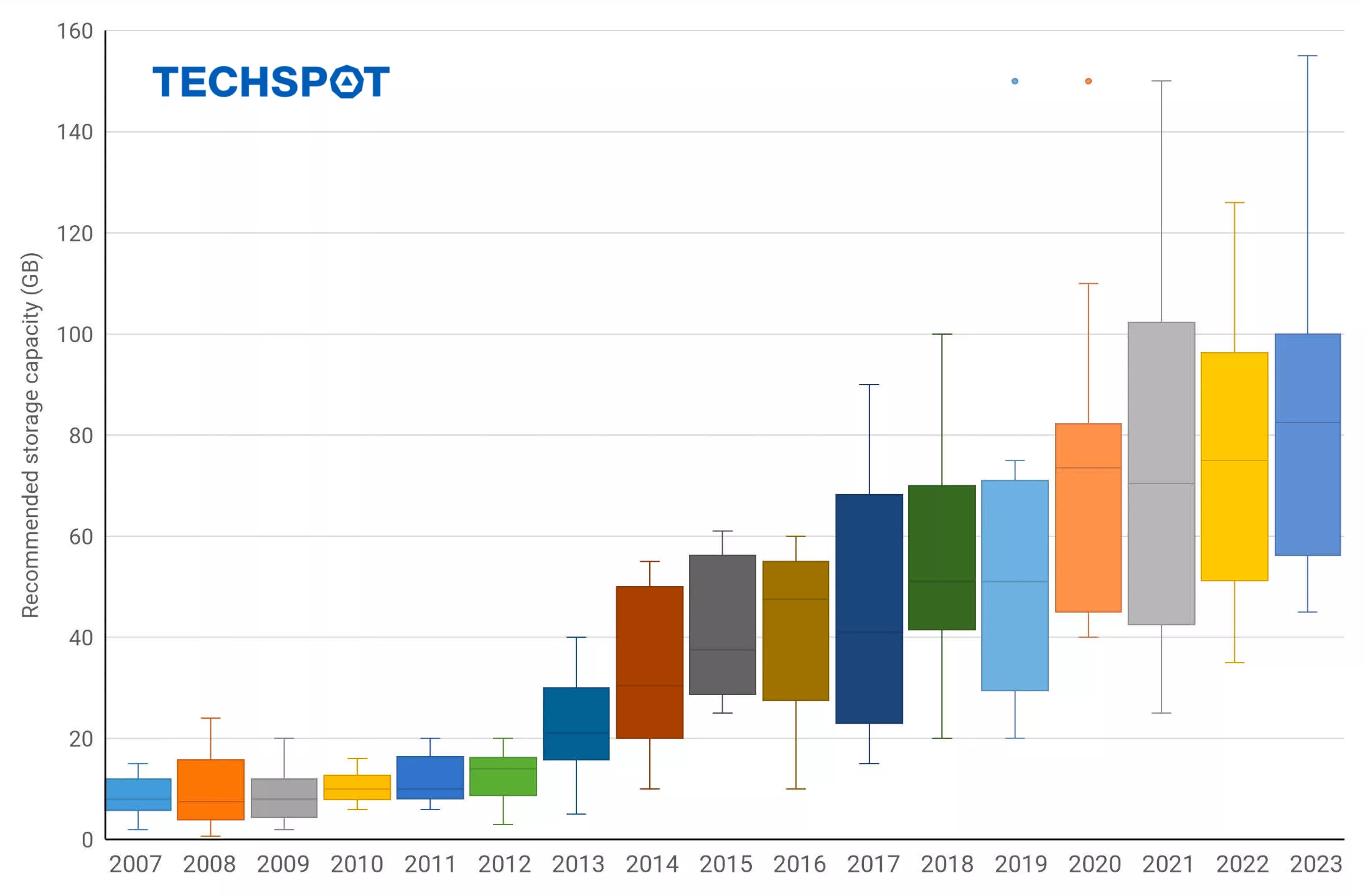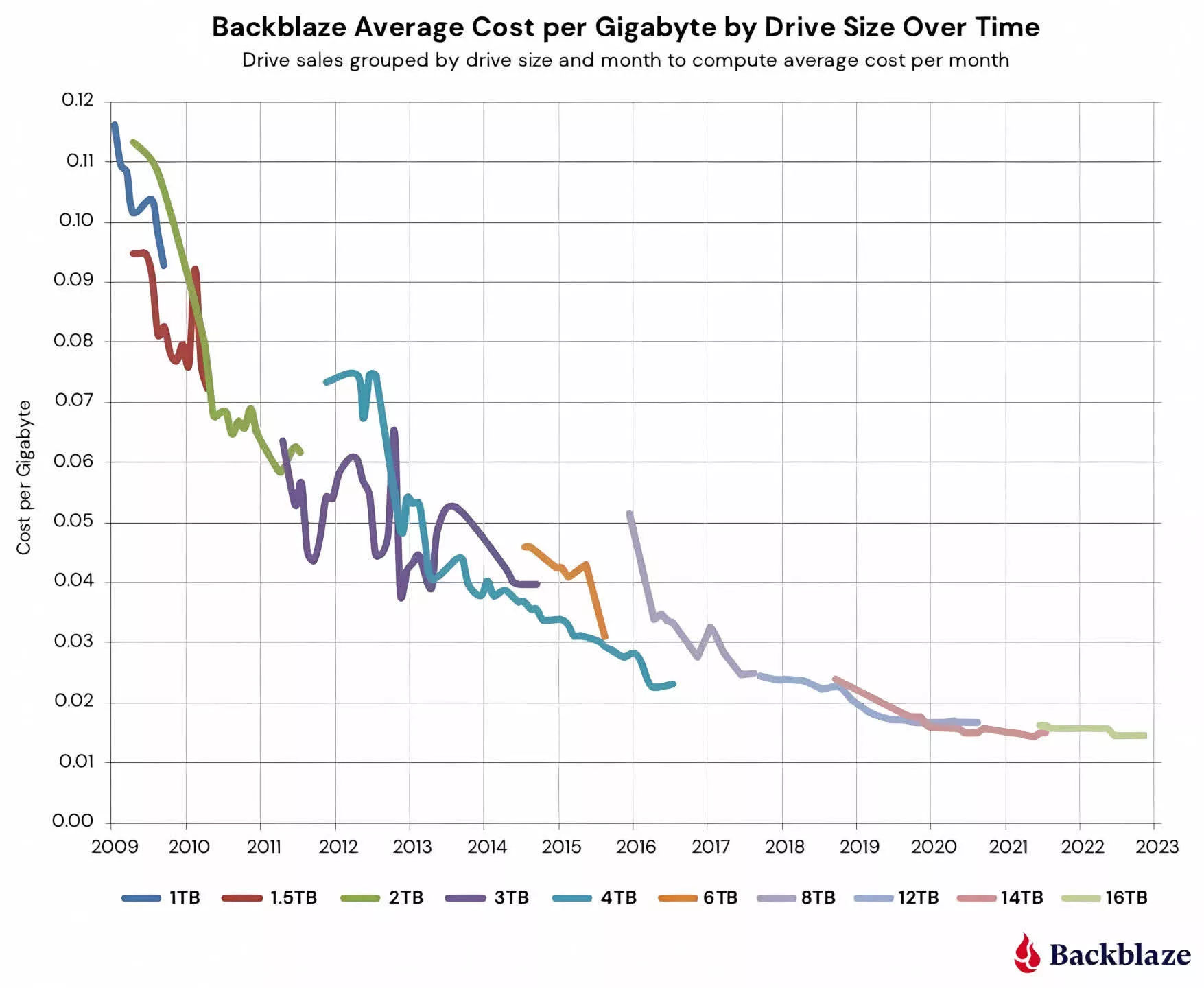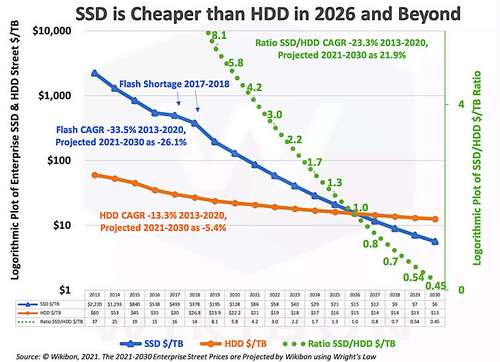If you’re a devoted PC gamer, you’ve undoubtedly noticed that many of today’s titles demand vast amounts of storage space on your drives. Five years ago, 50 GB wouldn’t have been out of the ordinary for a blockbuster game, but now that number appears to have doubled.
But is this the new standard or merely a handful of outliers? What is the average size of a triple-A game today? When did they start becoming so large, and why are they so massive? Read on for answers.
Charting the gigabyte growth
To start our examination of how game sizes have seemingly ballooned over time, we compiled the recommended storage requirements at the time of each game’s launch, spanning 17 years of releases. We sampled at least 10 games from each year, selecting those likely to have the largest development budgets.
The compilation primarily consists of so-called AAA games, particularly in the first-person shooter and third-person action-adventure genres. We’re not suggesting that other genres don’t also have large-sized games – they certainly can (for instance, Baldur’s Gate 3 requires 150 GB of storage space) – but we focused on those typically expected to involve massive installations.
Recommended game storage over the last 15 years
We chose to exclude early access games, as their sizes could fluctuate by the time they’re completed, and did not include MMO titles either, or special editions with DLCs included, for the same reason.
The graph above is a good summary of our findings, yet there’s still plenty to dissect and analyze. The red markers represent the geometric means for each year, and they clearly show that the average game size in GB has steadily risen for the past ten years.
From an average of 11 GB in 2012 to 80 GB in 2023, there’s been an increase of 6.3 GB per year.
However, a closer inspection reveals that between 2007 and 2012, game sizes were fairly consistent and generally limited to within 20 GB or so. This was followed by a sharp surge, doubling that figure over the subsequent two years, before stabilizing somewhat.
From this point forward, the average game sizes started to grow noticeably. While it might be tempting to assume that particularly large games, being outliers, are heavily skewing the results, the use of the geometric mean – as opposed to the arithmetic mean – diminishes their influence. Excluding the largest and smallest games from the dataset results in minimal changes to the overall trend.
Large values can sometimes obscure the actual trends, and recent releases, such as Star Wars: Jedi Survivor, may give the impression that 100+ GB blockbuster-budget games are becoming the norm.
However, the data suggest that this is not exactly the case, or at the very least, not just yet.
Compare the 2023 figures to those from 2020 – the largest game in the latter’s sample was Microsoft Flight Simulator, which had a recommended storage requirement of 150 GB at launch, with an average size of 78 GB. Three years later, the largest game now demands 155 GB, but the average size has increased by only 2 GB since 2020.
A single statistic only reveals one aspect of the pattern, though. While 2023 has the highest average game size, it also has the third-highest standard deviation, which is a measure of how the results vary around the average.
Recommended storage capacity (in GBs)
Here is a box-and-whisker chart of our sampled games. The box encapsulates what is known as the interquartile range, which spans from the storage requirement of the smallest 25% of games to that of the largest 75%. The lines extending from the top and bottom of the box (the whiskers) indicate the maximum and minimum game sizes. Any point considered an outlier is represented as an individual dot.
Note how the boxes sit lower down on the whiskers for the samples from recent years. This suggests that game sizes still tend to lean more towards the lower end, rather than consistently being extremely large.
Moreover, the fact that the sizes of the boxes vary significantly year to year indicates a lack of consistency. Any statistician will confirm that consistency is key for any pattern to be deemed the norm.
But why are games so much bigger?
At first glance, the answer might seem obvious – attributing the increase in size to advancements in graphics. Indeed, today’s games are vastly more detailed than those from nearly two decades ago, and we’re playing them at higher resolutions as well. Therefore, environments, character models, and visual effects all use assets that are both larger in size and more numerous.
While ongoing research aims to reduce texture size using new technology, there’s a limit to how much can be done in this regard. The sheer complexity gamers expect from a big-budget, expansive game means that installation sizes will invariably be large. However, graphics only account for part of the answer as other factors play an important role here.
The first of these is that almost all of the games we examined were developed for multiple platforms – that is, they were designed not only for PC but also for consoles. The initial six years of our survey timespan cover the era of Microsoft’s Xbox 360 and Sony’s PlayStation 3.
Inside the PS3 Slim – Image: iFixit
When these consoles debuted, they were equipped with hard drives that were minuscule compared to what’s available today – for instance, the PS3 launched with a 60 GB drive. Over the years, both companies updated their models until they boasted 500 GB drives. When the Xbox One and PlayStation 4 were introduced in 2013, both consoles began with this size and expanded to 1 TB within a couple of years.
Additionally, the Xbox 360 and PS3 had meager amounts of memory, just 512 MB each in total. Sony’s console utilized two sets of RAM (one for the system, one for the GPU), while Microsoft adopted a more unified approach, though it did include a modest 10 MB of embedded RAM solely for the GPU.
Given these limited memory capacities, there was little reason to include highly detailed models requiring substantial storage space, as the consoles wouldn’t have been capable of rendering them. However, with the advent of the PS4 and Xbox One, RAM levels surged to 8 GB, granting developers far better scope to improve graphics fidelity.
The PlayStation 5 and Xbox Series X/S that launched in 2020 still employ internal storage that is 1 TB or smaller, but the consoles now come with 16 GB of RAM. Therefore, there’s more room to go gonzo with the graphics.
This is why we observe a sudden surge in recommended storage requirements from 2013 onward – the platforms expected to sell the most games were now equipped to store and render larger and more ambitious games. However, the increase in size isn’t entirely due to graphics.
Take, for example, The Last of Us Part 1. Inside its main installation folder, there’s one labeled “speech.” Given that this game is heavily narrative-driven, there are many cutscenes and extended interactions between characters. Consequently, for every language the developers have integrated into the game, a copy of the audio in that language must be included.
The English files alone account for 1.6 GB, while other languages (e.g., French, German, Greek, etc.) take up 8.5 GB of storage. The rest of the localization files for menus and other parts of the game require just over 4 GB of drive space, and the folder containing the opening videos, end credits, and so forth demands an additional 2.7 GB.
In total, nearly 17 GB of storage is needed for data unrelated to graphics. That’s larger than any entire game from our 2010 sample! This pattern was consistent across nearly all the “Godzilla-sized” games we examined – those featuring numerous cinematics, extensive speech, and considerable localization were typically much larger than the rest of the sample in a given year.
And there’s another factor we’ve not yet considered…
The constant decline in storage costs
Back in 2007, if you wanted a 1 TB hard drive for your desktop PC, you’d be looking at handing over $400, whereas the average price for 320 GB was around $65. SSDs were still in their infancy, and even a 256 GB one in 2009 would cost a staggering $530.
Given these prices, it’s understandable that the PS3 and Xbox 360 debuted with such small hard drives. The 60 GB version of the former was priced at $599.99, while Microsoft demanded $399 for its 20 GB model.
While the consoles could have been equipped with larger drives, they were sold at a loss, meaning any additional cost would have only exacerbated the situation. Thankfully, the storage market was, and continues to be, highly competitive.
Cloud storage firm Backblaze has meticulously tracked every single drive it has purchased over the years, and while it buys in bulk and on fixed-term contracts, its records clearly illustrate the precipitous decline in storage prices – or rather, how drive capacity has increased for the same cost.
Pop onto any online store today, and you’ll be able to find a 1 TB hard disk drive for under $50, though larger capacities provide better value for money. 4 TB models can be found for less than $80 – just $20 for every terabyte of storage.
That’s a 95% decrease compared to 2007, and the same holds true for solid-state drives. Analysts have speculated for some time that SSDs will eventually be cheaper than hard drives in terms of cost per TB.
Currently, you can purchase a 1 TB SSD for under $40. While we haven’t reached the price crossover point just yet, prices will continue to plummet as the industry strives to manage inventory and maintain market share. For home computer users, high-capacity storage is as affordable as it has ever been.
Source: Wikibon
The latest consoles might still only have the same amount of storage as models from six years ago, but their games can be acquired on Ultra-HD Blu-ray discs, which can store up to 100 GB of data (if developers mind using the discs to actually store data, of course).
From a game developer’s perspective, given the combination of high-capacity discs and reasonably sized internal storage, there’s no compelling reason to dedicate extensive hours to streamline everything to keep game sizes extremely small.
However, for PC gamers, it’s increasingly harder to find physical copies of the latest titles, as digital distribution services (Steam, Epic Games Store, GOG, etc.) now dominate the industry. Pre-built desktop machines and gaming laptops rarely include an optical disc drive, anyway.
That’s fine if you have a really fast Internet connection and no data cap, but millions of people don’t. Of course, this issue also affects console owners, if they have disc-less models or purchase digital versions of games. Hence, the relentless increase in storage requirements is a universal concern.
What can be done about it all?
Although games exceeding 100 GB are not yet the norm, it likely won’t be long before they are. This means if your PC only has a single 1 TB drive for everything, you’ll be limited to storing just a few of these large-scale titles at once. For those with the right Internet package this may not pose a significant issue, but constantly juggling one’s game library about is likely to get tiresome very quickly.
It’s worth noting that we didn’t cover every game out there nor every genre and version in our sampling. There are titles that are even larger, but just as many that are considerably smaller.
Regarding versions, subsequent updates can often result in the game consuming even more storage space, as developers frequently add content or higher-quality assets to their games over time.
For instance, Ubisoft’s Far Cry 6 requires 60 GB of storage by default, but the separate high-resolution texture pack adds another 35 GB to that. Other games have been treated to massive texture packs months after their launch.
This is actually a strategic approach, as the improved textures are only noticeable when playing at high resolutions, such as 1440p or higher. If your PC isn’t capable of running the game well at those levels, there’s no need for the extra pack.
Call of Duty: Black Ops Cold War has a recommended storage requirement of 175 GB on Steam, mainly because the developers have bundled everything into one enormous package – a visually complex single-player campaign, multiple multiplayer modes, and a myriad of textures for all the different maps and customization options. When you factor in all the DLCs and additional files, the total can easily exceed 250 GB, even though the base multiplayer section only requires 35 GB.
If AAA game developers adopted a modular approach consistently, such as offering single and multiplayer modes, high-resolution assets, and localization files as separate downloads, it could help to keep initial sizes down. Users would only need to install the components they actually require. However, these choices are typically out of the end user’s control, so what can we do about it?
Given the size of some of the latest game titles, you’d be forgiven for thinking they aren’t using data compression. However, most of them do employ compression techniques for elements that compress well, such as textures, audio, and movies.
If you store all of your games on a separate drive, you may be tempted to compress the whole thing. However, this approach is unlikely to yield significant savings, and it may even deteriorate the performance of games that regularly stream assets from storage.
Image: StorageReview
The affordability of storage drives and their enormous capacities are both a blessing and a curse. For desktop PC gamers, adding a large drive to the system is relatively simple, yet this convenience removes the incentive for developers to optimize game packages for those with less storage capacity.
The latest consoles won’t save the day either, despite their fixed internal storage. Large expansion cards for both machines are currently very expensive, but just like their PC counterparts, they will eventually drop in price as more models enter the market.
For now, we’ll just have to wait and see what transpires over the next couple of years and hope that the growth in game sizes plateaus for a while. Naturally, they will eventually become larger, but we’ll need the appropriate hardware and Internet package before they do.