Mechanical keyboards offer more tactile keystrokes and more customisation options than ever, which is why they’ve rocketed in popularity over the last few years.
If you’ve been thinking about upgrading your PC setup, you may have given thought to switching over to a mechanical keyboard. But with so many different brands throwing their hats into the ring, and such a large variety of board designs and mechanical switch types, it can be an overwhelming process.
Thankfully, we’re here to help with our roundup of all the best mechanical keyboards that are on the market right now. Our expert team tests a vast array of keyboards every year, be they fantastic all-rounders that will get you through your university essays, or specialist options that will help improve your gaming performance.
Since everyone will be looking for specific price points, specifications and features, we have included a wide range of options so you can find your best fit. This also includes mini mechanical keyboards, in case you’re wary about desk space, to beastly keyboards that can be customised to your heart’s content.
Every keyboard on this list has been extensively tested by our expert team. We put a particular focus on how each respective switch feels to use, both during day-to-day use and while gaming, as well as the usability and quality of the accompanying software and the build quality.
And if nothing on this list takes your interest right now, make sure to bookmark this page as we will be updating this list every time another fantastic mechanical keyboard comes through our doors. For a more specific gaming view, we also recommend that you check out our Best Gaming Keyboard round-up as well.
Best mechanical keyboards at a glance
How we test
We use every keyboard we test for at least a week. During that time, we’ll check it for ease of use and put it through its paces by playing a variety of different genres, including FPS, strategy and MOBAs.
We also check each keyboard’s software to see how easy it is to customise and set up.

Logitech MX Mechanical
Best overall mechanical keyboard
Pros
- Great build quality
- Responsive, tactile switches
- Excellent battery life
Cons
- Expensive
- Lack of software-based customisation may not please some
Most mechanical keyboards you’ll find are designed for gaming, but the Logitech MX Mechanical is built for general office work instead. There are no flashy RGB lights and the design is simple yet elegant, and so won’t draw unwelcome attention from colleagues.
You’re given the option of three types of switches: Clicky, Linear or Tactile Quiet. We tested the latter of the trio, and were impressed with the low-profile form, short key travel and the soft tactile bump. It’s a great all-rounder switch that makes typing more comfortable, while also being decent enough for light gaming.
The MX Mechanical offers dual wireless connections via Bluetooth and the bundled Logi Bolt USB receiver. Once paired, you can swap between up to three devices by a press of a button. We found this to prove useful when using multiple PCs during your workflow, whether it’s a Windows system, Mac or Chromebook.
We also found the battery life to be excellent, with Logitech suggesting it can keep on chugging along for 15 days with the backlight turned up to maximum brightness, or up to 10 months with it deactivated. And while the keyboard is expensive compared to other office-optimised keyboards, you do have the option of purchasing the slightly more affordable Logitech MX Mechanical Mini which ditches the number pad to achieve a more streamlined design.
Reviewer: Reece Bithrey
Full review: Logitech MX Mechanical Keyboard review

Asus ROG Strix Scope II 96 Wireless
Best gaming mechanical keyboard
Pros
- Good looks
- Pre-lubed switches feel excellent
- Vibrant RGB lighting
The Asus ROG Strix Scope II 96 Wireless is the epitome of modern gaming keyboards, bringing the precision and tacticility of a mechanical option to a chassis with contemporary digital features.
First and foremost, we found the switches on the ROG Strix Scope II 96 to feel absolutely excellent. They offer up a supremely smooth light and linear switch, with no scratchiness in sight. The travel is shorter than some rivals, but that leads to a wondrously speedy keypress that we judged as an absolutely joy. With a keyboard that is all about gaming, you may think sound won’t be a priority but this Asus doesn’t forget about that either, with included lubrication dampening the sound to prevent it being to harsh on those around you.
Along with excellent key performance, this is a hot-swappable keyboard, making it well-equipped for enthusiasts to ticket with. There’s near endless customisability when it comes to changing up the switches to your liking.
On top, Asus offers top-notch wireless connectivity via Bluetooth and an included 2.4GHz dongle. The battery life is stellar too, at up to 1500 hours when using the dongle and RGB turned off.
Reviewer: Reece Bithrey
Full review: Asus ROG Strix Scope II 96 Wireless review
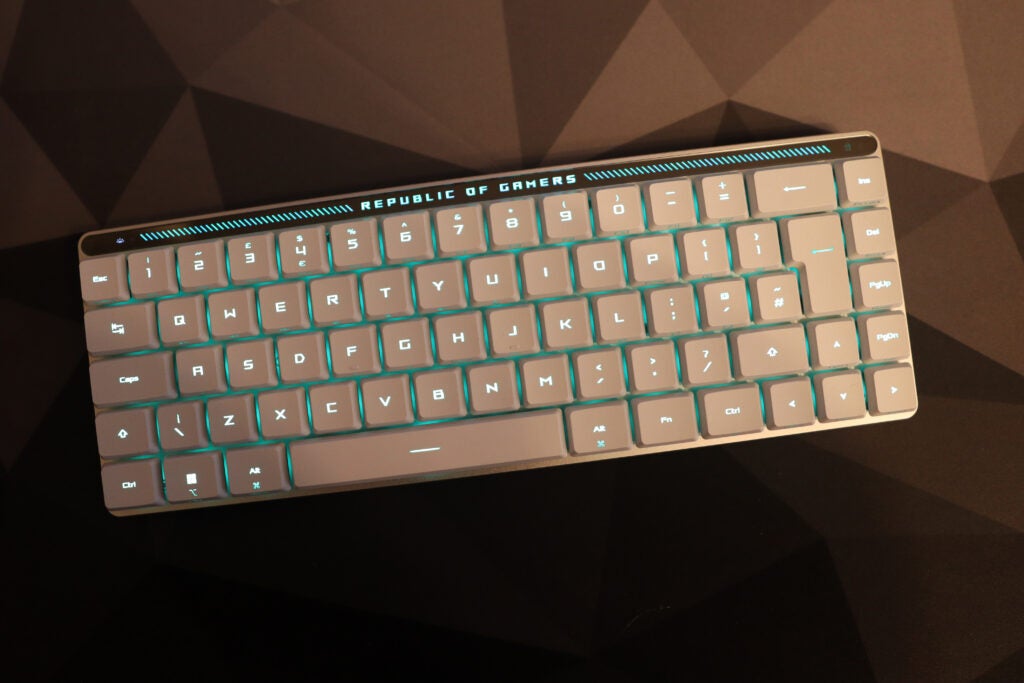
Asus ROG Falchion RX Low Profile
Best low profile mechanical keyboard
Pros
- Gorgeous looks
- Smooth and snappy switches
- Vivid RGB lighting
Low profile keyboard are all the rage, with upstart brands like NuPhy and Keychron bursting on the scene. But, gaming peripheral stalwhart Asus ROG is here to show them how its done. The Asus ROG Falchion RX Low Profile is our top pick for a low profile mechanical keyboard.
The low profile genre of mechanical keyboard brings a lot of colour and variety to the fore in terms of design, but the ROG Falchion RX Low Profile keeps things simple while still standing out. Its bright white keys and RGB give it, dare we say, Alienware-esque looks and its that futuristic style that we think is rather sleek. Being a 65% keyboard, and coming with a plastic keyboard cover, it’s impressively portable too, for those who’d like to take it on their commute.
The all-important performance adds up to a smooth and snappy keypress. Its a great hybrid keyboard for those who want something slim and portable for both productivity and gaming use. There’s strong connectivity here too, with Bluetooth and 2.4GHz options, and that’s paired up with up to 400 hours of battery life.
Reviewer: Reece Bithrey
Full review: Asus ROG Falchion RX Low Profile review

Keychron Q1 Max
Best enthusiast mechanical keyboard
Pros
- Heavy aluminum shell
- Wired, Bluetooth, and 2.4GHz wireless
- Ultra-satisfying keystrokes
Cons
- Lighting won’t be for everyone
- Barebones version is still expensive
Here at Trusted Reviews, we were already big fans of the Keychron Q1 Pro, but the Keychron Q1 Max craftily builds upon it in iterative fashion. It isn’t the cheapest but, for enthusiasts, we think it’s your best mechanical keyboard option.
The bread and butter of this peripheral, the keys, are consistent and speedy options, coming with a rounded bump half way down the press. The K Pro Brown switches you find here mimic the Cherry MX Brown, but we found them to be up to snuff with the pre-lubed nature added up to a comfortable and tactile click. For enthusiasts, this is a hot-swappable keyboard, providing connectivity through three or five pin mounting. This open-source approach means keyboard fans can customise this typing titan to their heart’s content.
Outside of the keys themselves, you’ll find a luxurious yet retro-looking shell. Despite the addition of wireless connectivity to this new “Max” model, it is far from portable but that adds to feeling like you truly have an impressive bit of kit on your desk, with an all-metal chassis. The connectivity on offer is in both Bluetooth and 2.4GHz dongle flavours.
Reviewer: Josh Brown
Full review: Keychron Q1 Max review

Cherry KC 200 MX
Best value mechanical keyboard
Pros
- Big roomy design
- Comfortable typing experience
- Customisable function row
Cons
- Might be too big for smaller desks
- Little in the way of lighting
Where better to go for a value keyboard than the brand behind the switches that many popular sets of keys either feature or mimic. It’s the Cherry KC 200 MX that provides the answer, coming in as our choice for the best value mechanical keyboard around.
The Cherry KC 200 MX manages to have a familiar and basic yet intriguing look, with a simple non-flashy layout but with a pleasing splash of brown (it looks better than that sounds) making it suit home and the office. It’s largely aluminium meaning its a sturdy option, with zero flex.
The keys themselves were Cherry MX2A Brown on our review model and we found them to be extremely comfortable and refreshingly refined. This is a keyboard made for the office but, with anti-ghosting and N Key rollover, it is a capable gaming option too, preventing unwanted keypresses.
Reviewer: Sean Cameron
Full review: Cherry KC 200 MX review

Corsair K70 Max
Best Hall effect mechanical keyboard
Pros
- Gorgeous looks
- Powerful and snappy switches
- Software provides good functionality
The Corsair K70 Max offers an interesting take on the keyboard formula, a combination of mechanical and Hall effect solutions. The results are fantastic.
Hall effect switches use magnets to register an input and allow for the modification of actuation point, a handy customisability feature. It’s a great feature to give serious gamers an added boost, alongside a 8000Hz polling rate, while still offering the pleasing typing experience of mechanical.
This keyboard offers a high-end feel, with little deck flex in sight. There is also some sound-dampening foam used to aid with any disturbances you may typically cause to your housemates or family members. The keypress itself is supremely snappy, an ideal choice for competitive players. The ability to adjust actuation point means you can get high for games like CS:GO where every nanosecond counts.
The Corsair iCUE software allows you to customise the look of the RGB in this keyboard to your heart’s content but, despite the deep set of features, it remains easy to use.
Reviewer: Reece Bithrey
Full review: Corsair K70 Max review

Corsair K65 Plus Wireless
Best 75% mechanical keyboard
Pros
- Dampened keys are a joy
- Great look and feel
- Lots of character and brilliant battery
Cons
- Price is still a bit steep
- No dedicated media keys
Corsair has boosted its 65% K65 range by, well, offering a 75% option and the results are remarkably impressive. Despite the slightly confusing name, the 75% Corsair K65 Plus Wireless is an excellent all-rounder of a mechanical keyboard that won’t take up too much room on your desk.
The design of the 75% Corsair keyboard is largely unstated but refined in a way that makes it a particularly classy gaming keyboard pick. Specifically, we’re talking about the pop of silver against the largely black chassis. You’ll also find a handy volume dial for your convenience too. It may not be a full-size keyboard but Corsair still, thankfully, fits in a function row and full-size arrow keys.
Corsair has gotten all clever with this keyboard, to provide you with a top-quality typing experience without an overly burdensome sound. This keyboard features sound-dampening foam, meaning it Linear Red switches provide a pleasingly tactile keypress but with a reduced sound as they bounce off the soft surface.
For battery, the K65 Plus Wireless can manage up to 200 hours. You’ll also find use for Corsair’s powerful iCUE app, letting you customise the RGB lighting in per-key fashion and allow you to toggle polling rate, N Key rollover and more.
Reviewer: Josh Brown
Full review: Corsair K65 Plus Wireless review

Corsair K65 Pro Mini
Best 65% mechanical keyboard
Pros
- Sturdy and sleek construction
- Smooth optical switches
- Vibrant RGB lighting
Fancy a top-notch mechanical keyboard experience but don’t want it taking up a lot of your desk? The Corsair K65 Pro Mini is our favourite pick for a 65% small-form-factor set of keys.
Like many quality Corsair keyboard, the K65 Pro Mini is stunningly well built. Along with its low height and width, it offers a sleek chassis which still manages to remain sturdy. The keys offer a hybrid design, using mechanical key switches with optical sensors for recording an input. The result is supreme speed, in the form of a super high 8000Hz polling rate.
The typing experience on the Corsair K65 Pro Mini is both smooth and snappy. Optical OPX switches bat away any sugestions that optical options don’t feel as good as fully-fledged mechanical picks. The OPX switches are excellent, and a great option for gaming or regular typing sessions.
The onboard RGB lighting is both lush and sharp, backed up by powerful Corsair iCUE software. It offers a range of RGB customisation as well as plenty of macro options as well. It’s all delightfully simple too, despite the range of features on offer.
Reviewer: Reece Bithrey
Full Review: Corsair K65 Pro Mini review
FAQs
Mechanical keyboards are traditionally said to help improve typing, given their more accurate and precise keypresses, and (depending on the switch you have) the feedback you receive with each input.
This is a subjective question, but for what it’s worth, there are a pair of brilliant Asus keyboards featured in the list above with the ROG Strix Scope II 96 Wireless and ROG Falchion RX Low Profile.

