
Asus Zenbook 14 OLED (2024)
MSRP $1,300.00
“When it comes to value, the Asus Zenbook 14 OLED remains undefeated.”
Pros
- Excellent OLED display
- Solid build quality
- Fast productivity performance
- Very good keyboard
- Attractive aesthetic
Cons
- Mediocre creativity performance
- Limited configurations available
The Asus Zenbook 14 OLED has been one of my favorite laptops to recommend for budgets under $1,000. It’s one of the few that has relatively few compromises despite its affordable price.
In 2024, Asus has brought an updated model with Intel’s latest Meteor Lake Core Ultra chips, making it among the first you can buy. This new model isn’t quite the same value, switching to Intel from AMD and maxing out the configuration, but it remains a strong competitor among the best 14-inch laptops you can buy.
Specs and configurations
| Asus Zenbook 14 OLED (2024) | |
| Dimensions | 12.30 inches x 8.67 inches x 0.59 inches |
| Weight | 2.82 pounds |
| Processor | Intel Core Ultra 7 155H |
| Graphics | Intel Arc graphics |
| RAM | 32GB |
| Display | 14.0-inch 16:10 3K (2880 x 1800) OLED, 120Hz |
| Storage | 1TB SSD |
| Touch | Yes |
| Ports | 2 x USB-C with Thunderbolt 4 1 x USB-A 1 x HDMI 2.1 1 x 3.5mm audio jack |
| Wireless | Wi-Fi 6E and Bluetooth 5.3 |
| Webcam | 1080p with infrared camera for Windows 11 Hello |
| Operating system | Windows 11 |
| Battery | 75 watt-hours |
| Price |
$1,300 |
Asus has just one configuration of the Zenbook 14 OLED (2024) available, and it’s a bit of an impractical one. Priced at $1,300, it comes with an Intel Core Ultra 7 155H, 32GB of RAM, a 1TB SSD, Intel Arc graphics, and a 14-inch 3K OLED display. The previous Zenbook 14 OLED started at just $700, with a more entry-level configuration of 8GB of RAM and 256GB of storage.
While this new Zenbook 14 OLED may represent a modest price increase, it remains an affordable option to some competitors. The new Dell XPS 14, for example, starts at $1,699 despite coming with half the RAM and storage. However, it can be configured with faster components for more money, including a discrete GPU. The Apple MacBook Air is less expensive at the low end, $1,099 for 8GB of RAM and a 256GB SSD, but ramps up to $1,899 for 24GB of RAM and a 1TB SSD.
That makes the Zenbook 14 OLED 2024 an attractively-priced laptop by comparison, but without entry-level configurations currently available, it’s not quite the bargain that the 2023 model represented. We can hope that those cheaper models will come eventually, but Asus has not confirmed this publicly as yet.
Design

Asus has created a distinct and attractive aesthetic with its latest laptops, featuring sleek, minimalist lines and a geometric pattern on the display with a subdued logo in the corner. The 2024 Zenbook 14 OLED maintains that design in a Powder Blue color scheme, and it’s a good-looking laptop. The Apple MacBook Air is a little more elegant, and the Dell XPS 14 is a little more futuristic, but the Zenbook holds its own.
The same is true with its build quality. The all-aluminum chassis is solid, while remaining light at 2.82 pounds, and the lid is incredibly rigid. That compares to the MacBook Air, which has a solid chassis but a lid that’s a bit bendable. It’s surprising to say that the Zenbook 14 OLED might even be a more solidly built laptop. The Zenbook isn’t as incredibly thin as the MacBook Air, which comes in at 0.44 inches compared to the Zenbook’s 0.59 inches, but the MacBook is almost as heavy despite having a smaller display.
The Dell XPS 14 has a display that’s half an inch larger, and it has thinner bezels than the Asus — although the Zenbook’s bezels are quite slim compared to some other 14-inch laptops — but it’s thicker at 0.71 inches and a pound heavier.
The Zenbook 14 OLED enjoys a keyboard with large keycaps and tons of spacing, and its switches are light and snappy with plenty of travel. I found it quite comfortable for longer typing sessions, and while I still prefer Apple’s Magic Keyboard, the margin is pretty thin. The Zenbook’s keyboard is better than the HP Spectre x360 14‘s version, and I haven’t tried out the new XPS 14. Asus also designs the hinge to prop up the chassis slightly in the rear, making for better airflow and a more ergonomic typing angle.
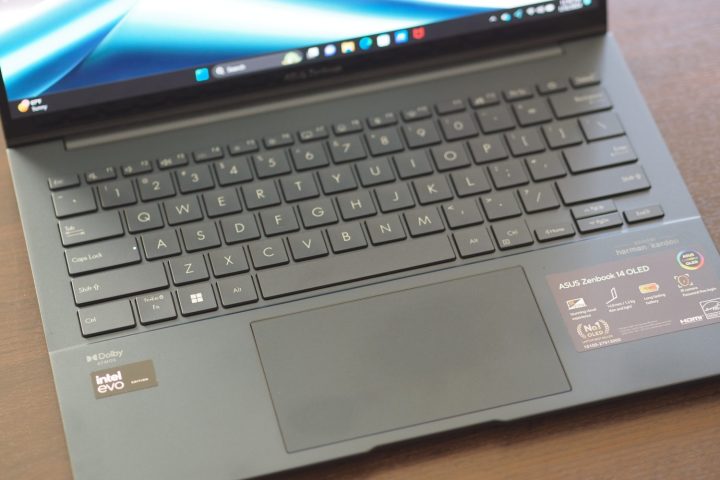
The Zenbook’s touchpad is a mechanical version, though, while some of its competition — including the MacBook Air, the XPS 14, and the Spectre x360 14 — is moving on to haptic touchpads. The Zenbook 14 OLED’s touchpad is fine as far as mechanical touchpads go, but it’s a little disappointing in 2024. Also, Asus dropped the NumberPad 2.0 LED numeric keypad that was present in the previous generation. That will be disappointing for number crunchers. Interestingly, the display is pen-enabled, and Asus includes an active pen in the box — an odd choice for a clamshell laptop.
Connectivity is solid, with a mix of modern and legacy ports. Many laptops, including the MacBook Air and XPS 14, are Thunderbolt 4-only. Dell does include a microSD card reader, while the Zenbook does not. In addition, Asus is only offering Wi-Fi 6E and Bluetooth 5.3, whereas the Intel Meteor Lake chipset supports Wi-Fi 7 and Bluetooth 5.4. The Spectre x360 14 supports the cutting-edge wireless technology, although it will likely be some time before Wi-Fi 7 is widely supported.
The webcam is a 1080p version, which has become the new standard. It has an infrared camera supporting Windows 11 Hello facial recognition, which worked well in my testing. As with other laptops using the Meteor Lake chipset, Asus touts the AI processing capabilities afforded by the new Neural Processing Unit (NPU), such as better performance tuning. Unlike Dell and HP, Asus hasn’t offered much information yet on exactly how much AI functionality will be supported by the NPU.
Performance

The Zenbook 14 OLED 2024 uses Intel’s latest 14th-gen chipset, specifically the 28-watt Core Ultra 7 155H, with 16 cores (six Performance, eight Efficient, and two Low Power Efficient) and 22 threads. We’ve tested three laptops with the same chipset, so our sample size is limited. So far, the Core Ultra 7 155H slots between the 28-watt 13th-gen Core i7-1360P and the more power-hungry 45-watt Core i7-13700H.
The Zenbook is the faster of the three laptops we’ve tested, though, particularly when its performance mode is engaged. In that mode, the Zenbook is as fast as laptops like the Zenbook 14X OLED with the Core i7-13700H and the HP Pavilion Plus 14 with the Ryzen 7 7840U. That makes it a very fast laptop for the most demanding productivity users. The Zenbook is also faster than the MacBook Air, which is currently stuck on the M2 chipset. That will change when the MacBook Air is upgraded to the new M3.

It only has Intel Arc graphics, though, which are faster than the previous-gen Intel Iris Xe graphics but not as fast as an entry-level discrete GPU like the Nvidia GeForce RTX 4050. That means the Zenbook 14 OLED won’t be as fast in creative applications that can utilize a more powerful GPU. And it won’t be a very good laptop for gamers.
| Geekbench 5 (single/multi) |
Handbrake (seconds) |
Cinebench R23 (single/multi) |
PCMark 10 Complete | |
| Asus Zenbook 14 OLED 2024 (Core Ultra 7 155H) |
Bal: 1,710 / 9,217 Perf: 1,721 / 12,575 |
Bal: 85 Perf: 80 |
Bal: 1,743 / 10,434 Perf: 1,793 / 12,745 |
6,348 |
| HP Spectre x360 14 (Core Ultra 7 155H) |
Bal: 1,588 / 10,548 Perf: N/A |
Bal: 111 Perf: N/A |
Bal: 1,750 / 9,832 Perf: N/A |
6,316 |
| Acer Swift Go 14 (Core Ultra 7 155H) |
Bal: 1,533 / 9,015 Perf: N/A |
N/A | Bal: 1,762 / 10,773 Perf: N/A |
6,665 |
| Lenovo Yoga 9i Gen 8 (Core i7-1360P) | Bal: 1,843 / 8,814 Perf: 1,835 / 10,008 |
Bal: 122 Perf: 101 |
Bal: 1,846 / 8,779 Perf: 1,906 / 9,849 | 6,102 |
| Asus Zenbook 14X OLED (Core i7-13700H) | Bal: 1,848 / 11,157 Perf: 1,852 / 11,160 |
Bal: 84 Perf: 82 |
Bal: 1,819 / 11,066 Perf: 1,826 / 12,795 | 6,020 |
| HP Pavilion Plus 14 2023 (Ryzen 7 7840U) |
Bal: 1,819 / 9,655 Perf: N/A |
Bal: 84 Perf: N/A |
Bal: 1,721 / 12,234 Perf: N/A |
6,804 |
| Apple MacBook Air (M2) |
Bal: 1,925 / 8,973 Perf: N/A |
Bal: 151 Perf: N/A |
Bal: 1,600 / 7,938 Perf: N/A |
N/A |
Battery life
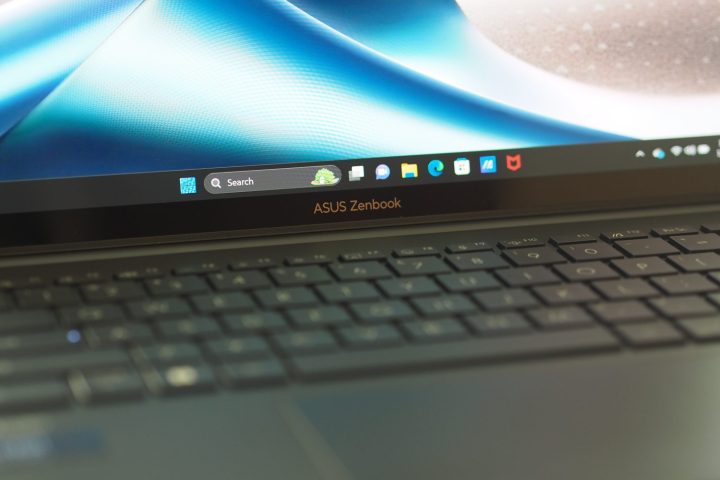
Intel’s Meteor Lake chipset is intended to provide better efficiency while being more powerful. So far, the results have been mixed, and the Zenbook 14 OLED doesn’t do much to clarify matters.
The Zenbook managed seven hours in our web browsing test, a little less than average and below the HP Spectre x360 14, which lasted an hour longer. But it hit an excellent 19 hours in our video looping test, an hour longer than the HP. Neither score keeps up with the MacBook Air M2, a class leader by a wide margin.
It’s possible that Intel needs to clean up the firmware it’s providing to manufacturers, and we’ll eventually see better battery life in more CPU-intensive tasks. The Asus has a 75-watt-hour battery, which is a lot for a 14-inch laptop, and a high-resolution OLED display. These aren’t bad battery life results, but they’re not great, either. The Zenbook probably won’t last nearly a full day’s work unless your workload is very light.
| Web browsing | Video | |
| Asus Zenbook 14 OLED 2024 (Core Ultra 7 155H) |
7 hours, 9 minutes | 19 hours, 5 minutes |
| HP Spectre x360 14 (Core Ultra 7 155H) |
8 hours, 6 minutes | 17 hours, 55 minutes |
| Asus Zenbook 14 OLED 2023 (Ryzen 5 7530U) |
12 hours, 13 minutes | 17 hours, 19 minutes |
| Lenovo Yoga Book 9i (Core i7-1355U) |
8 hours, 53 minutes | 9 hours, 53 minutes |
| Asus Zenbook S 13 OLED 2023 (Core i7-1355U) |
9 hours, 47 minutes | 15 hours, 14 minutes |
| Lenovo Yoga 9i Gen 8 (Core i7-1360P) |
7 hours, 41 minutes | 13 hours, 25 minutes |
| HP Dragonfly Pro (Ryzen 7 7736U) |
14 hours, 40 minutes | 15 hours, 57 minutes |
| Apple MacBook Air M2 (Apple M2) |
17 hours, 59 minutes | 21 hours, 9 minutes |
Display

In a real twist (not), the Zenbook 14 OLED’s display is excellent, with bright and dynamic colors and inky black out of the box. I’ve been spoiled by reviewing so many excellent displays lately.
According to my colorimeter, this is a typical OLED display, meaning it has very wide colors at 100% of sRGB, 98% of AdobeRGB, and 100% of DCI-P3, with superb accuracy at a DeltaE of 0.70 (less than 1.0 is considered excellent). Its black levels are perfect, promising incredibly deep contrast, while its brightness of 387 nits is solid for an OLED panel. The OLED panel isn’t as bright as the mini-LED displays on recent MacBook Pros, but you’ll still enjoy significantly better HDR video than with IPS panels, thanks to the incredible contrast.
The Zenbook’s display is, therefore, a great choice whether you’re a productivity user, a creator (minus higher GPU performance), or a media consumer.
Audio is okay, with two downward-firing speakers providing enough volume to fill my small office with just a touch of distortion. Mids and highs were clear, but there wasn’t enough bass to handle rumbling explosions or deep voices. You’ll want a pair of headphones for music and action movies and TV shows.
An excellent laptop, but not as good a value
The 2024 Zenbook 14 OLED leverages Intel’s latest chipset to provide excellent productivity performance with a very solid build and an outstanding OLED display. It’s a very solid choice for a 14-inch laptop if you aren’t a creator who needs a discrete GPU.
At $1,300, the Zenbook is a good value but not a great one. But here’s the catch — you may want to wait and see if Asus launches a cheaper configuration. This is probably not a laptop you’ll need 32GB of RAM for, and if Asus eventually rolls out a 16GB model, that’ll be the one to buy.
Editors’ Recommendations



