If you’re looking for a new entry-level Mac, whether it’s the MacBook Air or the iMac, then you’ll likely come across the bleeding-edge M3 chip.
But as exciting as the Apple M3 processor is, it’s difficult to ignore the original M1 chip considering it’s now available at such a low price.
For example, you can now buy the M1-powered MacBook Air for less than £800/$800 at select retailers, whereas the M3 MacBook Air has a starting price of £1099/$1099 – that’s £300/$300 difference.
So is the M3 really worth such a big difference in price? Here’s our comprehensive comparison guide.
Specs
The Apple M1 was the very first Apple Silicon processor, marking a historic moment for the company. When it launched back in 2020, it was considered bleeding edge, but a lot has changed in that time.
Firstly, the 5nm architecture of the M1 is starting to show its age, allowing for a transistor count of 16 billion. That was remarkable at the time, but the M3 has leapfrogged that number with a fantastic 25 billion count. A greater number of transistors usually equates to a faster performance, and so the 9 billion difference is remarkable.
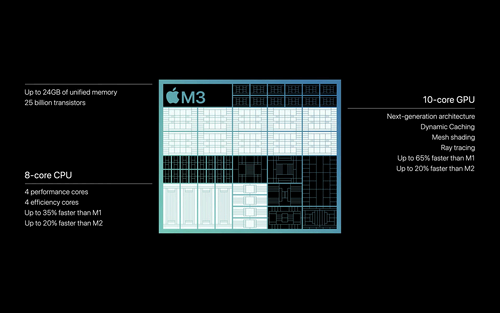
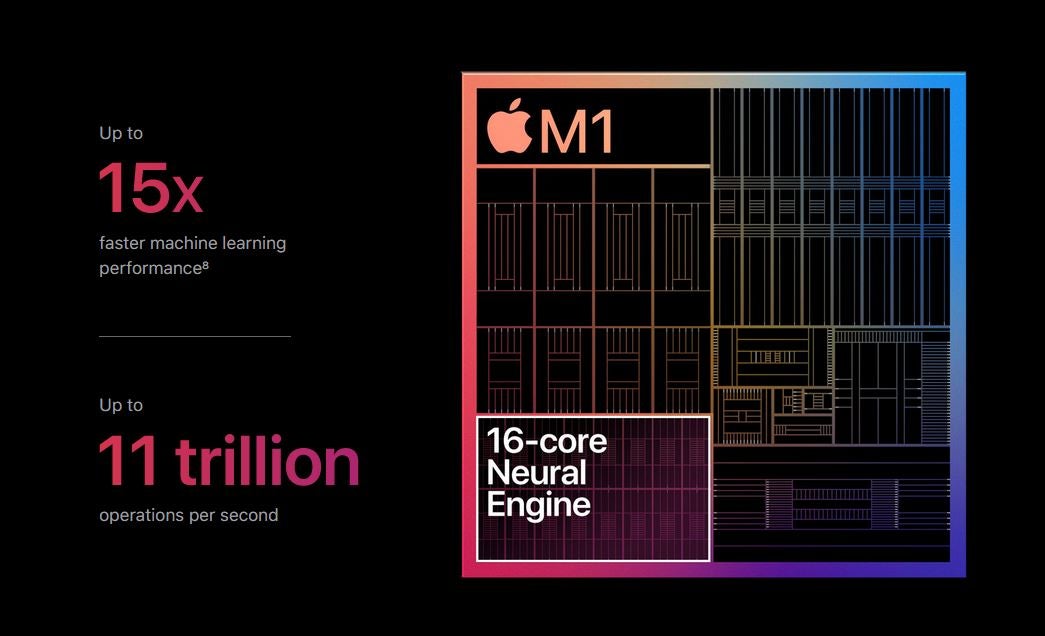
The Apple M3 isn’t solely relying on architectural improvements in terms of performance, however. There’s also been a jump in GPU cores, with the M1 handicapped to 7, whereas the M3 climbs up to 10. The Apple M1 is also limited to just 16GB of unified memory, while the M3 benefits from as much as 24GB.
As you can see, there are numerous big differences between the two Apple processors. So how exactly does that translate to performance?
Performance
We unfortunately haven’t been able to test the Apple M3 chip just yet, so we’re unable to provide our own benchmark results. However, Apple has made a number of big claims about the two processors, so we still have a reasonable idea regarding how they perform.
Overall, Apple claims a MacBook Air with an M3 chip is up to 1.6x faster than one powered by an M1 processor. Apple doesn’t specify what that metric that performance figure refers to, but it is still a decent indicator to show how much more powerful the M3 is.
To give an even better idea of the processing power on offer here, Apple says the M3 is up to 35% faster than the M1 when working in Excel spreadsheets.
It’s the GPU power that’s seen the biggest upgrade here though. The popular video game No Man’s Sky apparently runs 60% faster on M3 than M1, while video editing in Final Cut Pro has also seen a 60% performance boost.
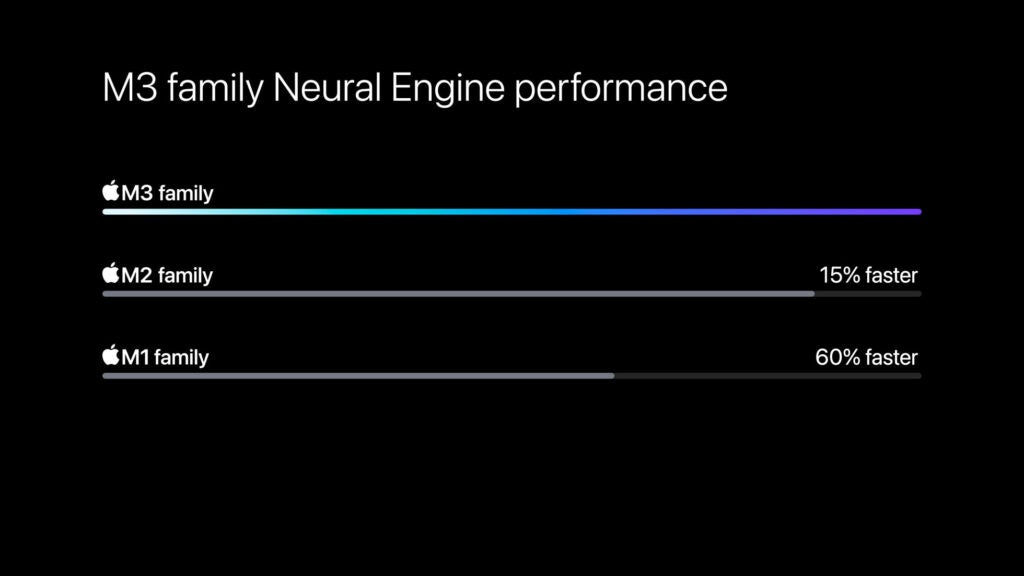
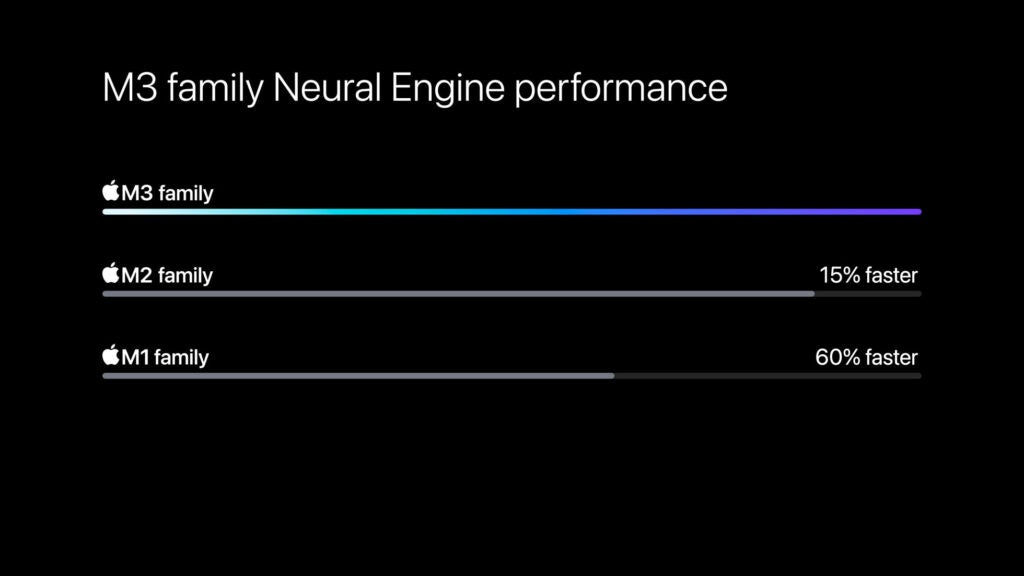
And let’s not forget about AI performance, which impacts numerous features such as AI Math Assistance in Goodnotes and enhancing photos in Pixelmator Pro. Apple claims that the M3 is up to 40% faster than the M1 when enhancing an image using the AI-powered Photomator’s Super Resolution feature.
It’s clear to see that the Apple M3 is a significantly more powerful chip than the M1 then, but does that mean the former is definitely the better option? Not necessarily. The M1 is still a perfectly speedy chip, which was best in class back in 2020. If you just need a processor for basic tasks such as writing essays, filling in spreadsheets and browsing the web, the M1 is more than capable.
So is the M1 or M3 best for you? It all comes down to how much value you’ll get out of their respective processing power. For basic day-to-day jobs, the M1 represents outstanding value. But if you need a device that can handle more demanding workloads, especially when it comes to creative jobs such as editing video, then you’ll likely benefit from the extra speeds offered by the M3 chip.

