
Ryan Haines / Android Authority
TL;DR
- Apple is rolling out iOS 17.1, iPadOS 17.1, watchOS 10.1, tvOS 17.1, and macOS Sonoma 14.1 to supported Apple products.
- iOS 17.1 is notable for fixing the image retention issues iPhone 15 Pro users face.
- watchOS 10.1 brings NameDrop and Double Tap support.
iOS 17 has been a wild ride so far. It brings a lot of new features to iOS, but it also introduced some nasty bugs that soured the experience of iPhone 15 early adopters. Apple had to roll out a point release to fix the heating issues and then had to test out an RC build that fixed image retention issues. Now, iOS 17.1 is finally rolling out alongside iPadOS 17.1, watchOS 10.1, tvOS 17.1, and macOS Sonoma 14.1, bringing these fixes and new features to the audience.
iOS 17.1
iOS 17.1 brings an essential update for iPhone 15 Pro users, fixing the image retention issues some were facing on their new phones. Further, it also fixes the iPhone 12’s SAR values, which France had raised concerns over. Apple is also including a fix for increased power consumption that could occur on your iPhone if you were using an Apple Watch running watchOS 10.1.
Further, you can now favorite albums, songs, playlists, and artists in the iOS 17.1 Music app. AirDrop also now gets a new Out of Range toggle.
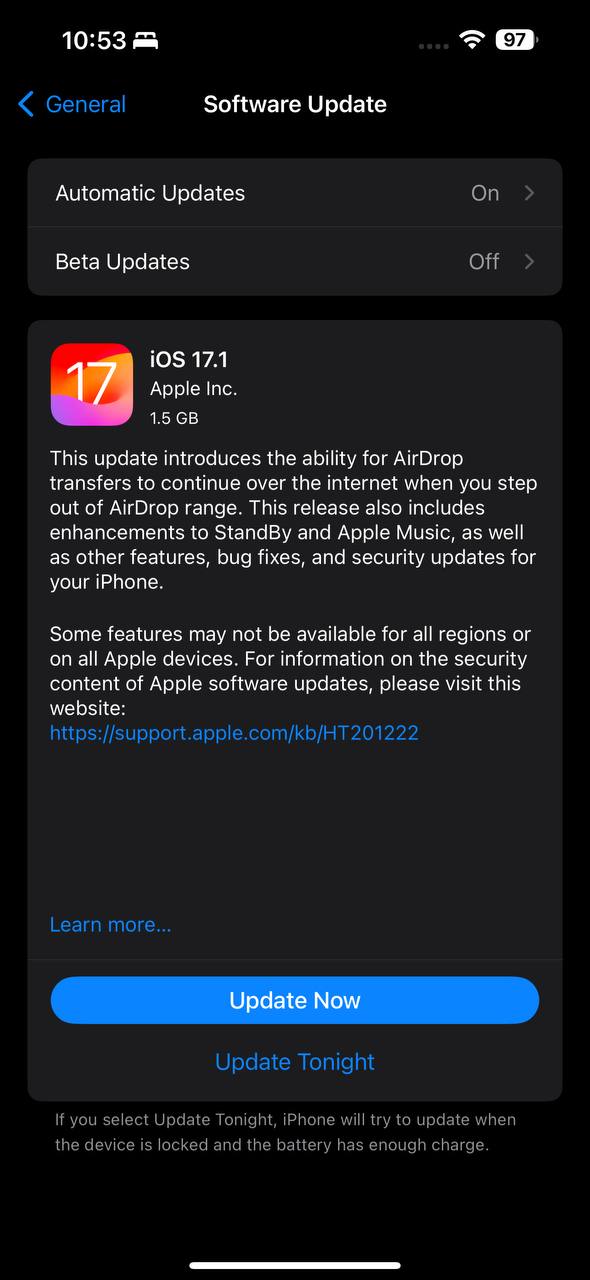
Aamir Siddiqui / Android Authority
These are the devices that are receiving iOS 17.1:
- iPhone 15 series
- iPhone 14 series
- iPhone SE (2022)
- iPhone 13 series
- iPhone 12 series
- iPhone SE (2020)
- iPhone 11 series
- iPhone XS and iPhone XS Max
- iPhone XR
To check for the update on your iPhone, go to Settings > General > Software Update.
watchOS 10.1

A more substantial update is coming to the Apple Watch. With watchOS 10.1, you can now NameDrop your contact information with other people through your Apple Watch. This update also enables Double Tap features on the Apple Watch Series 9, letting you tap your index finger and thumb together to control the UX.
These are the devices that are receiving watchOS 10.1:
- Apple Watch Series 4 and newer
- Apple Watch SE
- Apple Watch Ultra and newer
To check for watchOS 10.1 update, ensure your iPhone is on iOS 17. Then, you can either go to the Apple Watch app on your iPhone and go to My Watch > General > Software Update > Download and Install, or you can go to your Apple Watch’s Settings app and go to General > Software Update > Download and Install. Your Apple Watch needs to be on the charger and have at least 50% battery for the update to install.
Other updates
Updates are also rolling out for iPadOS 17.1, tvOS 17.1, and macOS Sonoma 14.1. So, if you are deep in the Apple ecosystem, it’s time to update all of your Apple products.

