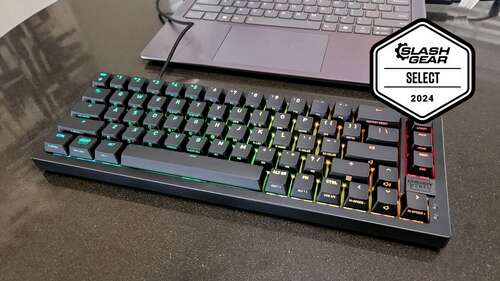
The K5V2 review unit I’m working with came with CHERRY’s new MX2A Red mechanical switches, which are linear. For anyone who hasn’t learned or doesn’t remember the types of mechanical switches, linear switches offer a smooth typing experience without any tactile feedback (or a tactile bump) during a key press.
While linear switches are a popular option for gaming because they offer slightly faster actuation, they’ve never been my preferred switch. That said, I’ve actually enjoyed typing on the MX2A switches over the past few weeks. I would still prefer tactile switches with feedback, but the smoothness of CHERRY’s MX2A switches has been a welcome difference.
From a technical standpoint, the MX2A Reds feature a pre-travel distance of 2 millimeters, a total travel distance of 4 millimeters, and 45 cN of operating force. To describe this in a non-technical way, these switches are quick to respond, super smooth, and springy.
The switches themselves don’t make much noise, but the K5V2’s frame provides a satisfyingly clacky typing experience. With double layers of sound-dampening foam, it’s not too loud, but there’s pleasant audible feedback with every keypress. Some keys — like the Space bar, the Enter key, and the left Shift key — require a bit more force to depress and are quieter than the rest of the keys.
The keycap material is thick ABS, which feels slick and comfortable to type on, but this material is a finger-oil magnet. More frequently used keys, like the “Fn” key and the Space bar, show dark spots where my fingers have touched the key a lot.

