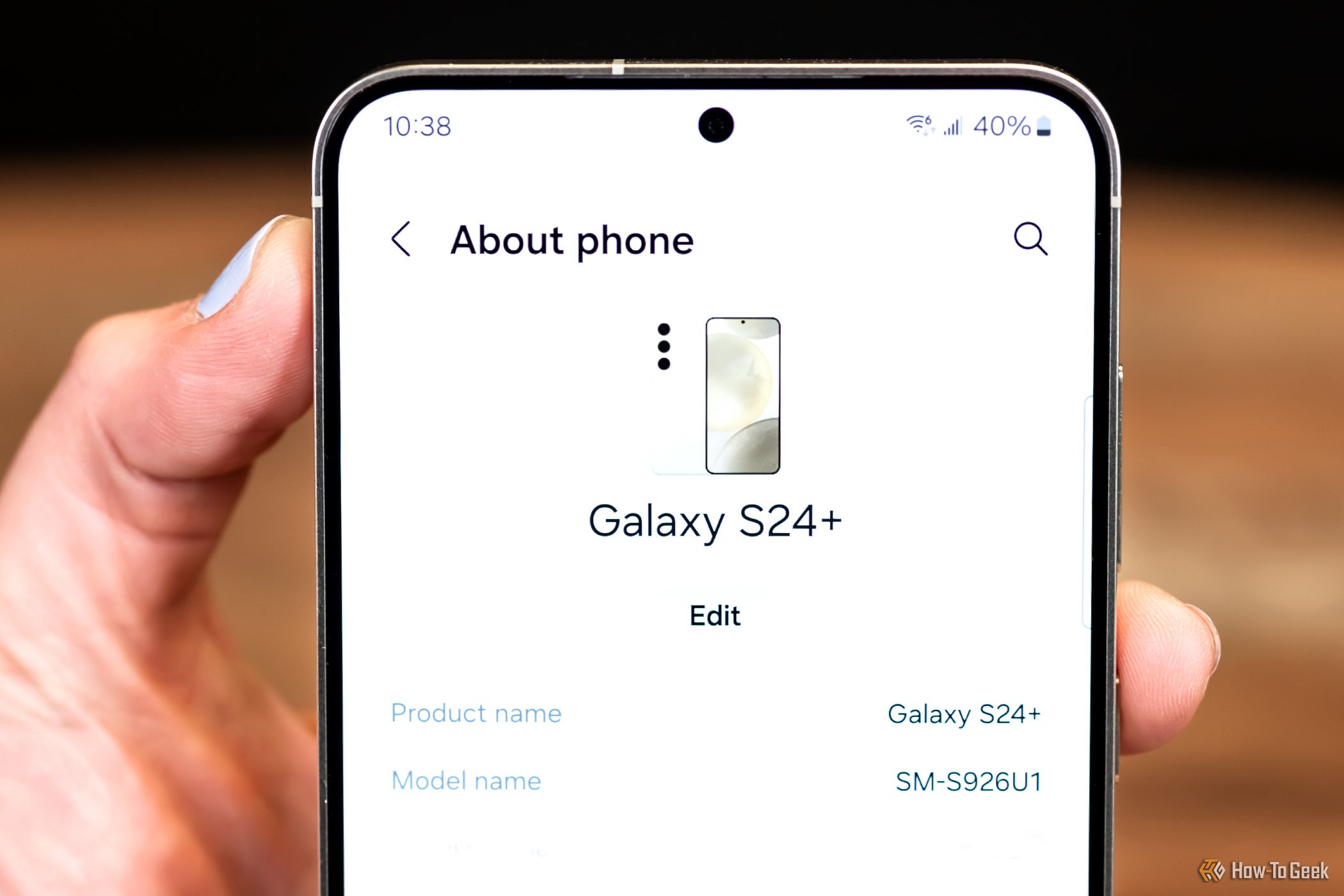Key Takeaways
- The Samsung Galaxy S24+ offers impressive specs and abilities, but its camera quality falls short compared to its competitors.
- The S24+ excels in video capture with crisp and high-quality footage at various resolutions and frame rates.
- The battery life of the S24+ is stunningly great, lasting all day with heavy usage, and it charges fast with up to 45W wired charging, but lacks Qi2 magnetic charging support.
As expected, Samsung introduced three new flagships this year in the S24 lineup, with the Samsung Galaxy S24+ landing smack dab in the middle feature-wise. It’s almost the Galaxy S24 Ultra in several ways, but not quite. This middle-of-the-road flagship offers impressive specs and capabilities in many areas but lags behind the other recent flagships like the iPhone 15 Pro or Pixel 8 Pro with a few key features that even the new Galaxy AI can’t make up for.


Samsung Galaxy S24+
If you’re looking for the performance and battery life of the S24 Ultra in a sleeker, less squared-off package, the Samsung Galaxy S24+ is the perfect option.
- Brand
- Samsung
- SoC
- Qualcomm Snapdragon 8 Gen 3 for Galaxy
- Display
- 6.7-inch Dynamic LTPO AMOLED, 3120 x 1440p, 1-120Hz ARR, HDR10+, 2600nits
- RAM
- 12GB
- Storage
- 256GB, 512GB
- Battery
- 4,900mAh
- Ports
- USB-C
- Operating System
- Android 14 with One UI 6.1
- Camera (Rear, Front)
- 50MP wide, 10MP 3x telephoto, 12MP ultrawide, 12MP selfie
- Connectivity
- Wi-Fi 7, Bluetooth 5.3
- Dimensions
- 6.24 x 2.99 x 0.30in (158.5 x 75.9 x 7.7 mm)
- Weight
- 197g (6.91 oz)
- Charge speed
- 45W wired, 15W wireless
- IP Rating
- IP68
- Material
- Armor aluminum 2 frame
- Release date
- January 31, 2024
- Authentication
- Ultrasonic fingerprint scanner
- Impressive battery life
- Fantastic display
- Best processor on the market
- Actually useful AI features
- Seven years of Android and security updates
- No Qi2 magnetic charging support
- Cameras could use an update for better still photos
Price and Availability
The Galaxy S24+ is available for order worldwide, and you can find it in multiple storage sizes. The 256GB model retails for $999.99, while the 512GB model bumps the price up to $1,199.99. Available on just about every carrier in a wide range of color options, you’ll find the S24+ comes in Jade Green, Sapphire Blue, Sandstone Orange, Onyx Black, Marble Gray, Cobalt Violet, and Amber Yellow, depending on where you buy it.
Cameras: Very Good if Not Great a Lot of the Time
Typically, cameras are a selling point for any major flagship smartphone launch. And, with the Galaxy S24 lineup, that’s no exception. Boasting a 50MP main sensor capable of capturing up to 8K30/4K60, or even 4K120 video, the S24+ also includes an additional two lenses besides the primary. However, this time around, the cameras aren’t the strong suit of this lineup.
Taking the S24+ out for a walk in my city allowed me to capture some great photos, though the side-by-side pictures taken with my iPhone 15 Pro typically put the S24+ to shame. Below, you’ll see the camera samples taken at .6x, 1x, 2x, 3x, 10x, 20x, and 30x zooms to compare the quality between the various levels. Keep in mind only .6x, 1x, and 3x are optical zooms, all other ranges are digital zoom presets. Also, all photos below are straight out of the camera. No post-processing outside of what the phones themselves do in the native camera app when capturing has been done.
That’s not to say the S24+ captures bad pictures. The photos are typically pretty good in favorable conditions. But, overall, it’s lacking a little in the sharpness department and the pictures just don’t look that great. You can see for yourself in the galleries in this review. When pictures are side-by-side with the S24+ and iPhone 15 Pro, on average, the iPhone produces what I would say is a better picture, though a few times the S24+ did beat it out.
Each photo below will be marked which shot came from which phone, so you can properly compare them. There’s also a Pro camera mode, which allows you to record RAW photos, as well as an “Expert RAW” mode if you want even more control (or to be more confused?) Either way, it’s nice to see RAW functionality in the native camera app, though I do wish it was a little easier to access.
AI is a big part of just about every area of the S24+, with the camera being no exception. You’ll find features built into the camera through Galaxy AI like being able to remove objects from an image, or pick up objects and move them around the picture. This works as advertised and is good enough for your typical use, though I do find that using something like Lightroom or Photoshop is typically a better result. But, at the end of the day, this is being done on-device in the native apps of a smartphone. It’s impressive, to say the least.
Where the S24+ Might Lack in Photos, It Makes Up in Video Capture
However, while the S24+ falls short in the photo department, it makes up for it in the video department. Why this is the case? I’m not sure. But, videos are crisp, clean, and great when taken on the S24+. My wife and I used the S24+ to capture my brother-in-law’s engagement on video and everyone was impressed with the quality at 4K60. The S24+ doesn’t stop there though, as it can also capture 8K30, 4K120, and 1080p240 depending on if you want normal frame rates or slow motion.
While the addition of Qi2 would have been nice here, as it would have made the S24+ compatible with magnetic phone mounts for easier video capture, that’s not a huge issue when it comes to this phone. Simply throw it onto a gimbal or in a tripod mount and you’ll be very pleased with the footage it produces. I would have no problems whatsoever making this a main camera for my YouTube videos or social media posts when it comes to video, even though I would likely reach for other devices if I had to take pictures. Overall, I was very pleased with the video performance of the S24+.
Battery Life: Stunningly Great
Coming from an iPhone 15 Pro, I was absolutely blown away by the battery life of the S24+. While I didn’t use it extremely heavily every single day, it was quite difficult for me to kill the phone. From hours of scrolling YouTube Shorts or watching Instagram Reels to recording videos in my workshop and messaging friends, I ended most days above 50%, and it was very rare to end a day below 20%. AI is at the center of the battery life here, as well, since Samsung uses artificial intelligence in several key areas to help optimize and monitor your battery usage throughout the day and week.
Contrast that with my iPhone which I typically have to charge at least once through the day, and I was very impressed. And, I didn’t even have the S24+ in the battery-saving display mode. I turned the resolution all the way up to 3,120 x 1,440 and kept the Adaptive motion smoothing (120Hz refresh rate) turned on as well.
The S24+ also charges quite fast if you use a wall outlet. It supports up to 45W when using USB-C charging, which is pretty great as that means you can power up fast if the battery does die on you unexpectedly. However, one area that I’m not quite happy about is the lack of Qi2 functionality. Yes, the S24+ does have standard Qi charging which supports up to 15W of power. But, there’s no native support for Qi2 here, meaning no built-in magnetic functionality. While Qi2 is a brand-new standard, Apple already supports it with its MagSafe-enabled phones, including the iPhone 15, and it would have been nice to see Samsung lead the way for Android devices.
Display and Performance: Equally Matched
With a 6.7-inch 3,120 x 1,440 120Hz display, the S24+ is a market leader in terms of screen quality for sure. I was extremely impressed with the performance of the screen, as it was easy to see and use in any lighting situation, indoors or out. The display is also extremely responsive and Samsung does a good job of the adaptive frame rate, balancing not destroying the battery with keeping the animations buttery smooth.
Pair that with the Snapdragon 8 Gen 3 processor and 12GB of RAM and you have a powerhouse of a device. Whether gaming, watching YouTube, browsing social media, texting, calling, or doing anything else, the S24+ failed to disappoint a single time.
Galaxy AI Makes Up for a Lot, but Not Everything
Galaxy AI is the leading feature of the S24+ for sure, and it has a lot to offer. From the AI camera and photo features to upgraded searching capabilities, there’s a lot to like here. One of my favorite features of the S24+’s Galaxy AI is the translation function. I was able to have a full conversation with a friend in Korean with Galaxy AI. He would type in Korean to me, and the Messages app would translate the message into English. Then, I could type in English and the keyboard would translate my message into Korean and send it to him. It worked great, though, if you want to switch from a foreign language to English again in the same thread, it’s not the easiest to do. But, how often do you flip between multiple languages in the same thread?
With all the functionality that Galaxy AI adds and the shortcomings in smartphones that it makes up for, there are a few things that even artificial intelligence can’t fix. For starters, sharing media with people on other devices (or even your own computer) is still quite a hassle. QuickShare, something Samsung has been improving on as of late, worked well enough to share a single photo from the S24+ to my iPhone 15 Pro. However, when I wanted to share, say, the proposal video with my brother-in-law, there was no good way to do it. QuickShare to iPhone happens over a temporary connection and is limited to 5GB files, and the only flash drive I had around was formatted FAT32 (I only found that out later when plugging it into Windows.)
For me, Android File Transfer on macOS doesn’t seem to work with the S24+ yet, though talking to some others they’re able to use it without issue. All of this stacked up to mean that I was stuck with no real way to get him the video reliably until it either uploaded to the cloud and I sent it that way or I found a Windows PC to plug into. This might be a one-off issue and something that not everyone has to deal with, but after the hours of frustration it caused, it was absolutely worth a note because someone else is sure to have a similar problem.
One of the most useful features of Galaxy AI might be Circle Search. While I didn’t use it a ton during my testing of the S24+, it was amazingly accurate every time I put the feature to the test. I chose to use the S24+ without the native navigation buttons at the bottom and opted instead for the bar (akin to my iPhone 15 Pro’s layout.) To activate Circle Search, you simply hold down on the bar at the bottom of the phone, then circle an item on the screen.
Every time I used the feature, it returned nearly the exact result I was hoping for. On a few more generic images, it returned generic results, which was to be expected. But, if anything was identifying in an image, it returned exactly what I was hoping it would. Whether it was a robot vacuum that I was wondering what make and model it was, or if I was curious what specific phone someone was holding in a YouTube video, Circle Search didn’t disappoint at all and is something that I really hope comes to all devices.
Should You Buy the Galaxy S24+?
The Samsung Galaxy S24+ is a solid smartphone for 2024. It might not have the best specs on the market, but it’s a heavy hitter all around. While the camera is slightly lacking compared to some of its competition, the overall sensor quality is superb for video, if that’s your forte. It has stellar battery life, a great screen, awesome performance, and seven years of updates promised by Samsung. When it comes to the S24 lineup, the S24+ gets my vote as the best for most people. It delivers nearly the same performance as the S24 Ultra, almost the same battery life, and isn’t much more money than the entry-level S24.
Really, the only reason to upgrade from the S24+ to the S24 Ultra would be for the slightly (and I mean slightly at 0.1-inch) larger screen, the inclusion of the S Pen, the slightly larger battery, or the extra storage and better camera sensors. Outside of those features, the S24+ is essentially the same as the S24 Ultra. And it’s also nearly the same as the S23+, once Galaxy AI rolls out to last year’s flagship. So, unless you’re itching for a better camera and the pure Android experience of a Pixel 8 Pro or need the best of the best with the Galaxy S24 Ultra, the S24+ is a solid buy all around.


Samsung Galaxy S24+
If you’re looking for the performance and battery life of the S24 Ultra in a sleeker, less squared-off package, the Samsung Galaxy S24+ is the perfect option.