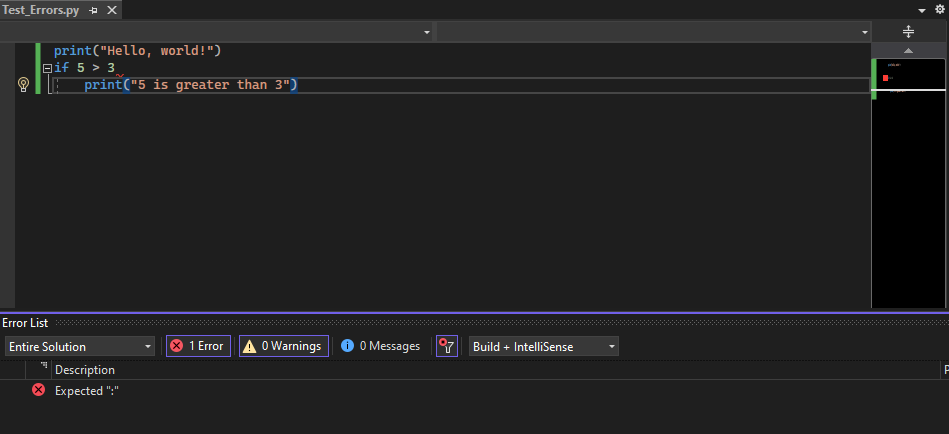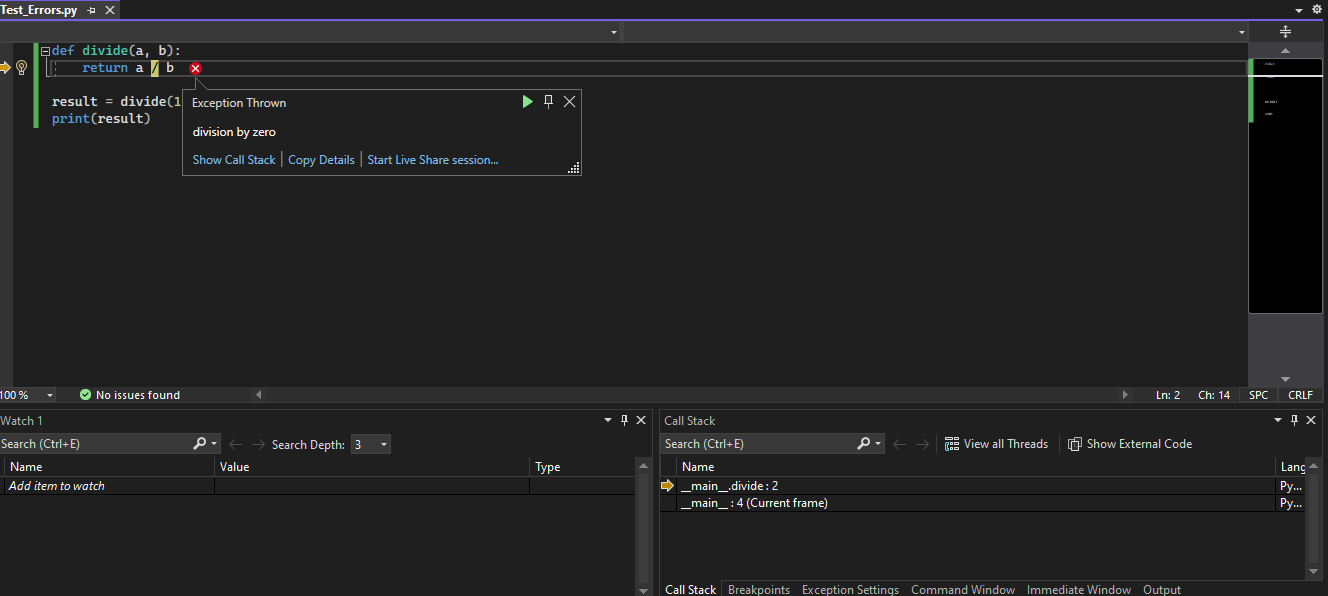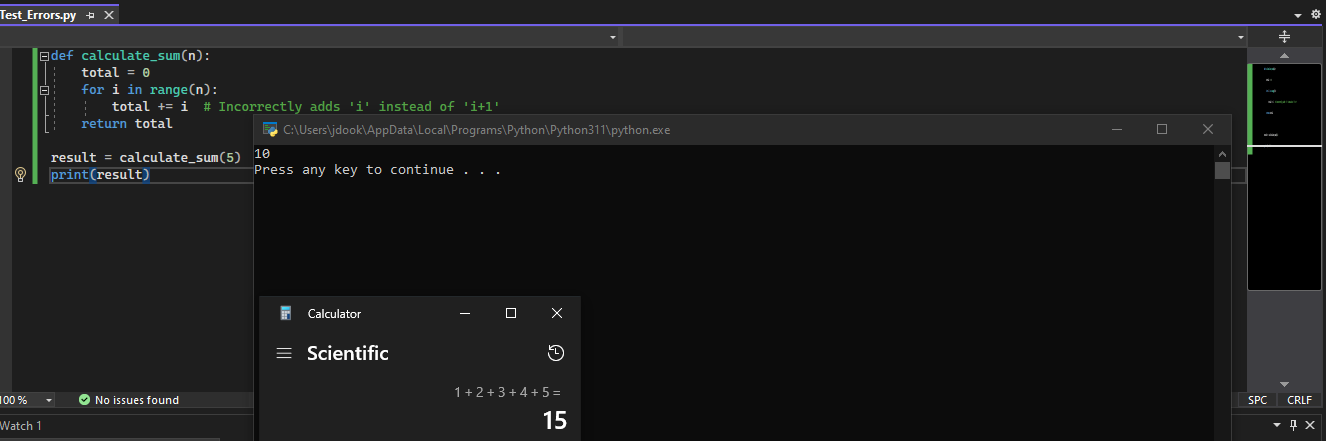Python coders sometimes run into errors, and it’s not just beginners either. The key to working out what’s wrong (and fixing our errors) is debugging. By the end of this article, you’ll know the most common types of errors you’ll encounter in Python and how to debug them.
What is Debugging, Anyway?
No matter how good you are at programming, there will always be bugs to squash to ensure the program works as expected. Debugging means identifying a problem that prevents code from executing as expected and correcting the problem or finding a way around it. I remember my first Python project after “Hello World.” There were so many bugs in it that the compiler bailed out on me. Once you’ve installed Python, let’s dive right in so the same doesn’t happen to you.
What Are Some Common Python Function Errors?
When a piece of code has errors, it won’t compile or run. Typically, a compiler or interpreter for the programming language will tell you what type of error they have. It’s up to you to work out how to fix that error. The most common error types in Python include:
Syntax Errors
All programming languages have a structure called syntax, which is a bit like grammar in written or spoken language. If something doesn’t obey the syntax rules, the compiler will throw an error, most times with a suggestion on how to fix it.
In the code below, the compiler would complain that it expects a colon (:) after the “if” statement since this symbol denotes the start of the new block.
print("Hello, world!")
if 5 > 3
print("5 is greater than 3")
Syntax Error in Python
Runtime Errors (Exceptions)
As the name suggests, a runtime error happens while the program is running. These are a little harder to figure out since the compiler won’t catch them, and they’ll only show up when you’re running the program. These are also called exceptions, which usually lead to the program getting stuck while running and needing to force close.
In the following code, dividing by 0 is a capital sin in Mathematics and will give a “divide by zero” error during runtime.
def divide(a, b):
return a / bresult = divide(10, 0)
print(result)
Runtime Error in Python
Logic Errors
Logic errors happen when a program gives the wrong result or executes abnormally. Typically, logic errors are the fault of the programmer, but they can be just as challenging to find since they may compile and allow the coder to run the program. The programmer only knows they have a logic error when they put in test data and get the wrong answer.
The following code will return the wrong answer because it should add i+1 entries and instead only adds up to i, effectively excluding the last value in the sum.
def calculate_sum(n):
total = 0
for i in range(n):
total += i
return totalresult = calculate_sum(5)
print(result)
Logic Error in Python
How Do I Get Started Debugging?
How do you start with debugging Python functions effectively? A few of the effective methods of debugging a program include:
- Identify the type of problem you have: Work out if your problem is a syntax, runtime, or logic error. Syntax errors are the easiest to solve since a quick online search can usually give you an answer. The others will require a more in-depth examination.
- Use the print statement to track program execution: Often, if you have a piece of code, you can force it to output a simple statement to the debug log. If the statement triggers, it means the code was run. If the statement doesn’t show up, it can point to the function or piece of code that is causing your problem.
- Use the Python Debugger: Print statements are a beginner debugging method, but for more advanced programmers, using the Python debugger will allow for a better trace of the program execution. The debugger allows you to run the code line by line to see where exactly a problem occurs. Knowing how to use the debugger takes some time, but it’s a powerful tool that every developer should understand. Beginners can learn more about it here.
A Checklist for Effective Debugging in Python
First thing first – Don’t Panic. Python is such an approachable language that even kids can use it, so you should be able to as well, right? You can quickly figure out what’s wrong with your code by following this handy check sheet:
- Is there an error message? If there’s an error message, it’s probably a syntax error, and you can usually figure out what’s wrong by reading the documentation or looking at the compiler suggestions. The error messages typically have practical details in them to help the programmer work out what the problem is.
- Have you been testing between each bit of code? Large blocks of code can be a headache to debug. Ideally, you should split up your coding and testing into smaller blocks and test each block separately. For example, each time I implement a feature, I test it to ensure it works as expected. This method makes it easier to find non-syntax errors and fix them before the code base becomes massive.
- Have you searched online for a solution? No Python error a programmer has will be new. Many people will have had a similar problem, and online forums offer the best way of finding multiple solutions. Following their steps to solve your error will show what was wrong with the code. You might even learn why the error happened in the first place.
Don’t Be Daunted by Mistakes
Bugs are as common to programming as breathing is to you. Sometimes, even the most experienced programmers can face problems because of carelessness or sleep deprivation. Mistakes will happen, and when they do, the aim should be to figure out why they happened and learn from them. These tips can speed up the process of finding and fixing your Python issues before they frustrate you.