One of the major selling points of a Wear OS smartwatch like the Pixel Watch is the ability to install apps. Many popular services like Spotify and WhatsApp have watch apps, but there are many other options floating around that you might be more likely to miss.
Google Keep
Google Keep needs no introduction. Google’s approach to digital sticky notes is great because it’s simple (Google Keep existed for years before even getting rich text formatting), and the experience translates excellently to a smartwatch.
You can set individual notes to appear as Watch Tiles, which places useful information like directions or instructions a swipe away from your watch face. Keep also makes for a great way to stay on top of shopping lists, giving your loved one the ability to add items at home while you shop around, checking off purchases on your wrist.
Download: Google Keep (free)
My QR
There are some links that are useful to have around. Maybe there’s a website you need to reference often, or you have contact details you regularly need to share with others. My QR helps by making this accessible from your wrist. Turn a link, contact, or image into a QR code. Then save these codes within the My QR app on your watch or keep a QR code a swipe away by turning it into a Watch Tile.
Download: My QR (Free, in-app purchases with premium features)
Wear Casts
There are various ways to listen to podcasts on your wrist. Spotify can do the job, YouTube Music plays podcasts, too, or you can try a more dedicated service like Pocket Casts. Yet many of us prefer a traditional podcast client that doesn’t require creating an account, and that’s where Wear Casts comes in.
Wear Casts is a standalone Wear OS app that can download, store, and play podcasts directly from your watch’s internal storage. This way, you have your feeds accessible whether you’re at the gym or out hiking in the woods. With the LTE-equipped Pixel Watch, you can leave your phone at home without impacting your listening habits.
Download: Wear Casts (Free, in-app purchases with premium features)
Compass
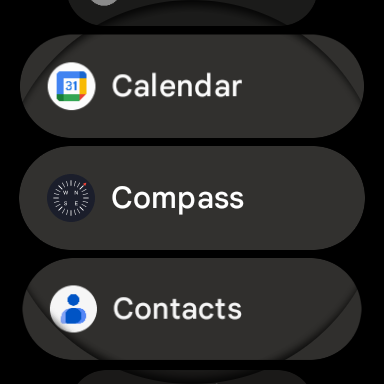
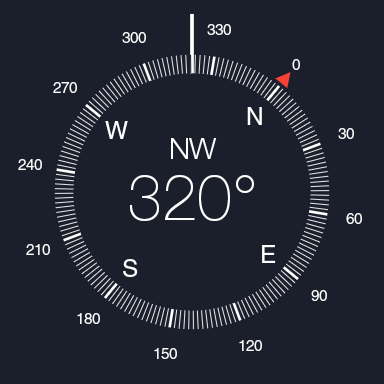
Speaking of hiking in the woods, you might want to have a compass handy, especially if you don’t want to bring your phone along. Compass is an app that turns your watch into a compass, meaning you can possibly leave your physical compass behind as well and travel just that extra bit lighter.
Compass functions exclusively as a standalone app rather than a Tile. Nonetheless, the implementation is so clean that it feels like a built-in piece of software, no more out of place than the very useful flashlight app or the timer.
Download: Compass (Free with ads)
While I’m particularly fond of Compass, it only does one thing. Wear OS Toolset Complications does everything else.
Need a barometer? Tidal information? Air quality index? A world clock? Some of the included complications are already baked into your Pixel Watch, like sunrise and sunset times, but this app gives you very detailed, visually consistent Tiles to expand and replace the out-of-the-box options. When you dive into the settings, you can also theme the app to match your chosen watch face better.
Download: Wear OS Toolset Complications (Free, premium option with more features)
Easy Voice Recorder
The Pixel Watch comes with voice dictation and a full-blown keyboard, but that doesn’t make your watch an ideal place for creating text. Leaving yourself a voice memo is a faster way to get your ideas down and make sure you don’t forget something later.
Easy Voice Recorder comes with noise reduction, echo cancelation, and the ability to sync recordings between your watch and your phone. You can select which folder will store your recordings and which audio formats to preserve the files in. That means you won’t be locked into using this one app or find yourself out of luck if the software someday disappears from the Play Store.
Download: Easy Voice Recorder (Free, premium ad-free option with more features)
Today’s Shift
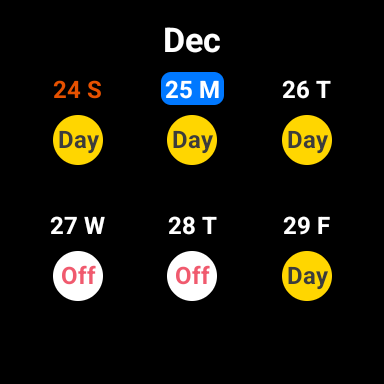
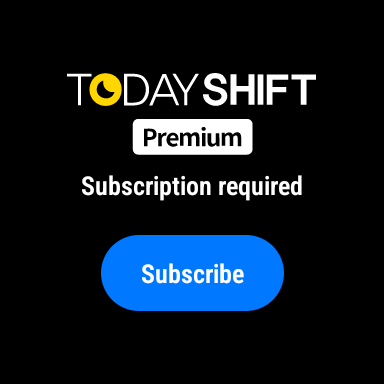
Your Pixel Watch, like your phone, lets you set alarms that go off at the same time every day. That’s fine if you need to wake up at a consistent time. If, on the other hand, your hours vary each day, then a recurring alarm doesn’t do the trick.
Today’s Shift is a calendar app for tracking work shifts. The watch app pushes alarms to your wrist that wake you up in time for the day’s shift, whatever that time may be, and only on the days when you need to wake up, which may change from week to week.
In this case, the Wear OS app is an add-on you only get if you pay for a subscription, which comes at $1.49 a month.
Download: Today’s Shift (Free, subscription required for Wear OS app)
Stocard
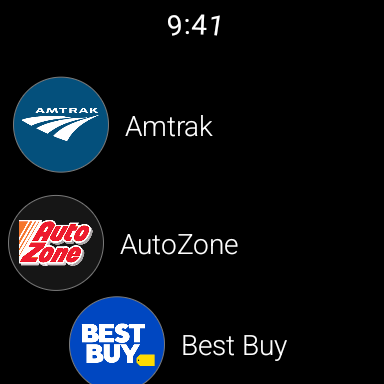
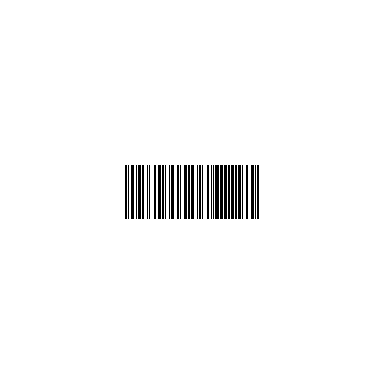
There are no shortage of cards that can fill up our wallet. Stocard does a real service by giving you the option to empty out your wallet, transferring your loyalty cards not only to your phone, but to your watch. This way, like by extending your wrist out to pay with Google Wallet, you can scan your arm to get discounts at your grocery store and other big box retailers.
The phone and watch apps automatically sync together, so unlike with Google Wallet, you don’t have to concern yourself with transferring cards manually. But if you do already use your watch to make payments, you may prefer to still add loyalty cards to Google Wallet instead. Unlike Google Wallet, you don’t need to upload your cards to an account in order to use Stocard as your digital wallet. The option to create an account is there, but that’s only to back up your cards or to sync them across devices.
Download: Stocard (Free)
There May Be More Pixel Watch Apps Than You Think
While the selection is pale compared to what’s available for your phone, there’s a good chance the ecosystem is more vibrant than you expect. Many of the apps are tied to subscription plans, like fitness programs and motivational offerings, but there are useful utilities aplenty for those willing to weed through the options.

