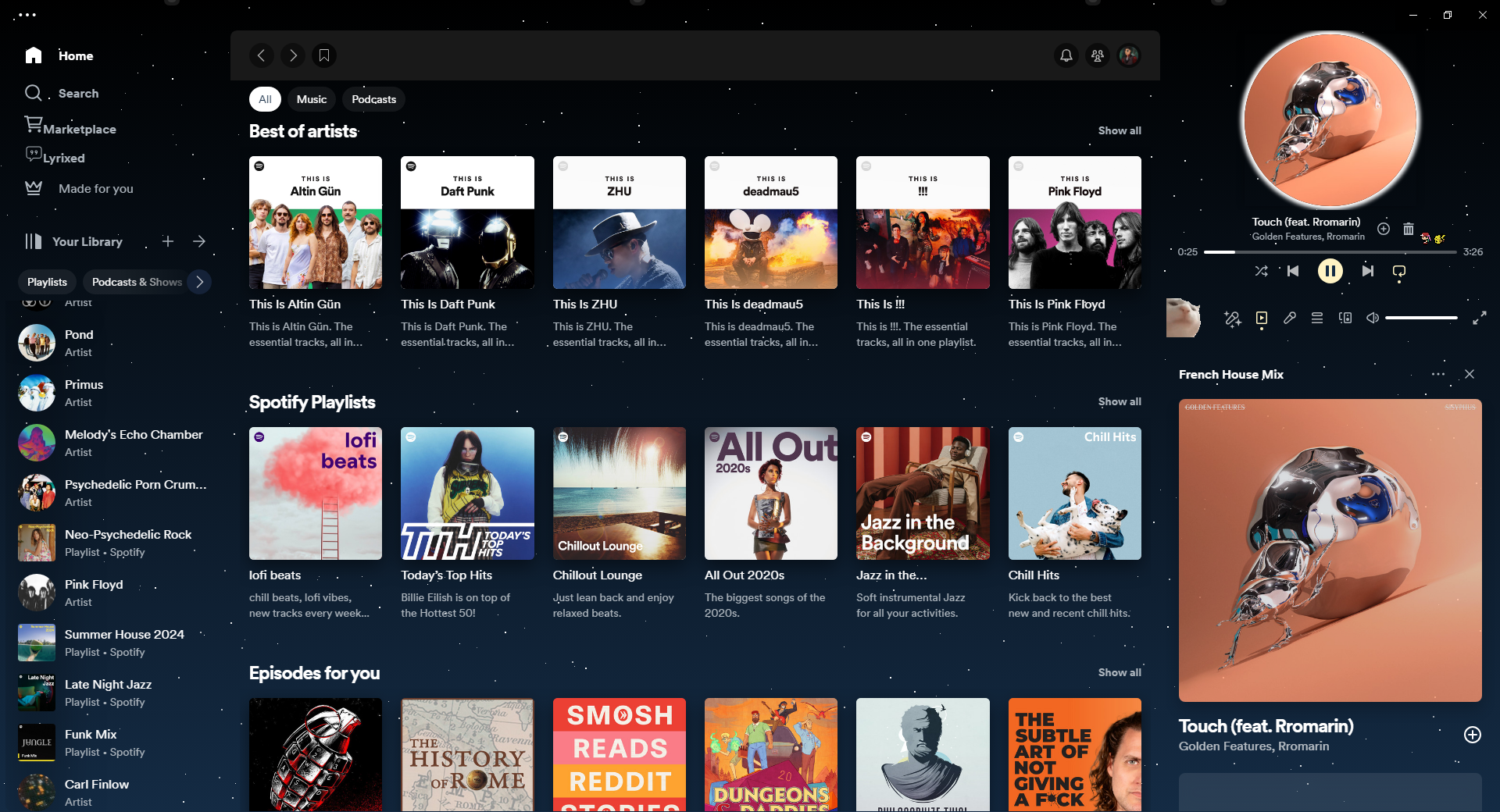Spotify Premium offers an ad-free music listening experience, offline listening, the ability to pick songs on your phone, lyrics, and slightly better sound quality. Are these actually “features,” or am I just paying Spotify not to punish me for using the free plan? It could be better.
Creative Daily Mixes With More Recommendations
Spotify Mixes are automatically personalized playlists that Spotify makes for you every day. Spotify serves you six Daily Mixes and an assortment of niche, genre, artist, decade and mood mixes, and each mix has 50 songs. They’re a combination of songs you listen to and songs that the algorithm thinks you’ll like, and the more you listen to Spotify, the more often they refresh.
While Spotify Mixes are, without a doubt, the best feature that Spotify has, they’re not without flaws. For starters, 50 songs in a playlist is not a lot. The average song is around 3 minutes in length, which means you can finish the whole playlist in about two and a half hours. If you listen to Spotify as much as I do, you’ll have to change to a different playlist once or twice a day to keep things fresh.
The second issue is that there’s a lot of overlap between mixes. Your Daily Mixes contain your favorite genres and artists, but so do all the other mix types. I estimate that there are around ~600 songs that are on constant rotation, which sounds like a lot, but you burn through them fast when you listen to Spotify a lot. I would love a way to modify my Spotify algorithm so that I can fine-tune how familiar my Mixes sound. Maybe I want to listen to my favorite artists one day but look for new tunes the other.
A Good “Create Similar Playlist” Feature
“Create Similar Playlist” was a feature that Spotify had for years, but they recently removed it. The feature did exactly what it says on the tin—create a similar playlist based on your existing one. It wasn’t perfect and had many of the same issues that Spotify Mixes have with repeating songs, but it was still a good way to find new music. Think of it as an on-demand version of Daily Mix. Another downside is that it only worked on your playlists, so you couldn’t create playlists based on other people’s playlists.
Smart Shuffle essentially replaced Create Similar Playlist. It also only works on your playlists and promises to mix new songs into your queue, but it still doesn’t provide the amount of variety I’m looking for. For the most part, all Smart Shuffle does is add songs from artists that are already on the playlist.
Spotify should create a Premium version of Create Similar Playlist that allows you to adjust parameters such as mood, era, genre, and artist variety. It should also work on any playlist. I want to spin off new playlists based on my Spotify Mixes and my friends’ playlists.
Lossless Audio
Lossless audio formats like FLAC and ALAC provide better sound quality over traditional MP3. Lossless audio uses compression algorithms that preserve the original CD level of quality of 16-bit/44.1kHz (1411kbit/s) or even higher. Lossless audio has long been available on rival streaming platforms like Apple Music and Tidal.
Spotify Premium is still limited to “high-quality audio,” which is MP3 delivered at 320kbit/s as opposed to the maximum of 160kbit/s on the Free Plan. While the difference between high-res MP3 and lossless isn’t immediately noticeable, especially on low-quality speakers, you can definitely notice it on high-quality audio gear. Lossless audio isn’t muddy like MP3; lossless provides a more detailed sound with crystal-clear vocals and a full, punchy bass.
Spotify has been talking about lossless audio streaming since 2021, but it’s still not here. A leak suggests that the “Supremium” plan will arrive soon and stream up to 2117kbit/s, so it remains to be seen if this new tier will put Spotify in the running for audiophiles.
A Block Song Feature
While you can hide songs on Spotify (and block artists from the mobile app), it’s not the same as completely blocking them. Hidden songs won’t play in that specific playlist, but they’ll still appear on other playlists. Also, you can’t hide songs from any playlist, and it doesn’t work on albums, either.
While Spotify Premium still doesn’t have a way to block songs, you can actually get it already for free in the Windows, Linux, and MacOS apps. You have to install the Trash Bin extension through Spicetify, which is an excellent Spotify tool. It automatically skips songs you put in the trash.
There are two things that I have always loved about SoundCloud—the sleek waveforms that visualize each song and the highlighted comments sprinkled throughout them. Granted, most of them just say, “woah,” “amazing,” and “adding this to my playlist,” but they still add value to my music-listening experience. I especially like that you can leave a comment on a timestamp to let others know what part of your song is your favorite.
Comments add an interactive element that creates a sense of community among avid music listeners. You could have mini-conversations with other fans of a song or artist without having to hop onto another platform. Sharing your thoughts, opinions, and interpretations of a song would create a deeper, more satisfying listening experience. I have a hunch that people would love this feature and use Spotify even more; it’s a win-win for both Spotify and users.
Locking comments behind a paywall, i.e., Spotify Premium would make sense from an administrative point of view. Spotify moderators would have an easier time moderating comments because fewer people would be able to comment, and even fewer of them would be mean individuals who paid hard cash.
Custom Themes, With Complete Redesigns
Spotify is one of the most boring-looking apps in the industry. It’s in permanent dark mode, so you better get used to green and white on black. Customizing Spotify’s appearance is another feature available on the aforementioned Spicetify client, and while it works great, it’s somewhat limited in what it can do.
Spicetify themes can change color schemes and move some interface elements around, but it’s still the same old Spotify look for the most part. Spotify Premium should add themes featuring complete overhauls, cool visualizers, and creative interfaces.
Tag System
While Spotify’s algorithm clearly uses some type of tag system to determine the mood and genre of a song—as evident in the “Daylist” feature—it’s hidden from the user. If songs had custom tags that describe them, we could create awesome custom playlists. Not to mention, a tag system would integrate perfectly with Spotify Mixes and Create Similar Playlists.
For example, you could create a highly specific playlist of moody dark wave songs with lyrics from the 2010s. Or an all-instrumental 1980s thrash metal playlist. The possibilities that a tagging system would unlock are endless, and I’d gladly pay for it.
The way things are now, Spotify Premium is not worth upgrading to. Third-party tools like Spicetify add more functionality to Spotify than Premium for free. Still, the rumors about lossless audio sound encouraging, and I’m excited to see how it’ll turn out.