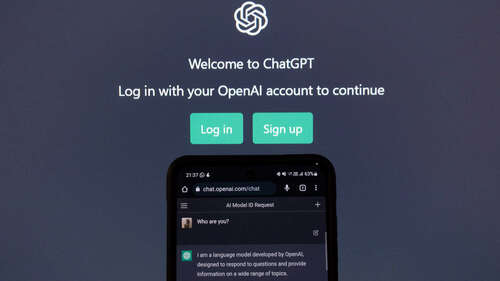
Calvin Wankhede / Android Authority
Most of us have tried ChatGPT at least once, but few realize that the chatbot can do more than answer simple questions and write poetry. From helping you practice speaking a new language to automating mundane jobs, the AI chatbot can do it all. So if you’re looking for ways to improve your productivity or creativity, here are seven hacks to get the most out of ChatGPT.
1. Use ChatGPT’s voice chat on mobile

Calvin Wankhede / Android Authority
For nearly a year, ChatGPT was only accessible via a web browser. That finally changed in mid-2023 when OpenAI rolled out the official ChatGPT smartphone app. That paved the way for many interactions with the chatbot that weren’t previously available. For example, you can now engage in full-fledged voice conversations with the chatbot.
ChatGPT’s voice conversation feature allows you to have long back-and-forth conversations with the chatbot. It eliminates the need to type or even tap your screen between messages. It goes beyond simple dictation — the responses are read out aloud so you can lock your smartphone and chat even while walking about.
2. Have ChatGPT proofread and edit your communication
This one may sound obvious to advanced users, but it’s worth reiterating because of the sheer time-saving potential. Simply put, ChatGPT can play the role of a proofreader for free. Whether you’re trying to craft a professional-sounding email to a client or writing a cover letter to apply for a new position, it can offer guidance if you simply copy and paste the text into a new chat.
You can ask ChatGPT to correct punctuation, change the tone, and make other language-related edits to your text. Likewise, you can ask ChatGPT to paraphrase text on your behalf. The chatbot can make quick work of technical jargon and legalese and it can also summarize lengthy documents so you only have to read the key points.
3. Automate mundane tasks
You can’t trust ChatGPT to perform complex tasks like writing a research paper as generative AI is still very untrustworthy when it comes to factual accuracy. However, that doesn’t mean the AI chatbot can’t help in less significant ways.
For example, you can provide a list of sources for your paper and ask ChatGPT to generate citations in a specific format like the APA or Chicago style. This eliminates busy work, giving you more time to improve on the factual parts of your document.
Likewise, ChatGPT can make smaller decisions to free you up for other tasks. If you’re unsure about what to prepare for your next meal, simply provide ChatGPT with the list of ingredients you have on hand or in your fridge. It can come up with meal plans depending on your caloric needs and even develop recipes if you’re lacking inspiration.
4. Ask ChatGPT to plan a trip with many constraints
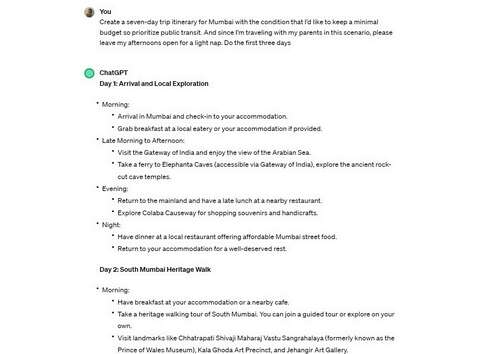
Calvin Wankhede / Android Authority
Traveling in a large group or with a shoestring budget? ChatGPT can plan your next trip while accounting for such variables. As you can see in the screenshot above, I asked for a seven-day trip itinerary for Mumbai with the condition that I’d like to keep a minimal budget. And since I’m traveling with my parents in this scenario, I also asked ChatGPT to leave my afternoons open for a light nap.
I’d recommend asking the chatbot to generate smaller chunks of text each time since you may run into ChatGPT’s character limit. In the example above, I asked for a three-day itinerary instead of the whole seven days at once. This led to a more detailed response and you can always ask for the remaining days in a follow-up prompt. Finally, subscribing to ChatGPT Plus for $20 per month will also grant you access to plugins, which add functionality like flight bookings and route mapping right within the chat interface.
5. Find solutions to obscure problems
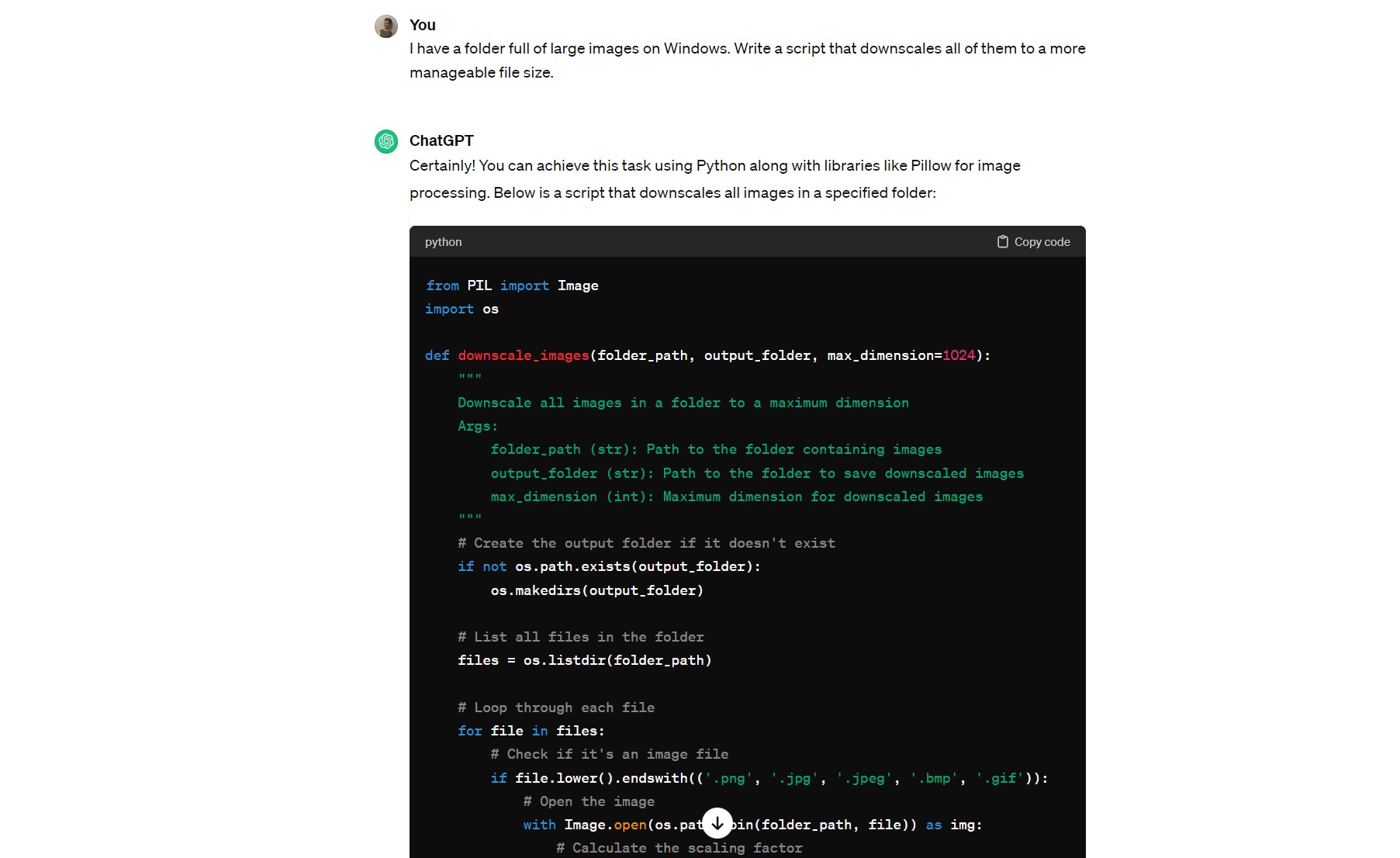
Calvin Wankhede / Android Authority
Have computer troubles or just in need of advice? ChatGPT can help get to the bottom of problems rather quickly. The other day, I was trying to analyze data in Excel but didn’t want to read through pages of documentation to find the right formula and commands. I asked ChatGPT and it offered a step-by-step guide within just a few minutes.
Likewise, I’ve asked the chatbot to troubleshoot coding errors and even write small programs. For example, if you have a folder full of large images, you can ask ChatGPT to write the code for a small program that downscales all of them to a more manageable file size. This is especially perfect if you’re trying to learn basic programming as you can read through the chatbot’s code and tailor it to your needs.
6. Practice a new language
Immersion is often touted as one of the best language-learning techniques. A key part of language immersion involves engaging in active conversation, preferably on a routine basis. Luckily for us then, ChatGPT does a good job of translating dozens of different languages, including less common ones like Vietnamese. This can come in handy if you don’t find many speakers to speak with online or simply need a free tool to practice.
I would recommend using a prompt that tells ChatGPT to point out errors during a conversation. For example, “You are a language coach who speaks X fluently. I’m a beginner, so please engage in basic/complex conversation and point out errors in my responses”.
7. Simulated job interviews with feedback
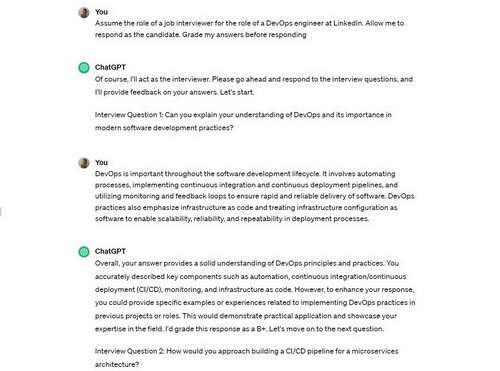
Calvin Wankhede / Android Authority
If you haven’t interviewed for a new job in a while, the first few instances may seem daunting. Luckily, ChatGPT’s conversational skills can help. Simply open a new ChatGPT conversation and ask it to simulate a job interview.
Don’t forget to mention additional details like the job you’re applying for. In fact, you can even provide the entire job listing so the chatbot can tailor its questions to your specific position. I’d also recommend combining it with the voice chat feature I mentioned earlier. Vocalizing your responses on the spot can help prepare you for the real interview.

