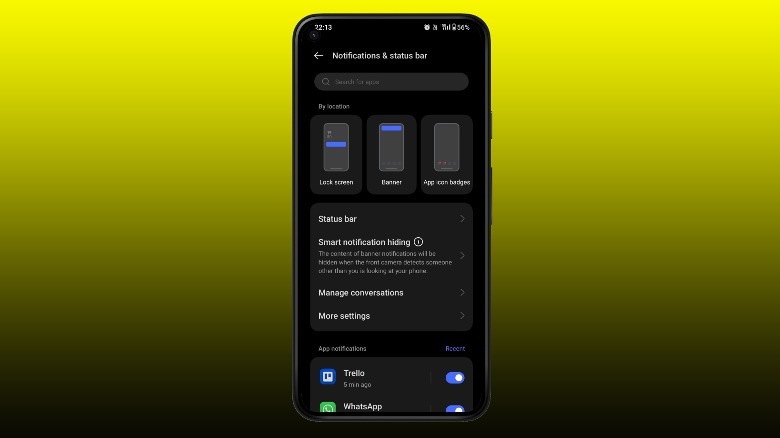Social media apps often bear the brunt of being labeled as the key distraction element on smartphones. However, shopping apps, health software, carrier applications, and, of course, junk emails also keep your phone buzzing all day long with useless alerts. To fix the situation, let’s start with the fundamentals. Pick up the apps that send garbage or barely useful notifications, but at the same time, you can’t delete those applications. Next, head over to the Settings app, scroll down to find Notifications, and disable the toggle corresponding to each app.
However, if you can’t afford to disable notifications for an app, you can change their alert and visual behavior. For example, instead of seeing app icons at the top of the screen, you can just see numbers or simply turn them invisible. You can also select to hide the contents of a notification banner so that you don’t read the message and end up getting sucked into the app.
On a per-app basis, you can disable the notifications on the lock screen, control their vibration or ring behavior, and cherrypick the kind of alerts shown on the screen while the junk alerts are disabled. Android phones also offer the option to snooze notifications.
Alternatively, if you are in two minds about missing out on notifications but worried about the constant alerts and icons breaking your concentration, enable the notification history feature. This way, you can swipe past or silence all notifications and then check them all at a convenient time slot, all in one go.