Using a VR headset to do your normal daily computer work comes with a list of unique advantages, but if you want to get the most out of this novel option, I have a few tips that can make all the difference.
Get the Right Headstrap
Comfort is the biggest roadblock to working in VR. Unlike a gaming session, which might last an hour or two, you may be in VR for extended amounts of time. Often, the standard headstrap that comes with your headset won’t be the right choice for this. The balance might be off, or it sits too tightly, being designed for more active VR applications.
Some of the so-called “Elite” style straps for headsets like the Meta Quest range have a hard plastic back, which makes it uncomfortable to put your head against a headrest, or recline. One of the best things about working in VR is that you can use a more relaxed body posture, so getting a strap that helps you do that is a good idea.
Get Prescription Lenses Made
I’m putting this on the list as someone who has yet to do this, but having to use my glasses with my Quest 2 is honestly a pain. Depending on which model and brand of headset you have, there may be purpose-built or official solutions to add prescription lenses. This will add to comfort and also remove the issue where your glasses can make things out of focus if it shifts further or closer to the headsets primary lenses.
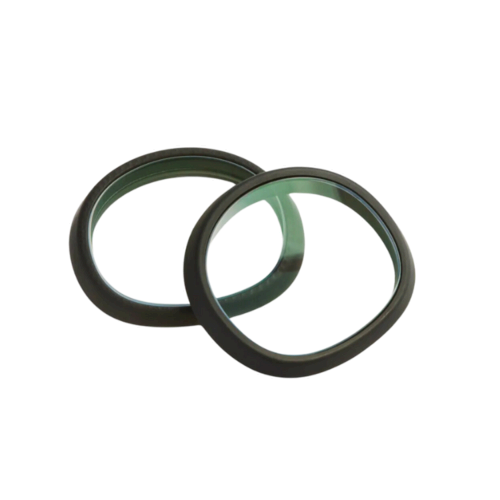
Zenni VR Prescription Lenses
Zenni’s official lenses make it affordable and easy to get perfect prescription lenses to use your Quest 3 without glasses.
Choose the Right Software
I use two different apps to allow desktop work, using my Meta Quest 2—Virtual Desktop ($19.99) and Immersed VR (Free with a paid version). There are surely other similar apps as well, and some may work better with specific headsets, but as for the software I can speak about from personal experience, each has its own strengths and weaknesses. For example, I’ve found that Virtual Desktop is a little better when it comes to image quality, and Immersed has a killer feature where you can conjure virtual screens that don’t exist in your physical computer setup.
The list of pros and cons continues of course, but my actual tip is to try at least a few options, and don’t be afraid to ask for a refund if one doesn’t work for you. An app that doesn’t offer what you need will just dissuade you from working in VR.
Virtual Ergonomics Matter
I alluded to this earlier in my tip about the headstrap, but when you switch to working in VR you need to think about ergonomics differently. Since you’re no longer bound by the limits of a physical setup, you can try and find a healthy posture that doesn’t stress your body or lead to other health issues.
In my case, I have a nice ergonomic office chair, that I can recline in and use a wireless keyboard and mouse with. My entire back is supported, and my neck is straight. Since the “screen” is wherever I look, I can get as comfortable as I like.
Inside VR, you still need to pay attention to ergonomics, however. Pick an environment that’s calming and helps you focus. Combining your VR headset with noise-canceling headphones can be the ultimate combo for productivity and reducing stress.
Set a Break Timer
Whether you’re using a traditional monitor or a headset, it’s a good idea to take a break, get up, rest your eyes, and generally get your body to do something else sometimes. It’s easy to get into the zone in VR, which is one of its strengths, so setting a timer to pull you out of the Matrix is a good idea.
Learn to Touch Type!
Some headsets or software let you use Mixed Reality to bring your real-world keyboard into VR with you, or you can use the pass-through mode of your headset to still see where your hands are. However, to really get the most seamless and immersive experience, I really recommend you learn to touch type. That is, the ability to type without looking at the keyboard. Yes, as someone who writes for a living that might be easy for me to say, but it’s a skill that will serve you both in and out of VR.
Working in VR and Mixed-Reality is still a new frontier, and we’re all working out how to do it best as we go. Over time new generations of headset will inevitably solve all the comfort and bulk issues that still remain, but as the human element of the setup, we’ll always be tweaking things for optimum comfort and productivity.

