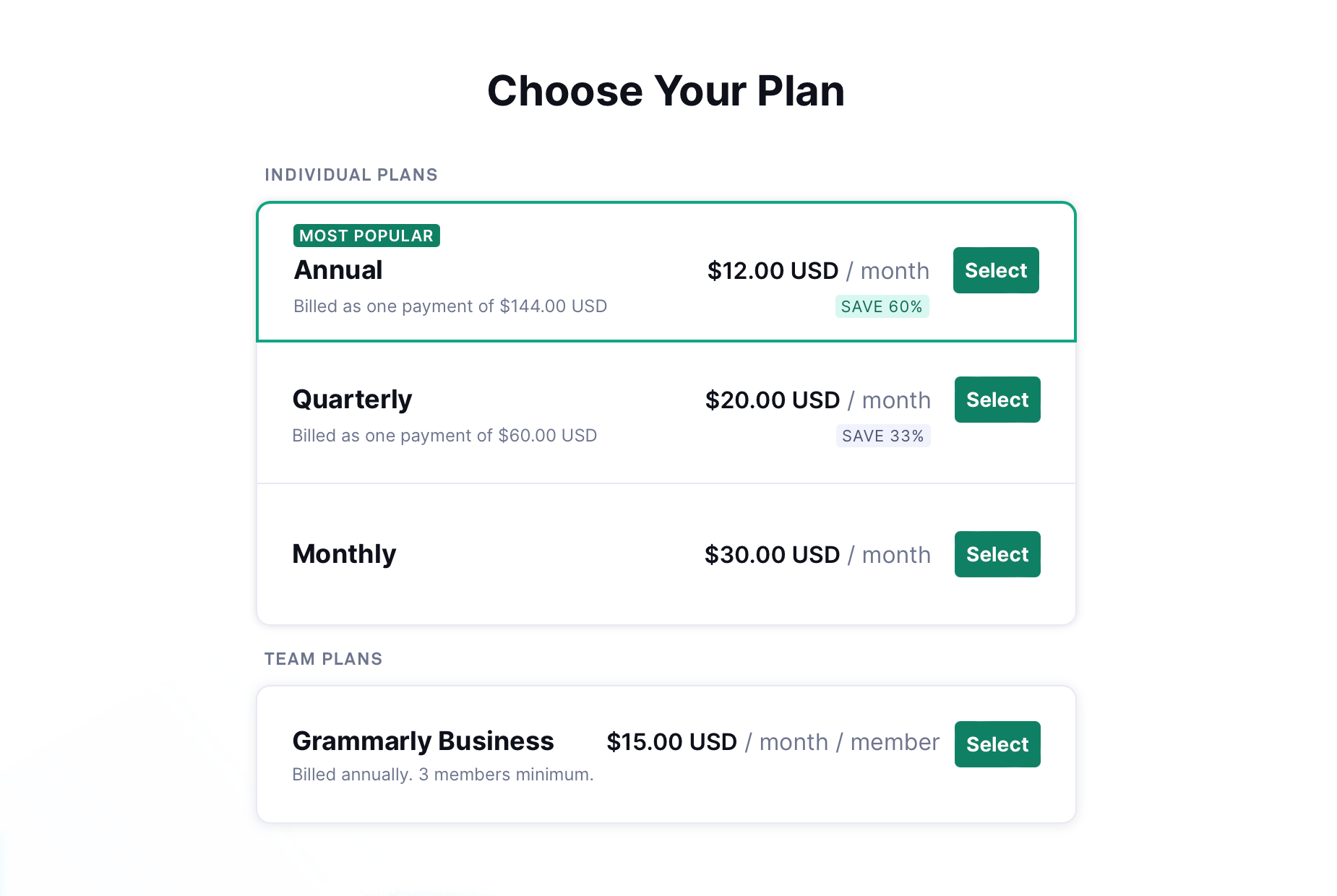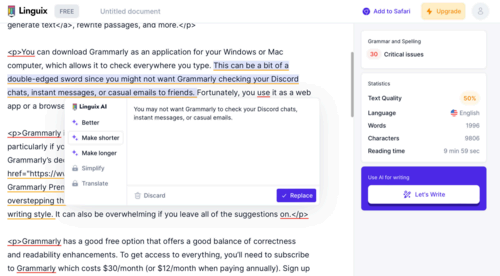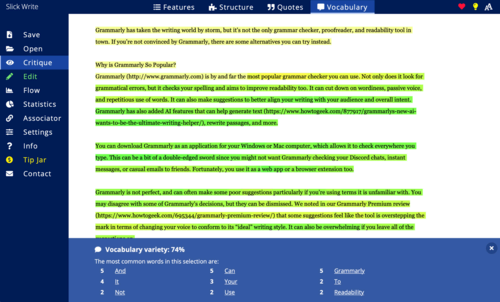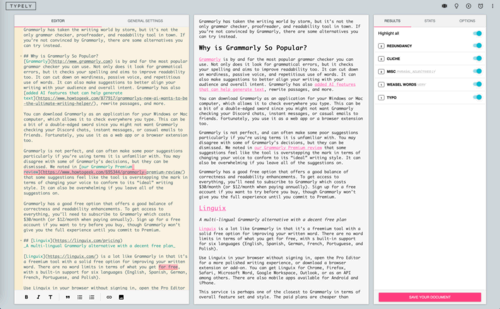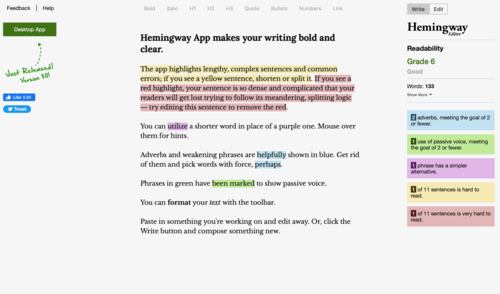Grammarly has taken the writing world by storm, but it’s not the only grammar checker, proofreader, and readability tool in town. If you’re not convinced by Grammarly, there are some alternatives you can try instead.
Why is Grammarly So Popular?
Grammarly is by and far the most popular grammar checker you can use. Not only does it look for grammatical errors, but it checks your spelling and aims to improve readability too. It can cut down on wordiness, passive voice, and repetitious use of words. It can also make suggestions to better align your writing with your audience and overall intent. Grammarly has also added AI features that can help generate text, rewrite passages, and more.
You can download Grammarly as an application for your Windows or Mac computer, which allows it to check everywhere you type. This can be a bit of a double-edged sword since you might not want Grammarly checking your Discord chats, instant messages, or casual emails to friends. Fortunately, you use it as a web app or a browser extension too.
Grammarly is not perfect, and can often make some poor suggestions particularly if you’re using terms it is unfamiliar with. You may disagree with some of Grammarly’s decisions, but they can be dismissed. We noted in our Grammarly Premium review that some suggestions feel like the tool is overstepping the mark in terms of changing your voice to conform to its “ideal” writing style. It can also be overwhelming if you leave all of the suggestions on.

Grammarly has a good free option that offers a good balance of correctness and readability enhancements. To get access to everything, you’ll need to subscribe to Grammarly which costs $30/month (or $12/month when paying annually). Sign up for a free account if you want to try before you buy, though Grammarly won’t give you the full experience until you commit to Premium.
A multi-lingual Grammarly alternative with a decent free plan
Linguix is a lot like Grammarly in that it’s a freemium tool with a free option for improving your written word. There are no word limits in terms of what you get for free, with built-in support for six languages (English, Spanish, German, French, Portuguese, and Polish), but as a free app it will mainly highlight issues rather than suggest fixes.
Use Linguix in your browser without signing in, open the Pro Editor for a more polished writing experience, or download a browser extension or add-on. You can get Linguix for Chrome, Firefox, Safari, Microsoft Word, Google Workspace, Outlook, or as an API among others. There are also mobile apps available for Android and iPhone.
This service is perhaps one of the closest to Grammarly in terms of overall feature set and style. The paid plans are cheaper than Grammarly (at the time of writing, in October 2023) at only $15/month or $5/month if you sign up for an annual plan.
Premium unlocks additional AI corrections, paraphrasing for rewrites, shortcuts that can help automate typing, and text generation if you need it.
A free, all-in-one writing toolkit
Slick Write is a writing tool that runs in your browser and is designed to help you write, edit, critique, and gain insight into your writing from a single web-based interface. The checker is divided into four main areas: Features, Structure, Quotes, and Vocabulary, allowing you to switch between them at will.
The Features tab highlights wordy phrases, adverbs, excessive prepositional phrases, and instances of passive voice among others. Structure looks for complex sentences, compound sentences, sentence fragments that don’t make sense, and combinations thereof. Quotes simply highlights any quotes you’ve put in your writing, while Vocabulary demonstrates word choice variety.
There are a whole range of charts that allow you to see your writing through an analytical lens. With these you can gauge the flow of your writing, how often you slip into passive voice, how complex your sentences usually are, and so on. These may appeal to some people, but they can feel like statistics for statistics’ sake.
Slick Write didn’t pick up on some obvious garbage words that we dropped into the text (unless they formed incomplete sentence fragments), so you may still need to rely on your browser’s spellchecker. On the plus side, the app didn’t scream at us for using unfamiliar terms as we often do in How-To Geek articles (something Grammarly frequently flags).
The Slick Write interface feels a bit dated and crusty, but it’s functional enough especially if you’re coming from a word processor. There are browser extensions available for Chrome and Firefox users that might make the experience a bit better.
A cheaper Grammarly alternative for academic writing
Writefull is a proofreading tool with AI enhancements that are specifically tailored to academic writing. It’s not free, but it is cheaper than Grammarly at around $15/month (and just over $5/month for an annual plan). If such a tool helps you earn your degree, then it might be worth it.
The service is available as a DOCX uploader or as an add-on for Microsoft Word and Overleaf. Writefull makes use of widgets that do various things to suggest changes and make improvements to your writing.
There’s a widget to convert informal sentences into academic ones, a paraphrasing tool for rewriting sections, a title generator, an abstract generator, and a GPT detector for hunting AI-generated text. You can try Writefull for free in a limited format, but you’ll see fewer suggestions and won’t get access to the full range of widgets.
It’s probably worth a try if you’re struggling to adjust to an academic writing style. There are group and institution licenses available, too, if you want to try and get your employer or school to pick up the bill.
A premium Grammarly alternative that doesn’t require a subscription
Druide Antidote is a premium writing tool for checking both English and French text. It combs your text for spelling mistakes and makes suggestions that may improve the style of your writing, complete with Grammarly-style suggestions that you can keep or dismiss.
The service features dictionaries for finding alternative words and a rhyming dictionary. When Antidote makes a suggestion that could improve your writing, it will explain why the suggestion was made so that you can learn from your mistakes.
So far, so Grammarly. The one thing Antidote has that Grammarly doesn’t is a buy-it-outright option. For $129.95 you can purchase Antidote 11 as an offline writing tool. It takes the form of a customizable standalone text editor for both Windows and macOS, and it integrates with many email clients for checking outgoing correspondence too.
Alternatively, you can pay $59.95/year (less than half of what Grammarly is asking) for Antidote+ which includes a web app, mobile apps, future updates (for as long as you’re subscribed), and the downloadable offline version. If you’re tempted, make sure you sign up for the Antidote+ 30-day trial before you buy so that you avoid any costly disappointments.
A completely free proofreader and essay editor
Typely is a writing environment that explicitly does not detect grammar issues. The developers claim that sensible grammar detection is both too easy (for most native speakers) and too hard (to provide meaningful corrections with current technology), so they haven’t bothered.
Instead, Typely focuses on “redundancy, jargon, illogic, clichés, sexism, misspelling, inconsistency, misuse of symbols, malapropisms, oxymorons, security gaffes, hedging, apologizing, pretension, and more” to make considered suggestions to your text from a web-based interface.
This completely free tool runs in your browser and makes suggestions in the sidebar, offers a separate tab for statistics (and your Typely score), with some nice additional options to boot. Typely includes native support for Markdown (it’s off by default), a dark mode, background sounds to help you concentrate, and even a built-in Pomodoro timer.
The developers have committed to keeping the tool (in its current state) free forever, though they haven’t ruled out an enhanced version with a premium price plan. If you find Grammarly a bit overbearing but don’t want to rely entirely on your wits, give Typely a shot.
A free browser editor for improving readability
Like Typely, Hemingway isn’t a grammar checker either. Instead, this writing tool focuses entirely on readability. This means that it only includes some of the bonus features you get with a tool like Grammarly, but it also happens to be completely free to use.
Rather than a grammar checker, think of Hemingway as a readability checker. The app highlights “hard to read” and “very hard to read” sentences, but leaves you to your own devices in terms of fixing them. You’ll see suggestions for simpler alternatives to complex words and the app will highlight adverbs and instances of passive voice. Hemingway then grades your writing on a readability scale.
It holds your hand far less than Grammarly does, and that’s not going to be to everyone’s tastes. If you find Grammarly a bit overbearing, you might appreciate this approach. It could make you a better writer by forcing you to understand and actively avoid making the same mistakes again. On the other hand, it could lead to you missing instances of poor grammar and obvious typos or spelling mistakes.
Hemingway is available as both a free web app and a $19.99 downloadable standalone writing environment for Windows and macOS. At the time of writing (in October 2023), Hemingway is testing an AI-powered version that will suggest improvements.
Or Use Grammarly’s Free Plan
After reviewing Grammarly’s premium plan, I was left overwhelmed by the array of “improvements” the tool suggested. Editing took twice as long, and I didn’t feel like the end result was twice as good for it. In some cases, it took the voice out of my writing in a bid to smooth over all the lumps and bumps.
Grammarly’s free plan is surprisingly reasonable. It makes some silly suggestions and the web-based editor has its moments, but it catches some mistakes that you might miss when you read your work back and doesn’t require a monthly commitment.
Interested in advanced writing tools? Learn how to make ChatGPT copy your writing style and do more useful things like write your resumé or play text-based RPGs.